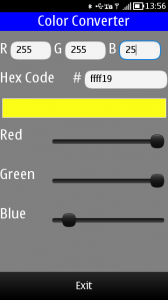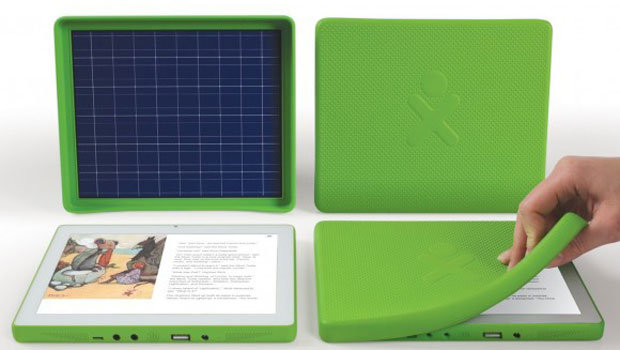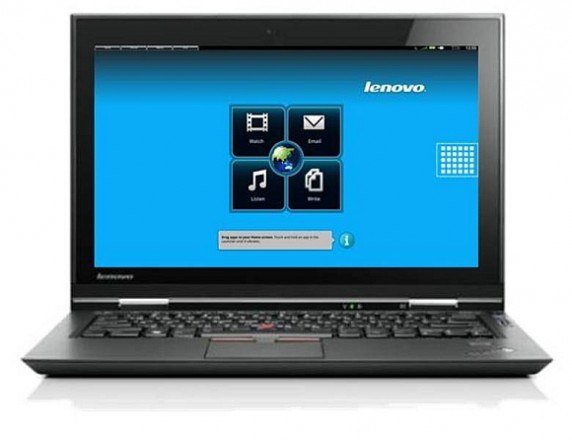Tizen, a new Linux based HTML5 operating systems aimed at mobile and consumer devices, was announced at the end of September 2011 without much detail. Today, Tizen has posted a set of pre-release tools, source code and related documentation to give application developers an early look at Tizen. Tizen Alpha (pre-1.0) is a very early preview and is not yet designed for use to create production applications. They specifically released the following items: Tizen source code preview – Operating system source code, including middleware, basic UI, and menu interface Tizen SDK preview – SDK & APIs: Web IDE, Emulator, Web API documentation, and Toolchain If you plan to try Tizen SDK, you development machines should match or exceed the following requirements: Ubuntu 10.04/10.10/11.04 32-bit (Windows and Mac version will be available later) At least dual-core 2 GHz CPU (recommend VTx supported by CPU) At least 2 GB of RAM memory […]
Freescale Announces i.MX6 Lite Series
Last year, Freescale introduced i.MX6 series processors to the market in single, dual and quad core Cortex A9 configurations, today at CES 2012, they have announced i.MX6 Lite Series in single and dual core configuration respectively the i.MX6SoloLite and i.MX6 DualLite. Both processors incorporate ARM Cortex-A9 cores and E-Ink controllers and are especially suited to e-Readers, but Freescale expect the i.MX6 DualLite to also to be used in tablets, IPTVs, IP phones, medical patient monitoring systems and home energy management solutions. The new processors are software-compatible with other i.MX 6 series devices, so that developers can create end-product at different price points using a common platform. Freescale explains that “this scalability enables the rapid creation of complete end-product portfolios that can adjust and scale to meet evolving market demands and requirements”. The two new processors come to replace Freescale i.MX508 device, which is currently used in millions of eReaders. Here […]
Color Converter for Nokia Symbian Anna / Belle
I’ve developed a small Qt Quick application called ColorConv that can convert RGB color to HEX color used in HTML pages (e.g. 255,255,255 -> #FFFFFF) and vice versa mainly to play with Qt Creator QML and test Nokia Ovi Store application submission process. You can enter the Red, Green, Blue values manually by typing with the default numerical keypad in Symbian or use the slider to select the value. Alternatively you can enter the hexadecimal code to get the RGB value. If you are interested, you can download it in Ovi Store and in case you have some requests please comment on the support page. Nokia Ovi Store Submission Process Nokia submission process is almost free (1 Euro) and it took about 2 weeks to get my application published. I basically followed the instructions given on submit Qt applications to the Ovi Store PDF. The first thing you have to […]
HTC and Via Mobile Smartphones Powered by ST Ericsson Nova U8500
ST Ericsson is showcasing HTC and Via Mobile Android smartphones based on ST Ericsson Nova U8500 dual-core Cortex A9 processor at CES 2012. The two phones are the HTC Sensation (Z710t) and Via Mobile Smartphone (I could not find any names) targeted at the Chinese market, although they plan to sell them in Europe and US later. The Via Mobile phone features a 4.3″ capacitive touchscreen, HSPA+ (14.4Mbps) and a 5MP rear camera. The smartphones were apparently running gingerbread, but they will also release an Android ICS version soon, as the latest Android release is already running on their hardware reference platform. Performance wise, I’ve seen an Antutu Benchmark that gives HTC Sensation Z710t a score of 4729 that’s roughtly equivalent to LG Optimus 2X (Score: 4729) based on Nvidia Tegra 2. The price of the phones were not disclosed, but the ST Ericsson HTC Sensation is already sold in […]
Marvell Armada 1500 Google TV at CES 2012
Last week, I gave some details on the new Marvell Armada 1500 Google TV reference design. Marvell is now at CES 2012 showcasing their product. You can watch the video below with the reference design running Google TV in Android 3.2 (Honeycomb). The interesting part of the BOM cost of this type of device should be close to 25 USD. (That means possibly around 50 USD retail). I would love to see a Google TV HDMI Dongle, similar to the “Roku Streaming Stick“.
OLPC XO-3 Sugar Linux Tablet
The One Laptop Per Child (OLPC) foundation has unveiled the OLPC XO-3 Tablet at CES 2012. This Tablet features a 8″ 1024×768 capacitive LCD touch screen running a version of Sugar Linux for Touchscreen. This must be the only tablet ot running Android at CES 2012… This current sample only have a front camera, but the final device will have both a front and rear camera. They also have an optional solar panel cover (4W panel), that can be used to charge the tablet (2W), so in ideal conditions if you charge it for 2 hours, the tablet can be used for 4 hours. Alternatively, you can also charge it for the hand cracker. A Pixel Qi tablet (not shown in the video below) is also available for extra costs (I’ve heard 100 USD extra) for better readability. OLCP did not specify availability. The way OLPC works is that they […]
Acer Iconia Tab A700 10.1″ (1920×1200) Android 4.0 Tablet
CES 2012 is almost there. Yesterday, Acer introduced its new Android Tablet based on the quad core Nvidia Tegra 3 @ 1.3 Ghz, with a 10.1″ capacitive touchscreen (1920×1200) and running Android 4.0. Acer Iconia A700 comes with Bluetooth support, a microSD card slot, HDMI port and a 5MP rear camera. Acer customized the UI with Acer Ring, a circular launcher menu that lets you access specific apps straight from the lock screen. although this is still broadly Android 4.0. As we could expect, Android runs pretty smoothly with the Tegra 3. The 1920×1200 resolution allows to play 1920×1080 (1080p) videos and have the Android menu bar at the bottom of the screen at the same time without scaling the video. The device is expected to ship in Q1 2012 for an undisclosed price.
Intel or ARM NoteBook? Lenovo Says Both
Lenovo has announced the ThinkPad X1 Hybrid notebook which features an Intel Core processor (i3, i5, or i7 depending on the model) AND a Qualcomm Dual core ARM processor, allegedly a Qualcomm APQ8060 and runs both Windows 7 and a custom version of Linux. My first reaction when I read the news was: “What a stupid idea!” :~/ The ThinkPad X1 Hybrid has 13.3″ HD display with 1366×768 resolution and built with Gorilla Glass. The laptop also features an HD webcam, a fingerprint reader, an encrypted hard disk drive, an HDMI port, USB ports, and Intel’s Wireless Display (WiDi) technology. RapidCharge technology charges to 80% capacity in 30 minutes, i.e. approximately the time it takes to take a shower and cook an egg… (Not my idea, see promo video below). The only thing that can possibly justify having two different processors on the machine is the Instant Media Mode (IMM) […]