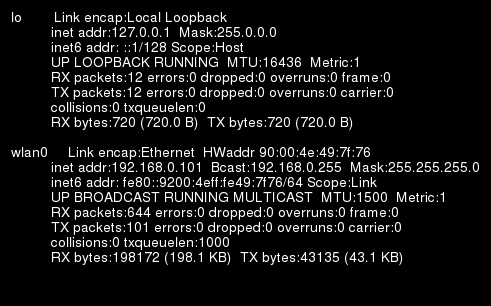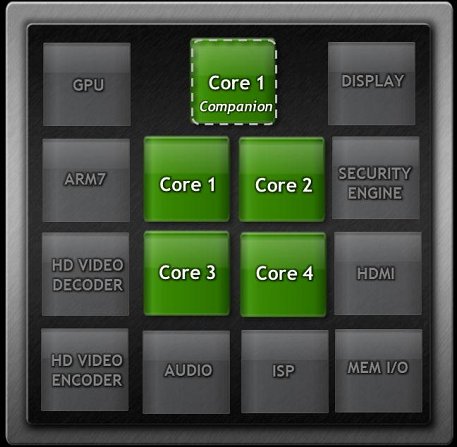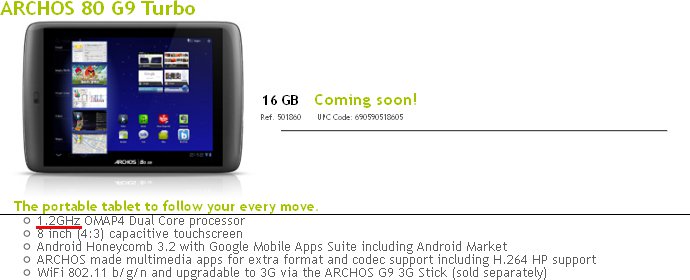When you compile a program and an error occur, the compiler will report the file name and line number with the error. Usually, I use vi to access the file, then type “:line_num”, for example if I want to jump to line 123, I would type :123 after opening the file. But there is a way to do that directly with vi by using +line_num. For example: vi +123 code.c To go to the last line, I would normally use the capital letter G when vi is started, but this can be done while opening the file as follows: vi +$ code.c One last tip: To go back at the top of the file in vi, simply use :0 or the capital letter H.
99 USD OMAP3 Based Overo Computer On Module by Gumstix
Gumstix has manufactured its Overo COMS based on OMAP3503 and OMAP3530 since 2008. They have now announced a new low cost version named Overa Sand that sells for 115 USD per unit or less than 99 USD per unit for orders of 1,000 units or more. Overo Sand COM is Gumstix’s most basic computer-on-module with 256MB RAM and no on-board NAND. Here are the board specifications and features: Processor: Texas Instruments OMAP 3503 Applications Processor: – ARM Cortex-A8 CPU @ 600 Mhz Memory: 256MB RAM NO On-Board NAND Included Features: microSD card slot TPS65950 Power Management Expandability: via one 140-pin expansion board of Gumstix Overo series or custom, 140-pin expansion board via 27-pin camera board Connections: – (2) 70-pin connectors with 140 signals for: – I2C, PWM lines (6), A/D (6), 1-wire – UART, SPI, Extra MMC lines – Headset, Microphone – Backup battery – High Speed USB Host and […]
Learn How to Optimize Android Apps for Tablet
After India and the US last month, Google will organize Android Developer labs sessions in Europe to train developers to optimize their applications for Tablets. Registration is now open for the following European cities: Berlin — September 28 and 29. London — October 3 and 5. Paris — October 27 and 28. Sometimes late October…, but you can register now. This ADL series isn’t another set of introduction-to-Android sessions, nor any other kind of general overview like you may have at Google Devfest. It’s specifically aimed at optimizing Android applications for tablets, in particular creating high-quality tablet applications to provide a polished user interface and an enjoyable user-experience. Registration is open to anyone, but as Google can only accommodate a relatively small number of attendees, they will select attendees who already have an high quality Android app with the potential to be a top-tier tablet app. This series of labs will teach you: The best practices […]
How-to Convert a Command Line Result into an Image in Linux
Here’s a technique to convert a command line result into an image in Linux using ImageMagick. You could also do a screenshot (with PrtSrc key) and use Gimp to trim the image, but this method is faster and does not require a graphical interface. The simplest command to convert the result of ifconfig into an image: ifconfig | convert label:@- cmd.png This will give an image with a white background and black text, but If you want to have a black background with white text you can use the following: ifconfig | convert -background black -fill white \ label:@- cmd.png If you want to change the font and the font size: ifconfig | convert -background black -fill white \ -font Helvetica -pointsize 14 \ label:@- cmd.png You can retrieve the list of fonts with this command: convert -list font | grep Font: Finally, use this command to add an extra […]
Select an ARM MCU during Development with Atollic TrueSTUDIO for ARM
Atollic has released the latest version of TrueSTUDIO development tool for ARM, a C/C++ development tool for embedded developer that looks similar to Eclipse. It supports micro-controllers from a number of semiconductor manufacturers, making it possible to switch MCU supplier during the design process. This release of TrueSTUDIO supports several ARM MCU cores such as ARM7, ARM9, Cortex-M0, Cortex-M1, Cortex-M3 and Cortex-M4 processors. It also includes device-specific support for an extensive list of ARM processor-based micro-controller families, including: Atmel AT91SAM, EnergyMicro EFM32, Freescale Kinetis, Fujitsu FM3, STMicroelectronics STM32, Texas Instruments Stellaris and Toshiba TX. As well as an optimizing C/C++ compiler and a multiprocessor-aware debugger, the tool also has serial wire viewer tracing, graphical UML diagram editors for model-based design and architecture, performs code-quality analysis via TrueINSPECTOR and TrueANALYSER and features a test-automation toolbox (TureVERIFIER). There is also an ECLIPSE-based IDE with editor, x86 C/C++ build and debug tools for development of […]
OMG! Quad Core Nvidia Tegra 3 Has Actually 5 Cores
We’ve been deceived ! All along we thought the new quad-core Nvidia Tegra 3 (codename Kal-El) would just have 4 cores…right… But Nvidia has just posted a blog entry talking about a mysterious fifth core. There is also the 12-core GPU, but we already knew about that. Here’s what Nvidia has to say about the fifth core: This extra core – which we call the “companion core” – runs at a lower frequency and operates at exceptionally low power. During less power-hungry tasks like web reading, music playback and video playback, Kal-El completely powers down its four performance-tuned cores and instead uses its fifth companion core. For higher performance tasks, Kal-El disables its companion core and turns on its four performance cores, one at a time, as the work load increases. The Variable SMP architecture is also completely OS transparent, which means that operating systems and applications don’t need to […]
Archos G9 Android 3.2 Tablets Are Now Officially Available
Archos announced that Archos G9 Tablets are now available. There is of course a caveat to this… Only Archos 80 G9 Tablet can be purchased on Archos Store (limited availability) for 299.99 USD, all other models show the dreaded icon “Coming Soon”. However, all Archos G9 models can be pre-ordered on Amazon France but they are not yet available on Amazon US. The other disappointment is that the Turbo versions appear to have been clocked down to 1.2 Ghz, whereas they were previously announced at 1.5 Ghz. Having said that, if you click on “Product Information” on Archos website, it still says “ARM dual-core CORTEX A9 OMAP™ 4 up to 1.5 GHz”. There is also still a lot of confusion about the amount of RAM in the device 512 MB or 1 GB as this is not shown in the specifications. That’s quite a mess, it’s confusing and somewhat frustrating. […]
Emulate Gumstix Overo COM with Qemu and Linaro Nano Image
Overa COMs are low cost computer-on-modules (COM) built around OMAP3503 and OMAP3530 depending on the model. Such device can be purchased on gumstix website. However if you just want to try a program on the board, you could use QEMU to emulate the Overo board as follows: Download pre-built image. (nano is a minimal linux ditribution without UI): wget http://releases.linaro.org/images/linaro-n/nano/11.07/overo-nano.img.gz gunzip overo-nano.img.gz Install the qemu tools: sudo add-apt-repository ppa:linaro-maintainers/tools sudo apt-get update sudo apt-get install qemu-user-static qemu-system Run the image: qemu-system-arm -M overo -clock unix -serial stdio -device usb-kbd -drive file=/tmp/overo-nano.img,if=sd,cache=writeback You can also watch the installation in the video below: Source: https://wiki.linaro.org/Resources/HowTo/Qemu-5