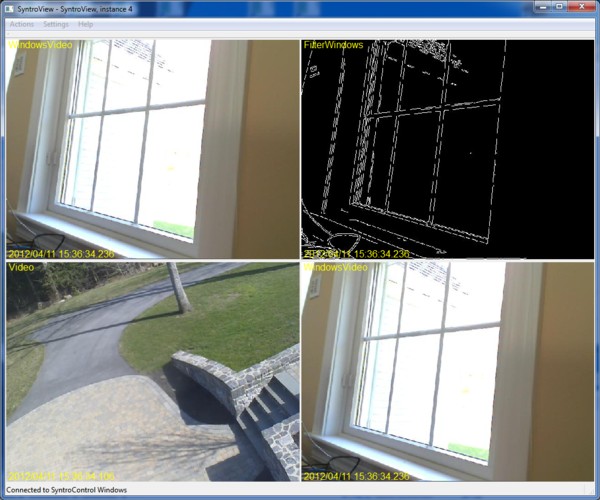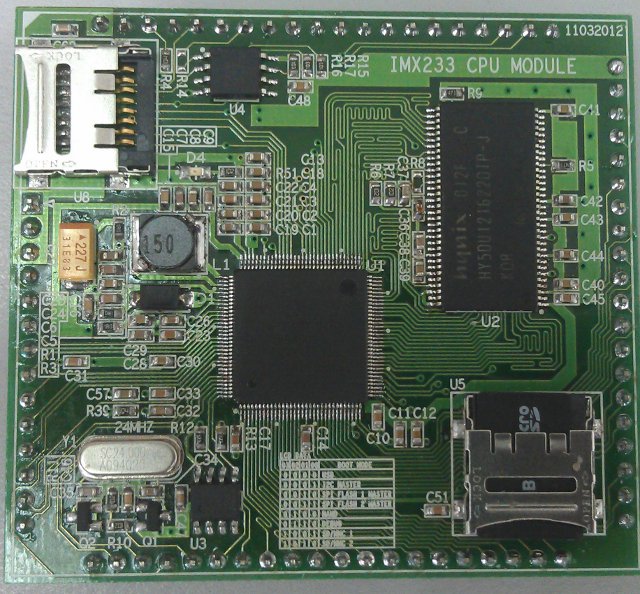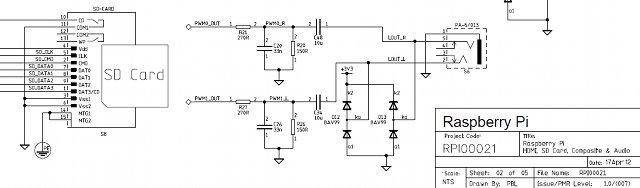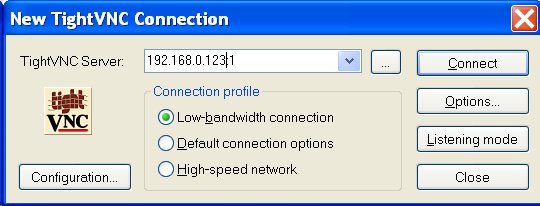Pansenti has announced the first release of Syntro (version 0.5.0), a cross-platform framework for creating distributed sensor networks. Syntro is an open source C++ library and a set of applications based on Qt 4.7. The source code is released under the GPL license. Syntro has been developed on the following platforms: Linux Fedora 16 Ubuntu >= 10.10 Mac OS 10.7 Windows 7 Syntro can run on x86 targets as well as ARM based Pandabord, Beagleboard and Beaglebone development boards (Ubuntu only). Syntro is based on the following “SyntroCore” applications: SyntroExec – Start up and management of Syntro apps. SyntroControl – Message switching and multicast distribution. SyntroStore – Multicast stream capture. SyntroCFS – Cloud file storage. SyntroReplay – Multicast stream generation. SyntroLog – Network-wide logging. Some demo applications using one or more webcams and the OpenCV library are also available: SyntroCamera – Capture a stream from a video device (such as […]
199 USD iWave Systems Freescale i.MX508 RainboW-G13S Development Board
iWave Systems has just uploaded a new video of its new Freescale .i.MX508 low cost development board RainboW-G13S Quick Start Board, an alternative to the original Freescale i.MX53 QSB. This board targets the development of eReaders, industrial kiosks, home/industrial/office automation, portable medical devices and appliance control applications. Here are the specifications of this development board: CPU – Freescale i.MX508 processor (Cortex A8) @ 800MHz System Memory – 256MB LPDDR2 Storage – 2/4 GB micro SD card loaded with boot code and Linux, 4MB SPI Flash (optional) and 8 GB eMMC (optional) Connectivity – 10/100Mbps Ethernet USB – Micro USB 2.0 Device port, 2x USB 2.0 Host Type A port Standard SD port for SDIO expansions Video Output – VGA Audio – Audio IN & OUT port Debug Ports – DB9 Debug Serial port & JTAG connector Expansion connector port for EPD & LCD expansion. The company provides Board Support Packages […]
Texas Instruments F28069 Piccolo controlSTICK Unboxing and Review
I’ve recently received a TI F28069 Piccolo controlSTICK evaluation kit after winning a game organized by Mouser and Texas Instruments on Facebook. I’ll show what’s the content of this C2000 MCU development kit and play around with the development tools provided. Mouser sent the development tools by Fedex which took 6 days to arrive in Thailand, and the package with the development tools looks like the one below. You’ll find the following in the package: F28069 Piccolo controlSTICK USB Cable 6x Jumpers 2x Cables to connect to external hardware CD with Piccolo F28069 controlSTICK development tools Here’s a closer look to the top of Piccolo controlSTICK, with (left to right) the JTAG emulator chip, C2000 MCU (320F28069PNA) and connector… …and the bottom of Piccolo controlSTICK. Now let’s have a look at the content of the CD: The Drivers directory contains the drivers needed for the controlSTICK development kit (also used […]
Locux: 15 USD Freescale i.MX233 System On Module
These days, low cost boards seem to pop-up a bit everywhere… Featuring the same processor as Olimex OLinuXino, the Locux board will be powered by a Freescale i.MX233 with 64 MB and boot from a microSD card (no NAND on the board). This project is quite different from other low cost board projects, since it is a system on module (SoM) and will require a carrier board to access peripherals such as Ethernet, USB Host and video output, although the developers managed to boot it with a simple breadboard. The developers also explain that this board stands apart as it does not feature any BGA parts and can be hand soldered, which could be an advantage when sourcing the boards and some hobbyist may also like to do the soldering themselves. The Raspberry Pi is still hard to get and the some other low cost boards such as the Beaglebone […]
How-to Make a Process Continue to Run After Closing an SSH client
If you are connected to a remote server via SSH, you may want to start a time-consuming task or a background task in the server and right after starting it, close your SSH client, because you need to turn off your computer to “save the earth”, reduce your electricity bill, or simply because you need to bring your laptop with you. The problem is that if you close your SSH client, the terminal session will be terminated together all processes launched from this terminal. There are 2 tools to solve this issue: GNU screen and nohup. GNU screen screen may not be installed in your Linux distribution. In Debian/Ubuntu you can install it with apt-get: sudo apt-get install screen In your SSH terminal, start GNU screen: screen Press enter to discard the text, run your command and press Ctrl+a+d (and not Ctrl+Alt+d) to detach the screen. That’s it. You can […]
Raspberry Pi Releases 19-04-2012 Debian and Arch Linux Images
Within less than a week, a new image for Raspberry Pi Debian has been released as well as an Arch Linux image. Debian 6 can be downloaded via: BitTorrent – debian6-19-04-2012.zip.torrent Direct HTTP download – debian6-19-04-2012.zip Username/Password: root/raspberrypi Arch Linux can be downloaded via: BitTorrent – archlinuxarm-19-04-2012.zip.torrent Direct HTTP download – archlinuxarm-19-04-2012.zip Username/Password: root/root The following Changelog is provided for Debian 6 release: Overscan adjustments ALSA driver Re-enable 1600×1200 output (regression in 13-04-2012 release) Boot file tidyup – and remove test cmdline file vcgencmd provides a version number Fixes for EDID parsing Drive DMT modes in DVI modes by default, even if HDMI is reported as supported Some initial packages that might make setting up Wi-Fi possible Includes the non-free software source (nothing from it though) – useful for Wi-Fi firmware Qt5 snapshot A small package that will allow Raspberry Pi to be used as for Qt5 development out of […]
Raspberry Pi Schematics (Model B) are Available
Now that Raspberry Pi passed all certifications and a few boards are out in the wild, the Raspberry Pi foundation has released the schematics of model B, bringing the Raspberry Pi board closer to becoming an open hardware platform like Texas Instruments Beaglebone or Beagleboard. The Raspberry Pi schematics are available in PDF format, which is a good start and would also people to use the expansion headers (e.g. P1 provides access to GPIOs, SPI, I2C and UART interfaces) and create modules more easily. For the Raspberry Pi to come an open hardware platform, the schematics in .sbk format (so that they can be modified if needed), Bill of materials, Gerber files and PCB layout files (they laid out the board with Mentor Graphics Expedition) would have to be released, something which apparently they plan to do at a later stage. Once they do, it will be interesting to see […]
How-to Setup a VNC Remote Connection to a Raspberry Pi
I don’t have a Raspberry Pi board, yet I’m using one right now remotely thanks to the VNC (Virtual Network Computing) protocol. The Raspberry Pi I use runs the latest Debian-13-04-2012 image. Here’s how to do to access the Raspberry Pi desktop in Windows XP. These instructions could also be followed to connect to any remote networked Linux device with minor modifications. Connect to the Raspberry Pi via SSH Install a VNC server (e.g. tightvncserver): # sudo apt-get install tightvncserver Run startx in the background # startx & Start the VNC server (it will ask a password of your choice): # tightvncserver New ‘X’ desktop is raspberrypi:1 Starting applications specified in /home/cnxsoft/.vnc/xstartup Log file is /home/cnxsoft/.vnc/raspberrypi:1.log Back to your computer. Install a VNC client such as TightVNC for Windows. You only need to select “TightVNC Viewer” during installation. Start TightVNC Viewer (In Windows XP, Start->All Programs->TightVNC->TightVNC Viewer) Enter the Raspberry […]