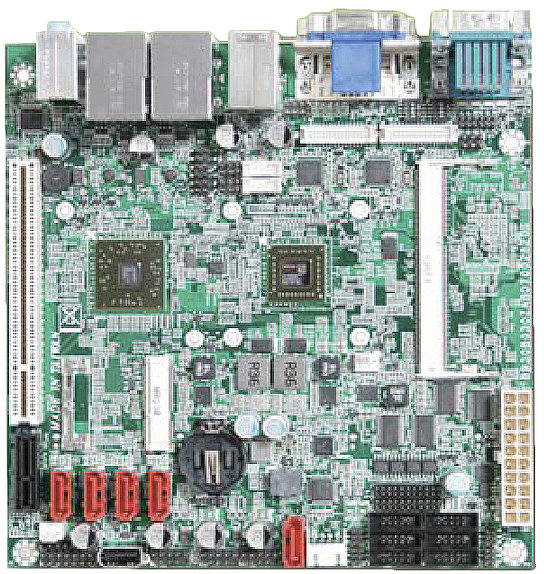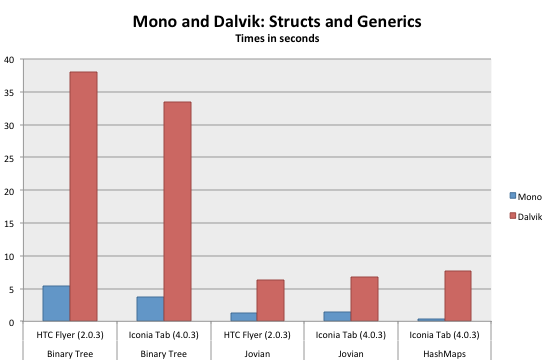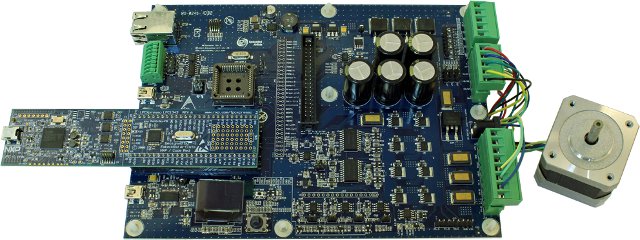Those following my blog know that I recently bought a Mele A1000 to play around. For those who are not familiar with this device, the Mele A1000 is a $70 Android set-top box featuring an AllWinner A10 cortex A8 processor and lots of peripherals, and it can easily be hacked to run a Linux distributions. This hardware would also be a great digital signage player thanks to its video playback capabilities: up to 2160p video decoding and 1080p video output. Last year, I ported Xibo, an open source digital signage player, to ARM and ran it in the Beagleboard emulator (qemu), but I hadn’t had the opportunity to try it out in a real hardware. I’ve tried this rootfs based on Linaro ARM Linux Internet Platform (ALIP) image for BeagleBoard in the Mele A1000, by following an adaptation of the method I provided earlier. For this demo, I created a […]
Cube U30GT Android 4.0 10.1″ Tablet Powered by Rockchip RK3066
Alldocube Technology and Science will manufacture one of the first Android 4.0 tablet based on the new Rockchip RK3066 Dual Cortex A9 Processor: the Cube U30GT which will sell under 51cube.com brand. Here are the specs of the device: CPU – RK3066, Cortex-A9 Dual Core processor 1.6 GHz GPU – Quad Core Mali 400 with OpenGL ES 2.0/1.1, OpenVG1.1 RAM – 1GB DDR3 Storage – 16 GB NAND FAST / microSD Card slot (Support up to 32G) Display – 10.1″ capacitive touch screen (1280×800) Camera: 2.0 MPixel front camera 2.0 MPixel rear camera Sensors – 4-way G-sensor Connectivity – Wi-Fi b/g, Bluetooth and 3G (via external 3G dongle). Battery – Up to 4 hours movie playback,up to 12 hours music playback and up to 6 hours web page browsing. Weight – 450 grams Charbax discovered this tablet last month in Hong Kong. You can watch the video below to have a closer […]
Portwell AMDY-7000 Series Mini-ITX Boards Based on AMD Embedded Processors
American Portwell Technology has announced the AMDY-7000 Series Mini-ITX embedded system boards targeting applications that require high quality graphics output with low power consumption such as digital signage, surveillance security monitoring, point of sales (PoS) and more. The company provides 3 families of AMDY-7000 series mini-ITX boards: AMDY-7000 – Single-core AMD Athlon II Neo R44L processor. AMDY-7001 – Dual-core AMD Turion II Neo N54H, AMD Athlon II Neo N36L or single-core AMD Athlon II Neo R44L processor. AMDY-7002 – Dual-core AMD Fusion G T56N processor. The AMDY-7000/7001/7002 Series models are powered by AMD Fusion processors featuring ATI HD 6320 and HD 4200 GPU. Depending upon the model, the power consumption ranges from a 12W to 25W. All boards can support up to 8GB DDR3 SO-DIMM memory, dual display via VGA/DVI/HDMI/LVDS and dual LVDS (AMDY-7002 only), PCIe x1, PCIe x16 or half-size mini-PCIe depending on the model and dual Gbit Ethernet. […]
Xamarin Ported Android to C#. Results: Massive Performance Improvements over Dalvik
Xamarin has been providing Mono, a C# framework that can work on Linux for some years, and more recently they have also launched Mono for Android and iOS so that you can write or re-use existing C# application on the most common samrtphone platforms. But their latest project “XobotOS Research Project” goes much further, as they have entirely re-written Android Dalvik engine based on Java with C#. Considering the million of lines of code in Android, they have found a tool to automatize the Java to C# conversion. This tool is an Eclipse plugin called is Sharpen, and Xamarin has made further improvements to Sharpen which are available on Github. They already have ported Android 2.x and Android 4.0 to C#. If you wonder why they would do that, look at the “benchmarks” below showing Mono vs. Dalvik implementation of Android for binary tree, jovian and hashtags. Since the company […]
Getting Started with MultiArch (armel / armhf) in Ubuntu
Until now, I used xapt and dpkg-cross to install cross libraries for armel, but since I’ve upgraded to Ubuntu 12.04, it appears to be broken. I’ve contacted Linaro about this issue, and the “cross-building” expert at Linaro (wookey) recommended me to use multiarch instead, as xapt/dpkg-cross will be eventually deprecated. He provided me an example showing how-to use multiarch to build Chromium. I’ve been looking for a “How-to multiarch”, but haven’t been able to find something really clear and simple, so I thought I would post it here. In the example, they used a chroot for cross-building, which is probably a good idea to avoid messing up with the system. It’s also possible multiarch is not 100% reliable, and I’ve read stories where people messed up their system when using multiarch with i386 (32-bit) and amd64 (64-bit). Preparing a chroot for cross-building I’ll use a 32-bit Ubuntu precise chroot, but […]
Android NDK Revision 8 Adds MIPS Architecture Support
Google has just released Android Native Development Kit Revision 8, the Android SDK that allows developers to reuse C/C++ code. This version adds support for MIPS architecture and fixes a few bugs. Here’s the changelog of the new features and most important bug fixes: Added support for the MIPS ABI, which allows you to generate machine code that runs on compatible MIPS-based Android devices. Major features for MIPS include MIPS-specific toolchains, system headers, libraries and debugging support. For more details regarding MIPS support, see docs/CPU-MIPS.htmlin the NDK package. Fixed a typo in GAbi++ implementation. Fixed an issue in which make-standalone-toolchain.sh fails to copy libsupc++.*. You can download Android NDK version 8 to develop native apps for MIPS or take advantage of the new bug fixes. Previously, MIPS provided the Android NDK on their own website, but this version might be phased out, as MIPS support is now part of the […]
Ziilabs ZMS-40 Decodes 6 HD Videos and Maps them to 3D Objects Simultaneously!
Ziilabs uploaded an impressive video that shows the Ziilabs ZMS-40 simultaneously decoding 6 High Definition Videos (although they don’t say if it’s 720p or 1080p) with 5 H.264 videos and 1 VP8/WebM video and rendering them on 3D objects via OpenGL ES. That’s quite amazing, but the next question could be why would you need that much processing power in a chip aimed at tablets? Augmented reality perhaps…
Embedded Artists NXP LPCXpresso Motor Control Kit Promotion
Embedded Artist and NXP have jointly designed the LPCXpresso Motor Control Kit to easily get started with motor control prototyping. This platform is based on NXP LPCXpresso MCUs and can control BLDC (Brushless DC), BLAC (Brushless AC), stepper and dual brushed DC motors. This is not a new design (2010), but Embedded Artist and NXP are discounting their development kit by 50% for a limited period, which brings the price of the kit to 149 Euros, instead of 299 Euros. The kit includes: LPCXpresso Motor Control Board LPCXpresso LPC1114 Board (The “stick” on the left in the picture above) LPCXpresso Eclipse-based IDE and GNU compiler BLDC Motor with hall sensors 24V Power supply (60W) Here are the specifications of the Motor Control Board: Controller MCU • Socket for LPCXpresso LPC1114 and LPC1343 • Socket for LPCXpresso LPC176x • Socket for LPC1xxx in PLCC44 • Expansion connector for control by LPC1800/LPC4000/LPC2900 […]