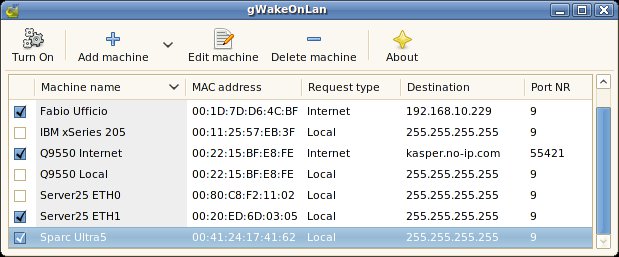Wake on LAN (WOL) is networking standard that allows a computer to be turned on or woken up by a network message. The first thing is to enable WOL on the devices you want to wake up. In PCs, this can be configured either directly in the BIOS by enabling “Remote Wake Up”, either by modifying your network card settings. Here are 2 tools that have implemented this standard under Linux: gWakeOnLan: This GTK+ utility scans the MAC address on the LAN to detect available devices, you can then select to remotely start the device of your choice. In order to install gWakeOnLan,download the latest version of gWakeOnLan source code (currently 0.5.1), then extract it and run as follows: tar xvf gwakeonlan_0.5.1_all.tar.gz cd gwakeonlan-0.5.1 ./gwakeonlan Etherwake: Command line utility to perform Wake On Lan. It can be installed as follow in Ubuntu: sudo apt-get install etherwake To run it, simply add […]
HP TouchPad Android CyanogenMod Port Gets Multitouch Support
As few days ago, I wrote that CyanogenMod team was working on Android 2.3.5 for the HP TouchPad. At the time, it could boot and display the home user interface but not much else was really working. A new video has now been released showing multitouch support has been enabled. It looks very smooth on the video and can support 10 fingers at the same time.
Low Cost Android Set-Top Box based on HiSilicon Hi3716C
Shenzhen Coolech Technology showcased an Android 2.2 Set-top box (Android Deluxe) powered by HiSilicon Hi3716C – a SoC designed around single core ARM Cortex A9 – at IFA 2011 in Berlin. This STB comes with 2 USB host port, 1 USB device port, composite and HDMI video output, SPDIF optical output, an Ethernet port and a SD Card reader. Here are the technical specifications of Android Deluxe set-top box: Description Operating System Android 2.2 Processor High-performance core solo ARM Cortex A9 processor 1GHz Hardware JAVA acceleration Graphic Unit Enhanced full-hardware 2D/3D graphics acceleration engine, OpenGL Video Connections HDMI1.4; CVBS; Audio Connections HDMI1.3; Stereo; Optical S/PDIF AC Adapter Input: 100-240V Output: 12V/3A SATA Interface SATA II x1 or eSATA x1 USB Interface USB 2.0 Host x2; USB 2.0 Device x1 (Option: USB 3.0 Device) SDIO Interface 8-bit SD input/output x1 DVB Two DVB Channel with PVR Network Interface 10/100 Mbit/s adaptive Ethernet […]
USB Powered 18.5″ LED Monitor HannsG HU193
HannsG HU193 18.5″ LED monitor is showcased at IFA 2011 in Berlin until the 7th of September. This monitor can be powered by 2 USB 2.0 connectors or just 1 USB 3.0 connector as it consumes less than 1 Watt thanks to white LED backlight technology. The native resolution is 1366×768 and it should be available by Q2 2012 for around 149 Euros. Once you connect this monitor to your computer or laptop, the driver (DisplayLink) is automatically installed into your computer. The latest version of the driver for Windows is DisplayLink USB Graphics Windows Driver 5.6 M1. This driver is also available for MAC. A compatible open source driver called libdlo is also available for Linux.The latest working version is Libdlo 0.1.2 and the latest development version can be clones from git with one of the repository listed at http://cgit.freedesktop.org/libdlo/ , e.g. git://anongit.freedesktop.org/libdlo. However, the project does not seem […]
200 C# Programming Video Tutorials
Last month, 200 Android Development Video Tutorials by TheNewBoston had been uploaded to ChangingTheUnknown Youtube channel. They have now prepared another playlist with 200 C# programming video tutorials for beginners in C#. To give you an idea of what you would learn, here are the titles of the first 10 tutorials: Introduction and Installing C# 2010 Changing Forms Properties Showing MessageBoxes Variables Changing Properties With Code If Statements More on If Statements If Statements pt 3 Switch Statements Mathematical Operators You can watch the first tutorial: “C# Beginners Tutorial – 1 – Introduction and Installing C# 2010” below.
Top 5 Most Influential Programming Books Ever
The following question was raised on StackOverflow back in 2008: What is the single most influential book every programmer should read? If you could go back in time and tell yourself to read a specific book at the beginning of your career as a developer, which book would it be. The question has become one of the most popular question on Stackoverflow and the users have voted for their favorites books. Here are the results: Code Complete: A Practical Handbook of Software Construction Widely considered one of the best practical guides to programming, Steve McConnell’s original CODE COMPLETE has been helping developers write better software for more than a decade. Now this classic book has been fully updated and revised with leading-edge practices—and hundreds of new code samples—illustrating the art and science of software construction. Capturing the body of knowledge available from research, academia, and everyday commercial practice, McConnell synthesizes […]
Installing and running Xibo Linux Python Client in Acer Aspire One D255E
I have tried Xibo Linux Python Client 1.3.0 on my Acer Aspire One D255E netbook, here are the steps I followed. Install Ubuntu 10.04 LTS Since the client is only officially supported in Ubuntu 10.04 LTS, I had to install it first. After installation the network (ethernet and wifi) does not work, please visit Installing Ubuntu 10.04 LTS in Acer Aspire One D255E for the instructions to resolve the networking issues as well as make the SD card reader work properly. Upgrade Xibo Server to version 1.3.0 The next step I did was to update the Windows XP server to version 1.3.0. I followed parts of the server installation instructions I previously wrote for version 1.2.0. Download xibo-server-1.3.0.zip Extract its content to c:\xampp\htdocs\xibo Run XAMPP Control Panel and start Apache and Mysql. Go to http://localhost/xibo Enter the admin username and password, it will ask you if you want to do […]
Autoplay Embedded Youtube Videos
You may want to autoplay some Youtube videos when you embed them in a website. By default, this is disabled (which is actually good). Here are the simple instructions to enable autoplay: Go to the Youtube video you’d like to embed in your website, click Share then Embed and copy the iFrame code which should look like: <iframe width=”560″ height=”345″ src=”http://www.youtube.com/embed/hOrJqV13TKs?rel=0″ frameborder=”0″ allowfullscreen></iframe> In order to enable Youtube autoplay, simply change the code as follows: <iframe width=”560″ height=”345″ src=”http://www.youtube.com/embed/hOrJqV13TKs?rel=0&autoplay=1” frameborder=”0″ allowfullscreen></iframe> That’s all.