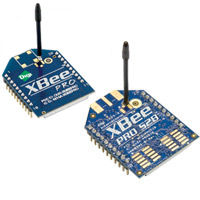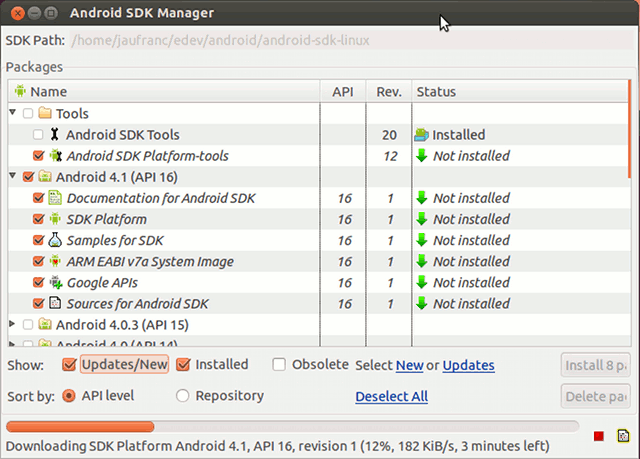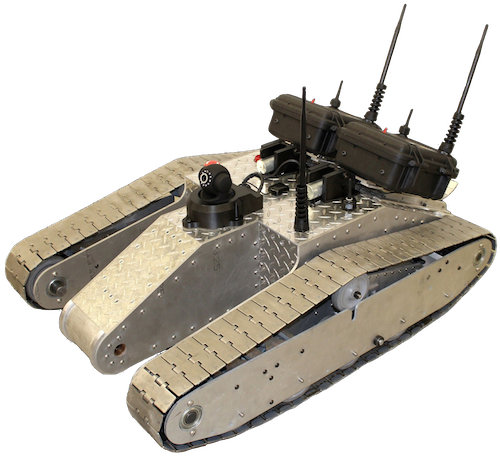Way back in February 2011, Qualcomm announced the Snapdragon APQ8064, a quad core application processor clocked at up to 2.5 GHz, that was (and still is) supposed to be available in products end of 2012, beginning of 2013. They now have samples, and showcased the processor in an Android tablet reference design at UpLink 2012. The APQ8064 is part of SnapDragon S4 Pro family and features 4 Krait cores running at up to 1.5 GHz when all four cores are running, or up to 1.7 GHz when only one core is active, according to Anandtech. So it appears they did not follow up on the 2.5 GHz promise. APQ8064 is the first SoC featuring Adreno 320 GPU, and will be followed by MSM8960 later on. The demo below shows the 3D performance of the Qualcomm processor and GPU, and Raj Talluri, Senior Vice President, Product Management at Qualcomm, claims the […]
Digi Launches XBee Modules Examples Website To Get Started with IoT Development
Digi International has launches an example section on their website to showcase what can be done with their XBee 805.15.4, ZigBee and WiFi Modules, as well as their IoT gateway. They provide examples to use different type of sensors, control lights, motors, and more. They show demos on the website and explain how each components can be linked together, hooked to computers and connected to the internet. They currently just have a few tutorials only, but plan to add more overtime: Basic XBee 802.15.4 & Zigbee Chat 802.15.4 PWM and Digital Output with an LED 802.15.4 Digital Input with a Button 802.15.4 Analog Input with a Potentiometer Light Switch XBee – A wireless wall switch that can control lamps, fans, motors or your homemade robot The first four examples look good to get started, but the Light Switch XBee is the most interesting, and they describe 8 steps to show […]
Emdebian Grip 2.0: Debian For Embedded Systems
I’ve used Emdebian ARM toolchain for several things such as building Raspberry Pi kernel, or cross-compiling VMWare-View, but I must have not paid attention enough, as I only discovered that Emdebian also offered a lightweight Linux distribution for embedded systems called Debian Grip. There was also another distribution called Debian Crush, a customized Emdebian installation without perl, but development stopped after Debian 5.0. Debian Grip is binary compatible with Debian and supports i386, amd64, powerpc, armel, armhf, mips and mipsel. Ports for powerpcspe and sh4 are available for Emdebian unstable. The current stable version Debian Grip 2.0 is based on Debian 6.0 “Squeeze”. You can install Emdebian grip using CD /DVD ISO images or with multistrap (preferred method). Visit the Installation instructions page for details. Here’s how the installation sizes compare between Emdebian Grip (unstable) and Debian (unstable): A basic multistrap of Emdebian Grip (sid-grip) comes out at 56MB installed, […]
ELLCC Multi-Target Cross Compiler Based on Clang and LLVM Compiler Infrastructure
ELLCC is a project aiming at creating a multi-target cross compilation environment for embedded systems. which makes use of Clang and the LLVM compiler infrastructure. QEMU is used for cross-platform testing. The project goals are to implement the following key features: A functional C/C++ compiler based on Clang (ecc) Multi-target support: ARM, i386, Microblaze, Mips, Nios2, PowerPC, PowerPC64, Sparc and X86_64 Multi-OS support: Linux, Standalone, … A complete test environment that allows automatic unit and integration testing of the run-time environment and complete executables. Support of a wide variety of target processors from armv4 to armv7, several mips cores, i386, and more. The project is still being developed, and ELLCC is in a pre-release state. ELLCC is composed of the following components: ecc – The ELLCC C/C++ compiler, a single executable with gcc compatible options. binutils – The GNU binutils package. libecc – The C standard library based on the musl standard […]
ST-Ericsson To Launch 2.3 GHz NovaThor L8580 Dual Core Cortex A9 Processor
ST Ericsson is working on a new application processor manufactured with 28 nm FD-SOI technology by ST Microelectronics. The new processor NovaThor L8580 features 2 Cortex A9 core that can be clocked at 2.3 GHz and is aimed at smartphones and tablets. The company also improved power efficiency, as L8580 consumes 35% less energy than L8540 (28 nm) when clocked at 1.85 GHz (maximum frequency for L8540). If you need even lower power consumption, L8580 can be clocked at 1.0 GHz with an input voltage of 0.6 V, whereas current competitors’ processors require at least 0.9V to operate at 1GHz. ST-Ericsson estimates that Novathor L8580 will be able to offer an extra day battery life compared to L8540 on a typical smartphone, which correspond to about 4h and 2h30 extra for web browsing and HD video playback respectively. NovaThor L8580 SoC will embed a PowerVR SGX544 GPU clocked at 600 […]
XBMC for Android on Mele A1000 Media Player (Video)
Following this morning announcement, I’ve started to build XBMC for Android using the instructions on XBMC Android github repository, but it takes hours on my machine. In the meantime, I’ve found a prebuilt apk that I’ve tried on my Mele A1000 and shot a (super blurry) video. This is still a development version, so there are a lot of bugs, but it shows good progress. The user interface renders at 28 fps and it’s very smooth, although CPU usage is about 65%. The remote control can work properly, but XBMC does not respond to mouse clicks and keyboard input. It can find UPNP servers (Windows) and locate your file. SMB client crashes XBMC on my system I’ve tried Big Buck Bunny 480p, 720p and 1080p, and none of the sample can play smoothly, so NEON software decoding does not appear to be fast enough to play videos smoothly. The APK […]
Installing Android SDK on Ubuntu 12.04
The official instructions to install Android SDK do not appear to be really up-to-date for Ubuntu 12.04, so I’ll post how I’ve installed the Android SDK and Eclipse on Ubuntu 12.04. First download and decompress Android SDK for Linux:
|
1 2 |
wget http://dl.google.com/android/android-sdk_r20-linux.tgz tar xzvf android-sdk_r20-linux.tgz |
on 64-bit Ubuntu:
|
1 |
apt-get install ia32-libs |
Sun Java is not part of Ubuntu packages anymore, so you’ll need to use openjdk instead
|
1 |
apt-get install openjdk-6-jdk |
Now install the SDK
|
1 2 |
cd android-sdk-linux/tools ./android sdk |
Android SDK Manager should show up. Use the default recommended packages and platforms, as well as any extra packages you may need, and click on Install x packages, accept all licenses and after installation is complete, the Android SDK is installed. Eclipse IDE is optional, but it’s the most widely used IDE to develop Android apps. You can install Eclipse as follows:
|
1 |
sudo apt-get install eclipse-jdt |
Once both Android packages and platforms, and eclipse are installed, start eclipse:
|
1 |
eclipse |
Then in the top menu, click on Help->Install […]
WiFi Tank Based on EEE PC, Arduino, Ubuntu and Node.js
Eight computer and electrical engineers built a WiFi Tank (Node.js robot) as part of a senior design project at Northeastern University, in Boston, Massachusetts. The robot brain is an EEE PC running Ubuntu, together with an Arduino board and is programmed using node.js. Each tank is equipped with a camera and 2 customized Wi-Fi repeaters (which it can drop it extend range), and it’s targeted at military operations or disaster-affected areas where network infrastructure is not available. Here are the key characteristics of this robot Robot controlled over WiFi 102 cm long, 71 cm wide, 41 cm tall, about 68 kg. Custom-built (except for treads) out of aluminum Range: 1 km with one on-board router and two droppable long-range repeater modules Running time: ~12 hours On-board webcam with microphone, night vision, pan and tilt On-board GPS for location tracking Custom-made remote user interface, works on any device with a web […]