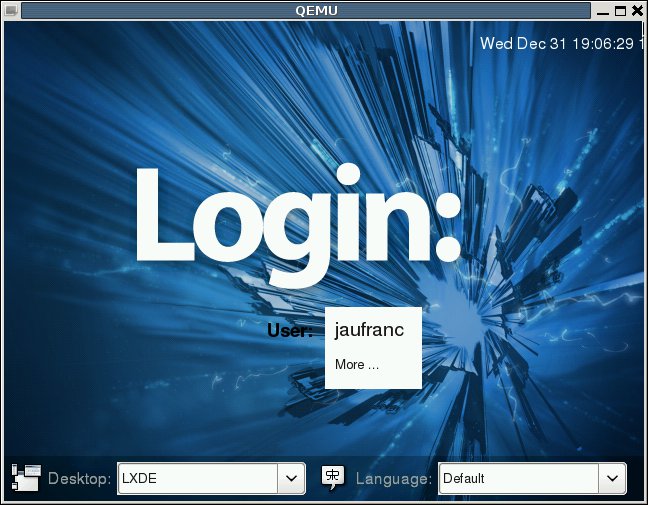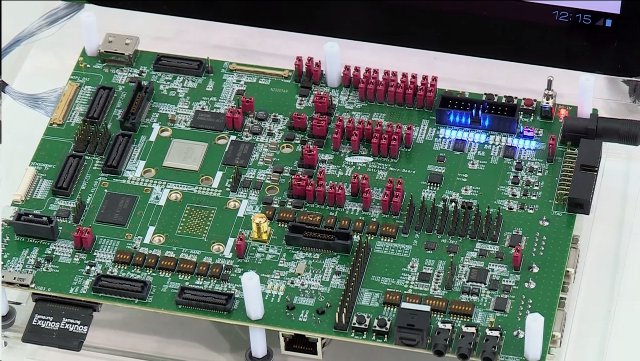Wyse Technology has announced a new thin client: the Wyse T10 running Wyse zero framework (aka ThinOS), powered by Marvell ARMADA 510 SoC (ARM v7 core) and supporting virtualization solutions by Citrix, VMWare, Marvell, Microsoft and Quest Software. This is the second device based on Marvell 510 SoC after the Wyse T50 announced last year running Wyse enhanced Ubuntu Linux. The company claims the Wyse T10 is the first platform in the industry to include Wyse optimized versions of the Citrix Receiver and Microsoft Remote Desktop Protocol (RDP) 7.1 technologies, leveraging 2D hardware acceleration capabilities of Marvell ARMADA 510 SoC. This optimized 2D graphics remoting stack enables high-end features such as HD video, dual monitor connectivity and L-shaped desktop support, features that are usually only supported by more powerful Intel/AMD x86 clients. The following virtualization solutions are supported: Citrix XenDesktop 5.5 VMware View Microsoft Remote Desktop Services (RDS) Quest vWorkspace […]
ARCHOS G9 Tablets Get Android 4.0.3 with Firmware 4.0.4
Archos has finally released a new firmware for Archos 80 G9 / 101 G9 and A70B that supports Android 4.0.3 (ICS). There are also some improvements for the MediaCenter, File Manager and more. Here’s the ChangeLog: Version 4.0.4 – March 8th, 2012 Initial Ice Cream Sandwich 4.0.3 firmware release MediaCenter Video: support for MKV3D on TV with automatic switch to best 3D mode MediaCenter Video: allow to disable system notifications in video player MediaCenter Video: collection of VOB files from DVD are now gathered into a single movie item MediaCenter Music: integrate Music control panel in Lock Screen MediaCenter info dialog: allow to edit the name used for performing the Movie and TVShow online search File Manager: display a notification when file copy continues in background File Manager: improved drag and drop support File Manager: new option to prevent indexing of some storage/sdcard folders by multimedia library Applications: more robust […]
How to build qemu-system-arm in Linux
Most (all?) Linux distributions have a binary package for qemu-system (including qemu-system-arm) in order to emulate non-x86 targets such as ARM, MIPS, PPC, Alpha and more. However, in some case you may need to very latest version of qemu-system and it may not be able yet for your distribution. Here’s how to do to build qemu-system-arm without building all qemu-system-***: Download the latest stable version of qemu (qemu 1.0.1 at the time this post was written):
|
1 |
wget http://wiki.qemu.org/download/qemu-1.0.1.tar.gz |
or get the latest source code (development tree) which has the very latest features and bug fixes, but may not work or compile:
|
1 |
git clone git://git.qemu.org/qemu.git |
or get the latest source code from linaro (which may be more up-to-date for ARM targets):
|
1 |
git clone git://git.linaro.org/qemu/qemu-linaro.git |
Configure qemu to build ARM targets:
|
1 2 |
cd qemu ./configure --target-list=arm-softmmu,arm-linux-user |
Build and install qemu-system-arm:
|
1 2 |
make -j 2 sudo make install |
Verify the latest version of qemu-ssytem-arm is installed:
|
1 2 |
# qemu-system-arm --version QEMU emulator version 1.0,1, Copyright (c) 2003-2008 Fabrice Bellard |
Instructions to Run Raspberry Pi Fedora 14 Remix in QEMU
As mentioned in my previous post, the Raspberry Pi Foundation has just released the Fedora 14 Remix SD card image that can be installed either via installer (easiest method) or using dd / windd as with the previous image. In this blog post, I’ll give the instructions how to run Raspberry Pi Fedora 14 Remix in QEMU using a similar method than the one I used for Debian Squeeze. I tested since in machines with Ubuntu 10.04 LTS and Debian 6.0.4. Download the image using BitTorrent raspberrypi-fedora-remix-14-r1.img.gz.torrent or via the HTTP link available on Raspberry Pi Download page. Decompress the image:
|
1 |
gzip -d raspberrypi-fedora-remix-14-r1.img.gz |
Download kernel 3.0.4 image for qemu, if you don’t have it yet.
|
1 |
wget http://dl.dropbox.com/u/45842273/zImage |
Since the rootfs is full (in the real board it will be resized to the size of the SD Card), we need to increase the size of the rootfs partition. First create and empty 3G […]
Raspberry Pi Fedora 14 Remix Available for Download
Seneca has officially released Raspberry Pi Fedora 14 Remix, the main distributions for the Raspberry Pi low cost ARM11 board based on Broadcom BCM2835. There are two methods to install Fedora 14 for the Raspberry Pi on the SD Card: Using the Installer This method is available for: Fedora 16 – http://files.velocix.com/c1410/fedora/installer/fedora/fedora-arm-installer-1.0.0-1.fc16.noarch.rpm Windows Vista or Windows 7 – http://files.velocix.com/c1410/fedora/installer/windows/fedora-arm-installer-1.0.0.zip Other Linux (Python) – http://files.velocix.com/c1410/fedora/installer/source/faii-1.0.0.tar.gz For details on the installation procedure, go to http://zenit.senecac.on.ca/wiki/index.php/Raspberry_Pi_Fedora_Remix_Installation Using dd This is the method used for the previous Linux images released for the Raspberry Pi. You can download it via Bittorrent. The HTTP download links are not yet available but will be soon on Raspberry Pi Download page. The Raspberry Pi Fedora Remix 14 is based on the following: Fedora package collection version: 14 Kernel version: 3.1.9 Architecture: armv5tel The Raspberry Pi Fedora Remix 17 will be the second version of the Remix released: Release […]
Valueplus Tizzbird Stick N1: Android 4.0 HDMI/USB Media Player Dongle
Valueplus, a Korean company specialized in “media application products”, is currently showcasing the Valueplus Tizzbird N1 at CeBit 2012, in Hanover, Germany on March 6-10 2012. This device is a media player in a small form factor HDMI / USB stick similar to what we have previously seen with the Roku Streaming Stick, Always Innovating HDMI Dongle Media Player and FXI Tech Cotton Candy. The Tizzbird N1 is powered by Telechips 8925 ARM Cortex A5 processor (TCC8925C) clocked at 800 Mhz with 4 GB NAND Flash and runs Android 4.0 (ICS). The device features an HDMI port, a mini USB port for power, a USB port to connect external mass-storage devices such as a USB hard drive, a microSD card slot and an IR sensor. The device also has built-in Wifi 802.11n for network connectivity. The way it works is you plug the stick into the HDMI port of your TV […]
Google Replaces Android Market with Google Play
Google has just announced the launch of Google Play, an update (and replacement) for the Android Market that gives access to apps, books, movies, and music to users on Android devices and to anyone on the Web. Google expects Google Play to drive more traffic and revenue to the entire ecosystem, including app and games developers. Google also explains there are almost no changes for existing users and developers: Google Play is built on the same infrastructure as Android Market, so the transition for users and developers will be seamless. Users can sign into their existing accounts with the same credentials as before and purchase content using the same payment methods. As a developer, there’s no change needed to your published products and you can continue to use the same publishing tools to put your app in front of hundreds of millions of Android users. If your app was in […]
Samsung Exynos 5250 Dual-core Cortex A15 and GAIA SMDK Development Board
Samsung showcased its new Exynos 5250 Dual-core Cortex A15 processor at Mobile World Congress as well as the corresponding Samsung Exynos 5 GAIA SMDK Development board. Announced in November 2011, the new Samsung Exynos 5250 processor features 2 Cortex A15 clocked at 1.7 GHz or 2 GHz, with a Mali-T604 GPU and support for dual-channel 800 MHz LPDDR3 RAM that allows for a data bandwidth of up to 12.8 GB/s. The processor is manufactured using 32-nm HKMG (High-K Metal Gate) technology that reduces leakage by 30% proving lower power consumption. Samsung claims the new Exynos 5 processors are twice as fast and consume twice as less power than its previous Exynos 4 application processor based on Cortex A9. This seems to confirm TI OMAP 5 vs. Nvidia Tegra 3 benchmark results. The Exynos 5250 supports embedded DisplayPort (eDP) interface up to WQXGA resolution (2560×1600), which is handy for Samsung since […]