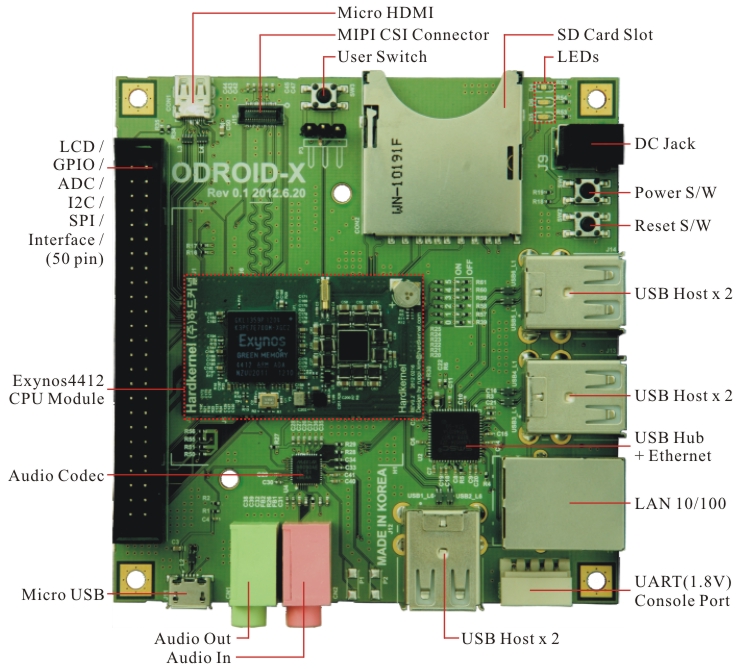ACE (Associated Compiler Experts) announced that their 2012 CoSy compiler development system delivers better performance than the latest LLVM 3.0 compiler on ARM9 processors. Using an ARM9 processor as reference, CoSy compiler framework (2012) shows more than 15% performance improvement using Livermore benchmark loops and 25% in MiBench against LLVM 3.0. The CoSy compiler framework is also more than 7% ahead of LLVM on the EEMBC CoreMark benchmark. The company explains this feat by the use of “CoSy’s unique flexible phase ordering of cutting-edge code optimizations and the addition of new CoSy features” such as compile-time code generator feedback injected into optimization algorithms in order to augment realistic and accurate decision making in architecture-independent optimizations. ACE did not publish the benchmark results publicly, and I could not find any reference to “cosy” or “ace” in EEMBC Coremark database, so I could not check those results myself. CoSy Compiler Framework is […]
Frontier FT103 21.5″ Android SmartDisplay
Frontier, a Japanese company, launched a 21.5″ Smartdisplay running Android 4.0 powered by Texas Instruments OMAP4428 application processor with 1 GB RAM and 8 GB Flash. Here are the specifications of this giant Android tablet: Processor – Texas Instruments OMAP 4428 dual core Cortex A9 @ 1 GHz System memory – 1 GB Storage – 8 GB Flash + SD card slot (Up to 32 GB) Display – 21.5″ TFT LCD touch panel (maximum resolution: 1920 x 1080) USB – microUSB (stereo mini jack) USB2.0 + 2x USB 2.0 Host ports. Audio I/O – Built-in Microphone, built-in stereo speakers (1W + 1W) and headphone jack. Connectivity 10/100 MBit Ethernet Wifi 802.11 b/g/n Bluetooth ® Ver.2.1 + EDR Camera – 1.2 MP Webcam Power Supply – AC adapter (19V, 2.1A) Dimensions – 512.8 x 353 x 24.8 mm Weight – 5.0 kg The company does not expect you to carry this […]
NXP Unveils JenNet-IP-EK040 Evaluation Kit for the Internet of Things
NXP Semiconductors announced the availability of JenNet-IP-EK040 evaluation kit featuring JenNet-IP wireless network layer software for the Internet of Things. This evaluation kit based on NXP’s JN514x single chip wireless MCU provides all the components needed to create applications for IPv6-based networks for lighting and home automation. The JenNet-IP EK040 evaluation kit includes the following: 4 wireless sensor nodes, including modules based on JN5148-J01 and JN5142-J01 chips (single chips with MCU and IEEE802.15.4 transceiver) , USB micro-B connectors, a JN514x IO expansion port, support for USB, battery or an external power supply unit (not included), and 2 USB cables. 4 plug-in shields with an Arduino-compatible footprint featuring 3 dimmable white LEDs, as well as temperature, light level and humidity sensors. 2 high-power JN5148-J01 modules for extended range 2 high-power USB dongles for sniffer and coordinator A router providing connection to Ethernet, with a custom Open WRT Linux distribution and power supply. […]
$99 OUYA Android 4.0 Open Source Hackable Video Game Console
More and more new games are targeted to mobile devices such as smartphones and tablets running Android and iOS, and less games are developed for standard gaming console. To work around this issue, OUYA is working on a gaming console based on Android ICS called .. well… OUYA, and posted the project on Kickstarter to complete development and start manufacturing. Here are OUYA Specifications: Nvidia Tegra3 quad-core cortex A9 processor 1 GB RAM 8 GB of internal flash storage HDMI port (up to 1080p HD) WiFi 802.11 b/g/n Bluetooth LE 4.0 USB 2.0 port Wireless controller with standard controls (two analog sticks, d-pad, eight action buttons, a system button), a touchpad Android 4.0 Although you may just think it will just run existing Android games, the company expects the device to bring higher end games such as the ones available on console. Each box will be a development kit, and developers […]
HardKernel ODroid-X: Low Cost Exynos 4412 Quad Core Cortex A9 Development Board
HardKernel unveiled the ODROID-X development board based on Samsung Exynos 4412 quad-core ARM Cortex-A9 with quad core Mali-400 GPU, 1 GB Low Power DDR2 and storage is done via SD card and/or eMMC flash. Here are ODROID-X development board specifications: Processor Samsung Exynos4412 Cortex-A9 Quad Core 1.4Ghz with 1MB L2 cache Memory 1024MB(1GB) LP-DDR2 800MB/s data rate GPU Quad Core Mali-400 Video supports 1080p via HDMI cable (H.264+AAC based MP4 container format) Video Out micro HDMI connector / RGB-24bit LCD interface port Audio Standard 3.5mm headphone jack and microphone jack HDMI SPDIF LAN 10/100Mbps Ethernet with RJ-45 Jack (Auto-MDIX support) USB2.0 Host High speed standard A type connector x 6 ports USB2.0 Device ADB/Mass storage(Micro USB) UART System console monitoring for development (1.8volt interface) IO PORTs 50pin IO expansion port for LCD/I2C/UART/SPI/ADC/GPIO interfaces Display (Option) HDMI monitor / LCD panel with RGB or LVDS interface Storage (Option) Full size SDHC […]
Boston Ships Viridis ARM Server Based on Calxeda EnergyCore Cortex A9 SoC
At the end of 2011, Boston, a British IT company, announced plans for an ARM server based on Calxeda Quad Core Cortex A9 Server-on-Chip, and now the company recently announced they started to ship the server (called Viridis) to their first customers. We now have further details about the server including the key features: Ten times the performance at the same power in the same space Cut energy and space by 90% Easily scalable to thousands of nodes 48 SoC devices delivered across 12 Calxeda EnergyCard modules Each EnergyCore SoC contains an ARM quadcore processing unit, providing a total of 192 cores per 2U enclosure Low power consumption: <300W with each SoC consuming between 0.5 to 5W depending on the load. Up to 24 SATA HDDs or SSD devices Up to 192GB of RAM per 2U enclosure A Calxeda EnergyCard (pictured below) features 4 Calxeda EnergyCore ECX-1000 SoC which can […]
Ramos Miumiu W1 Android 4.0 Tablet Based on Actions ATM7019 MIPS SoC
Ramos Miumiu W1 is a tablet running Android 4.0 (ICS) and powered by Actions Semiconductor’s ATM7019 SoC that integrate a MIPS32 74Kf core running at 1 GHz. Actions Semiconductor is a Chinese fabless semiconductor company headquartered in Zhuhai (like AllWinner). Here are the specs of the devices: SoC – Actions Semiconductor ATM7019 MIPS32 74Kf Core @ 1GHz System Memory – 512 MB DDR3 RAM Storage – 4GB or 8GB Flash depending on model + microSD slot Display – 7″ WSVGA (1024×600) capacitive touch screen. Connectivity – Wifi 802.11b/g/n USB – micro USB 2.0 Video Output – HDMI The processor can support 1080p HD video playback and the tablet can record 640×480 video via the front camera. Actions Semiconductor does not provide information about ATM7019 SoC on their website, but I found a 2011 presentation hosted on MIPS website that explains some details about MIPS32 74Kf based processors by Actions SemiConductor […]
iPPea TV Android 4.0.3 HDMI Stick Based on Ingenic JZ4770 (MIPS) Sells for 50 USD
iPPea Inc announced iPPea TV, an Android 4.0 dongle based on Ingenic JZ4770 MIPS SoC that “brings the ‘smart’ Android experience to any HDMI-enabled DTV for $50 US”. This is the first MIPS based Android mini PC that I’ve seem among all the ARM based floating around. Here are iPPea TV specifications: Ingenic JZ4770 applications processor (MIPS-Based XBurst CPU) @ 1.2 GHz. 2GB storage with support for up to 32 GB external storage via a microSD slot. 512 MB of DDR2 RAM HDMI ouput (up to 1080p) 802.11b/g/n Wifi USB 2.0 port and micro USB 2.0 OTG port Video format – AVI,MKV(XVID/px/H.264),MOV,TS,M2TS, RM/RMVB,FLV,3GP,MPEG,DAT,MP4 Audio format – AAC, AAC+, eAAC+, AMR-NB, AMR-WB, QCP, MP3, WMA, WAV, MIDI, M4A Picture format – GIF, BMP, JPEG, PNG Ebook format: PDF,EPUB,HTML,TXT Dimensions – PCB: 80 mm x 20mm x 6.5 mm | mini PC: As small as 95.5 mm x 31.5 mm x 12 […]