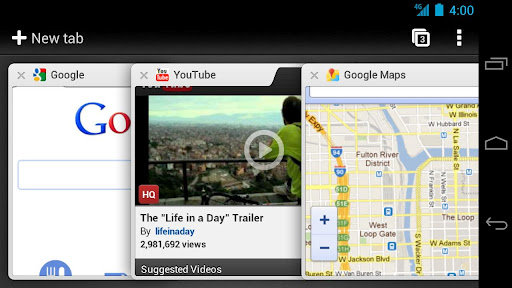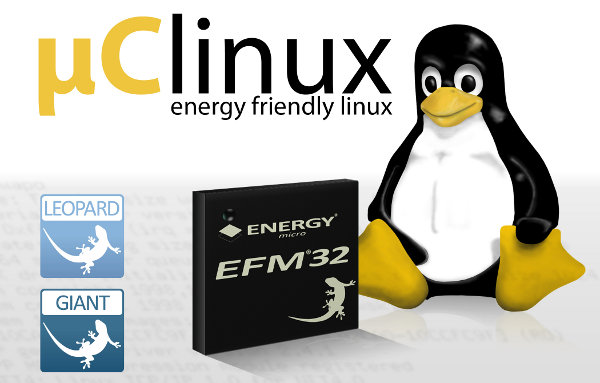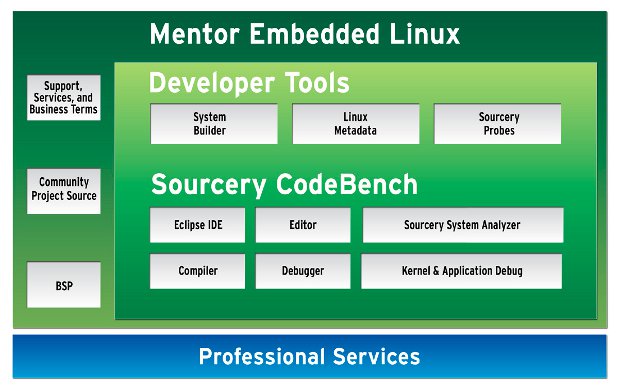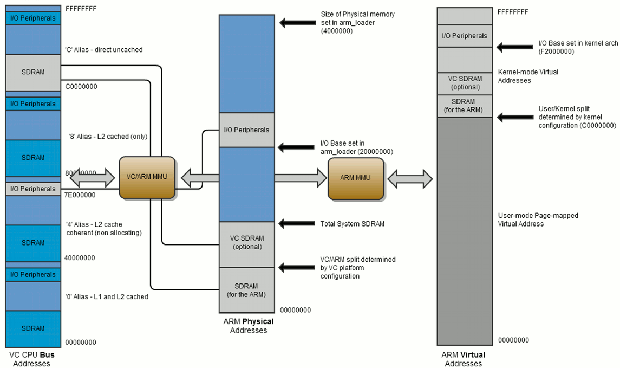Google has introduced the beta version of Chrome for Android, bringing Chrome’s capabilities to smartphones and tablets running Android 4.0 (but not earlier versions). The key features of Chrome for Android: View open tabs: Access the tabs you left open on your computer (also signed into Chrome)—picking up exactly where you left off. Swipe on your mobile device to switch between tabs. Get smarter suggestions: If you visit a site often on your computer, you’ll also get an auto-complete suggestion for it on your mobile device, so you can spend less time typing. Sync bookmarks: Access your favorite sites no matter which device you are using. You can watch the teaser video below. On the technical side, Chrome for Android brings support for many of the latest HTML5 features to the Android platform including hardware-accelerated canvas, overflow scroll support, HTML5 video. Chrome for Android also brings new capabilities such as […]
Pengutronix uCLinux 3.2 for Energy Micro EFM32 Cortex-M3 Gecko MCUs
Energy Micro and Pengutronix announced that they will be demonstrating µClinux for Cortex-M3 on the EFM32 Gecko range (Leopard and Giant) of MCU during Embedded World Conference 2012 on 28 February – 1 March 2011 in Nuremberg, Germany. Pengutronix’s port of µClinux features the Linux 3.2 kernel, providing the cost and time-to-market benefits of Linux operating system, while maintaining low current consumption of just 1.6mA when in idle mode. The company explains that using µClinux reduces design cycles and accelerates time-to-market by giving the designer access to ready-made system functions such as IP connectivity, file systems, and multi-tasking. Users can also employ the broad range of free software and drivers available as open source, within a robust, portable open source framework. The teaser video (below) shows that the demo platform (Giant Gecko Development Kit?) uses 4 MB of RAM (755 KB used after boot-up) and the MCU delivers 9.07 Bogomips. […]
Trimble Yuma: A Military-Grade Rugged Ubuntu Tablet
SDG Systems announced an Ubuntu version of the Trimble Yuma, a rugged tablet for the industrial and military applications. The company also sells the product with Windows 7. This tablet enables the use of open source geospatial applications such as GRASS or Quantum GIS, as well as other Linux-based applications. The water- and dust-proof tablet meets the military MIL-STD-810F standard and run Ubuntu 10.04 LTS netbook edition, although the company said other Linux distributions are available on request with a minimum purchase agreement or engineering fee.. Here are the Yuma Trimble specifications: Processor: Intel Atom Z530 1.6 GHz processor Memory: 1 GB DDR2 Storage: 32 GB Solid State Hard Drive Expansion: SDIO memory slot ExpressCard 34mm slot Display: 7″ widescreen 1024×600 WSVGA 650 nit Standard Batteries: Dual hot-swappable Lithium-Ion batteries, 2600 mAmp each Extended Batteries: Dual hot-swappable Lithium-Ion batteries, 5100 mAmp each I/O: USB 2.0 port (x2), 9-pin serial port […]
Mentor Embedded Linux Kits for BeagleBoard and PandaBoard
Mentor Embedded has recently released free Linux Kits for the BeagleBoard (TI OMAP3) and Pandaboard (TI OMAP4) low cost development boards. Both Mentor Embedded Linux (MEL) kits include: Mentor Embedded Linux Lite, a pre-built Yocto-based distribution, including libraries and headers A Linux Board Support Package (BSP) for your reference board A pre-built filesystem for the target Sourcery CodeBench Lite for application development Installation / Application Development Guides Since Mentor Embedded provides the “Lite” version of their kits, some of the tools mentioned in the diagram above (e.g. Codebench IDE, System Analyzer…) are not available in the free kits. After free registration, you can download the 2 kits on Mentor Embedded website: PandaBoard Linux Kit BeagleBoard Linux Kit and you’ll have access to 3 downloads: Mentor Embedded Linux Kit Installer Quick Start guides Source files which are optional. You can get support for the kits via Mentor Embedded Linux mailing list. […]
Raspberry Pi Releases BCM2835 Datasheet for ARM Peripherals
If you have been following Raspberry Pi project, you may have noticed the dearth of documentation related to Broadcom processors. For BCM2835 (The processor used in Raspberry Pi board), Broadcom only has one laconic webpage. But the Raspberry Pi’s “super-team” has managed to get a (partial) datasheet for the SoC showing the details of BCM2835 ARM peripherals which is all that we may need. This would only be useful for people playing around with the Linux (and u-boot) drivers. The document includes details about the processor’s memory map as shown below. It also contains details (registers, implementation details, etc..) about the following ARM peripherals: Timers Interrupt controller GPIO USB PCM / I2S DMA controller I2C master I2C / SPI slave SPI0, SPI1, SPI2 PWM UART0, UART1 You can download BCM2835 datasheet to get the complete documentation. The Raspberry Pi foundation also announced that the boards will be ready on February […]
Archos 80/101 G9 Firmware Version 3.2.80 Released
Archos has just released a new firmware for Archos 80 G9 / 101 G9 and A70B. Here’s the ChangeLog: Version 3.2.80 – February 3rd, 2012 Video: improve audio/video synchronization on HDMI Video: improve playback of some FLV files File manager: add ability to copy files larger than 4GB Keyboard: better Arabic virtual keyboard layout Internationalization: translations improvements for Arabic and Hebrew Flash on A70B: fix flash video not displayed on some web sites Video on A70B: improve 720p playback support on LCD and TV out Hard drive based products: avoid suspend/resume issues happening sometimes The update should be done automatically OTA, but alternatively the firmware can be downloaded at http://update.archos.com/9/gen9/gen9_3.2.80/firmware_archos_it4.aos
Opersys Releases Their Android and Linux Training Materials
Opersys has decided to release their courseware under a Creative Common license (CC-BY-SA 3.0). The materials are available in PDF and ODP format for the following classes: Embedded Android – 5-days hands-on class covering Android (AOSP) for Embedded Systems (not only smartphones and tablets) Presentation Slides: PDF | ODP Exercises: PDF | ODT Android App Development – 5-day class to learn how to build your own Android Apps using Google’s SDK Presentation Slides: PDF | Tarball with Beamer files Exercises: PDF | ODT Embedded Linux– 4-days hands-On class learning about cross development, the kernel, the rootFS and the bootloader Presentation Slides: PDF | ODP Exercises: PDF | ODT Linux Device Drivers– 3-days hands-on class about modules, locking, interrupts and memory management, as well as char, block, network and USB drivers training. Presentation Slides:PDF | ODP Exercises: PDF | ODT You can freely use this material to learn more about Android and […]
Adding Google Plus to Light Social Plugin for WordPress
I’ve just switched to Light Social plugin because I have problems with other plugins such as Digg Digg and Sexy Bookmarks. The Light Social plugin is not updated anymore, so Google Buzz button is still there, but there is no Google+ button. In order to replace Google Buzz button by Google+ button, you simply need to modify code_google_buzz function in wp-content/plugins/light-social/lightsocial.php as follows:
|
1 2 3 4 5 6 7 8 9 10 11 12 13 14 |
function code_google_buzz($title, $link, $img_prefix) { return ' <div class="lightsocial_element"></div> <script type="text/javascript">// <![CDATA[ (function() { var po = document.createElement(\'script\'); po.type = \'text/javascript\'; po.async = true; po.src = \'https://apis.google.com/js/plusone.js\'; var s = document.getElementsByTagName(\'script\')[0]; s.parentNode.insertBefore(po, s); })(); // ]]></script> '; } |
‘; }