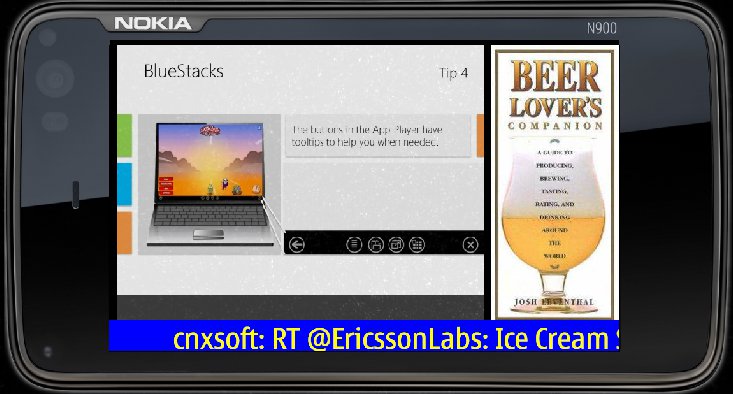I’ve tried to compile u-boot and x-loader for Pandaboard by following the instructions given at http://omappedia.org/wiki/Get_started_with_ubuntu_on_omap4#Bootloaders. I did this in Ubuntu 10.04 LTS with Linaro gcc compiler. Here are the instructions for the build: Create the folders:
|
1 2 |
mkdir bootloader cd bootloader |
Get u-boot and checkout the omap4_dev branch:
|
1 2 3 |
git clone git://git.omapzoom.org/repo/u-boot.git cd u-boot git checkout L24.9 |
You may use a different tag. Simply run “git tag -l | grep L24” to see the list of tags. (I used the latest at the time of this post). Build u-boot for OMAP4
|
1 2 3 |
make ARCH=arm distclean make ARCH=arm CROSS_COMPILE=arm-linux-gnueabi- omap4430sdp_config make ARCH=arm CROSS_COMPILE=arm-linux-gnueabi- |
At this point, you should get U-boot (u-boot.bin). get x-loader and checkout the omap4_dev branch:
|
1 2 3 4 |
cd .. git clone git://git.omapzoom.org/repo/x-loader.git cd x-loader git checkout L24.9 |
N.B: Both u-boot and x-loader folders must be at the same directory level. build x-loader for OMAP4:
|
1 2 3 |
make ARCH=arm distclean make ARCH=arm CROSS_COMPILE=arm-linux-gnueabi- omap4430sdp_config make ARCH=arm CROSS_COMPILE=arm-linux-gnueabi- ift |
The x-loader (MLO) should now be ready. Finally, you simply need to copy MLO and u-boot.bin files to the SD card.