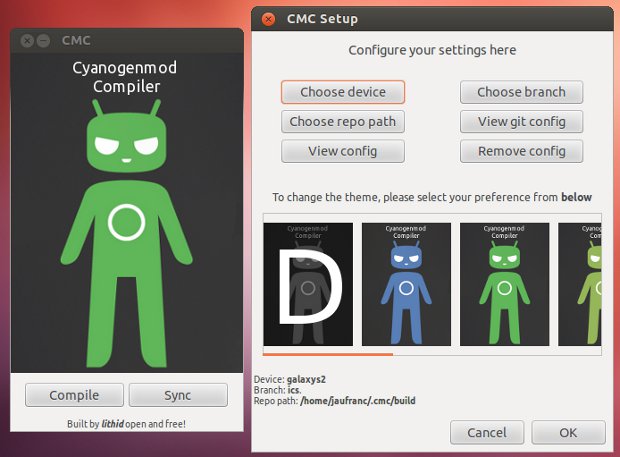SCUBAPRO-UWATEC and Energy Micro have unveiled the SCUBAPRO Meridian dive computer powered by Energy Micro EFM32 Gecko MCU. Meridian is a sophisticated dive computer in a watch design, powered by a CR2032 lithium battery. The companies claim the Meridian is the world’s first 32-bit dive watch-computer. It can operate at depths of up to 120 meters, incorporates an advanced diving algorithm, performs multi-gas decompression and features an heart rate monitor that enables adaptive workload calculations. The watch computer can be used both during diving, configured to display a variety of dive information including depth, dive time, decompression status and water temperature, and above the surface where it handles remaining desaturation time, no-fly time. Its built-in thermometer and altimeter can also be used for mountain treks. The MCU used in the Meridian is the Energy Micro EFM32G890 Gecko, a 32MHz 32-bit MCU based on ARM Cortex-M3 consuming 180µA/MHz is active mode […]
Ainol Novo 7 Aurora II Android 4.0 Tablet Features AMLogic AM8726-MX Cortex A9 Processor
Last week, I wrote about the Rockchip RK3066 based Cube U30GT Android 4.0 Tablet, and today I’ll blog about the Ainol Novo 7 Aurora II, one of the first Android 4.0 tablet powered by the new AMLogic AM8726-MX dual core Cortex A9 processor. Here are the specs of the device: CPU – AMLogic AM8726-M6 Cortex-A9 Dual Core processor @ 1.5 GHz GPU – Mali 400MP RAM – 1GB DDR3 Storage – 8 GB NAND Flash / microSD Card slot (Support up to 16GB) Display – 7″ capacitive touch screen (5-point) IPS LCD (1024×600) Camera: 2.0 MPixel front camera Sensors – 4-way G-sensor Connectivity – Wi-Fi b/g/n. 3G via external 3G/WCDMA dongle Battery – 3700mAh Dimensions – 187 x 111 x 12 mm Weight – 360 grams The Aurora II will be available later this month and sell for about 190 USD. The company will also offer the cheaper Novo 7 […]
IEEE Updates 802.11 Standard to Support 600Mb/s Wi-Fi and Approves 802.1aq Standard for Large Ethernet Networks
IEEE has recently announced a standard update for WiFi (802.11-2012) which adds support for 3.7 GHz bands, 600Mb/s throughput and mesh networking among other things, and approved 802.1aq Shortest Path Bridging standard, which will streamline the creation and management of large Local and Metropolitan Area networks by using the next-generation VLANs. IEEE Wi-Fi 802.11-2012 Standard IEEE 802.11-2012 is the 4th revision of the Wi-Fi standard. It has been expanded by supporting faster and more secure devices, while offering improved Quality of Service and cellular network hand-off. Key amendments to the standard: IEEE 802.11n now defines MAC and PHY modifications to enable throughput up to a maximum of 600Mb/s Direct-link setup “Fast roam” Radio resource measurement Operation in the 3650-3700MHz band Vehicular environments, mesh networking, security, broadcast/multicast and unicast data delivery Interworking with external networks and network management. IEEE 802.11 is available for purchase for $5 at the IEEE Standards Store. […]
Build Your Phone Android Distro with CyanogenMod Compiler 0.4 GUI (Cmc-pygtk) for Ubuntu
Lithid, a member of XDA Developers Forum, has recently released the 4th version of a GUI tool (Cmc-pygtk) to build Android for a given smartphone as long as it is supported by CM. The CyanogenMod Compiler is supported by Ubuntu 10.04 32/64-bit and greater, and you can either download a deb file or build it yourself by following the instructions below: Install dependencies:
|
1 2 3 4 |
sudo apt-get install build-essential devscripts ubuntu-dev-tools debhelper \ dh-make diff patch cdbs quilt gnupg fakeroot lintian pbuilder piuparts \ flex bison gperf libsdl1.2-dev libesd0-dev libwxgtk2.6-dev squashfs-tools \ libncurses5-dev zlib1g-dev openjdk-6-jdk pngcrush schedtool |
Clone the source tree:
|
1 |
git clone git://github.com/lithid/Cmc-pygtk.git |
Generate a gpg key:
|
1 |
keygpg --gen-key |
Delete the changelog or dpkg will use lithid key instead.:
|
1 2 |
cd Cmc-pygtk rm os-versions/common/changelog |
Edit the EMAIL field in the Makefile and replace it with the one used to generated the gpg key. Build it for your version of Ubuntu. For Ubuntu 12.04 32-bit:
|
1 |
make cmc-12.04-32 |
And install it:
|
1 2 |
cd out sudo dpkg -i cmc-12.04-32-v0.4.deb |
Before using CyanogenMod Compiler (CMC) is installed, you need to install google repo tool:
|
1 2 3 |
curl https://dl-ssl.google.com/dl/googlesource/git-repo/repo > repo chmod a+x repo sudo mv repo /usr/local/bin/repo |
Now that everything is setup, you can run CyanogenMod Compiler: cmc A disclaimer message telling […]
This is What a Calxeda 192-Core ARM Ubuntu 12.04 Server Looks Like
Last November, Calxeda announced its 32-bit ARM Chip for servers, and now there are been some good progress as Calxeda is currently showcasing a 192-core ARM Server running Ubuntu 12.04 LTS Server edition at the Ubuntu Developer Summit in Oakland, California. The server showcased has 192 cores (48 Calxeda EnergyCore quad core Cortex-A9 processors), consumes less than 300 Watts, supports up to 24 SATA drivers and runs Ubuntu 12.04 with OpenStack’s cloud management infrastructure. Karl Freund, Calxeda Vice President of Marketing said that the Calxeda server is running “a standard LAMP stack (running Calxeda’s website) along with other popular web frameworks such as node.js and Ruby on Rails, provisioning of OpenStack Nova compute instances, and even Canonical’s Metal-as-a-Service bare-metal provisioning.” The company also explained that a complete native build of the Ubuntu 12.04 kernel took less than an hour to build on a single node, 4 times faster than the […]
Detect Mobile Devices with WURFL in Websites and Mobile Apps
When designing a mobile application or webpage, you may want to know exactly to know what devices access your site or run your application for example to differentiate automatically between desktops, laptops, tablets and smartphones and provide a user interface which is appropriate for a given screen size. This can be achieved with WURFL (Wireless Universal Resource FiLe), a Device Description Repository (DDR). This software component maps HTTP Request headers to the profile of the HTTP client (Desktop, Mobile Device, Tablet, etc.) and provides a description of the capability of the device that made the request. WURFL repository is an xml file (wurfl.xml – Direct links to version 2.3.1: wurfl-2.3.1.zip or wurfl-2.3.1.xml.tar) containing the definition of thousand of devices which can be access using the WURFL APIs. Several large Internet companies such as Facebook and Google are using WURFL, and ScientiaMobile, the company behind WURFL, claims that it is the […]
Importing Source Code to Github
Github is a hosting service for software development projects using the Git revision control system. GitHub offers free accounts for open source projects (public repositories) and commercial plans for private repositories. I’ve been using github for a while to clone source code, but I had never imported existing source code to github. Here are the steps to follow: If you don’t have an account yet, sign-up for github. Setup github for Linux, Windows or Mac OS X. Create a repository as shown as explained here. You should now have a URL in github, something like git@github.com:user/repo_name.git, which we’ll use below. Go to the directory with your existing source code and create a local repo:
|
1 2 3 |
git init git add . git commit -m "Initial commit" |
Finally, type the commands below to add your code to your new repository:
|
1 2 3 |
git remote add somename git@github.com:user/repo_name.git git pull git@github.com:user/repo_name.git git push somename master |
That’s it, anybody should now be able to clone you code as follows:
|
1 |
git clone git://github.com/user/repo_name.git |
NB: If your existing source code (or […]
Editing AllWinner A10 Board Configuration Files (script.bin)
AllWinner A10 based devices all have board configuration files in binary format, sometimes refereed to as script.bin, evb.bin, sys_config.{product_nane}.bin store in the FAT partition with the kernel. You may want to decode those binary files to configure your hardware and/or disable/enable peripherals. For the Ubuntu image provided for the Mele A1000 set-top box, the file is called evb.bin and the two other files (mele.bin and sys_config1.mele_mod.bin) are not used. The filename can change since it is configurable in u-boot e.g.: load1=fatload mmc 0 43000000 evb.bin bootcmd=run load1 boot_mmc If you want to decrypt the binary files into text format (fex), you can retrieve bin2fex tool: git clone https://github.com/amery/sunxi-tools Build it: cd sunxi-tools make This will compile both bin2fex (binary to fex text files) and fex2bin (fex files to bin), but the later does not seem to work right now. fex2bin also works now. If you want to decrypt a configuration […]