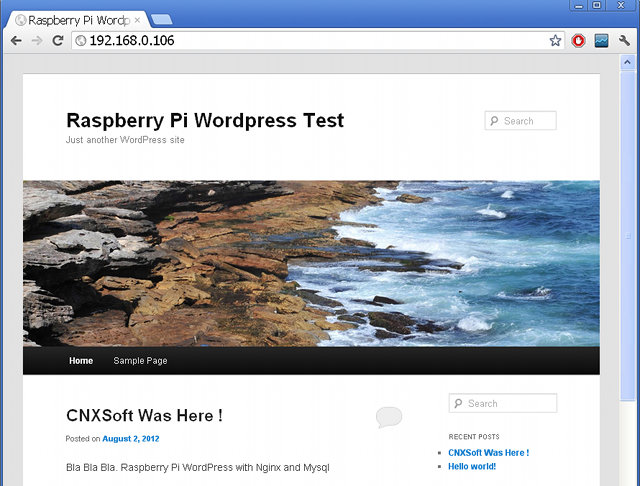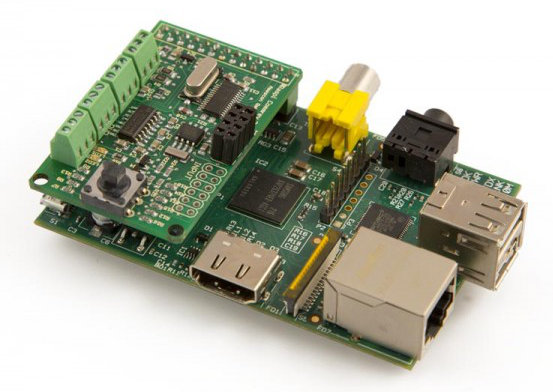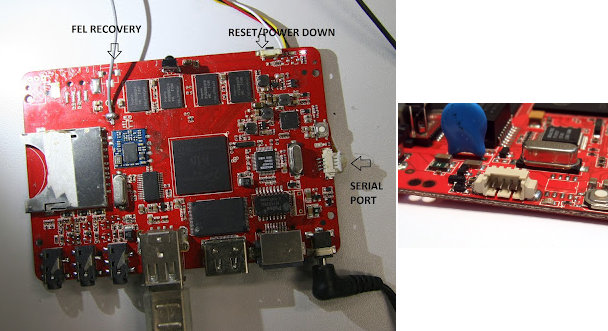I’ve just received the ODroid-X development board based on Samsung Exynos 4412 quad-core processor together with lots of accessories: WiFi-Modules Kit USB-UART Module Kit 16 GB eMMC Module 5V/2A Adaptor 10.1″ LCD Module (1366×768) BlueTooth Dongle Camera Module HDMI Cable Since there is quite a lot of things to cover, today I’ll just show some unboxing pictures, how to connect all those modules to the board and run Android pre-loaded in the eMMC module, and I’ll do a more detailed review with Android and Ubuntu in another post. I received the kit in a large box sent via EMS. Here’s a picture with the board and all accessories present in the Box. From top left to bottom right: 10.1″ LCD Modules, ODroid-X development board, HDMI to mini HDMI cable, micro USB to USB cable (for debugging), 5V/2A power supply for the board, 9V/1.5A power supply for the LCD module, WiFi […]
WordPress for Raspberry Pi using Nginx and MySQL
I’ve been wondering how the Raspberry Pi would handle WordPress. I’ve found some instructions using Apache 2, but this may not be the best server to use for this type of low-end hardware. nginx server requires less resources, and as it is what I already setup for this blog, I decided to give it a try on the Pi. I’ll provide all the detailed steps I followed below, but you can also download the compressed SD card image (113 MB), uncompress it and copy it to an SD card the usual way. After the system boots, find your Raspberry Pi’s IP address, type it in your PC’s browser, and you should see the page pictured below. If you want to login to the dashboard, the username is “admin” and the password “raspberry”. Instructions to Install WordPress on Raspberry Pi You can use your default Debian Linux distribution (e.g. Raspbian) if […]
RasPiComm – Raspberry Pi Expansion Board
Daniel Amesberger has designed a tiny expansion board called the RasPiComm to make use of the extension header of the Raspberry Pi board. It connects to the RPi in a similar way to the shields for the Arduino board. The board comes with the following extensions: RS-485 port – Mainly used to control stepper motors. RS-232 (‘serial’) port – It can be used to access the serial console over “/dev/ttyAMA0″ serial device, which can be very useful for headless systems. 5 inputs connected to an onboard joystick and screw terminals 2 outputs (5V) with LEDs (green and red) also connected to screw terminals I2C connection – There are plenty of things you can do with I2C connections (Sensors, RTC, …), and Daniel successfully connected a tiny 128×64 I2C OLED display. Real time clock (RTC) with backup battery – Very useful for offline use if you need to keep track of the […]
HackBerry AllWinner A10 Board is Now Available for $60
The Hackberry “development board” is now available for sale on Miniand. This board powered by AllWinner A10 processor comes in 2 versions: 512 MB RAM version – Available now for $60 1GB RAM version – Available by the end of the month for $65. Both boards features a 4GB Flash, a SDHC slot, 2x USB 2.0 port, 10/100 Ethernet, Wi-Fi, HDMI & composite outputs, headphone & microphone ports and a IR sensor. The good thing is that serial interface and FEL connectors will be soldered on the board for easy debugging and recovery. The FEL recovery port allows to reflash the board using Livesuit. As a side note, Henrik, a developer involved in Allwinner A10 software development, has done some work to reverse engineer FEL USB protocol, wrote a small program to enter into Livesuit mode with an SD card (Go to the bottom of the page section “Forcing FEL […]
AllWinner A10 Initramfs Support and Linaro 12.07 Image
An initramfs is a minimal root filesystem that is loaded at an early stage of the boot process, before the rootfs partition is mounted. This is optional but is now used by many Linux distributions such as Ubuntu in order to speed up boot time among others things. Up to recently, there was no support for this in the AllWinner A10 nightly builds, and there would be lot of error messages due to ureadahead process with Ubuntu, but I’ve changed that by: Using a boot.scr file (U-Boot Script) for each supported device in order to either follow the default init boot method or do an initramfs boot if uInitrd file is present in the FAT partition. Adding a script (a1x-initramfs.sh) to generate and install uInitrd initramfs in the rootfs. The initramfs can’t be generated at build time since the hardware packs are (mostly) distribution agnostic. If you want an initramfs, […]
$39 Variscite VAR-SOM-AM33 SoM Powered by TI Sitara AM335x
Variscite has announced a new system-on-module based on Texas Instruments Sitara Cortex A8 AM335x processors (AM3352 or AM3354) named VAR-SOM-AM33, which sells for as little as $39 US (in large quantities I assume). This SoM is available in commercial and industrial grades, and the company expects the module to be used in applications such as automotive, control systems, lighting, refining and processing. Here are the specs of this module: CPU – Texas Instruments AM335x Processor @ up to 720 MHz withPowerVR SGX530 GPU (AM3354 only) System Memory – 256MB 606MHz DDR3 Storage – 128 to 512MB SLC NAND Flash Display interface – LCD interface – Parallel RGB Supporting 1400×1050 24bit and4/5/8-Wire touch panel interface Audio – Line-in, line-out, stereo headphone out, digital microphone, analog microphone and S/PDIF Out Connectivity: 10/100Mbps Ethernet PHY 10/100/1000Mbps RGMII Wi-Fi 802.11 b/g/n (via TI WiLink 6.0) Bluetooth V4.0 + EDR (via TI WiLink 6.0) Interfaces: 2 […]
AllWinner A10 Based H6 Android 4.0 Netbook Sells for $140
I’ve been tipped yet another time by one of my reader (Thank you Alex!) about an interesting low cost ARM device. H6 Netbook is powered by AllWinner A10 processor with 1 GB RAM and 4GB Flash, features a 10″ display (non touch) and runs Android 4.0.3. I wrote about the Sunlike UMPC-1021 in April, but the H6 is the first AllWinner A10 netbook – that I know of – that is available for retail. Here are the specs of this ARM netbook. CPU – AllWinner A10 @ 1.0GHz (Cortex A8;) with Mali 400 GPU System Memory – 1GB RAM Storage – 4GB Flash + SD Card slot (up to 32 GB) Display – 10″ LCD Display (no touchscreen) with 1024×600 resolution. Connectivity 10/100M Ethernet Wi-Fi 802.11 b/g/n built-in 3G support via external 3G dongle: E1916, ZTE AC2736, HUAWEI E1750, HUAWEI EC122, HUAWEI EM770W… USB – 3x USB 2.0 Host ports […]
How To Root CX-01 Android mini PC
CX-01 is a cool low cost Android mini PC (as low as $40), but unlike many other Chinese Android device it is not rooted. Here are the instructions to root it: Download Unlock Root http://www.unlockroot.com/. NB: The download link does not appear to work right now, but the filename is unlockroot23.exe, so here are some alternative untested download links. Find Unlockroot\driver\android_winusb.inf in the directory where you install Unlockroot Open the file in a text editor, and add the following lines: For Win 7 (64-bit): [Google.NTamd64] 64-bit] ;TCC8920 %SingleAdbInterface% = USB_Install, USB\Vid_18D1&Pid_DEED&MI_01 %CompositeAdbInterface% = USB_Install, USB\Vid_18D1&Pid_DEED&Rev_0231&MI_01 For WinXP (32-bit): [Google.NTx86] ;TCC8920 %SingleAdbInterface% = USB_Install, USB\Vid_18D1&Pid_DEED&MI_01 %CompositeAdbInterface% = USB_Install, USB\Vid_18D1&Pid_DEED&Rev_0231&MI_01 Connect CX-01 to your PC via USB, it should then detect your new device. If it doesn’t simply press “fn” key on CX-01 TV Stick. Select the driver that you edited in Unlockroot\driver\android_winusb.inf Once the driver is installed, run unlockroot Press ROOT, then […]