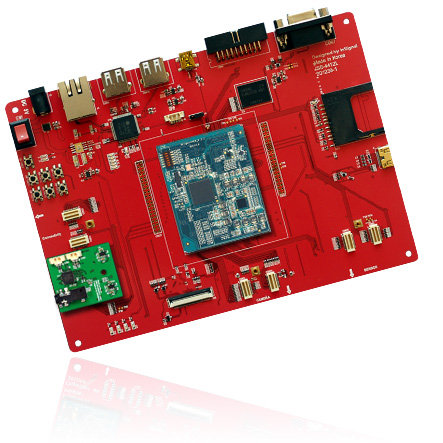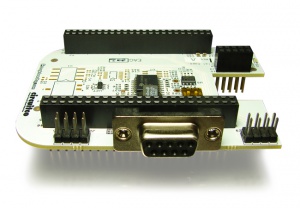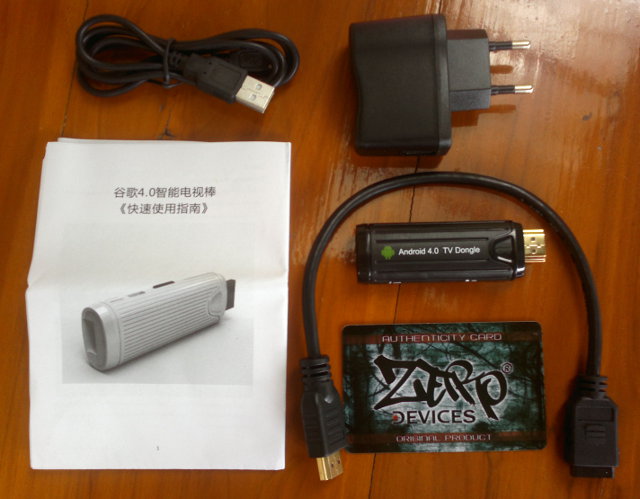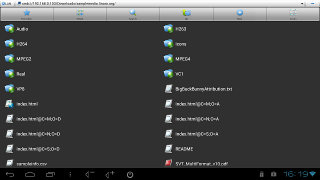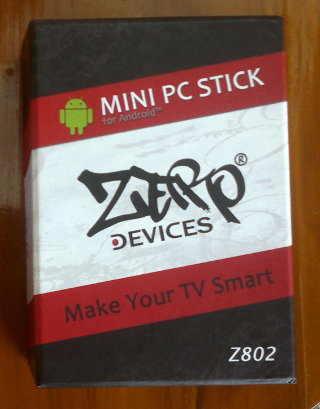Mele released a new firmware for the Mele A1000, A100 and A2000 Android media players. Here are the download page for Android 4.0 V1.1 (Thanks Fabricio & JP) and the changelog: Update to Android 4.0.4 Fixed problem with Flash Player “black screen” Mouse speed can be set Option to turn on/off the background applications Allowed to set the font size Supports playback of DVD and Blu-Ray ISO files (Files mode) Multiple mouse devices can be used Full-screen playback of online video sources I haven’t had time to try it myself yet, but some people did, and it fixed some of their issues (e.g. HD multicast video streaming). Tip: Since the whole download process in in Chinese, “下载” means “download” in Chinese. You’ll have to be patient because the download is slow right now (About 5KB/s on my side). Kimdecent also informed me they’ve released a new firmware for the Mele A1000/A2000 […]
Exynos 4412 based Origen 4 Quad Development Board Soon Available for $199 USD
As I wrote a list of the Top 10 ARM Linux development boards, I discovered that Origen 4 Quad development board based on Exynos 4412 quad core Cortex A9 processor is currently in development and will replace the Origen board (Samsung Exynos 4212). This board appears to be similar to Hardkernel ODroid-X board, but pricing won’t be as aggressive as it will sell for $199 (vs $129 for the ODroid-X) in the base configuration. Here are the specifications for the base version (ORIGEN 4 Quad Package-C): CPU Board CPU : Samsung Exynos 4 Quad Cortex-A9 core 1.4 GHz DRAM : 1 GB (POP Type) PMIC : S5M8767A Base Board HDMI support Ethernet (10/100 Mbps), SDcard 2x USB 2.0 Host, 1x USB 2.0 Device Serial, JTAG Connector support (Sub Boards) External I/F MIPI CSI/DSI , Parallel, C2C Sub Boards Sound Board: Realtek : ALC-5631Q-A ORIGEN 4 Quad Package-B is based on […]
Over 20 Capes are Now Available for the Beaglebone
BeagleBoard.org has recently announced that over 20 plug-in boards (called Capes) are now available for the BeagleBone, an open hardware board powered by TI Sitara AM335x Cortex A8 processor. Capes allow to expand the abilities of the board via two 46-pin headers. Each cape has those 2 headers as well, and up to 4 capes can be stacked on a Beaglebone as long as the pins do not conflict… Here are some of the available capes: BeagleBone LCD7 Cape – Features a 7-inch TFT LCD screen with 4-wire resistive touch and five user buttons. BeagleBone Camera Cape – Allows you to add a camera via QuickLogic CSSP camera interface solution connected via the GPMC (General Purpose Memory Controller) bus of the Beaglebone. BeagleBone Weather Cape – Includes temperature, barometric pressure, humidity and ambient light sensors. BeagleBone DVI-D Cape – Provides a DVI-D interface, which can be handy since there is no […]
Zero Devices Z900 Android mini PC Unboxing and Review
Zero Devices Z900 HDMI Stick hardware is very similar to CX-01 as it has the same Telechips TCC8925 Cortex A5 processor, 512 MB RAM and 4GB Flash memory. The only key difference is the presence of a microSD card slot which is lacking on CX-01 mini PC. It ships in the same package as Zero Devices Z802 mini PC, and the only difference is the lack of marking to tell the device name. Let’s open the box and see what’s inside. The package contains from top left to bottom right: USB to mini USB cable to connect the power 5V/1A power supply Documentation in Chinese and English mini HDMI to HDMI cable (about 30 cm long) Z900 Android TV Stick Zero Devices Authenticity Card. The Authenticity Card is used to register your device on Zero Devices website and access a VIP area with access to support forums, a download section […]
5 Must Have Applications for Android mini-PCs and Set-Top Boxes
There are now many cheap Android mini PCs and media players running Android. The hardware is usually OK, the firmware is good enough most of the time, but I find the software lacking. Here are 5 Android apps that should improve your Android TV experience. ES File Explorer File Manager Android media devices often come with a custom file manager, but I found it lacking features (e.g. SAMBA/CIFS, directory copy…), or something features are present but not really working. ES File Explorer File Manager is a free app that can help you exchange files between your internal storage, SD card, USB mass storage devices, a Network Attached Storage, Bluetooth Devices, FTP servers and even Cloud based services such as Google Drive or Dropbox. I mainly use this app to play videos from a Windows share (SAMBA/CIFS) in a PC or a NAS. MX Player mini PCs (aka HDMI TV Sticks) […]
ARM Demonstrates Mali-T604 GPU in Samsung Exynos 5 Dual Cortex A15 Processor
For the very first time, ARM showcased on of their latest GPU, the Mali T-604, at SIGGRAPH 2012. There were 3 demos running in a tablet reference platform based on Samsung Exynos 5 Dual Cortex A15 processor clocked at 1.7 GHz: Timbuktu 2 showing improvement brought by OpenGL ES 3.0 such as higher details buffers, shadow comparison, etc… Hauntheim showcasing multiple lightings accelerated with GLES 3.0 and OpenCL (GPU compute) Enlighten, a demo where you can adjust the sun position and see the building shadows move smoothly in real-time.
Zero Devices Z802 mini PC Unboxing and Review
Yesterday, I received 2 mini PCs from Zero Devices: The AllWinner A10 based Z802 and the Telechips TCC8925 based Z900. Today, I’ll show the unboxing pictures of the Z802 and review the device, and I’ll take care of Z900 mini PC another day. Zero Devices Z802 is actually the same design as Rikomagic MK802, and was released about 2 weeks earlier, but fate made the media “gods” hype MK802 instead of Zero Device Z802. This mini PC features AllWinner A10 Cortex A8 processor clocked at up to 1.5 GHz, 512 MB RAM, 4 GB flash, built-in Wifi 802.11 b/g/n, a mini USB OTG port, USB 2.0 host port, a microSD card slot and an HDMI female connector. I received the device in the package pictured on the left. Once you open the box, you’ll see the Z802 on top, and once you pull off the cover, you’ll see quite a […]
MIPS Releases Android 4.1.1 (Jelly Bean) Source Code
At the end of last month, MIPS announced the $125 Karbonn Mobiles Android Jelly Bean Tablet powered by Ingzenic MIPS-Based JZ4770 SoC. Today, they released Android 4.1.1 source code for MIPS Before downloading the Android source code, make sure you have a properly setup Linux workstation. Here are the instructions to checkout MIPS Android 4.1.1:
|
1 2 3 4 |
mkdir mipsandroid cd mipsandroid repo init -u git://github.com/MIPS/manifests.git -b dev-mips-jb -m mips-jb-4.1.1_r1.xml repo sync |
You can read the release notes for more details about the current status of the MIPS Android Jelly Bean port. Myriad Dalvik turbo, an alternative Dalvik implement that is much faster than the default Dalvik engine (at least on MIPS), is not yet available for Android 4.1, but should be soon. All MIPS Android source code can also be viewed online at http://www.github.com/mips.