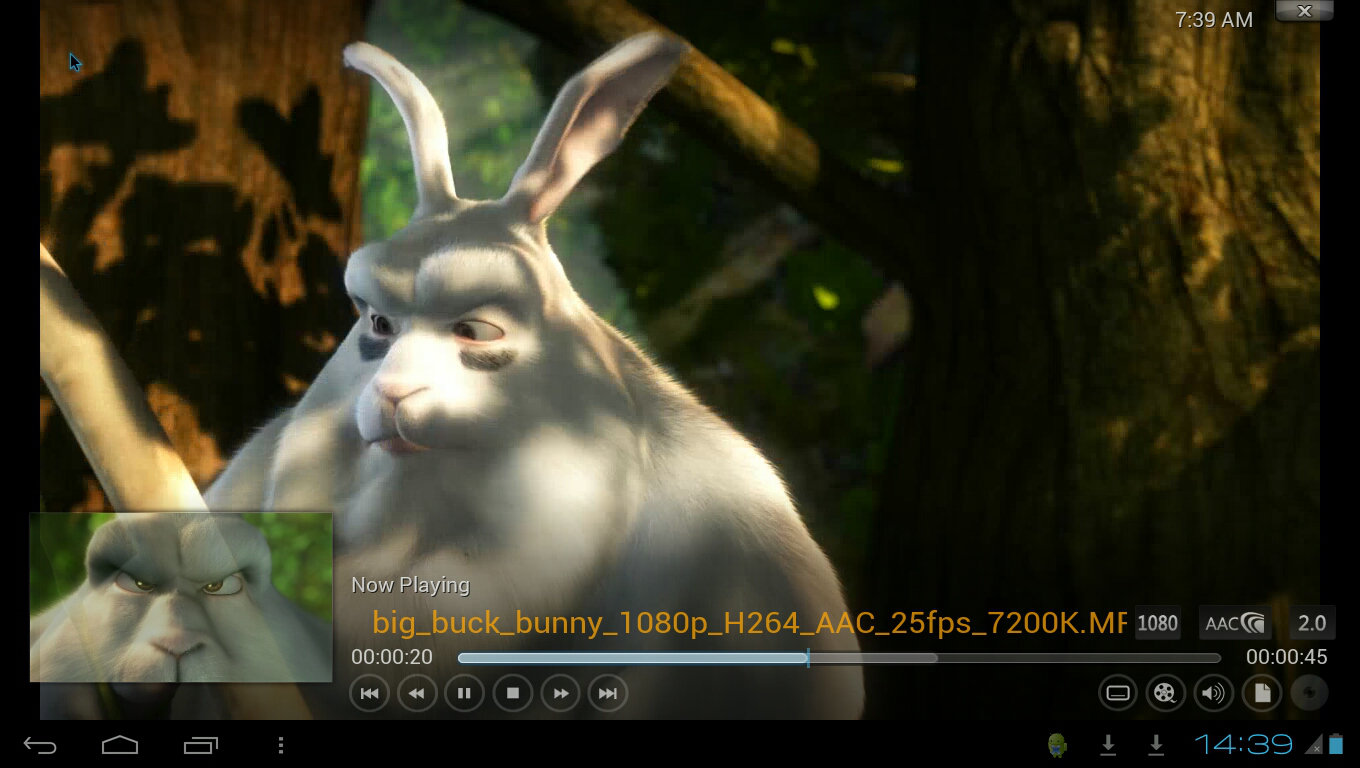Oleg Romashin, a Nokia engineer, has been working on porting Firefox OS (previously known as Boot 2 Gecko) to the Raspberry Pi, and has uploaded a YouTube video showing a Firefox OS running on the device, including a WebGL teapot demo running at 60 fps. This Firefox OS build is based on Debian Squeezy, with plain EGL rendering, no Widget Toolkit backends and no X11. Some parts do not look very smooth yet, but this demo looks promising. If you want to try it yourself, you can download the WebGL teapot build. Mozilla patches with LinuxGL widget backend are also available at http://hg.mozilla.org/users/romaxa_gmail.com/embedipc_queue/file/linuxglpure. If you have the N9 smartphone or Beagleboard, it looks like you can also try this. Check files in http://romaxa.info/b2g/.
Teradici Announces PCoIP Tera2 Host and Zero Client Processors
Earlier this year, I discovered PCoIP (PC over IP) , a remote desktop protocol that provides basically the same functionality as VNC or RDP, but promises better performance on low end hardware by using different compression methods depending on the content on the display. Teradici, the company behind this technology, has today announced its next-generation Tera2 processors specifically designed to handle PCoIP by hardware: TERA2220 dual display host processor – 150 Mpps (Megapixels per seconds), supports up to two displays at 1920×1200 resolution, or one at 2560×1600. TERA2240 quad display host processor – 300 Mpps, supports up to four displays at 1920×1200 resolution, or two at 2560×1600. TERA2321 dual display zero client processor TERA2140 quad display zero client processor Both Tera2 host processors include advanced security features such as AES-256 and NSA Suite B security protocols, and are capable of refreshing the full display at up to 60fps. Tera2 PCoIP zero client […]
Dual Core Rockchip RK3066 mini PC Now Available for $88.88
Yesterday, I wrote about the first proper dual core Cortex A9 mini PC based on Rockchip RK3066, but it seemed only available to wholesalers, and I was not really sure it was ready for prime time. But today, one of my reader (Anders) pointed to a vendor selling the device on Aliexpress, and I found out it was sold for the lucky price of $88.88 + shipping. The picture above (Source: Aliexpress) is the first I’ve seen that looks real, and makes me feel a bit better about this device. The specs listed in Aliexpress are basically the same as I posted yesterday, except we learn that the Wi-Fi chip is Ralink Realtek 8188, more codecs are listed (but I would not read too much into that), and the casing has gone on a diet and shrunk to 8.8 * 3.5 * 1.2cm (vs 10.1 x 3.8 x 1.3cm yesterday). […]
Oracle releases JDK for Linux ARM (Soft-Float Only)
Oracle announced the availability of JDK 7 Update 6 which introduces a JDK for Linux on ARM v6 and v7 architecture. This JDK is aimed at “general purpose” ARM systems, such as ARM micro-servers and ARM development platforms. This new JDK for Linux on ARM is licensed under the Oracle Binary Code License, and can be downloaded at no cost for development and production use on general-purpose platforms. For embedded use such as an industrial controller or a kiosk appliance, a commercial license would be required. Here’s how Oracle summarizes the ARM Linux JDK features: This port provides 32-bit binary for ARMv6 and v7, with full support for Swing/AWT, both client (C1) and server (C2) compilers and runs on most Linux distributions. One caveat is that the current binary is softfloat ABI only, so it won’t work with (for example) the Raspbian distribution which uses the hardfloat ABI. We are […]
$89 Rockchip RK3066 Dual Core Cortex A9 mini-PC Coming to Market
Liliputing has just reported that a $89 dual core Cortex A9 mini PC may be available soon from a South African company/individual. The SoC would be clocked at 1.6Ghz, come with 1GB RAM, 4GB flash, and destroy all other low cost mini PC in terms of performance. Here are the announced specifications: Operation System – Android 4.0.4 ICS SoC – Dual ARM Cortex-A9 processor up to 1.6GHZ with Mali-400MP4 Quad-core GPU RAM – 1GB DDR3 Storage – 4GB Nand Flash , microSD card slot (up to 32 GB) Connectivity – Built-in WiFi 802.11b/g/n USB – 1 x USB 2.0 Host, 1 X micro usb host Video out – HDMI Video Codecs – Mpeg1/2/4.H.264,VC-1,Divx,Xvid,RM8/9/10,VP6 Video Containers – MKV,TS,TP,M2TS,RM/RMVB,BD-ISO,AVI,MPG,VOB,DAT,ASF,TRP,FLV etc full formats Audio Codec – DTS,AC3,LPCM,FLAC,HE-AAC Audio Formats – MP3,OGG,WMA,WMAPRO Power – 90-230V, 50/60Hz input, max. power: 30W, Output: 5V/2A Dimensions – 10.1 x 3.8 x 1.3cm Weight – 38g The device […]
XBMC For Android on ODroid-X Development Board (Video)
I’ve tried one the latest nightly builds for XBMC on Android on the ODroid-X development board based on Exynos 4412 quad core Cortex A9 processor, and more exactly that file. Currently XBMC only supports 2 cores, so it’s still not optimized for this platform, but there has been a lot of progress since last month, when I tried XBMC on the Mele A1000, and it appears to be fairly stable. The UI is very smooth (about 55 fps) and responsive on the ODroid-X board. 1080p video playback is not perfect yet, but once XBMC can make use of four cores, it should be possible to handle 1080p software video decoding. Most of the things I tried work almost perfectly: video playback, picture display, audio playback, weather… There are still some bugs however, such as the lack of timezone support as you can see on the picture above, and the plugins […]
XBMC For Android Nightly Builds
Last month, XBMC developers announced they were working on XBMC for Android. The app is still being developed, and is not available on Google Play store yet, but the source code is available, so you can try it out by building it yourself, or try one of the apk available. The goods news is that you don’t need to build it yourself anymore (unless really want to change the source yourself), as kemonine96, Xda-developers forum member, has setup nightly builds for XBMC for Android. XBMC for Android can be installed on devices with Android 2.3 and greater and 2 versions are currently available: “NEON” devices “non-NEON devices” – Mainly those based on Tegra 2 processor This will work on many different devices such as smartphones, tablet, mini-PC, set-top boxes, etc…, although this type of apps works best on large screens. Bear in mind this is mainly for evaluation for now, […]
Instructions to Build Android Jelly Bean on Pandaboard and Origen Boards
About 2 weeks ago, Linaro showed Android Jelly Bean running on Origen board with hardware accelerated, and last week they provided instruction to build Jelly Bean for the Pandaboard (OMAP4430) and the Origen board (Exynos 4212). Android Jelly Bean for Pandaboard: Pre-build Image and Build Instructions The fastest way to try Android Jelly Bean on the Pandaboard is to download the latest binaries available at https://android-build.linaro.org/builds/~linaro-android/panda-jb-gcc47-tilt-stable-blob in a PC running Ubuntu. For example (12/08/2012): wget http://snapshots.linaro.org/android/~linaro-android/panda-jb-gcc47-tilt-stable-blob/24/target/product/pandaboard/system.tar.bz2 wget http://snapshots.linaro.org/android/~linaro-android/panda-jb-gcc47-tilt-stable-blob/24/target/product/pandaboard/boot.tar.bz2 wget http://snapshots.linaro.org/android/~linaro-android/panda-jb-gcc47-tilt-stable-blob/24/target/product/pandaboard/userdata.tar.bz2 Install linaro-image tools: sudo add-apt-repository ppa:linaro-maintainers/tools sudo apt-get update sudo apt-get install linaro-image-tools Insert an SD card, make sure it is not mounted and flash it with the firmware (Replace /dev/sdc by the corresponding drive in your system): ./linaro-image-tools/linaro-android-media-create –mmc /dev/sdc –dev panda –system system.tar.bz2 –userdata userdata.tar.bz2 –boot boot.tar.bz2 Finally install the graphics libraries: wget http://people.linaro.org/~vishalbhoj/install-binaries-4.0.4.sh chmod a+x install-binaries-4.0.4.sh ./install-binaries-4.0.4.sh Remove the SD card from your PC, and insert it […]