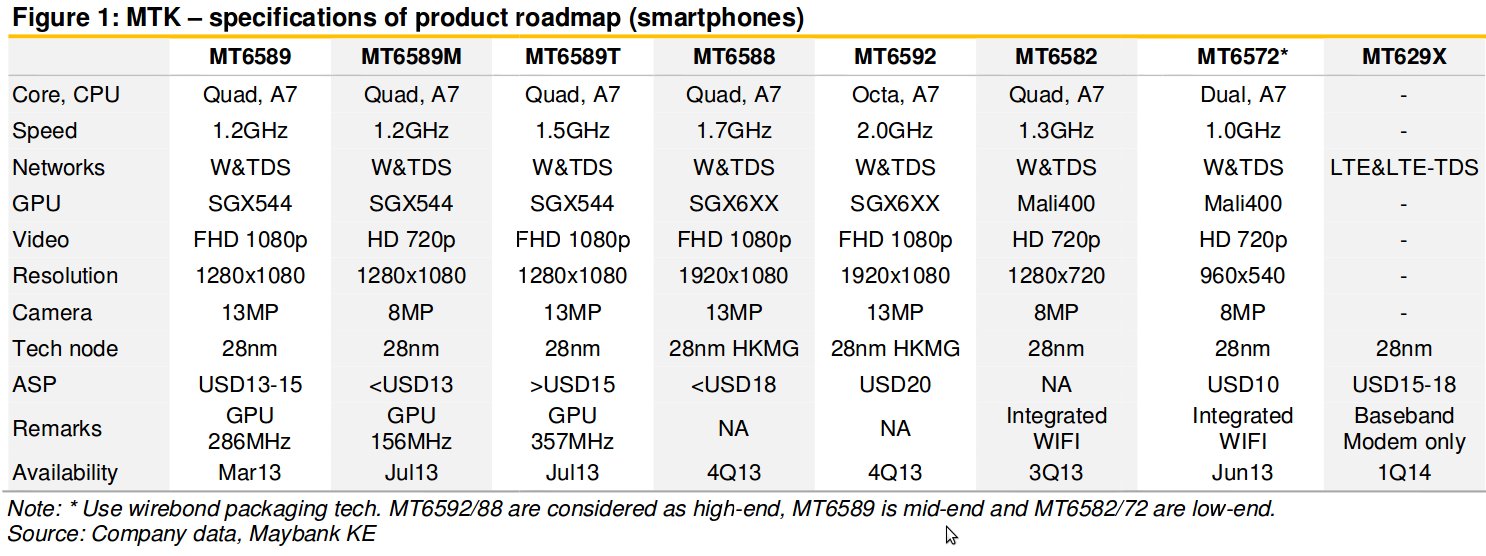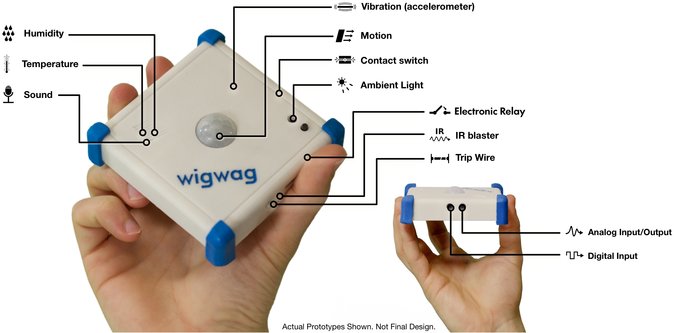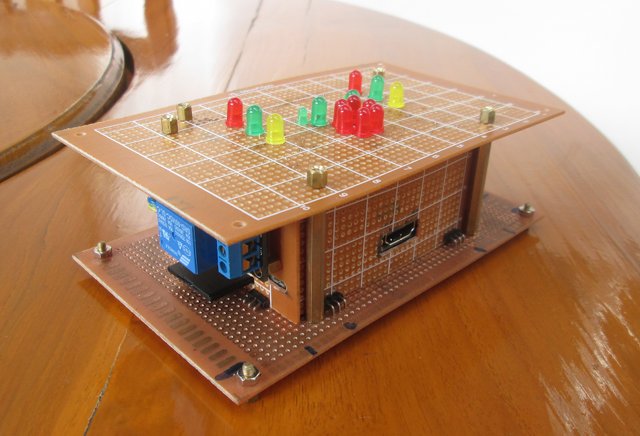This week-end, I have been tipped about a $91 Mediatek MT8317 based 7″ Phablet, but I really did not know what to think about it as Mediatek seems to have so many SoCs, and really felt lazy trying to dig information about this. Yet, in the back of my head, I had decided to eventually make a post trying to clarifying Mediatek SoCs. This morning, I felt relieved not to have to spend hours investigating, as AndroidPC.es found an analyst paper doing just that, at least for recent and upcoming Mediatek processors. Mediatek Smartphone SoCs Roadmap MT6589 is certainly the most common SoC for cheap quad core smartphones, and starting this month, it will be available in MT6589M and MT6589T versions, the former with a weak video processing unit (VPU) and ISP, and GPU frequency, and the latter with higher GPU and CPU frequencies. Contrary to the table below, MT6589 […]
Fedora 19 ARM Remix R1 Release With Support for AllWinner A10, A10s, A13 and A20 SoCs
After releasing a stable version of Fedora 18 for AllWinner A10 and A13 in February, Hans de Goede, working at Red Hat and a Fedora contributor, has recently announced “Fedora 19 ARM remix for Allwinner SOCs” on linux-sunxi community mailing list. This released based on Fedora 19 for ARM together with linux-sunxi kernel and u-boot, adds support for A10s and A20 based devices, and 38 boards and devices are now supported. To give it a try, download the 665MB image:
|
1 |
wget http://scotland.proximity.on.ca/contrib-images/hansg/Fedora-19-a10-armhfp-r1.img.xz |
then write it to an SD card (8GB or greater):
|
1 2 |
xzcat Fedora-19-a10-armhfp-r1.img.xz > /dev/[device] sync |
Where you have to replace [device] with your actual SD card device, e.g. sdc.Since u-boot is board/product specific, you’ll also have to update u-boot for your hardware. Remove the SD card, re-insert it, and run:<
|
1 |
sh <uboot-part-mount>/select-board.sh |
to display a graphical menu (if dialog is installed on your Linux PC), or a list supported boards and products:
|
1 2 3 4 5 6 7 8 9 10 11 12 13 14 15 16 17 18 19 20 21 22 23 24 25 26 27 28 29 30 31 32 33 34 35 36 37 38 39 |
Available boards: a10_mid_1gb A10 tablet sold under various names (whitelabel) a13_mid A13 tablet sold under various names (whitelabel) a10s-olinuxino-m A10s-OLinuXino-MICRO (Olimex) a13-olinuxino A13-OLinuXino (Olimex) a13-olinuxinom A13-OLinuXino-MICRO (Olimex) a20-olinuxino_micro A20-OLinuXino-MICRO (Olimex) auxtek-t003 Auxtek T003 hdmi tv stick auxtek-t004 Auxtek T004 hdmi tv stick ba10_tv_box BA10 TV Box coby_mid7042 Coby MID7042 tablet coby_mid8042 Coby MID8042 tablet coby_mid9742 Coby MID9742 tablet cubieboard_512 Cubieboard development board 512 MB RAM cubieboard Cubieboard development board 1024 MB RAM cubieboard2 Cubieboard 2 (A20) development board dns_m82 DNS AirTab M82 tablet EOMA68-A10 EOMA68 A10 CPU card gooseberry_a721 Gooseberry development board h6 H6 netbook hackberry Hackberry development board hyundai_a7hd Hyundai a7hd tablet inet97f-ii iNet-97F Rev.2 (and clones) tablet mele_a1000 Mele a1000/a2000 512 MB RAM mele_a1000g Mele a1000g/a2000g 1024 MB RAM mele_a3700 Mele a3700 (a1000g without sata) mini-x Mini-X 512 MB RAM mini-x-1gb Mini-X 1024 MB RAM mk802 mk802 (with female mini hdmi) 512 MB RAM mk802-1gb mk802 (with female mini hdmi) 1024 MB RAM mk802_a10s mk802 with A10s (s with a circle around it on the barcode label mk802ii mk802ii (with male normal hdmi) 1024 MB RAM pcduino pcDuino development board pov_protab2_ips9 Point of View ProTab 2 IPS 9" tablet pov_protab2_ips_3g Point of View ProTab 2 IPS tablet with 3g r7-tv-dongle r7 hdmi tv stick uhost_u1a UHost U1A hdmi tv stick wobo-i5 Wobo i5 TV Box xzpad700 XZPAD700 7" tablet |
Select […]
The Little Black Box XBMC STB Gets Users’ Feedback, Becomes Available on Amazon
The Little Black Black Box (TLBB) is an set-top box running XBMC powered by AMLogic AML8726-M3 with 1GB RAM, 4GB Flash that comes with a dual sided RF remote control. The device became available for pre-order in April, and the first customers have started to receive the media player, one of them (flipfoelyfe) has uploaded a video, and posted some pictures. After initial issues setting up Wi-Fi (A bug seems to prevent the use of long passwords), his tweets about the device are rather positive, and he uploaded a short video demo showing Sports-a-Holic plugin playing a live NBA match, and a ESPN Boxing program. Whereas you had to pre-order and be patient for the first batch, LTBB is now available on Amazon for $129.99. Considering it also includes a dual sided RF remote control with a QWERTY keyboard, this single core set-top box is about the same price, or […]
Texas Instruments SensorTag Unboxing, Getting Started with Bluetooth Low Energy in Linux (with a Raspberry Pi)
Texas Instruments CC2541 SensorTag is a Bluetooth Low Energy (BLE) development kit with 6 sensors (IR temperature, humidity, pressure, accelerometer, gyroscope, magnetometer) mainly destined at mobile application developers for iOS, and soon, Android 4.3. I’m interested in BLE, as I expect most new phones with come with BT 4.0 BLE (aka Bluetooth SMART), and this technology may help bring the Internet of things to life, allowing us to interact with sensors, smart appliance (e.g. light switch)… Since it just costs $25 (including international shipping), I decided to buy it, and give it a try. Today, I’ll show some unboxing pictures, and how to communicate with the kit using the Linux command line. TI SensorTag Unboxing I ordered it at the end of May, and receive it by Fedex on the 18th of July, about 7 weeks later, in the package below. Inside we’ve got a Quick Start Guide for iOS […]
WigWag Simplifies Home Automation, Provides Raspberry Pi and Arduino Shields
WigWag is an home automation kit aiming at simplifying home automation, yet allowing developers to roll their own system via Arduino and Raspberry Pi Shields. Wigwag is currently composed of three devices: WigWag Sensor Block – Universal sensor device with 8 environmental sensors (light, detect motion, sound, temperature, humidity, movement…), 4 control features (relay, IR blaster…), and 2 expansion ports. It can be powered by 4x AA batteries (possibly for up to 1 year), or a USB power adapter. This device runs Contiki OS on Freescale MC1322 MCU (with built-in 6LoWPAN radio). WigWag Relay – Connects WigWag and third party devices to their cloud service, allowing interaction with Internet services, such as email, Dropbox and Twitter. It acts a bit like a central server managing all your WigWag Sensor Blocks or other connected devices such as Phillips Hue light bulbs or Belkin WeMo outlets in your house. IP networks (Wi-Fi & Ethernet) […]
DIY Stripboard/Veroboard Enclosure for Raspberry Pi (Part 2)
Following up my previous post entitled “DIY Modular Stripboard / Perfboard Casing for Raspberry Pi (Part 1)” where I explained how I created an modular enclosure made of perfboard, or the overall concept, I’ve now designed two “smart” sides for the enclosure: a 16-LED stripboard side, and a 5V relay stripboard side. Today, I’ll detail how I’ve done this, with details about electronics, soldering, assembly, the Linux distribution (built with Yocto), as well C programs, HTML page, and (CGI) shell scripts used to light up the 16 LEDs, and control a standard 220V lamp with a relay via my phone’s web browser. 16-LED Stripboard Top Schematics, Soldering, and Testing I had decided to design the top board of the enclosure with several LEDs, 3 LEDs on both side, and a Raspberry fruit (6 red LED) and 2 leaves (4 green LED) in the middle. Before getting started, I did some […]
A Preliminary XBMC Image is now Available for Wandboard, GK802
Yesterday, Stephan Rafin left a message on Wandboard mailing list saying he had released a preliminary (Linux) XBMC image that can run on Wandboard Quad development board. GPU and VPU acceleration work, but this is still work in progress, so if you want something that just works, this is not for you. But if you just want to give it a try, it should work on any hardware based on Freescale i.MX6, such as Wandboard Dual or GK802 mini PC, with some minor modifications. If you’ve got a Wandboard Quad board, the installation is straightforward from a Linux machine: Download the SD card image Decompress it with xz or 7x:
|
1 |
7z x wand.bin.xz |
Dump the resulting to a 2GB or greater microSD card:
|
1 |
dd if=wand.bin of=/dev/sdx bs=4M |
Where /dev/sdx is the sdcard device (e.g. /dev/sdc). You can check with lsblk command. If you’ve got a machine running Windows only, you can use Win32DiskImager for step […]
Enter Wearable Tech Innovation World Cup 2013 for Cash Prizes and Free Development Kits
The Wearable Technologies Innovation World Cup is a yearly competition open worldwide, with prizes worth a total of $200,000, “designed to inspire and stimulate excellent next generation solutions with the potential to become real marketable products for Wearable Technologies on the subjects Sports & Fitness, Healthcare & Wellness, Security & Prevention, Gaming & Lifestyle”. This year, the contest is open between June 1, 2013 and November 30, 2013, and the good news is that even if you don’t win a cash prize, you can still purchase relevant devkit at a discount, or even get them for free. There are 3 companies involved who participate in the program from which you can get development kits: ST Microelectronics: STEVAL-IDB001V1(100% discount for the first 100 registrants) – STEVAL-IDB001V1 is a demonstration board based on STBLC01 low power Bluetooth low energy (BLE) controller and powered by STM32L MCU. Regular price: $159. STEVAL-MKI119V1 (No discount) – […]