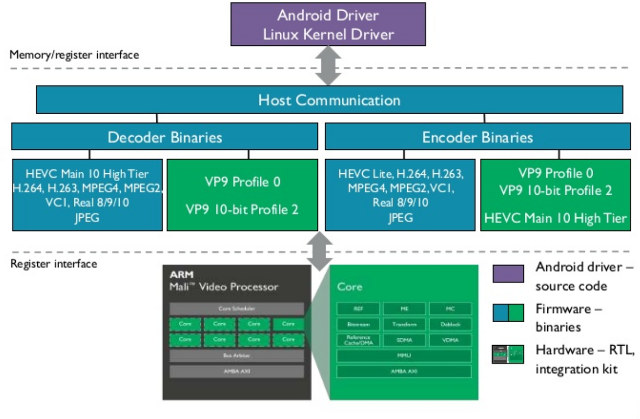Vorke V1 is a Braswell mini PC pre-loaded with Windows 10, powered by an Intel Celeron J3160 quad core with 4GB RAM, 64 GB internal storage, and two important features if you want to use it as a desktop PC: support for internal 2.5″ hard drive, and dual display support via HDMI and VGA ports. GeekBuying sent me a sample for review, and I’ll do a two part review, starting with pictures of the device, and its internal, before publishing the second part testing the performance, stability and features of the mini PC. Vorke V1 Unboxing There’s not much to say about the package, as it’s just a bland carton box with a sticker with Vorke V1 name, processor and memory info. The mini PC ships with a 19V/2.1A power supply and a power cord, as well as a mounting bracket and 5 screws for 2.5″ SATA SSD or HDD. […]
S204 Android Set-top box with DVB-T2/C & DVB-S2 Tuners is Powered by Allwinner H3 Processor
So far, I had only seen Android TV box with digital TV tuner using Amlogic or HiSilicon solutions, but S204 Android set-top box differs, as it is powered by Allwinner H3 quad core Cortex A7 processor, and includes DVB-T2/C (Terrestrial and cable TV) and DVB-S2 (satellite TV) tuners. AFAIK, Allwinner H3 does not include any TS interfaces, so they must have used USB tuner chip(s) [Update: Allwinner H3 does have a Transport Stream interface as per the datasheet, but it’s not really advertised by Allwinner] S204 TV box specifications: SoC – Allwinner H3 quad core Cortex A7 @ 1.2/1.3 GHz with Mali-400MP2 GPU System Memory – 1GB DDR3 Storage – 8GB flash + micro SD slot Video Output – HDMI 1.4 up to 4K @ 30 Hz + AV (composite) Audio Output – HDMI, AV (stereo audio), and optical S/PDIF Tuners Support HD DVB-S2, DVB-T2 and DVB-C; Support for BISS,CCCAM, […]
VicoVR is a Wireless 19-Point Full-Motion Tracker for Virtual Reality Working with Android and iOS (Crowdfunding)
There’s a wide a virtual reality solution from cardboard kits that now sells for a couple of dollars to full featured headset with motion tracking selling for several hundred dollars or more. 3DiVi has designed a Kinect like motion tracking device that connects to your Android and iOS smartphone, and is supposed to offer similar tracking capabilities of more expensive head mount displays (HMD) such as HTC VIVE at about half the cost, while also replacing the cables of those kits with wireless connectivity through WiFi and Bluetooth 4.0 LE. The company offer three VicoVR devices part with the following specifications: VicoVR Sensor SoC – Unnamed Samsung Exynos processor Connectivity – Bluetooth 4.0 LE, WiFi 802.11 b/g/n Data stream Bluetooth – User pixel mask @ 30 fps, 3D coordinates up to 19 skeletal joints per user (max 2 users) @ 30 fps, 3D point cloud @ 30 fps up to […]
The Eclipse Foundation Releases Open Source Smart Home & IoT Gateway Frameworks, MQTT & oneM2M Implementations
The Eclipse Internet of Things (IoT) Working Group has released – or soon will be releasing – four open source projects for the Internet of Things with Eclipse SmartHome 0.8 framework, Eclipse Kura 2.0 IoT gateway framework, Eclipse Paho 1.2 MQTT & MQTT-SN clients, and Eclipse OM2M 1.0 implementation of oneM2M standard. Eclipse SmartHome 0.8 Eclipse SmartHome is a framework for smart home solutions that runs on embedded devices, including Raspberry Pi, BeagleBone Black or Intel Edison development boards. The latest SmartHome 0.8 release includes a new REST API and corresponding “Paper UI” administration interface, support for new devices including Sonos speakers, LIFX bulbs, Belkin WeMo devices, digitalSTROM systems, EnOcean devices (via a new OSGi EnOcean Base Driver) and others, as well as a new rule engine supporting templates for beginners, JavaScript for automation rules and graphical rule editors. You can find more details on Eclipse SmartHome page, and/or download SmartHome 0.8, […]
Energympro EP-SH09 Fitness Tracker Review
Energympro EP-SH09 is a strapless fitness tracker with an heart rate monitor and Bluetooth 4.0 LE for synchronization with your smartphone, in the first part of the review, I took some picture of the device, and expressed my opinion about the build quality. I’ve now played close to two weeks with the tracker, so I can share my experience with the device. Bear in mind that this was still considered an engineering sample, so the company will likely on some of the issues I encountered before it ships to the general public or resellers. A capacitive touch area just under the display is used to cycle through 7 watch faces: Time, Date, Bluetooth (Icon will change to a chain when connected), step count, distance, calorie count, and heart rate monitor. It works well enough, but there are a couple of point that you may want to be aware. The display […]
ARM Announces Mali Egil Video Processor with VP9 Decode, VP9 & HEVC Encode, and 4K @ 120 Hz Support
ARM has recently introduced Mali “Egil” video processor with support for VP9 Profile 0 (8-bit) and 10-bit Profile 2decoding, as well as VP9 8-/10-bit, and HEVC Main 10 encoding, on top of the currently supported codecs in Mali V550 VPU unveiled in 2014. The new VPU can also support displays ranging from 1080p60 up to 4K @ 120 Hz depending on the number of cores chosen in the VPU, clocked at 800 Mhz, and manufacturing using 16 nm FinFET technology. Mali Egil also brings some other improvements such as a redesign of the motion estimation engine, and finer granularity. From a user’s perspective, that means that 4K YouTube videos should be available in premium mobile devices soon, as well as higher quality video conference thanks to H.265 encode and decode. You can find some more information in the “Introduction to the Mali Egil Video Processor” presentation slides.
Vensmile U1 Quad Core Remix OS mini PC Comes with 2GB RAM, 32GB Storage
I see more and more devices based on Remix OS, an operating system based on Android with desktop improvements, and the latest is Vensmile U1 powered by Amlogic S905 processor with 2GB RAM, and 32GB storage, and which strongly looks like Unuiga S905+ TV box, also running Remix OS, and launched via an ultimately unsuccessful crowdfunding campaign. Vensmile U1 specifications: SoC – Amlogic S905 quad core ARM Cortex-A53 @ up to 2.0GHz with penta-core Mali-450MP GPU System Memory – 2GB RAM Storage – 32GB flash + micro SD slot Video Output – HDMI 2.0, AV Audio – HDMI, AV, optical S/PDIF Connectivity – Gigabit Ethernet, dual band 802.11 b/g/n (ac?) WiFi, Bluetooth 4.0 USB – 2x USB 2.0 host ports Misc – IR receiver, touch button for power on/off and standby Power Supply – 5V/2A Dimensions – 11.2 x 11.2 x 2 cm So the specs are indeed exactly the […]
Monohm Runcible is Some Sort of Huge Round Watch Usable as a Phone or Tablet (Crowdfunding)
I like to write about innovative products here on CNX Software, but it’s not easy to understand why Monohm Runcible, that can be seen as a round phone/table or a huge watch, ever came to existence. But who knows maybe people will find uses, and it’s rather cool looking with its round display and nature themed wooden or stone back covers. Runcible thing specifications: SoC – Qualcomm Snapdragon 410 quad core Cortex-A53 processor @ 1.2GHz, with Adreno 306 GPU and Hexagon v5 DSP System Memory — 1GB LPDDR3 RAM @ 533MHz Storage – 8GB eMMC 5.0 flash Display — 2.5″ circular 640 x 640 display (256dpi) Audio – 1x analog in/out jack with other I/O audio interfaces on main board Connectivity – 802.11b/g/n WiFi,Bluetooth 4.1, Qualcomm IZat Gen 8C GPS/GLONASS, and “hopefully” 4G/LTE data Camera – 7 MP rear camera (up to 13-megapixels for hackers) USB – USB 2.0 client/host […]