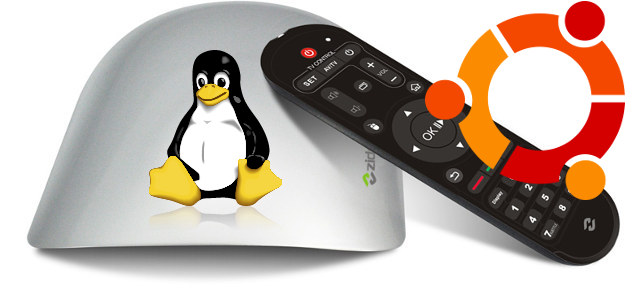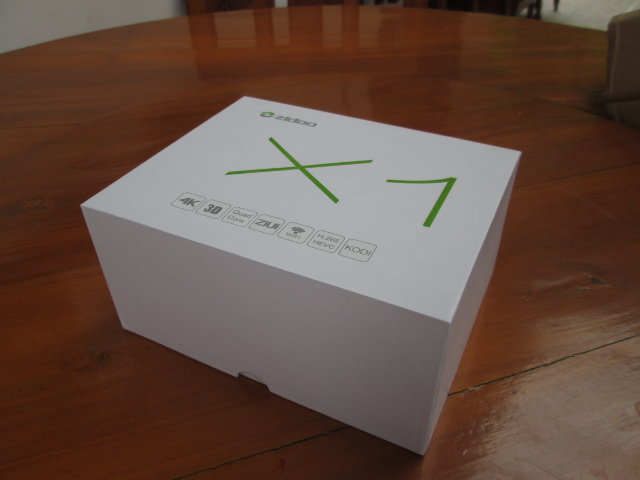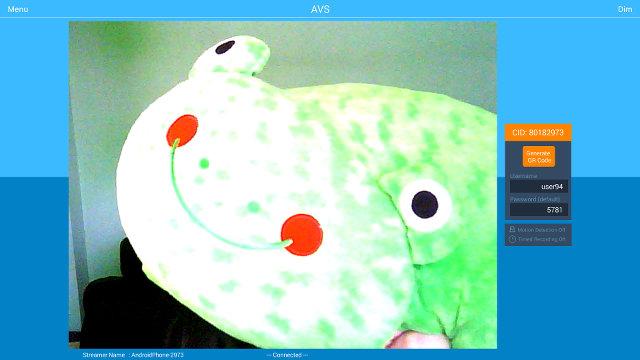Now that I’ve completed Zidoo X1 review, I’ve decided to try out Ubuntu on the mini PC following a tip from one reader that Orange Pi 2 images can run on the platform since it’s based on the same Allwinner H3 processor, but with some limitations such as WiFi not working. There are three Linux firmware images for Orange Pi 2 on the download page: Lubuntu, Raspbian, and Debian server. I decided to go with Lubuntu image. First you need to download Lubuntu_1404_For_OrangePi2-mini2_v0_8_0_.img.xz image from Google Drive or Baidu, uncompress it, and then flash the image to a Class 10 micro SD card in Windows or Linux. I ran the following command line in a computer running Ubuntu 14.04:
|
1 |
sudo dd if=Lubuntu_1404_For_OrangePi2-mini2_v0_8_0_.img | pv | sudo dd of=/dev/sdX bs=16M |
Where X in sdX is the letter of your micro SD card, which you can find with lsblk. In some platforms, it might be /dev/mmcblkX instead of /dev/sdX. Once it’s […]