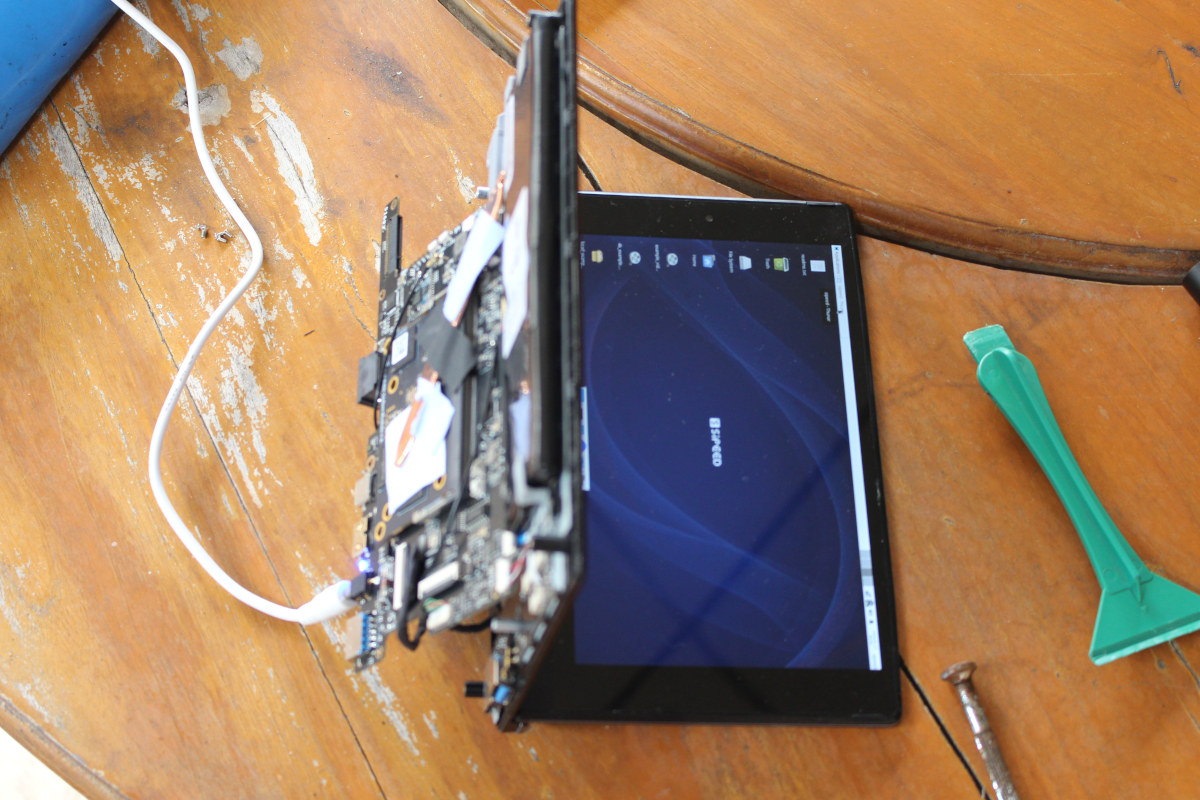After reviewing the Blackview MP80 (Processor N97) mini PC with Windows 11 in detail, we now had time to test it with Fedora 39 Workstation to find out how well it works in Linux. In this second part of the review, we’ll explain our “choice” of Linux distribution, go through benchmarks and features testing, as well as measure fan noise and power consumption, among other test Finding a Linux distribution that works with Blackview MP80 Last year, we reviewed the Blackview MP80 model equipped with an Intel Processor N95 CPU and after the Windows 11 review, we were unable to install Ubuntu 22.04 on the machine with the company eventually telling us Linux was not supported. But several months after the review, a reader commented he could install Fedora 39 on the Blackview MP80 and that it “worked like a charm“. We thought maybe the BIOS had been updated and […]
Lichee Console 4A RISC-V devkit testing – Part 2: benchmarks and features in Debian 12
When checking out the hardware of the Lichee Console 4A portable RISC-V development terminal in the first part of the review, I noted that I had some troubles with the display that did not work properly. I did a little massage to “fix” the display, but unsurprisingly it ended up not being a long-term solution. So I had to open a case a few times and ended up breaking the wires to the fan… Each time I reassembled the device, the display only worked for a few seconds or minutes if at all. So I decided to test the system by keeping it open, as the display is working reliably that way. So I won’t be able to do a proper review testing the device on the go, but I still tested all features and benchmarked the T-Head TH1520 mini laptop with Debian 12, and will report my findings in […]
GEEKOM Mini IT12 Review – Part 3: Ubuntu 22.04 Linux on an Intel Core i7-12650H mini computer
We first checked out the hardware of GEEKOM Mini IT12 with an unboxing and teardown, before testing the Intel Core i7-12650H mini PC with Windows 11 Pro in the second part of the review, and we’ve now had time to test the device with Ubuntu 22.04 to see how well (or not) it works with a Linux distribution. In the third part of the review, we will report our experience with installing Ubuntu 22.04 on the GEEKOM Mini IT12, checking all main features, and benchmarking the system to evaluate its performance. This includes some networking and storage performance tests, a stress test to check CPU temperature and cooling performance, and the measurement of the fan noise and power consumption. Ubuntu 22.04 installation on GEEKOM Mini IT12 Since we wanted to install Ubuntu 22.04 alongside Windows 11 Pro, we shrunk the Windows 11 partition by about half in the Disk Management […]
GEEKOM Mini IT12 review – Part 2: Windows 11 Pro tested on an Intel Core i7-12650H Alder Lake mini PC
We first checked out the GEEKOM Mini IT12 with an unboxing and teardown of the Intel Core i7-12650H Alder Lake mini PC in the middle of December 2023, and we’ve now had plenty of time to test the mini PC with Windows 11 Pro since the device was out of stock for a while and we were asked to postpone the review… Now that the mini PC is for sale again, we will report our experience with the Windows 11 Pro operating system in the second part of the review of the Mini IT12. This will include an overview of the software, features testing, various benchmarks including storage and networking performance, 4K and 8K YouTube video streaming, cooling performance, fan noise, and finally, we will provide some power consumption numbers. Software overview and features testing The System->About menu wrongly shows we have a “Mini Air12” mini PC instead of a […]
GEEKOM Mini Air12 mini PC review – Part 3: Ubuntu 22.04 Linux
After going through an unboxing and teardown for the GEEKOM Mini Air12, we tested the Intel Processor N100 mini PC with Windows 11 Pro, and we’ve now had time to check Ubuntu 22.04 on the device and will report our experience with Linux in the third part of the review. We tested the hardware features, networking and storage performance, YouTube video streaming, and ran some benchmarks in Ubuntu 22.04, before checking out the cooling performance, fan noise, and power consumption of the GEEKOM Mini Air12 in Linux. We installed Ubuntu 22.04 alongside Windows 11, after having shrunk the Windows 11 partition by about half before inserting a USB drive with Ubuntu 22.04.3 ISO, and the installation went smoothly with no drivers missing. Ubuntu 22.04 system information The About window in the settings confirms we have a mini PC with a quad-core Intel Processor N100 SoC, 16GB of RAM, and a […]
Maxtang MTN-FP750 review – Part 2: Windows 11 Pro on an AMD Ryzen 7 7735HS mini PC
In the first part of the Maxtang MTN-FP750 mini PC review, we looked at the hardware with an unboxing, a teardown, and a first boot to the pre-installed Windows 11 Pro. We’ve now spent more time testing the Maxtang MTN-FP750, also called NUC-7735HS-A16, and we will report our experience with the AMD Ryzen 7 7735H mini PC in Windows 11 Pro with a software overview, features testing, benchmarks, storage and network performance testing, cooling performance, fan noise, power consumption, and more. Software overview and feature testing The Maxtang MTN-FP750 shipped with Windows 11 Pro 22H2, but we updated it to 23H2 (and somehow entered the Windows Insider program) before starting our test. The System->About window confirms the update and that we have an FP750 PC powered by a 3.2 GHz AMD Ryzen 7 7735HS SoC with 32GB of RAM. HWiNFO64 provides some details about the AMD Ryzen 7 7735HS 8-core/16-thread […]
Mixtile Core 3588E SoM review – Part 2: Ubuntu 22.04, hardware features, RK3588 AI samples, NVIDIA Jetson compatibility
We’ve already had a look at the Mixtile Core 3588E NVIDIA Jetson Nano/TX2 NX/Xavier NX/Orin Nano compatible Rockchip RK3588 SO-DIMM system-on-module in the first part of the review with an unboxing and first boot with an Ubuntu 22.04 OEM installation. I’ve now had more time to play with the devkit comprised of a Core 3588 module in 16GB/128GB configuration and a Leetop A206 carrier board with low-level features testing, some benchmarks, multimedia testing with 3D graphics acceleration and video playback, some AI tests using the built-in 6 TOPS NPU and the RKNPU2 toolkit, and finally I also tried out the system-on-module with the carrier board from an NVIDIA Jetson Nano developer kit. Ubuntu 22.04 System info We had already checked some of the system information in the first part of the Mixtile Core 3588E review, but here’s a reminder:
|
1 2 3 4 5 6 7 8 9 10 11 12 13 14 15 16 17 18 19 20 21 22 |
jaufranc@Mixtile-RK3588E:~$ uname -a Linux Mixtile-RK3588E 5.10.160-rockchip #18 SMP Wed Dec 6 15:11:42 UTC 2023 aarch64 aarch64 aarch64 GNU/Linux jaufranc@Mixtile-RK3588E:~$ cat /etc/lsb-release DISTRIB_ID=Ubuntu DISTRIB_RELEASE=22.04 DISTRIB_CODENAME=jammy DISTRIB_DESCRIPTION="Ubuntu 22.04.3 LTS" jaufranc@Mixtile-RK3588E:~$ df -h Filesystem Size Used Avail Use% Mounted on tmpfs 1.6G 2.7M 1.6G 1% /run /dev/mmcblk0p2 113G 7.5G 101G 7% / tmpfs 7.7G 0 7.7G 0% /dev/shm tmpfs 5.0M 8.0K 5.0M 1% /run/lock tmpfs 4.0M 0 4.0M 0% /sys/fs/cgroup /dev/mmcblk0p1 512M 101M 411M 20% /boot/firmware tmpfs 1.6G 60K 1.6G 1% /run/user/0 tmpfs 1.6G 76K 1.6G 1% /run/user/130 tmpfs 1.6G 68K 1.6G 1% /run/user/1000 jaufranc@Mixtile-RK3588E:~$ free -mh total used free shared buff/cache available Mem: 15Gi 601Mi 13Gi 47Mi 1.4Gi 14Gi Swap: 2.0Gi 0B 2.0Gi |
I also ran inxi to check a few more details. […]
Review of Blackview MP80 (Processor N97) mini PC with Windows 11 Pro
Blackview MP80 is a tiny pocket-sized mini PC powered by either an Intel Alder Lake-N Processor N95 or Processor N97 CPU with 16GB LPDDR5 RAM and a 512GB M.2 SSD preloaded with Windows 11 Pro. We’ve already reviewed the Blackview MP80 (N95) mini PC a few months ago, but the company has now sent us the Processor N97 model for review. Both models look identical with the same ports including three HDMI 2.0 video outputs, three USB ports, and two gigabit Ethernet ports, plus a Wi-Fi 5 and Bluetooth 4.2 wireless module. The mini PCs are also actively cooled, and the only obvious differences are the processor (Intel N95 vs N97) and the color of the enclosure. We usually do a three-part review with the first one listing the specs, and going through an unboxing and a teardown, but for the Blackview MP80 (N97) review we will do those and […]