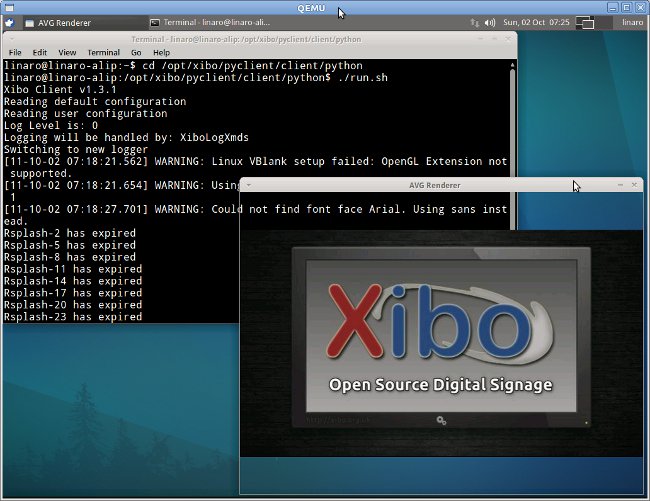Xibo (pronounced eX-E-bO) is an open source, multi-display, multi-zone, fully scheduled digital signage solution written in Python (there is also a dotnet version). This is a client /server solution that can run on Windows or Linux. If you are not familiar with Xibo you can visit http://xibo.org.uk/ or/and read my introduction XIBO: An Open Source Digital Signage Server/Client. Since I had not seen digital signage solution running on low cost ARM development platform such as Beagleboard, Pandaboard or Origen, I decided to give the Xibo python client a try using qemu to emulate Gumstix Overo COM (OMAP 3530). Porting Xibo to ARM could provide several benefits compared to x86 platform: Lower hardware cost Lower power consumption (and electricity bill) Smaller form factor allowing easier integration in displays and in transportation (e.g. buses, subway trains). Easier to implement new digital signage features such as touch screen support, 3G connectivity, location based […]
Installing and running Xibo Linux Python Client in Acer Aspire One D255E
I have tried Xibo Linux Python Client 1.3.0 on my Acer Aspire One D255E netbook, here are the steps I followed. Install Ubuntu 10.04 LTS Since the client is only officially supported in Ubuntu 10.04 LTS, I had to install it first. After installation the network (ethernet and wifi) does not work, please visit Installing Ubuntu 10.04 LTS in Acer Aspire One D255E for the instructions to resolve the networking issues as well as make the SD card reader work properly. Upgrade Xibo Server to version 1.3.0 The next step I did was to update the Windows XP server to version 1.3.0. I followed parts of the server installation instructions I previously wrote for version 1.2.0. Download xibo-server-1.3.0.zip Extract its content to c:\xampp\htdocs\xibo Run XAMPP Control Panel and start Apache and Mysql. Go to http://localhost/xibo Enter the admin username and password, it will ask you if you want to do […]
Xibo Digital Signage Version 1.3.0 Released
Xibo has just announced the release of Xibo 1.3.0 (codename: “Faye”). Bear in mind that this is a development release and is not supposed to be used in production environments. The next stable release will be version 1.4.0 and The current stable version is 1.2.2. If you would still like to evaluate Xibo 1.3.0, you may download it at https://launchpad.net/xibo/1.3/1.3.0 New features in Xibo 1.3.0: Permissions Overhaul: The most significant change in 1.3.0 is the permissions system in the server interface. This update introduces individual and group permissions for: Layouts Library Media Regions Region Media Assignment It is also now possible to assign permissions to “Everyone” on all of the above items. Media Manager Homepage: A simple user interface for managing layout/media assignments that the user has access to. This “homepage” can be assigned on a user by user basis. Customer Counter: The Python client has been enhanced to support […]
Xibo Open Source Digital Signage Tutorial / Demo
This is the second blog entry about Xibo, in case you have missed the first you can read XIBO: An Open Source Digital Signage Server/Client to make yourself familiar with Xibo and learn how to install it in a Windows XP computer. This mini-tutorial follows the instruction in Xibo’s training documentation and Xibo’s Introduction and Basic Operation The video below shows how to create a layout with a background, different zones with videos, images, html pages and an RSS feed and schedule it for a specific Xibo player. Here’s the resulting output in Xibo’s player. (The audio does not match. Since I had some problems during recording, I simply used a background music instead). You can get obtain free backgrounds at the Layout exchange section of Xibo’s website. We used Blue Boxes – 1920×1080 – for the background image of our tutorial. The RSS Feed is http://twitter.com/statuses/user_timeline/114751985.rss from CNXSoft twitter […]
XIBO: An Open Source Digital Signage Server/Client
Today’s post will deal with Xibo (pronounced eX-E-bO), an open source, multi-display, multi-zone, fully scheduled digital signage solution. I’ll firstly give an overview and explain how to install the client and server in Windows XP. In another post, I’ll demo the system. The server can run on Windows or Linux and requires a web server (Apache / IIS), php5 and a MySQL database. The client can only runs on Windows 2000/Xp/Vista/7 and requires .NET Framework v3.5, Internet Explorer 7 or 8, Flash Player Version 9 or later, Windows Media Player 11 or later, Microsoft Powerpoint 2003 or later. As you can see from the client description, it won’t be able to run on Linux embedded systems, but it is still interesting to study this solution to see the content management flow, what this solution has to offer and how we get development idea from this solution. An embedded client based […]