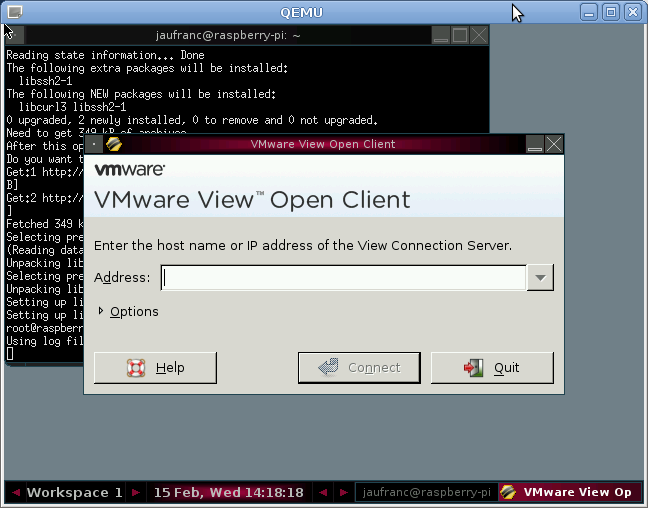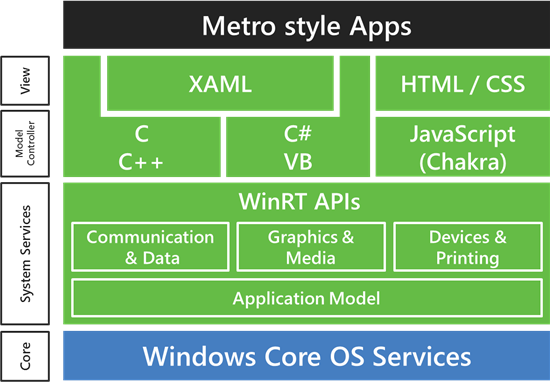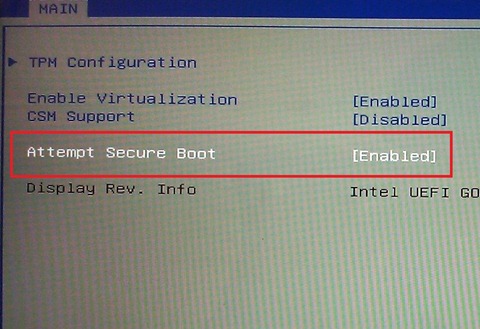Last month, I wrote the instructions to Cross-compile VMWare View for ARM Linux as I intended to “run” Windows 8 in an ARM client (most likely the Raspberry Pi) via PCoIP. However, the procedure to do so seems slightly complicated and requires to purchase a specific VMWare server software (VMware vSphere 5) or download a free trial. The good news is that there are other options such as VNC or RDP (Remote Desktop protocol) and Remmina, a Remote Connection client is available for Linux. As nothing is ever simple, another issue occured: if you are using a stable release of Linux (e.g. Debian Squeeze, Ubuntu 11.10) they come with older version of Remmina and either the connection is successful but the display is garbled (Version 0.7.x) either it crashes when connecting to Windows 8 via RDP (Version 0.8.x). The latest version (Remmina 1.0.0) fixes the problem and is available in […]
How to Install Windows 8 in Linux with QEMU
Microsoft has just released Windows 8 Consumer Preview. Here’s a method to install Windows 8 in Linux using KVM and Qemu. You can use this beta version of Windows 8 until the 15th of January 2013, after which it will be unusable. Here are the requirements to install Windows 8: 1 GHz Processor or greater 1 GB RAM 20 GB free storage for the 64-bit version Before you start, make sure your processor supports Intel Virtualization Technology (VT) or AMD’s AMD V CPU virtualization extensions. Type this command to check vmx or svm flags:
|
1 |
egrep --color "(vmx|svm)" /proc/cpuinfo |
If this is the case, you can install KVM. Type the following command for RPM-based distributions such as Fedora:
|
1 |
sudo yum install kvm |
or the following command for Debian or Ubuntu:
|
1 |
sudo apt-get install qemu-kvm |
Then download the ISO image of Windows 8 on Microsoft website (64-bit version) :
|
1 |
wget http://iso.esd.microsoft.com/WCPDL/BD1B8A49393E30CC9C4E5C88457D73E964F1F3B18/Windows8-ConsumerPreview-64bit-English.iso |
Create a 20 GB virtual hard drive to install Windows 8: […]
Microsoft Unveils Windows 8 Consumer Preview at MWC 2012
Earlier this month, Microsoft announced they would be releasing Windows 8 Consumer Preview at the end of February, and they have done so yesterday with an official announcement at Mobile World Congress 2012, in Barcelona, Spain. During the event, they showcased ARM tablets based on Nvidia Tegra 3, Qualcomm Snapdragon S4 and Texas Instruments OMAP 4/5, as well as tablets, ultrabooks, laptops and touch PCs based on Intel meldfield and clove trail. All those devices are reference platform for developers and not actual products although Microsoft expect manufacturers to use those reference designs to build their products. The Touch PC used a an interesting screen which could be positioned vertically (like a normal screen). horizontally (like a surface PC) and at an angle for use cases such as an architecture reading a plan or an artist drawing a painting. They also showcased a very large touchscreen that could be used by […]
Cross-compiling VMWare View for ARM Linux (in Debian/Ubuntu)
Earlier this month, I wrote an article about PCoIP Technology which shows an Android application (VMWare View) running on an OMAP4 Tablet displaying a Windows 7 desktop. This remote desktop technology relies on a powerful server to do the processing and thin clients (in that case Tablets) to display the desktop. Since only pixels are transferred any OS (supported by the server) could be displayed in the thin client. That made me wonder if there was an open source PCoIP client that could run on low end Linux client such as the Raspberry Pi. VMWare View Open Client provides just what we need, but is only available in source code so we need to cross-compile it for ARM or build it in an ARM machine. Today, I’ll show the instructions I followed to cross-compile it for ARM in Debian using Emdebian Toolchain. First download and extract VMware View Open Client […]
Using Your Android Smartphone As A Desktop Computer
I’ve already written some posts with videos showing the many things you could do with your smartphone thanks to MHL Technology. Christian Qantrell (YouTube User) uploaded a video on YouTube where he connected his smartphone to a monitor with a MHL cable showing how it could be used as a desktop computer. I really like his setup with a Samsung Galaxy Nexus (Android 4.0) smartphone connected to a monitor with an MHL adapter (Micro-USB to HDMI) and Apple Bluetooth keyboard and (Magic) trackpad. He also mentioned external power, but this should not be needed if his monitor supported MHL. The Apple trackpad makes it very neat as it tracks the finger movements as it would if you used the smartphone touchscreen. He showed web browsing and music playback and said gmail works great. Thanks to the multi-touch trackpad, pinch and zoom also works. Overall, the user experience feels pretty good. […]
Microsoft Provides Windows 8 On ARM Technical Details
Steven Sinofsky, President of the Windows Division at Microsoft, has written a long blog post entitled “Building Windows for the ARM processor architecture” where he explains how Windows On ARM (WOA) will be deployed, the steps they took to develop it and what developers can do to program or port existing apps to Windows 8. Here are some keys and interesting points I noted: WOA and Windows 8 for x86/64 PCs will ship at the same time and the user experience should be the same for consumers on both platform. WOA PCs will be powered by Texas Instruments, Nvidia and Qualcomm processors. Microsoft will release an Unified OS Binary for WOA – That means one binary will run on all platforms (be it TI, Nvidia or Qualcomm). That seems impressive, and something Linux is not capable of, although much work is done on that and a unified linux kernel should […]
Online Petition Requesting to Allow Linux Installation on Windows 8 Devices
Back in September, some concerns emerged about UEFI secure boot requirement for Windows 8 and its possible consequences on Linux and other open source operating systems: it may be impossible to install such systems on computers or devices shipped with Windows 8, either by replacing Windows 8 or in a dual boot installation as the bootloader (UEFI) would prevent such installation for security reasons. Microsoft has already replied to those concerns and stated that: At the end of the day, the customer is in control of their PC. … We work with our OEM ecosystem to provide customers with this flexibility. The security that UEFI has to offer with secure boot means that most customers will have their systems protected against boot loader attacks. For the enthusiast who wants to run older operating systems, the option is there to allow you to make that decision. So there should be an […]
UEFI Secure Boot – Windows 8 vs Linux
Last week, Microsoft showcased Windows 8 PCs with super fast boot thanks to the Unified Extensible Firmware Interface (UEFI). The latest UEFI standard, released on April 8, includes a secure boot protocol which will be required for Windows 8 clients. Secure UEFI is intended to thwart rootkit infections by requiring keys before allowing executables or drivers to be loaded onto the device. Problem is, such keys can also be used to keep the PC’s owner from wiping out the current OS and installing another option such as Linux. It all started with slide 11 in one Powerpoint presentation entitled “Delivering a secure and fast boot experience with UEFI” presented by Arie van der Hoeven, Principal Lead Program Manager Microsoft Corporation during Build conference: Secure boot Current issues with boot Growing class of malware targets the boot path Often the only fix is to reinstall the operating system UEFI and secure […]