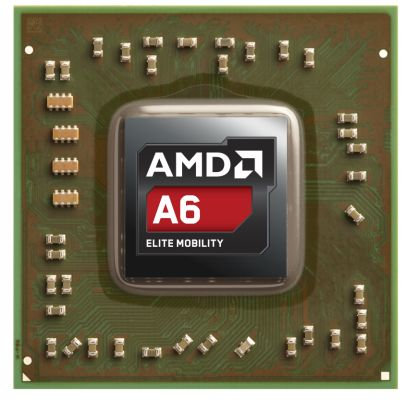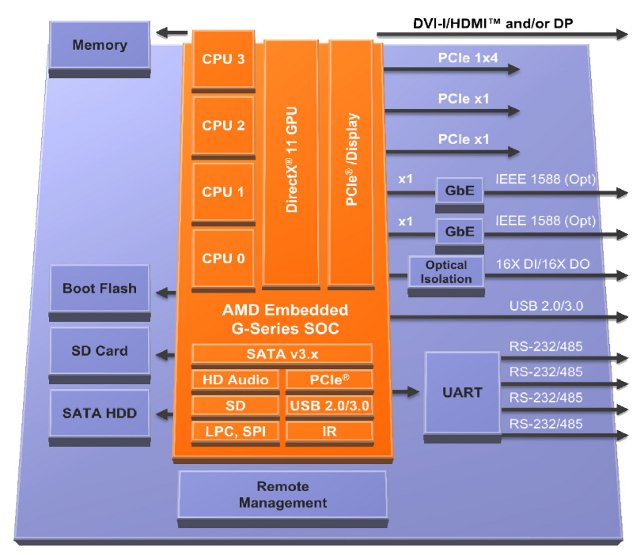I’ve seen several attempts using a mobile device such as a tablet or smartphone as a desktop, such as using the Galaxy Nexus with an HDMI monitor via MHL, and Canonical’s Ubuntu for Phones and Tablets. The first solution runs Android, an operating systems not (yet) really suitable for desktop use, and Canonical solutions are still work in progress. But the recent video demonstration shown by Bernie Thompson, Plugable Technologies’ founder, with a Dell Venue 8 Pro tablet (about $300) powered by Intel Atom Z3740D “Bay Trail” processor and running Windows 8.1, is the first one which seems actually usable for most desktop uses, baring high-end gaming, or other tasks where the quad core Intel Atom processor may not provide enough processing power. The full setup works as follows. The Dell tablet is connected to a universal USB 3.0 docking station (UD-3000) via a micro USB OTG cable. The docking […]
Samsung Unveils ATIV Q Android & Win8 Convertible Tablet, Galaxy NX DSLR Camera Running Android 4.2
Samsung Premiere 2013 took place yesterday in London, and the company announced 9 new products at the event. But 2 devices really stood out for me: ATIV Q – A 13.3″ tablet convertible to a notebook that runs Windows 8 and Android 4.2.2 simultaneously. Galaxy NX – a DSLR Camera running Android 4.2.2 supporting interchangeable lenses. Galaxy S4 Active was also interesting as it’s compliant with IP67, which means it’s dust proof and water resistant, so you don’t have to worry about dust / sand getting into the device, or dropping it into the water. It can stay under in 1 meter of water for 30 minutes, and even though the touchscreen won’t operate under water, you can still take underwater pictures during your snorkeling trip. Don’t expect it to work for diving though. Samsung ATIV Q (Preliminary) Specifications: Processor – Intel Core i5 (Haswell) GPU – Intel HD Graphics […]
AMD Launches Three New Mobile APU Families: Elite Mobility, Mainstream, and Performance
AMD has just announced three new Mobile Accelerated Processing Unit (APU) lineup, which better performance and power efficiency. AMD’s APU brings the CPU and GPU on a single chip, and connects to an external chipset to handle peripherals. Here are the three new families of processors from lower to higher performance: 2013 AMD Elite Mobility APU (codenamed “Temash”) – 28nm, dual and quad-core x86 APU designed for touch small form-factor notebooks (i.e. netbooks), tablets, and hybrids 13-inches and below; Performance between Intel Atom and Core i3. 3.9 to 8W TDP. The 2013 AMD Mainstream APU (codenamed “Kabini”) – Quad-core x86 SoC solution for entry-level and small-form factor touch notebooks; Performance equivalent to Intel Pentium and Core i3 depending on model. 9 to 25W TDP 2013 AMD Elite Performance APU (codenamed “Richland”) – For premium ultrathin notebooks. Equivalent to Intel Core i3 to Core i5, depending on model. 17 to 35W […]
AMD Unveils AMD G-Series SoCs For Embedded Applications
In 2011, AMD launched the G-Series APUs (Accelerated Processing Unit) that combines the CPU and GPU into one chipset which then connects to a controller hub to handle I/Os, and recently the company announced AMD G-Series SoC at Design West 2013. The new solution combines a “Jaguar” CPU, a Radeon HD8000 series GPU and a controller hub into one and only SoC, further integrating functions. Both AMD G-Series APU and SoC target embedded systems such as industrial control and automation, digital signage, electronic gaming systems, SMB storage, IP-TV, medical and network appliances, set-top boxes and more. AMD claims G-Series SOCs offer up to 113 percent improved CPU performance compared to G-Series APU, and up to a 125 percent advantage compared to the Intel Atom (Dhyrstone, EEMBC CoreMark). The platform also includes support for DirectX 11.1, OpenGL 4.2x and OpenCL 1.2 yielding up to a 20 percent graphics improvement over G-Series […]
Freescale 12-axis Xtrinsic Sensor Platform Technology for Windows 8 / RT
Freescale announced the Xtrinsic Sensor Platform, a 12-axis sensor development reference platform for Windows 8. This 12-axis sensor platform includes several sensors by Freescale and other companies: Xtrinsic MMA8451Q 3-axis accelerometer Xtrinsic MAG3110 3-axis magnetometer Xtrinsic MPL3115A2 precision altimeter, pressure, and temperature sensor An analog ambient light sensor A selection of 3D gyroscopes are also supported This platform is powered by Freescale ColdFire+ MCF51JU128VHS MCU which combines, configures and processes sensor data with Freescale sensor fusion software to match the requirements of Windows 8/RT. Xtrinic sensor platform communicates with the host device via USB. It does not requires extra drivers as it uses standard HID drivers. You can watch the video below which is an introduction (including some technical details) and demo of the system. Strangely, I could not find a similar Freescale 12-axis reference design for Android or Linux, and I’m not sure why they would limit this hardware […]
ASUS Windows RT Tablet 600: The First Ever Windows 8 Tablet Is Powered By Nvidia Tegra 3
Nvidia announced on its blog that ASUS unveiled a Windows RT (previously known as Windows 8 on ARM) tablet powered by Nvidia Tegra 3 and featuring a 10.1-inch touch screen display. This is a convertible tablet with an optional keyboard dock, so it’s like a transformer with Windows 8. The Asus 600 is said to have the following specifications: Nvidia Tegra 3 (Quad Core Cortex A9) 2 GB RAM 10.1-inch Super IPS+ display (Resolution 1366 x 768) 8MP rear camera with an LED flash 2MP front camera. WiFi and Bluetooth 4.0 connectivity GPS support Gyroscope, compass and NFC. You can watch the hands-on video below provided by Nvidia. ASUS didn’t disclose pricing or availability. Jean-Luc Aufranc (CNXSoft)Jean-Luc started CNX Software in 2010 as a part-time endeavor, before quitting his job as a software engineering manager, and starting to write daily news, and reviews full time later in 2011. www.cnx-software.com
Github Releases GitHub for Windows Client
Github has announced the release of Github for Windows, a client that makes it easy to use Github in Windows XP, Vista, 7 and the upcoming Windows 8. To get started, download GitHub for Windows. After the first part of the installation procedure, it will go through 2 eye raising steps: 1- Restart your computer, 2- Start Internet Explorer automatically (to complete the installation). Then you’ll just need to enter our credentials (or register) to get started with Github. It will automatically scan your local git repositories and ask you if you want to add then to Github. It will also show your Github repository as shown below. If you want to clone other people Github repositories, you’ll need to go to github.com, select a repository and click on “Clone in Windows” button (See below) This will start cloning the repo in C:\Documents and Settings\User\My Documents\GitHub directory (default) and show […]
Leap Motion Lets You Control Your Computer With Finger Gestures
Leap Motion is a tiny USB device, about the size of a thumb drive, that let’s you control your computer with hands and fingers (and even pencils) gestures in three dimensions using motion sensing and motion control technology. The company claims that Leap technology is 200 times more accurate than existing solutions with an accuracy up to 0.01 millimeter (which seems over the top). To use the LEAP, simply plug it into a USB port, install Leap Motion software, calibrate the device and you’re ready to control your PC a la minority report. This technology will probably not displace the mouse and keyboard, as your arms would get very tired after a while, but there are some good use cases: Stylus emulation and 3D images creation. Gaming. 3D modeling software interaction. Sign a document digitally with a pen. User interaction in Windows 7/8 or Mac OS X: Clicking, grabbing, scrolling, […]