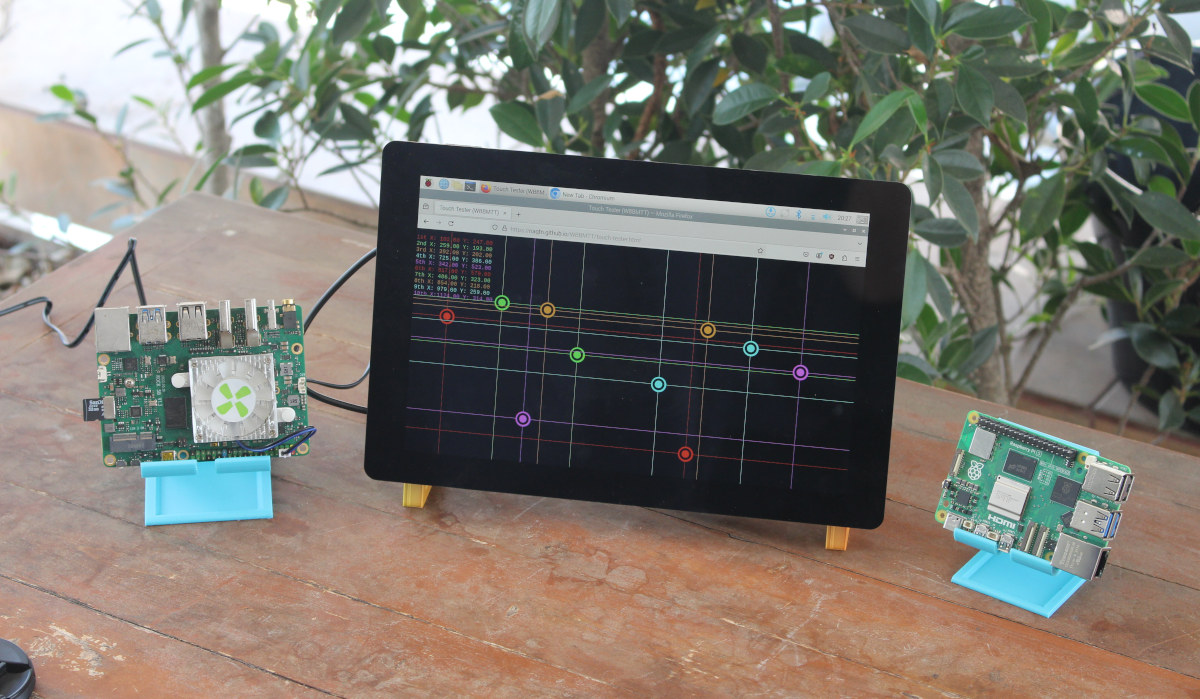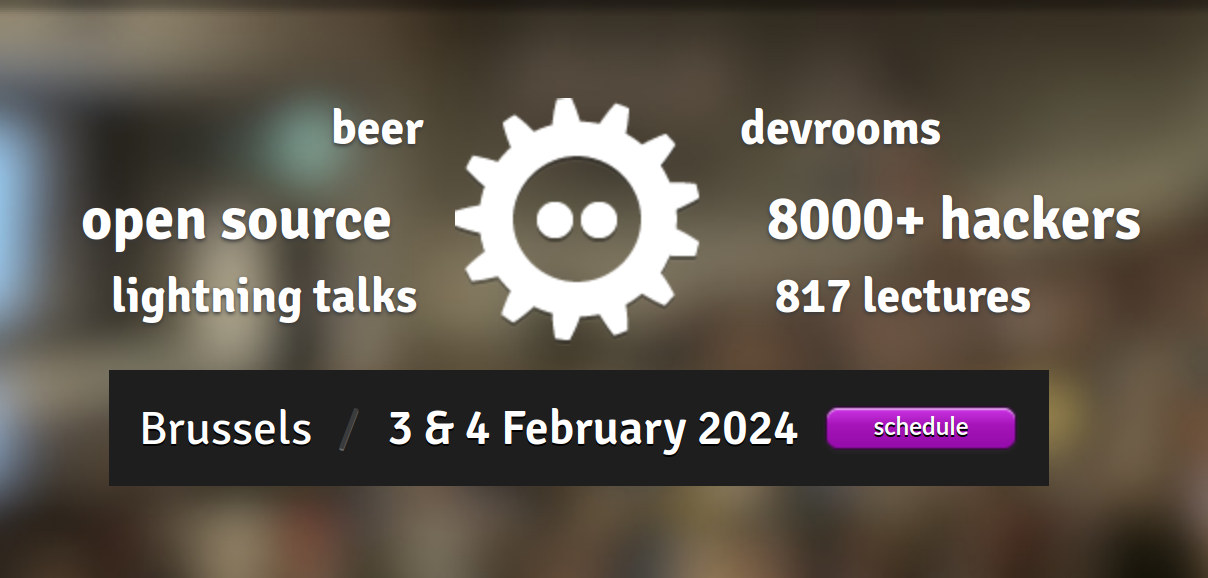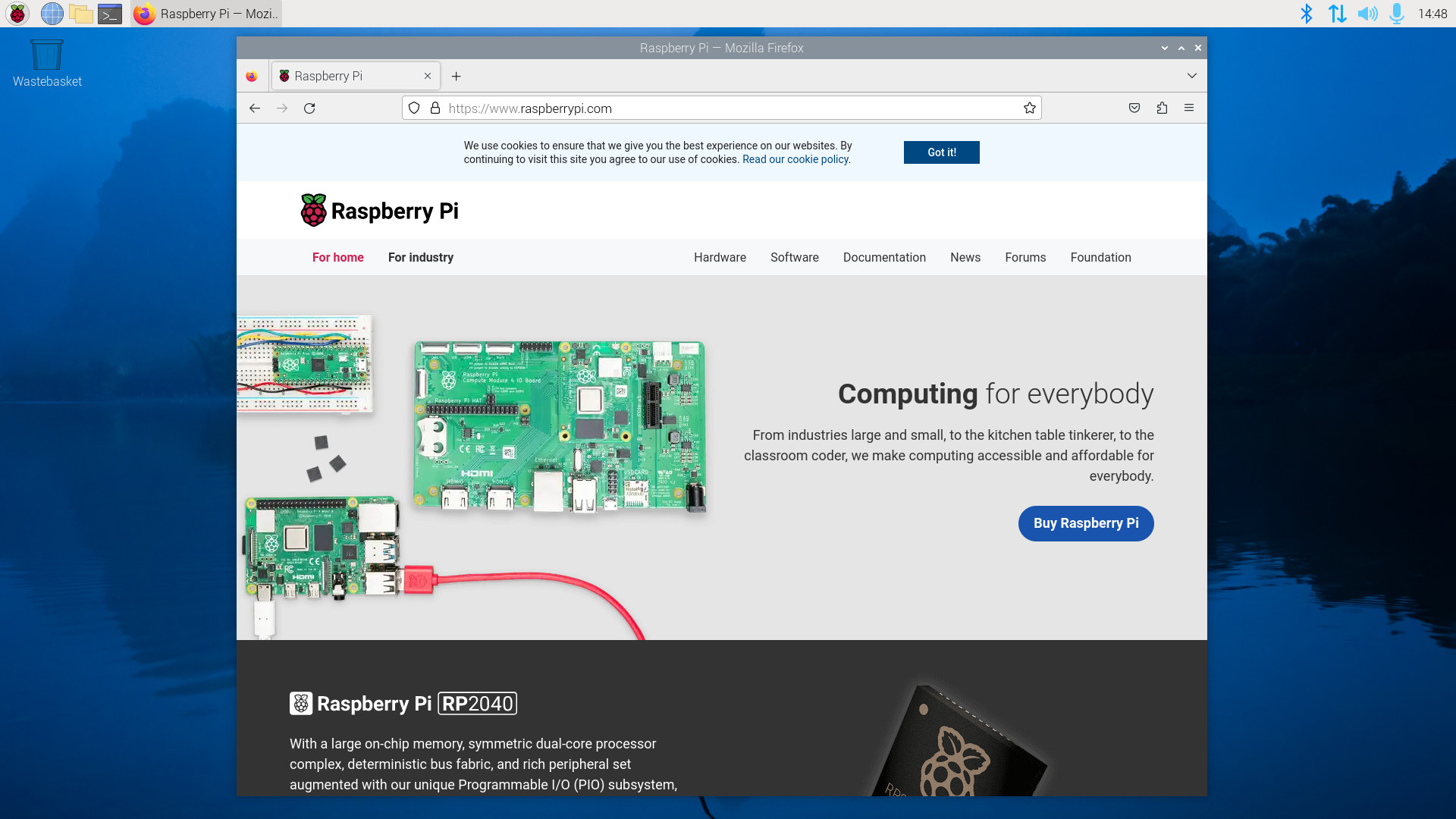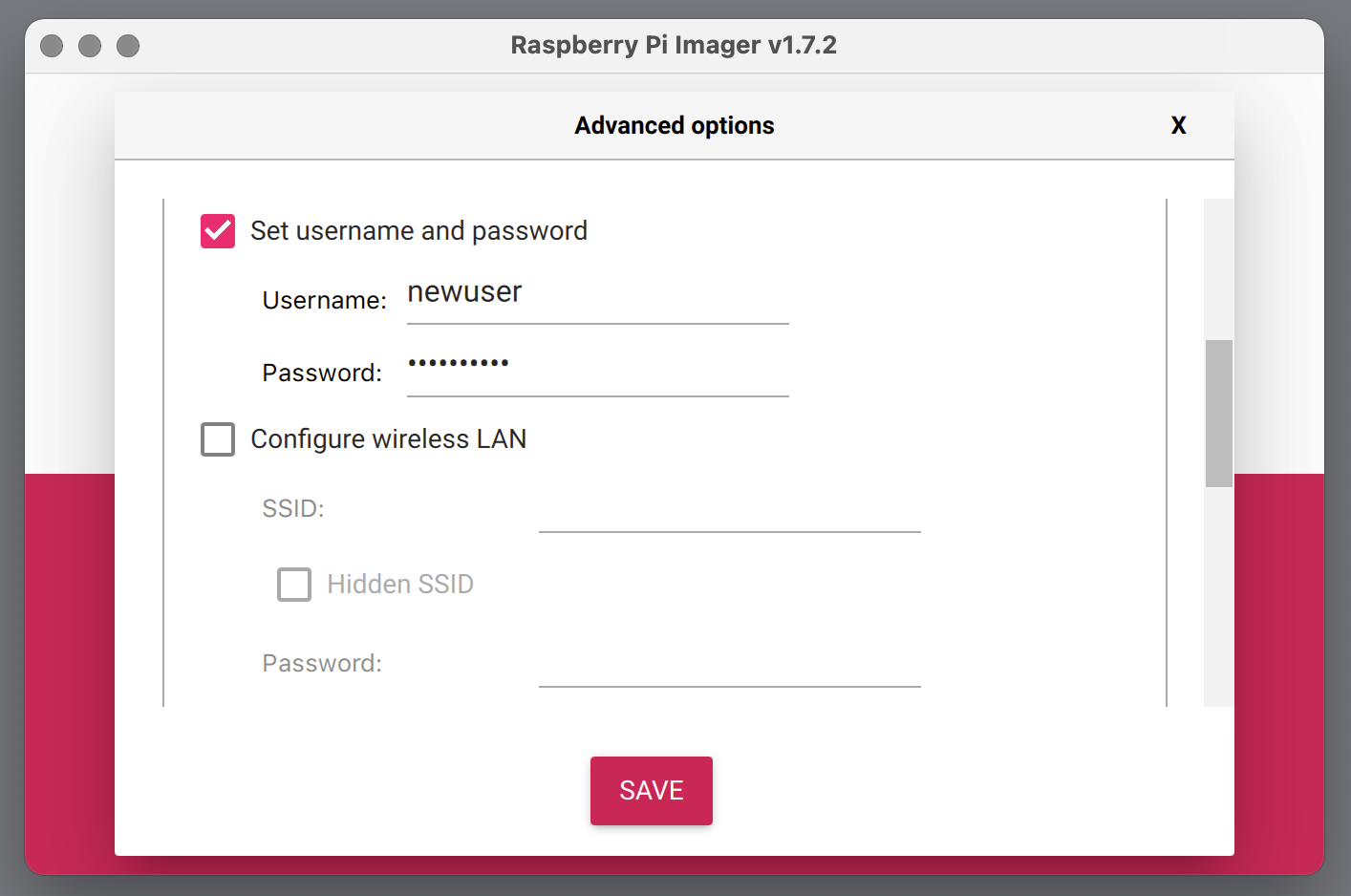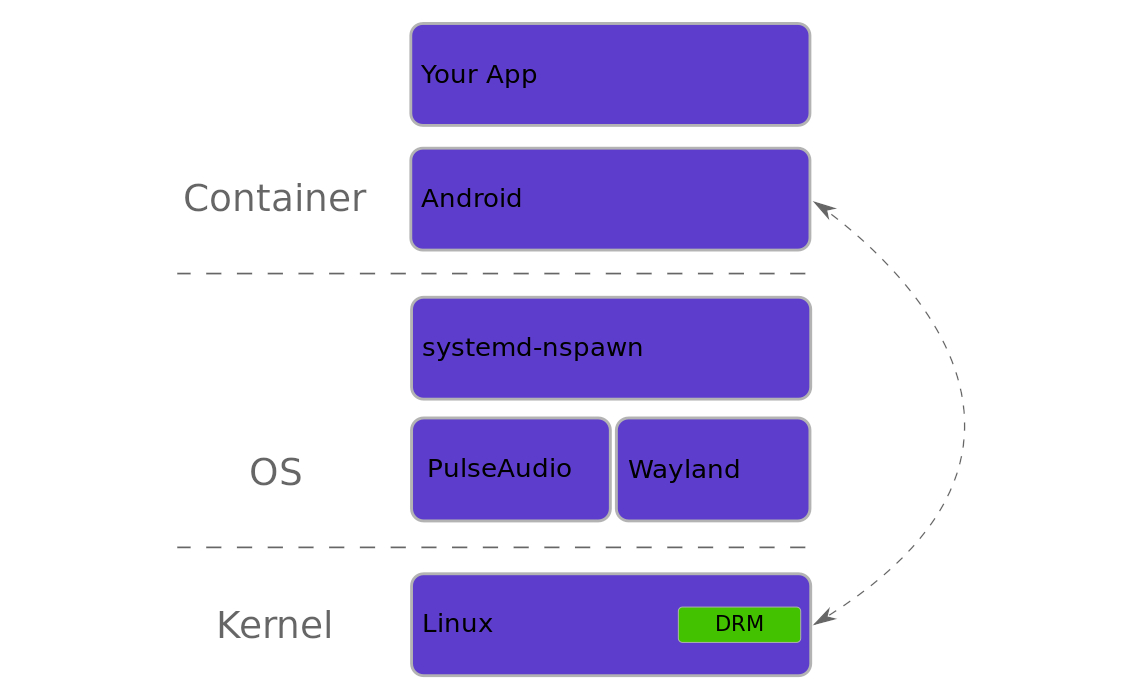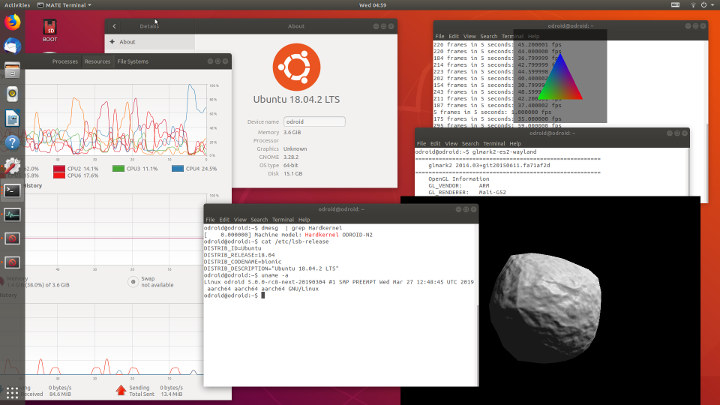SunFounder has just sent us one of their 10.1-inch touchscreen display designed for single board computers (SBCs) for review. It supports the Raspberry Pi family, but not only, thanks to a flexible design that allows mounting all sorts of boards with mounting holes that fit within an 85x70mm area. All you need is a board with HDMI output, a spare USB port for the touchscreen, and 5V USB-C input (up to 5A). So I’ll first test the SunFounder 10.1-inch touchscreen display with a Raspberry Pi 5 (85x56mm), then a larger Radxa ROCK 5 Model B Pico-ITX SBC (100 x 72mm). Since the display can also be used as an external touchscreen monitor, I’ll also try it with my laptop in Ubuntu 24.04 and Windows 11. SunFounder 10.1-inch touchscreen display specifications Key features and specifications: Display Type – IPS LCD Resolution – 1280×800 (16:10 aspect ratio) Touchscreen – 10-point capacitive Viewing […]
FOSDEM 2024 schedule – Open-source embedded, mobile, IoT, robotics, RISC-V, etc..
FOSDEM – which stands for Free and Open Source Software Developers’ European Meeting – is a free-to-participate event where thousands of developers meet in Brussels on the first week-end of February to discuss open-source software & hardware projects. FOSDEM 2024 will take place on February 3-4 with 880 speakers, 818 events, and 66 tracks. Although I won’t attend, I’ve created a virtual schedule like every year with sessions most relevant to the topics covered on CNX Software from the “Embedded, Mobile and Automotive” and “Open Hardware and CAD/CAM” devrooms, but also other devrooms including “FOSS Mobile Devices”, “ Energy: Reimagining this Ecosystem through Open Source”, “RISC-V”, and others. FOSDEM Day 1 – Saturday, February 3, 2024 10:30 – 10:55 – Screen Sharing on Raspberry Pi 5 Using VNC in Weston and Wayland with the Yocto Project and OpenEmbedded by Leon Anavi In 2023, embedded Linux developers received eagerly awaited news: […]
Raspberry Pi OS upgraded to Debian 12 “Bookworm”
Raspberry Pi has announced a new release of Raspberry Pi OS based on Debian 12 “Bookworm” upgrading from Debian 11 “Bullseye” which served as the base for the Raspberry Pi operating system since November 2021. As explained in the announcement, not much changes from the user perspective when switching between Debian 11 and Debian 12 with a lot of changes occurring under the hood plus they also worked on some extra features specific to Raspberry Pi OS. Wayland on Raspberry Pi OS The main change is the switch from the legacy X11 window manager to the more modern Wayland system with WayFire compositor that delivers better performance when drawing windows and improved security since it’s not using a server/client implementation. Note that Wayland is only enabled by default on Raspberry Pi 4 and 5 boards, and earlier and less powerful models still rely on X11 as work is going on […]
Khadas Edge2 Pro review – A Rockchip RK3588S SBC tested with Ubuntu 22.04
We’ve had a sample of the Khadas Edge2 single board computer powered by Rockchip RK3588S octa-core Cortex-A76/A55 processor for a couple of weeks, and now that the board is officially launched we can post our review of the board with Ubuntu 22.04, and we’ll check out Android 12 later on. Khadas Edge2 Pro accessories The Khadas Edge2 comes in two variants: Basic and Pro, We received the Edge2 Pro SBC with 16GB RAM and 64GB flash that ships with two WiFi antennas by default, but the company also sent a low-profile fansink and thermal pad for cooling that in theory would be optional, but in practice, it is required as while the board runs fairly cool considering the performance it brings, it still needs a heatsink to prevent overheating and throttling. The fan may not really be necessary though as we’ll see below. I’d recommend installing the antennas before the […]
Raspberry Pi OS removes default “Pi” username, adds experimental support for Wayland
The Raspberry Pi Foundation has just released a new version of Raspberry Pi OS that removes the default username (pi) for security reasons, adds experimental support for Wayland, and lets people configure their Raspberry Pi with Bluetooth keyboard and mouse. Default username no more The most significant change in the new Raspberry Pi OS is the removal of the default “pi” user as several countries have legislation against default credentials for security reasons. That includes the Product Security and Telecommunications Infrastructure Bill (PSTI) in the UK, and California’s SB-327 IoT devices security law. Those laws mostly target default passwords, but removing a default username can be useful too to prevent force brute attacks. One consequence of removing the default username is that you won’t be able to skip the wizard in both the Desktop and Lite versions of Raspberry Pi OS since a new user needs to be created first. […]
Debian 10 “Buster” Released
If you’re a recent owner of a Raspberry Pi 4 SBC, you should have had an early taste of Debian 10 “Buster”, since the Raspberry Pi Foundation decided to release their Raspbian “Buster” image before the actual release in order to lower software development costs. Debian developers have only just announced the release of Debian 10 “Buster”. The new version of Debian supports various desktop environments including Cinnamon 3.8, GNOME 3.30, KDE Plasma 5.14, LXDE .99.2, LXQt 0.14, MATE 1.20, and Xfce 4.12. Besides the official announcement Debian also posted tidbits on their Twitter feed, where we learn for example that “Debian 10 buster has 28,939 source packages with 11,610,055 source files”. Officially supported architectures for Debian 10 include i386 and amd64 for x86 targets, arm64, armel and armhf Arm architectures, as well as various other architectures including MIPS (mips64el, mipsel…), PowerPC (ppc64el), and IBM System z (s390x). One notable […]
SPURV Runs Android Apps in Linux over Wayland
We’ve previously seen it was possible to run Android apps natively inside Linux thanks to Anbox that leverages the Linux kernel in Ubuntu for better integration and performance, and uses an LXC container to run Android operating system. Collabora now offers a different solution with SPURV that runs the full Android OS, including a separate Linux kernel, in its own container and works over Wayland thanks to a graphics bridge from Android to Wayland. Four main components are part of the implementation: Android target device – This component integrates SPURV into Android by using the device infrastructure that the Android codebase provides, and the company specifically the target runs inside of a systemd-nspawn container. SPURV Audio – Bridges the Android Audio Hardware Abtraction Layer (HAL) to the host PulseAudio stack. SPURV HWComposer – Integrates Android windows into Wayland by implementing a HWC-to-Wayland bridge, where HWC is the Android API for […]
ODROID-N2 GPU Drivers, Linux 5.0, and Impressive glmarks-es2 Score
ODROID-N2 was announced last February for $63 (2GB RAM), and $79 (4GB RAM), but Hardkernel was not quite ready to take orders at the time. One of the good news is that the 4GB RAM is now available for pre-order with shipping scheduled to start on April 3. Another good news is on the software side with Hardkernel having released the userland Mali-G52 Wayland driver. It does not work well with Linux 4.9 due to incomplete DRM implementation, but it goes work with Linux 5.0 plus some modifications as further discussed in the aforelinked forum thread. The screenshot above, courtesy of odroid forum member memeka , shows ODROID-N2 running Ubuntu 18.04 + Gnome3 + Linux 5.0 on top of Wayland with GPU drivers providing acceleration as shown by glmark2-es2-wayland test program. The benchmark results are pretty impressive:
|
1 2 3 4 5 6 7 8 9 10 11 12 13 14 15 16 17 18 19 20 21 22 23 24 25 26 27 28 29 30 31 32 33 34 35 36 37 38 39 40 41 42 43 44 |
======================================================= glmark2 2014.03+git20150611.fa71af2d ======================================================= OpenGL Information GL_VENDOR: ARM GL_RENDERER: Mali-G52 GL_VERSION: OpenGL ES 3.2 v1.r16p0-01rel0.2943fc4ef9657d91ee32c9a58dec6cd2 ======================================================= [build] use-vbo=false: FPS: 961 FrameTime: 1.041 ms [build] use-vbo=true: FPS: 1592 FrameTime: 0.628 ms [texture] texture-filter=nearest: FPS: 1491 FrameTime: 0.671 ms [texture] texture-filter=linear: FPS: 1477 FrameTime: 0.677 ms [texture] texture-filter=mipmap: FPS: 1524 FrameTime: 0.656 ms [shading] shading=gouraud: FPS: 1151 FrameTime: 0.869 ms [shading] shading=blinn-phong-inf: FPS: 1215 FrameTime: 0.823 ms [shading] shading=phong: FPS: 1043 FrameTime: 0.959 ms [shading] shading=cel: FPS: 1126 FrameTime: 0.888 ms [bump] bump-render=high-poly: FPS: 514 FrameTime: 1.946 ms [bump] bump-render=normals: FPS: 1976 FrameTime: 0.506 ms [bump] bump-render=height: FPS: 1777 FrameTime: 0.563 ms [effect2d] kernel=0,1,0;1,-4,1;0,1,0;: FPS: 1139 FrameTime: 0.878 ms [effect2d] kernel=1,1,1,1,1;1,1,1,1,1;1,1,1,1,1;: FPS: 383 FrameTime: 2.611 ms [pulsar] light=false:quads=5:texture=false: FPS: 2096 FrameTime: 0.477 ms [desktop] blur-radius=5:effect=blur:passes=1:separable=true:windows=4: FPS: 389 FrameTime: 2.571 ms [desktop] effect=shadow:windows=4: FPS: 788 FrameTime: 1.269 ms [buffer] columns=200:interleave=false:update-dispersion=0.9:update-fraction=0.5:update-method=map: FPS: 103 FrameTime: 9.709 ms [buffer] columns=200:interleave=false:update-dispersion=0.9:update-fraction=0.5:update-method=subdata: FPS: 129 FrameTime: 7.752 ms [buffer] columns=200:interleave=true:update-dispersion=0.9:update-fraction=0.5:update-method=map: FPS: 158 FrameTime: 6.329 ms [ideas] speed=duration: FPS: 356 FrameTime: 2.809 ms [jellyfish] <default>: FPS: 979 FrameTime: 1.021 ms [terrain] <default>: FPS: 52 FrameTime: 19.231 ms [shadow] <default>: FPS: 437 FrameTime: 2.288 ms [refract] <default>: FPS: 88 FrameTime: 11.364 ms [conditionals] fragment-steps=0:vertex-steps=0: FPS: 1769 FrameTime: 0.565 ms [conditionals] fragment-steps=5:vertex-steps=0: FPS: 1769 FrameTime: 0.565 ms [conditionals] fragment-steps=0:vertex-steps=5: FPS: 1853 FrameTime: 0.540 ms [function] fragment-complexity=low:fragment-steps=5: FPS: 1783 FrameTime: 0.561 ms [function] fragment-complexity=medium:fragment-steps=5: FPS: 1726 FrameTime: 0.579 ms [loop] fragment-loop=false:fragment-steps=5:vertex-steps=5: FPS: 1715 FrameTime: 0.583 ms [loop] fragment-steps=5:fragment-uniform=false:vertex-steps=5: FPS: 1650 FrameTime: 0.606 ms [loop] fragment-steps=5:fragment-uniform=true:vertex-steps=5: FPS: 1728 FrameTime: 0.579 ms ======================================================= glmark2 Score: 1119 ======================================================= |
I’ve never seen such as high score (1,119 points) on Arm hardware. […]