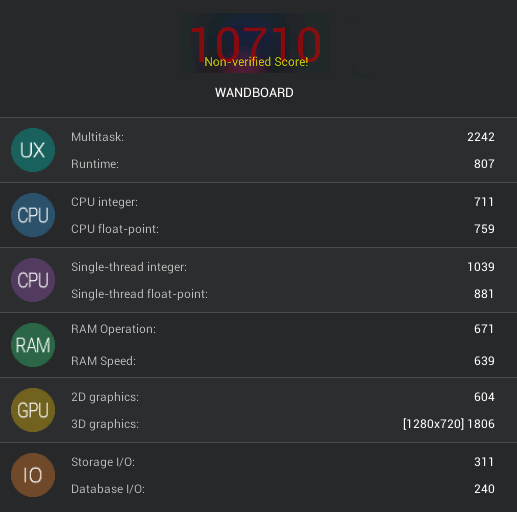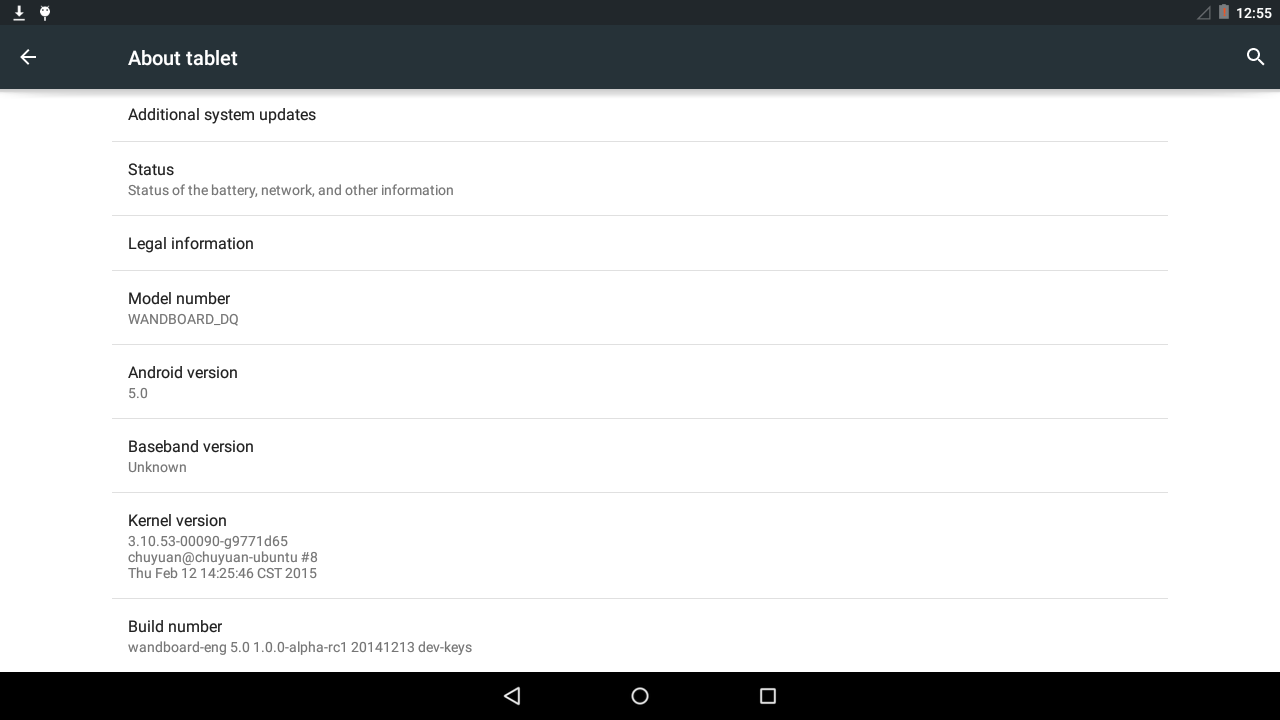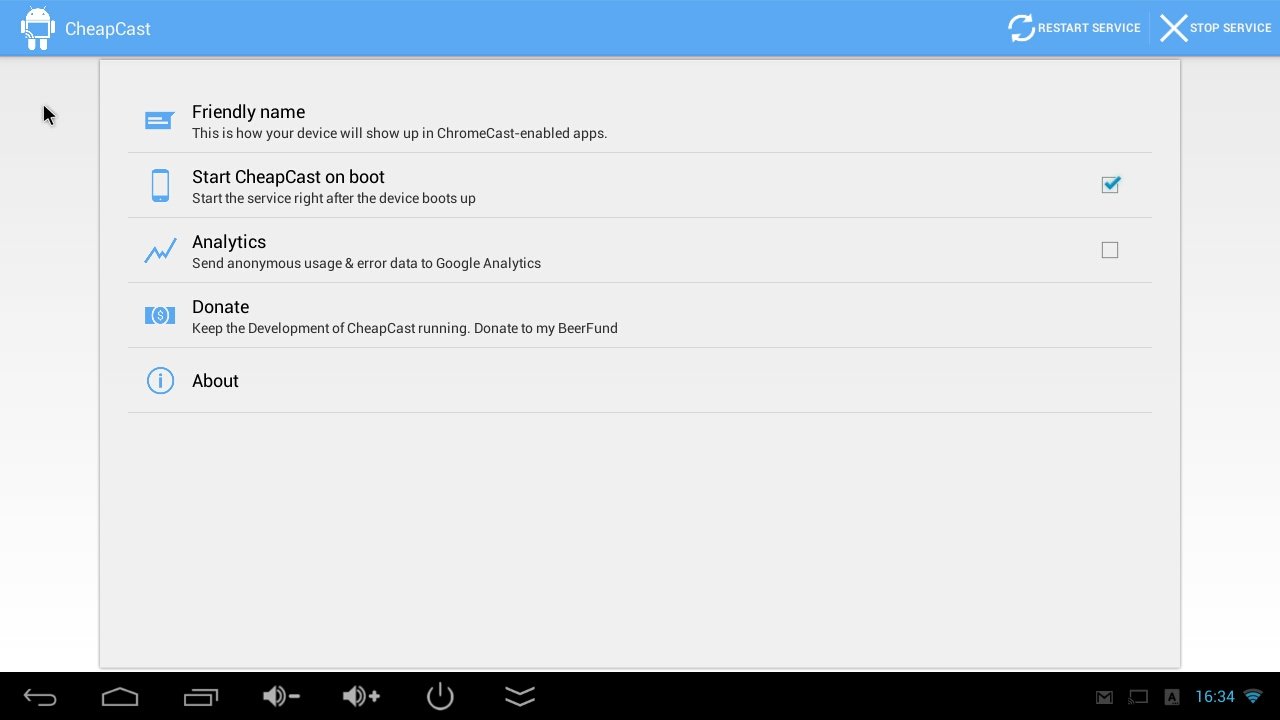Most of the time people compare the performance of different hardware platforms, but since Wandboard released an Android 5.0 image in the last few days, I wondered what difference two years of software development may make by comparing benchmark results. So I ran both Antutu 5.6.1 and Vellamo 3.1 on Android 4.1.2 Jelly Bean (android-4.1.2-wand-dual-20130411.zip) and the latest Android 5.0 Lollipop firmware for Wandboard Dual (Freescale i.MX6 Dual) development board. Android 4.1.2 Benchmark Results Antutu 5.6.1 Vellamo 3.1 You’ll notice the yellow triangle on the top right corner of the multicore and browser results due to some warning related to missing CPU frequency information, and a DOM timeout. Android 5.0 Benchmark Results Antutu 5.6.1 The 2D graphics looked weird at some point as it zoomed out on1/4 of the display. The screenshot did not show the total score, so I added it manually to the picture above. Vellamo 3.1 Vellamo […]
Android 5.0 Lollipop Image for Wandboard Development Boards
Wandboard Solo, Dual and Quad are development boards powered by Freescale i.MX6 Solo, Dual, and Quad, that have been launched in 2013. I can remember running Android 4.1.2 and Ubuntu on both Wandboard Dual and Wandboard Quad. Fast forward to 2015, the board is still supported, and Android 5.0 Lollipop beta has been released for the three boards, making these one of the few hardware platforms supporting Android Jelly Bean, KitKat, and Lollipop. You can try it out by downloading the image, and flashing it to a micro SD card (8GB or more) as follows: Linux
|
1 2 3 |
wget http://www.wandboard.org/images/downloads/wandboard-lp-5.0.0-20150213-sdcard-boot.img.xz xz -d wandboard-lp-5.0.0-20150213-sdcard-boot.img.xz sudo dd if=wandboard-lp-5.0.0-20150213-sdcard-boot.img | pv | sudo dd of=/dev/sdX bs=16M |
Where X is the letter for your micro card which can be found with lsblk command Windows – Download wandboard-lp-5.0.0-20150213-sdcard-boot.img.xz, extract it, and flash to the the micro SD with Win32DiskImager. Insert the micro SD into the micro SD slot on the CPU board, and enjoy! At least in theory… If you have […]
Freescale i.MX6 Development Boards (Wandboard, Cubox-i and HummingBoard) Get Android Kitkat Firmware and SDK
Several Freescale i.MX6 development boards have gotten a KitKat treat this month with the release of Android 4.4 firmware and SDK. The boards involved include Wandboard Solo/Dual/Quad, as well as Solidrun Cubox-i boards, and the Raspberry Pi like HummingBoard. Thanks to the “magic” of device tree, a single firmware image is now provided for all the boards provided by a given company. For Wandboard Solo, Dual, and Quad: Demo firmware image – android-4.4.2-wandboard-20140815.zip SDK with source code – wandboard_android-4.4.2_fullsource_20140815.tar.xz For CuBox-i and HummingBoard: Firmware image – android-4.4.2-1.0.1b-ga-aaf118bb78-gapps.img.xz Android 4.4 KitKat souce code and build instructions are available on github. Thanks to … Harley! Jean-Luc Aufranc (CNXSoft)Jean-Luc started CNX Software in 2010 as a part-time endeavor, before quitting his job as a software engineering manager, and starting to write daily news, and reviews full time later in 2011. www.cnx-software.com
Fedora 20 “Heisenbug” Release Makes ARM a Primary Architecture
Fedora has been supporting ARM architecture for a while now, but it was only as a secondary architecture without official support. With the recent Fedora 20 release, nicknamed “Heisenbug”, the ARM architecture, more exactly ARMv7 hard float and greater, is promoted to a primary architecture meaning ARMv7 will have the same status as x86 and x86_64 architectures with packages officially build and supported by the Fedora community. What it does not mean however, due to the nature of ARM architecture, is that you can simply download an ISO to install on any ARM platforms, like you would do on an Intel or AMD computer. It’s a little more complicated than that, as it is platform specific, but instructions are available for the Beaglebone Black, Compulab Trimslice, the Wandboard, Calxeda Energycore Midway and Highbank, and Versatile Express in QEMU. You can download images with MATE, KDE, XFCE, LXDE, SOAS desktops, as […]
XBMC on ARM News: Updated XBMC Image for i.MX6 Boards, Geniatech Releases XBMC for Android Source Code
Stephan Rafin has recently released a new XBMC image for Freescale i.MX6 based Wandboard development boards (dual and quad only) and Utilite computers. The images have been built with Yocto 1.5 (Dora) released last month, and are based on XBMC Gotham Alpha 9, the latest alpha before feature freezes. That means this is not a stable image just yet, but features won’t change, and this version of XBMC is now going though bug fixes. Stephan’s XBMC image includes the following: iMX6 hw accelerated decoding (VPU) for most standard formats iMX CEC support (for utilite only as wandboards are not properly wired) WIFI configuration thanks to network manager addon Support for HDMI/SPDIF/Analog sound outputs (including pass-through for HDMI and SPDIF) SMB/NFS/uPNP network shares and other standard XBMC features Bug fixes against previous version – No more transient black screens, trick modes (ffwd, frwd, ..) are now working, and smoother video playback. […]
CheapCast Chromecast Emulator for Android (Beta) is Available for Download
Yesterday, I wrote developers were working on making any media App and any Android device compatible with Chromecast. Sebastian Mauer has taken care of the latter, by publishing CheapCast (Beta) in Google Play. Several people have been trying it successfully, including in iMito MX1 mini PC. I’ve been less lucky. I’ve tried it by running YouTube App in Zopo ZP900S smartphone (Android 4.0.4) with 4 devices: Tronsmart T428 – “Works” but the video won’t start playing. (Bug reported in Github’s issue tracker) [Update: It now works with the latest version in Google Play]. MK908 – Refused to install anything in Google Play today… (Older Android 4.1 firmware) Wandboard Quad – “Works” but the video won’t start playing. CX-01 – CheapCast will crash when playing video I can’t really play YouTube videos over 360p without buffering here, so the reason the video won’t start in T428 or Wandboard Quad might be […]
Wandboard Quad Unboxing, Getting Started with Android and Linux (via The Yocto Project)
After my review of the Wandboard Dual in February, I’ve now received Wanboard Quad development board powered by Freescale i.MX6 Quad Cortex A9 processor, with 2 GB RAM, HDMI output, Gigabit Ethernet, and SATA. The board is available from several distributors including Mouser ($139), DigiKey ($144.38) and FutureElectronics ($125). I’ll start by showing some unboxing pictures of the board, as well as pictures of Wandboard Dual and Quad side-by-side. Then I’ll explain how to install Android and Linux on the board, build the images from source, run some benchmarks, and test different features. Wandboard Quad Unboxing Ive received the board via UPS in a large box that contained the package below. This is exactly the same as Wandboard Dual, except for the sticker. There’s just the board inside the package, and it would just look like Wandboard Dual with all connectors on the top, and the EDM module at the back, […]
A Preliminary XBMC Image is now Available for Wandboard, GK802
Yesterday, Stephan Rafin left a message on Wandboard mailing list saying he had released a preliminary (Linux) XBMC image that can run on Wandboard Quad development board. GPU and VPU acceleration work, but this is still work in progress, so if you want something that just works, this is not for you. But if you just want to give it a try, it should work on any hardware based on Freescale i.MX6, such as Wandboard Dual or GK802 mini PC, with some minor modifications. If you’ve got a Wandboard Quad board, the installation is straightforward from a Linux machine: Download the SD card image Decompress it with xz or 7x:
|
1 |
7z x wand.bin.xz |
Dump the resulting to a 2GB or greater microSD card:
|
1 |
dd if=wand.bin of=/dev/sdx bs=4M |
Where /dev/sdx is the sdcard device (e.g. /dev/sdc). You can check with lsblk command. If you’ve got a machine running Windows only, you can use Win32DiskImager for step […]