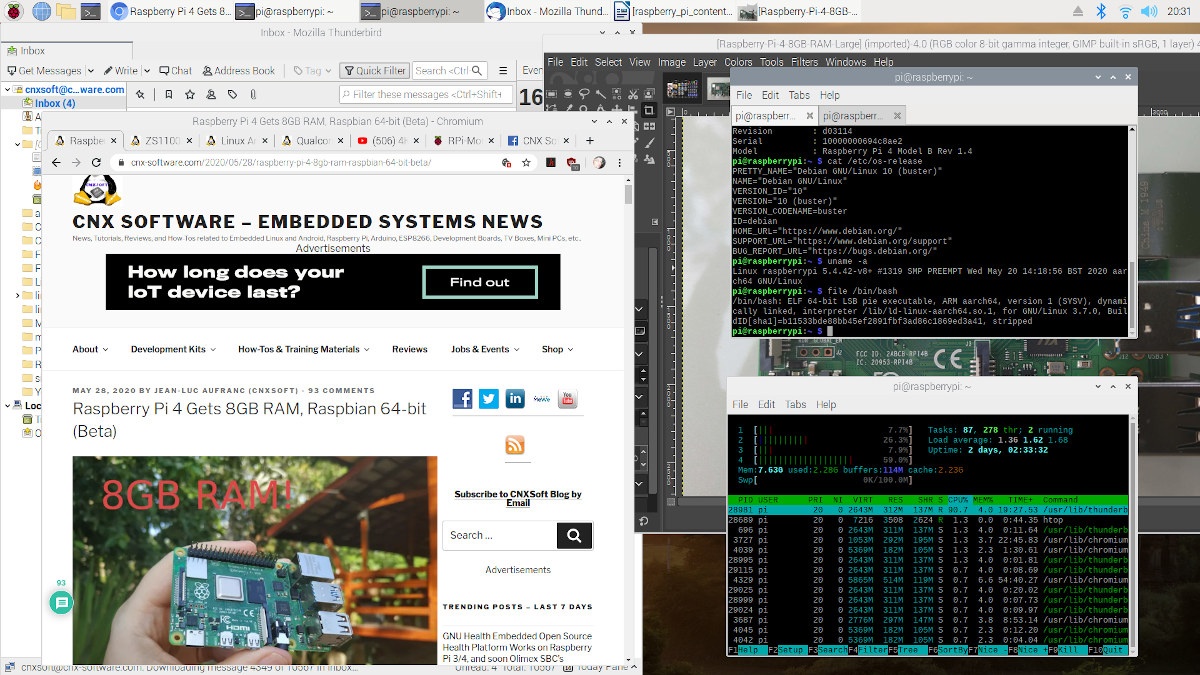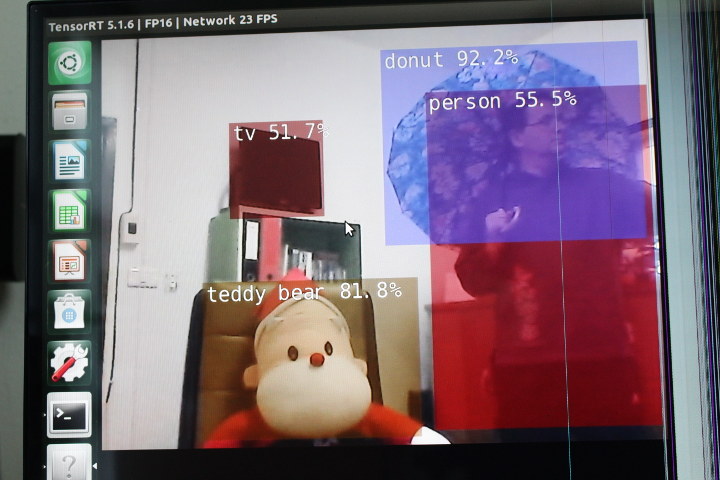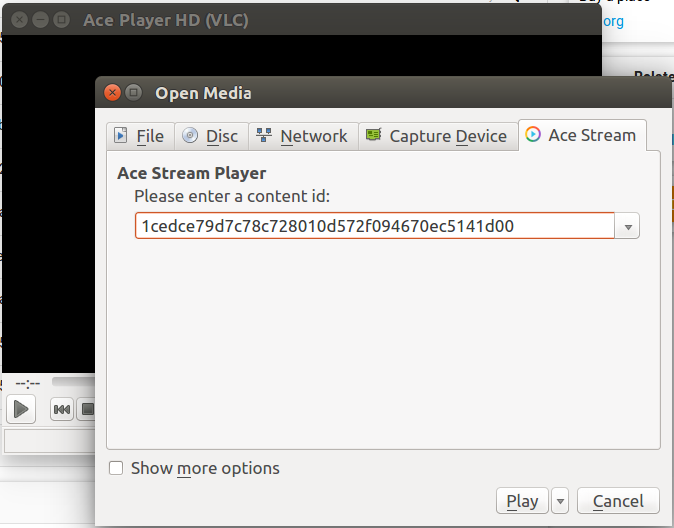The Raspberry Pi 4 with 8GB RAM launched a couple of weeks ago together with the beta version of Raspberry Pi OS 64-bit. Note that you should currently use the 32-bit version of Raspberry Pi OS (previously known as Raspbian) as the 64-bit still has bugs and missing features, but I want to find out the current progress, so I installed raspios_arm64-2020-05-28/2020-05-27-raspios-buster-arm64.zip and had no problem to boot the board. Raspberry Pi OS 64-bit System Information After going through the setup wizard in the desktop environment to configure the language, time, networking, etc…, and make sure the OS is updated, I checkout some information:
|
|
pi@raspberrypi:~ $ cat /proc/cpuinfo processor : 0 BogoMIPS : 108.00 Features : fp asimd evtstrm crc32 cpuid CPU implementer : 0x41 CPU architecture: 8 CPU variant : 0x0 CPU part : 0xd08 CPU revision : 3 ... Hardware : BCM2835 Revision : d03114 Serial : 10000000694c8ae2 Model : Raspberry Pi 4 Model B Rev 1.4 |
I do have a Raspberry Pi 4 Model B Rev 1.4 with 8GB Memory (revision: d03114), the image comes with a 64-bit Linux kernel:
|
|
pi@raspberrypi:~ $ uname -a Linux raspberrypi 5.4.42-v8+ #1319 SMP PREEMPT Wed May 20 14:18:56 BST 2020 aarch64 GNU/Linux |
and we do get a 64-bit rootfs.
|
|
pi@raspberrypi:~ $ file /bin/busybox /bin/busybox: ELF 64-bit LSB shared object, ARM aarch64, version 1 (SYSV), dynamically linked, interpreter /lib/ld-linux-aarch64.so.1, for GNU/Linux 3.7.0, BuildID[sha1]=fdf7b3dd496e8fd678a0bda5540f9fae4d313d8f, stripped |
All good. Known issues Before starting the review, let’s make ourselves aware […]