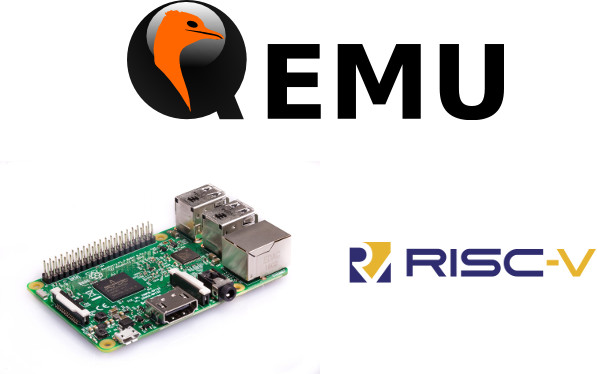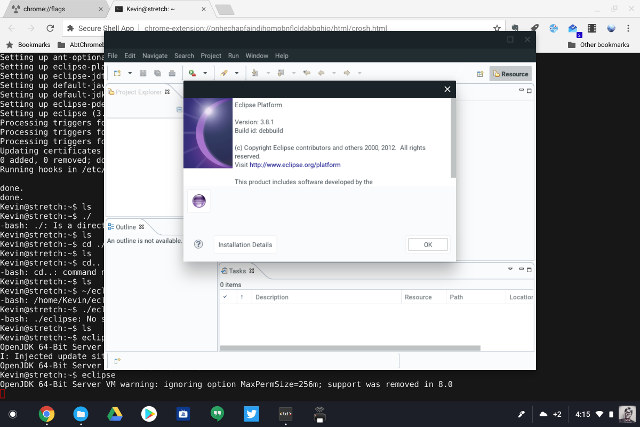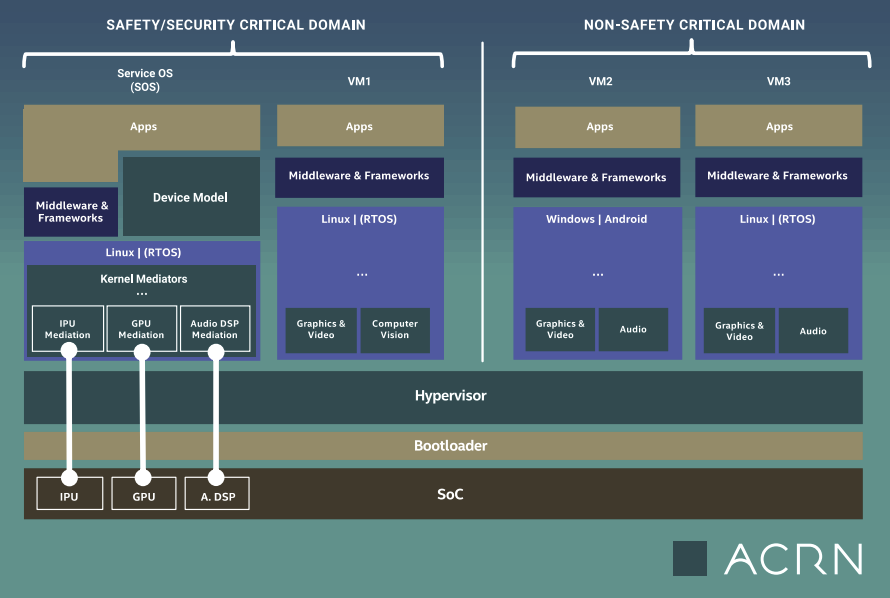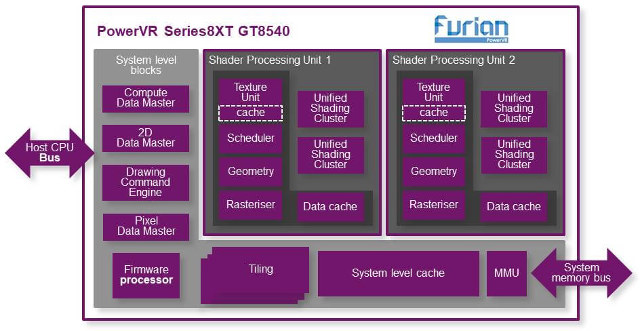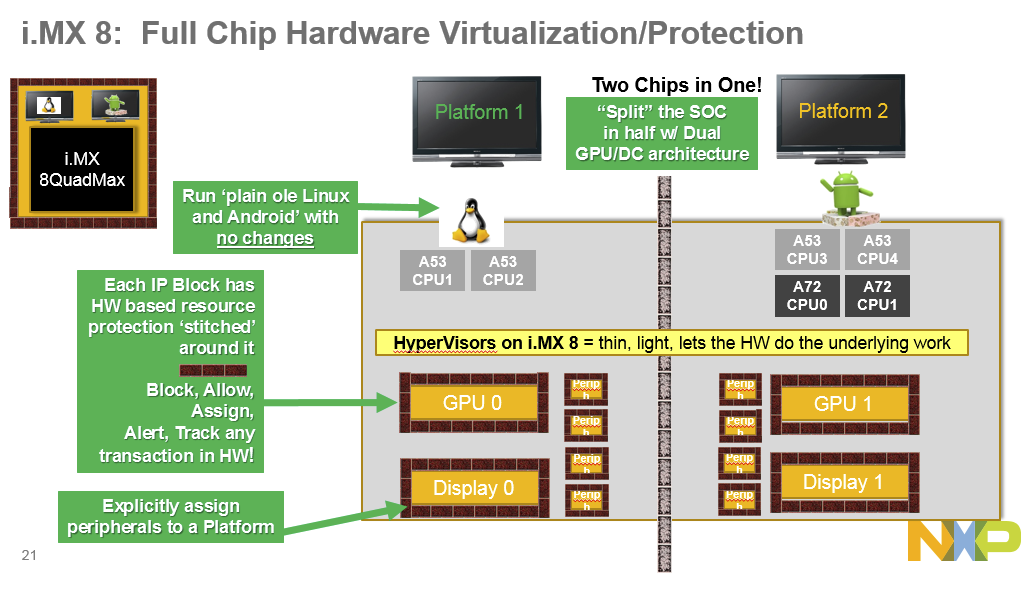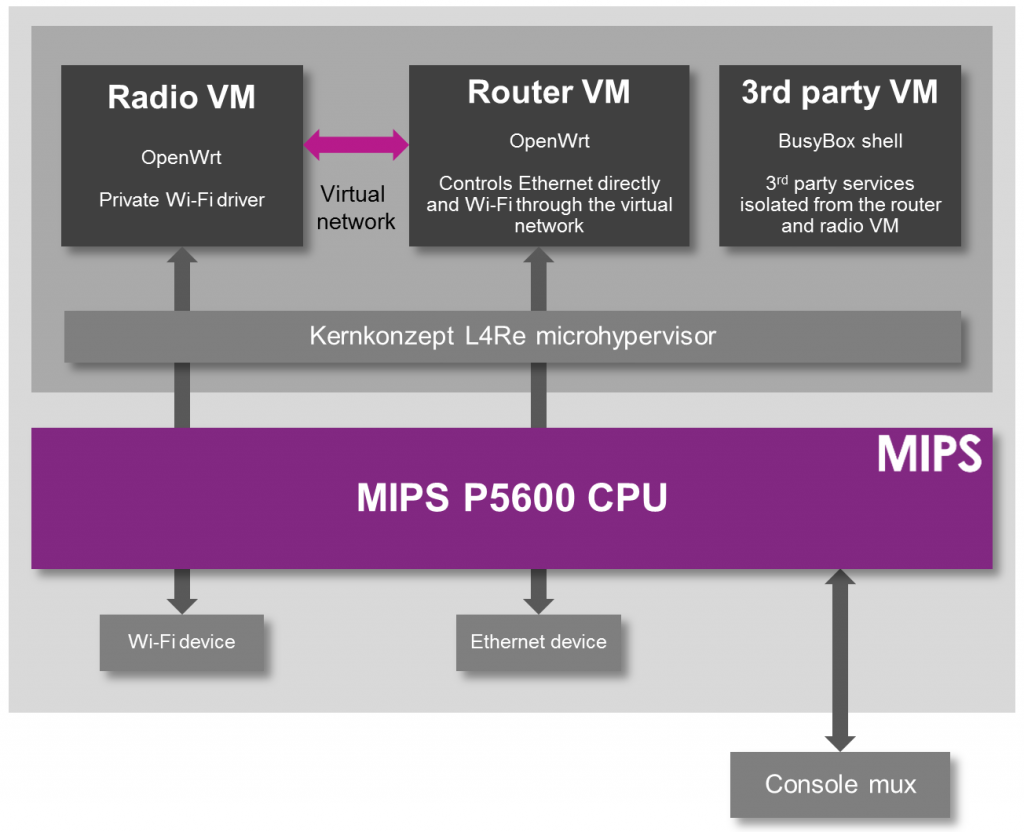QEMU is open source machine emulator and virtualizer, which I used in the past at a time when Arm boards were more expensive or hard to get than today, and more recently I tested RISC-V Linux using QEMU (fork). QEMU 2.12 has now been released with some interesting new features including RISC-V support, and initial support for Raspberry Pi 3 machine model. The Changelog is rather long, but some other notable changes include: Cortex-M33 Armv8-M emulation, used by the new mps2-an505 board. Support for various AArch64 v8.1/v8.2/v8.3 extensions. Initial support for Raspberry Pi 3 machine model i.MX7 SoC and i.MX7 Sabre board emulation. Spectre/Meltdown mitigation support for x86/pseries/s390 guest Intel IOMMU support for 48-bit addresses Many SD card emulation cleanups and bugfixes. Etc.. You can get the source code and build instructions in the download page. If you are interested in running Debian on RPI 3 model, or/and want to […]
Run Linux Apps in (PixelBook) Chromebook with Crostini VM
Ever since the first Chromebooks were released, it has been possible to run Ubuntu or other Linux distributions using Crouton (Chromium OS Universal Chroot Environment) on Chrome OS devices, but that requires to enable developer mode, which disables some of security features that come with Chrome OS. Google has now make it easier and safer with Crostini VM that does not require developer mode. The only downsides for now are that it only works on Google Pixelbook, and you need to install/run Chrome OS v67 dev channel with the #enable-cros-container flag enabled. Using Crostini is fairly straightforward. First start crosh terminal with Ctrl++Atl+t, and running the following command to create a VM, and launch a container:
|
1 2 |
vmc start dev run_container.sh --container_name=stretch --user=<username> --shell |
This will start a Debian Stretch environment with networking and GUI support, so you can install & run programs like you would in Debian (e.g. apt install htop). Kevin Tofel at AboutChromebooks managed […]
ACRN is an Open Source Hypervisor Built for IoT Device Development
ACRN – pronounced “acorn” – is an open source reference hypervisor with a small footprint, real-time capabilities, adaptability with support for Linux, Android, and RTOS guest operating systems, built for safety critical code in mind, and specifically designed for IoT and embedded devices. The project is managed / supported by the Linux Foundation. A few more details about some of the key features of the solution: Two main components: the hypervisor itself, and its device model complete with rich I/O mediators managed by Linux-based Service OS (SOS). Small footprint – Approx. 25K lines of code (LOC) for ACRN hypervisor against 156K LOC for datacenter-centric hypervisors. Real Time – Low latency, enables faster boot time, improves overall responsiveness with hardware communication Adaptability – Multi-OS support for guest operating systems like Linux, Android, RTOSes… Safety Criticality – Safety critical workloads have priority, isolation of safety critical workloads Built for Embedded IoT – Virtualization […]
Imagination PowerVR Series8XT GT8540 GPU Can Drive up to Six 4K Screens, Supports Hardware Virtualization
Imagination Technologies introduces PowerVR Furian architecture last year with improved performance, power and density, as well as dual cluster PowerVR Series8XT GT8525 GPU based on the new architecture, and targeting high-end smartphones, virtual reality and automotive products. The company has now introduced a quad cluster Furian GPU called PowerVR Series8XT GT8540 that can simultaneously drive up to six 4K screens at 60fps thanks to an 80% fillrate density improvement, and supports virtualization providing separation of services and applications. The new GPU mostly targets the automotive market with some new cars now requiring multiple screen support with high resolution displays for cluster, Head-Up Display (HUD) and infotainment. Hardware virtualization is equally important for automotive application, as you’ll want to separate safety-critical code, from infotainment applications for example, so if the latter crashes, the safety-critical code can still run unhindered. Each would run on separate shaders processing unit, with up to 8 […]
NComputing RX300 is a Raspberry Pi 3 based Thin Client for Windows & Linux
NComputing is a company specializing in thin clients, which are low power computers that run code from one or more powerful servers, so for example you could edit photos in Photoshop running in Windows 10 using a Raspberry Pi 3 board connected to an HDMI display. That’s exactly what the company had done with RX300 “cloud-ready” thin client based on the Raspberry Pi 3, and optimized specifically for the company’s vSpace Pro desktop virtualization solution for Linux and Windows. Ncomputing RX300 hardware specifications: Based on Raspberry Pi 3 model B board powered by Broadcom BCM2837 quad core Cortex A53 processor System Memory – 1GB RAM Storage – 8GB micro SD pre-loaded with software Video Output – 1x HDMI 1.4 port Audio – Via HDMI, 1x speaker jack (16bit/22kHz high quality audio) Connectivity – 10/100 Mbps Ethernet, 802.11 b/g/n WiFi and Bluetooth 4.1 USB – 4x USB 2.0 host ports with […]
Meet NXP i.MX8 Processor Families: i.MX 8 for High performance, i.MX 8M for Audio/Video & i.MX 8X for Low Power
Freescale and then NXP have been talking about i.MX8 processors for several years, and this spring unveiled i.MX 8 Multisensory Enablement Kit without giving much details about the processor except it would include both Cortex A72 & A53 cores. But NXP put out a press release yesterday about “Multisensory Automotive eCockpit Platform to Advance Multimedia Experiences in Future Cars” which appears to be the same news but with different words, except the content of the PR has more interesting bits such as: The new family, which is based on up to six 64-bit ARMv8-A technology processor cores and includes a HiFi 4 DSP, LPDDR4 and DDR4 memory support as well as dual Gigabit Ethernet with audio video bridging (AVB) capability, is designed to advance automotive dashboard graphics such as instrument clusters, infotainment visuals, heads-up displays, rear-seat screens and more. Capable of driving four HD screens with independent content or a […]
$599 Softiron Overdrive 1000 Server is Powered by AMD Opteron A1100 64-bit ARM Processor
ARMv8 servers have been around for a year or so, but normally only available to companies, mostly due to their very high price. LeMaker Cello board based on AMD Opteron A1120 quad core SoC have changed that since it’s priced at $299, but I’m not sure it’s shipping right now, and it’s not a complete solution fitted with memory and storage, and lacks an enclosure. The good news is that Softiron has just launched Overdrive 1000 server powered by AMD Opteron A1100 series processor, with 8GB DDR4 RAM, a 1TB drive, and a case. Softiron Overdrive 1000 server specifications: SoC – AMD Opteron A1100 series quad core ARM Cortex A57 processor System Memory – 2x RDIMM slots fitted with 8GB DDR4 DRAM and expandable to 64GB Storage – 2x SATA 3.0 connector with one fitted with a 1TB HDD Connectivity – 1x GBase-T Ethernet USB – 2x USB 3.0 ports […]
Imagination Solution to FCC Rules for WiFi Routers: Run OpenWrt / DD-WRT and the WiFi Driver in Separate Virtual Machines
About a year ago, discussions started about new rules from the FCC that could prevent routers from installing open source third party operating systems such as OpenWrt or DDWRT. Despite the FCC assurance that the rules were meant to prevent some users from illegally tweaking the RF settings, and that it would not have to impact installing of open source alternatives, the reality is that companies such as TP-Link ended up locking their routers up due to the new rules, while Linksys would only ensure OpenWrt/ DD-WRT compatibility on some of their routers, but not all. Companies are probably doing that due to the extra work that would be required to separate the RF settings which need to be locked, and the rest of the firmware. But Imagination Technology’s prpl security group has a solution for their MIPS Warrior P-Class processors using hardware virtualization. In order to show the concept […]