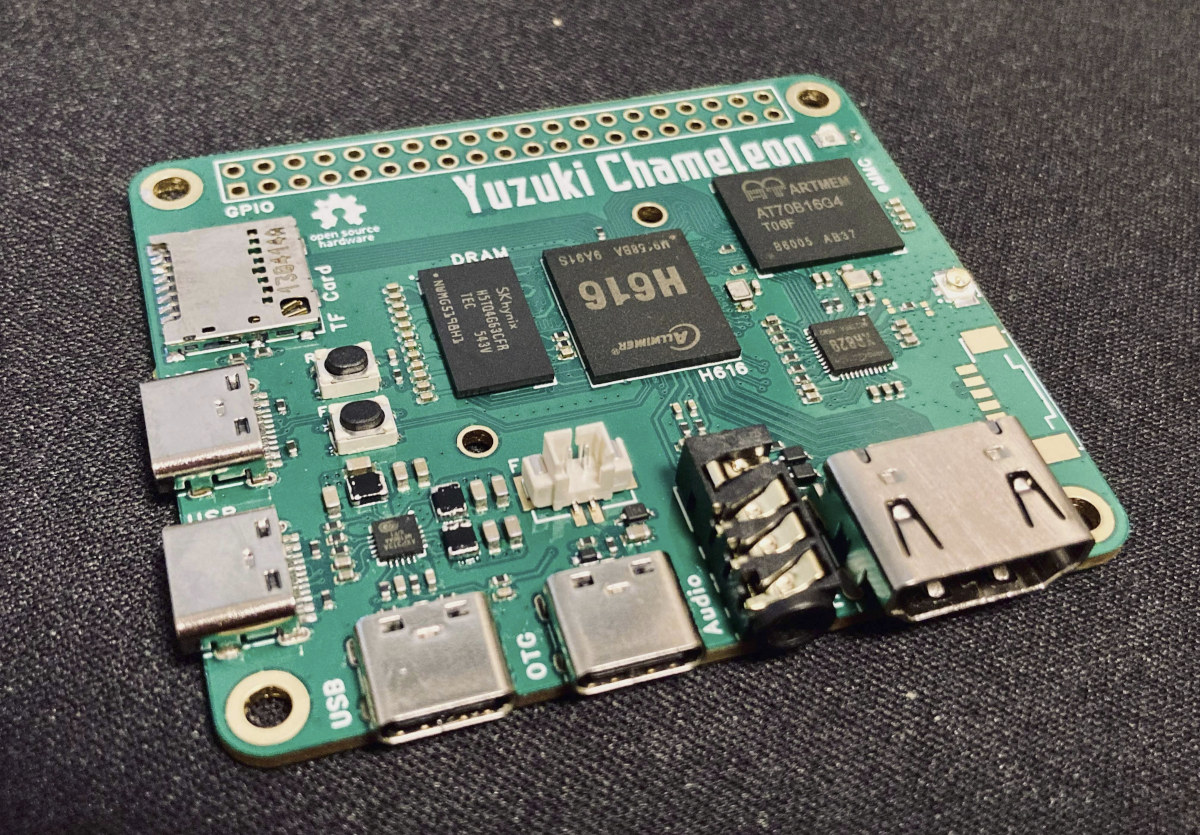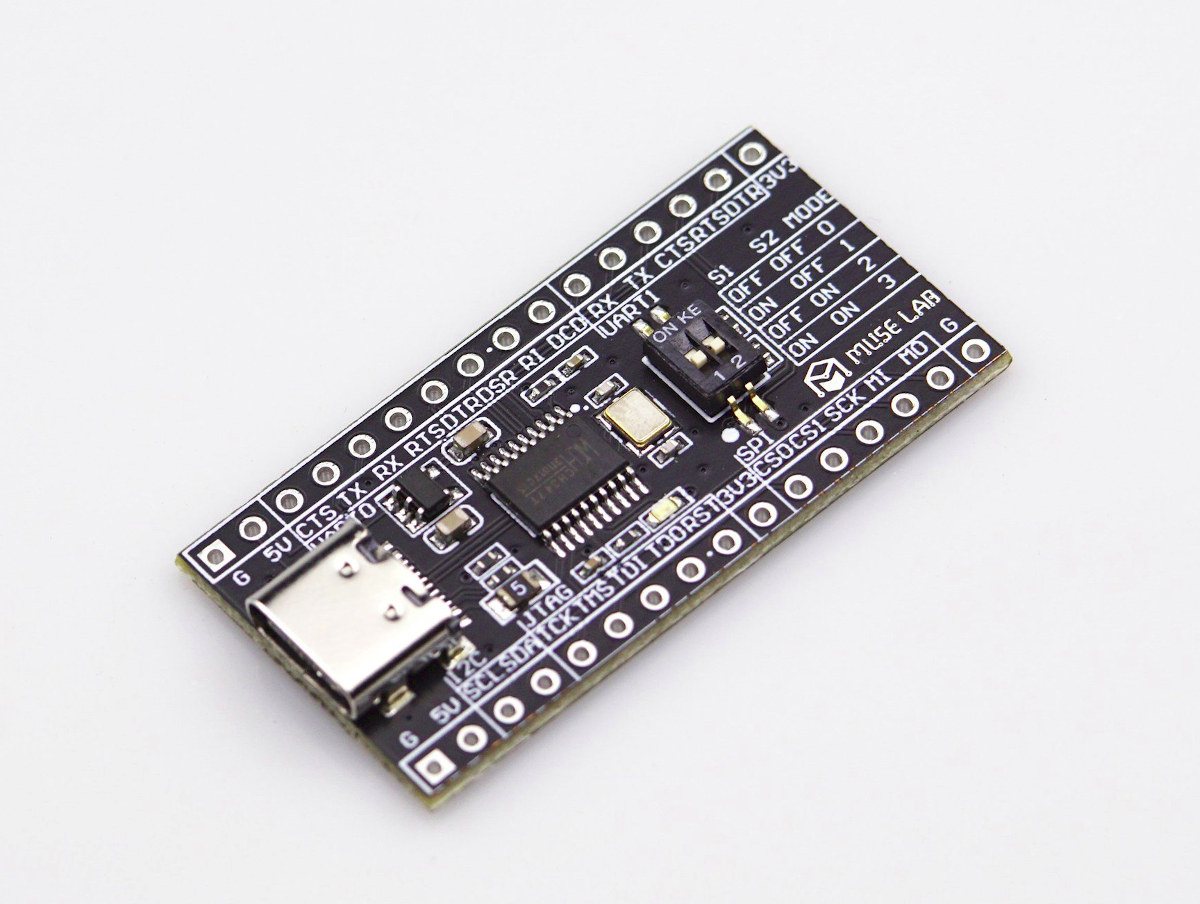Nicolai Electronics’ rp2040-ic2-interface open-source firmware for the Raspberry Pi Pico (or other Raspberry Pi RP2040 boards) converts the board into an I2C to USB bridge to connect any I2C sensor or module to a PC or other hardware without GPIOs. The firmware implements the USB protocol expected by the I2C-Tiny-USB kernel driver used by the original I2C-Tiny-USB project for Microchip ATMega 8-bit AVR microcontrollers. The RP2040 is however not a fork of the original project, but instead a complete re-implementation of the firmware. You’ll need to connect your I2C sensor, display, or another module to the SDA (GPIO 2) and SCL (GPIO 3) pins of the Raspberry Pi RP2040 microcontroller and flash the “pre-release” firmware to the board. You’ll find it together with the source code written in C language on GitHub. Note the project has a “proof of concept status” and more testing is needed to make sure that […]
SMLIGHT SLZB-06 – A Zigbee 3.0 to Ethernet, USB, and WiFi adapter with PoE support
Startup SMLIGHT has launched the SLZB-06 Zigbee 3.0 to Ethernet, USB, and WiFi adapter with PoE support that works out of the box with open-source software such as Home Assistant and Zigbee2MQTT. The device combines Texas Instruments’ СС2652Р microcontroller for Zigbee with ESP32 for WiFi, data transfer to Ethernet or USB, and peripheral functions such as LEDs and a button.The design is complemented with Microchip LAN8720 for Ethernet. SMLIGHT SLZB-06 specifications: Wireless SoCs Texas Instruments CC2652P1FRGZR Arm Cortex-M4F microcontroller @ 48 MHz with 352KB flash, 256KB ROM for protocols and library functions, 80+8KB SRAM, integrated power amplifier, Bluetooth 5.2 Low Energy and 802.15.4 radios Espressif Systems ESP32-DOWDQ5-V3 dual-core processor @ 240MHz with 448 KB ROM, 520 KB SRAM, 16 KB SRAM in RTC, WiFi and BLE connectivity Connectivity Ethernet RJ45 port with PoE support (IEEE 802.3af) implemented through Microchip LAN8720 10/100M Ethernet controller 2.4 GHz WiFi up to 150 […]
Innodisk releases USB camera modules for AI applications
Innodisk, better known for its industrial storage solutions and embedded peripherals, has recently announced a shift towards the AI industry, and the first products for this market are three USB 2.0 camera modules with 1920×1080 resolution. All three camera modules are fixed focus. Innodisk EV2U-RMR2 offers HDR support, the EV2U-SGR1 is more compact, offers wider angles, and is optimized for low light conditions, while the EV2U-RMR1 supports HDR in a longer, but much thinner and narrower form factor and is equipped with an M5 lens, instead of an M12 lens for the other models. Innodisk EV2U-RMR2 camera module specifications: Resolution – 1920×1080 @ 30fps Sensor Size – 1/4” Pixel Size – 2 um Lens type – Fixed focus (M12) Lens D/H/V FoV – 86°/72°/38° HDR support Output I/F – USB 2.0 Power consumption – Around 1 Watt Dimensions – 58 x 25 x 22 mm Temperature Range – -20°C ~ […]
Home Assistant launches SkyConnect USB stick with Zigbee, Thread, Matter support
The Home Assistant SkyConnect is a USB stick with support for Zigbee, Matter, and Thread connectivity designed to work with the popular Home Assistant open-source home automation solution, and enables users to bring Home Assistant Yellow (previously known as Home Assistant Amber) functionality to any platform running Home Assistant. The USB dongle is based on a Silicon Labs EFR32MG21 Gecko Series 2 Arm Cortex-M33 wireless microcontroller with an 802.15.4 multi-protocol 2.4 GHz radio that can concurrently run both Zigbee 3.0 (EmberZNet/EZSP) and Thread/Matter (OpenThread/Spinel) stacks/protocols at the same time by using firmware in RCP RCP (Radio Co-Processor) mode. Home Assistant SkyConnect specifications: MCU – Silabs EFR32MG21 Arm Cortex-M33 microcontroller @ up to 80 MHz with DSP and FPU, up to 1024 KB flash, up to 96 KB RAM, 2.4 GHz radio Wireless Protocols – Zigbee, Matter, Thread TX Power – up to +20dBm RX sensitivity – -104dBm (250kbps) 2.4 GHz […]
Yuzuki Chameleon – A Raspberry Pi Model A shaped SBC with Allwinner H616 CPU
Yuzuki Chameleon is an open-source hardware single board computer powered by an Allwinner H616 quad-core Cortex-A53 processor that somewhat follows the shape of Raspberry Pi 3 Model A+ SBC with a different port layout that should still keep mechanical and electrical compatibility with some Raspberry Pi HATs. The board supports up to 2GB RAM, up to 128GB eMMC flash, features a MicroSD card slot, one 4K-capable HDMI 2.0 port, an audio jack, four USB Type-C ports to keep the design as slim as possible, as well as a wireless module for WiFi and Bluetooth and a connector to optionally add Fast Ethernet through an external module. Yuzuki Chameleon specifications: SoC – Allwinner H616 quad-core Cortex-A53 processor @ with Arm Mali G31 GPU, 6Kp30/4Kp60 video decoder System Memory – Up to 2GB RAM Storage – Up to 128GB eMMC flash storage, MicroSD card socket Video Output – HDMI 2.0 up to […]
USB4 Version 2.0 to enable speeds of up to 80 Gbps, introduce “active” USB cables
The USB Promoter Group has just pushed a press release about the “pending release” of the USB4 Version 2.0 specification that promises up to 80 Gbps of data performance over the USB Type-C cable and connector. The group also explains both the USB Type-C and USB Power Delivery (USB PD) specifications will also be updated, and everything will be published right before the USB DevDays developer events planned for November 2022 in the US and South Korea. So that’s basically an announcement about a future announcement, but we were still provided with some highlights of the upcoming USB4 v2 specification: Up to 80 Gbps operation based on a new physical layer architecture, using existing 40 Gbps USB Type-C passive cables and newly-defined 80 Gbps USB Type-C active cables. Updates to data and display protocols to better use the increase in available bandwidth. USB data architecture updates now enable USB 3.2 […]
$5 CH347 board is a USB 2.0 bridge to I2C, SPI, UART, JTAG, and GPIO
MuseLab USB-HS-Bridge is an inexpensive ($5) board based on WCH CH347 chip with a USB 2.0 Type-C interface that acts as a bridge for I2C, SPI, UART, and JTAG interfaces, as well as GPIOs. It’s notably useful to debug and download bitstreams to FPGA development boards, but it can also be used to connect various peripherals such as I2C sensors, SPI flash devices, UART devices to basically any host with a spare USB 2.0 host port. USB-HS-Bridge specifications: Chip – WCH CH347 high-speed USB to UART, I2C, SPI and JTAG chip (See link to the datasheet for details) USB – 1x USB 2.0 Type-C port with up to 480 Mbps data rate I/Os – 2x 16-pin header with 2x UART interfaces up to 9 Mbps baudrate 1x I2C for EEPROM or sensors 1x SPI master interface with 2 chip select signals to control up to 2x SPI slave devices. The […]
DAQiFi Nyquist 1 – A battery-powered Wi-Fi IoT data acquisition system (Crowdfunding)
DAQiFi Nyquist 1 is a battery-powered IoT data acquisition (DAQ) device that works over an 802.11n Wi-Fi connection or a USB interface, and can also log the data to a microSD card Equipped with 16 digital I/Os and 16 analog inputs, the Nyquist 1 can be used with all sorts of sensors to measure force and strain, pressure, temperature, current & voltage, luminosity, weight, pH angular velocity, and more. It’s also possible to connect multiple Nyquist 1 devices to a single PC instead of following the traditional method of having one dedicated PC plugged into each data acquisition solution. DAQiFi Nyquist 1 hardware specifications: MCU – Unspecified Microchip microcontroller Storage – MicroSD card slot for data logging Wireless – 802.11n Wi-Fi via Microchip ATWINC1500 wireless module USB – 1x USB 2.0 port 16x analog inputs 0-5V, 12 bit 10 kHz aggregate streaming 160 kHz+ aggregate logging Up to 4 differential […]