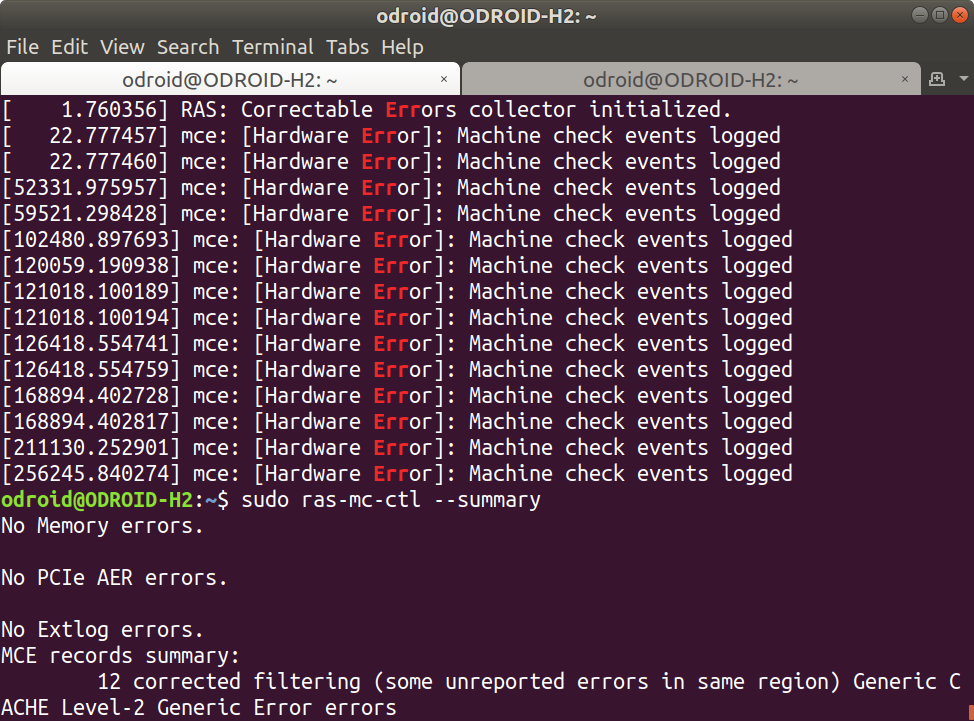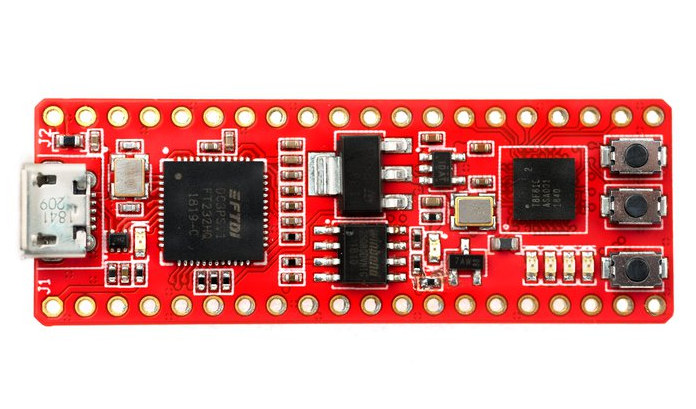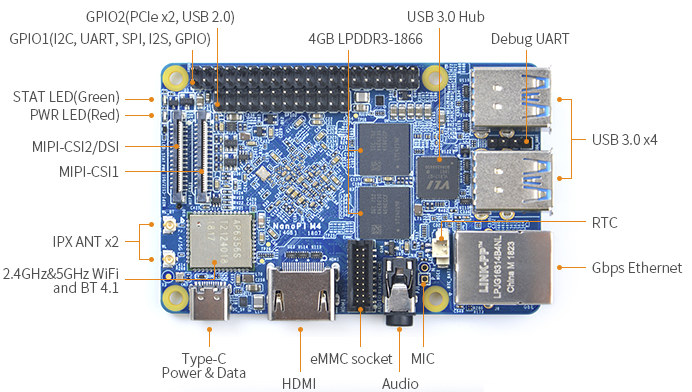I recently reviewed ODROID-H2 with Ubuntu 19.04, and noticed some errors messages in the kernel log of the Intel Celeron J4105 single board computer while running SBC-Bench benchmark:
|
1 2 3 4 5 6 7 8 9 |
[180422.405294] mce: [Hardware Error]: Machine check events logged [180425.656449] mce: [Hardware Error]: Machine check events logged [180483.582825] mce_notify_irq: 17 callbacks suppressed [180483.582827] mce: [Hardware Error]: Machine check events logged [180484.991484] mce: [Hardware Error]: Machine check events logged [180594.700684] mce_notify_irq: 13 callbacks suppressed [180594.700686] mce: [Hardware Error]: Machine check events logged [180858.202115] mce: [Hardware Error]: Machine check events logged [181178.047031] mce: [Hardware Error]: Machine check events logged |
I did not know what do make of those errors, but I was told I would get more details with mcelog which can be installed as follows:
|
1 |
sudo apt install mcelog |
There’s just one little problem: it’s not in Ubuntu 19.04 repository, and a bug report mentions mcelog is not deprecated, and remove from Ubuntu 18.04 Bionic onwards. Instead, we’re being told the mcelog package functionality has been replaced by rasdaemon. But before looking into the utilities, let’s find out what Machine Check Exception (MCE) is all about from ArchLinux Wiki: A machine check exception (MCE) is an error generated by the CPU when the CPU detects that a hardware error or failure has occurred. Machine check exceptions (MCEs) can occur for a variety […]