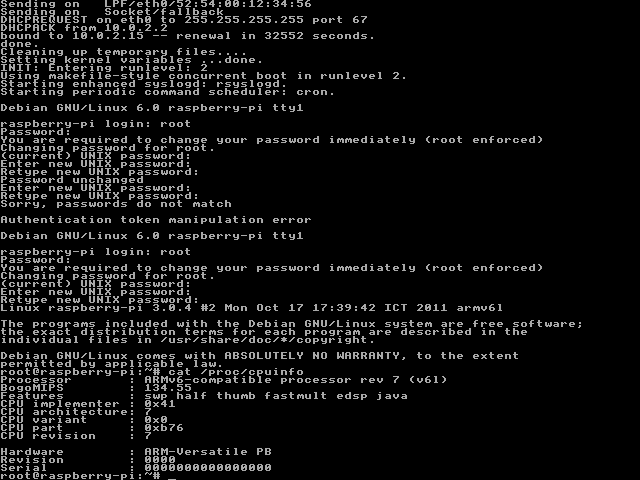The Raspberry Pi board is a low cost board based on Broadcom BCM2835 media processor SoC with an ARM1176JZF-S core clocked at 700MHz. This board is currently under development and should be ready by end of November, beginning of December and will be sold for 25 USD (128MB RAM – no Ethernet) and 35 USD (256MB RAM – Ethernet). While we are waiting for the board, we can still test software using qemu to emulate a board based on an ARM1176 core with 128MB or 256 MB memory. I’ve tried to create a rootfs based on Ubuntu with rootstock but this only support processors with ARM cortex A8 and greater, so it would not work with ARM11. I’ll be using Debian Squeeze instead. Prerequisites My host computer is running Ubuntu 10.04.3 LTS, but any recent Ubuntu or Debian installation should work with these instructions. [Update: You won’t be able to […]
Finding the package that contains a particular file in Ubuntu
It often happens that a file is missing during compilation and you get this kind of error: In file included from media/audio/linux/audio_manager_linux.cc:15:0: ./media/audio/linux/alsa_input.h:8:28: fatal error: alsa/asoundlib.h: No such file or directory compilation terminated. In file included from media/audio/linux/alsa_input.cc:5:0: ./media/audio/linux/alsa_input.h:8:28: fatal error: alsa/asoundlib.h: No such file or directory compilation terminated. That usually means a development package is missing. Sometime you can just guess the name of the package or you can use aptitude to find the file. There is also another (better) method in Ubuntu: apt-file utility allows you to find the package corresponding to a particular file. First install apt-file sudo apt-get install apt-file Them the first time, you need to download the files with the data for your system apt-file update Finally, you can use apt-file to find the package. For example with alsa/asoundlib.h apt-file search alsa/asoundlib.h libasound2-dev: /usr/include/alsa/asoundlib.h Jean-Luc Aufranc (CNXSoft)Jean-Luc started CNX Software in 2010 as […]
Generate a Custom ARM Rootfs Easily with Rootstock
You may need to generate your own rootfs for your ARM target board, but do not want to cross-compile all libraries manually. You can achieve this with rootstock, a utility that generates Ubuntu armel rootfs tarballs and/or qemu image, to be uncompressed onto a root device. First install roostock: sudo apt-get install rootstock Then generate a rootfs with the required libraries: sudo rootstock –fqdn beagleboard –login cnxsoft –password temppasswd \ –imagesize 3G –seed xfce4,gdm,pkg-config,python,perl,g++,bison,flex,\ gperf,libnss3-dev,libgtk2.0-dev,libnspr4-0d,libasound2-dev,libnspr4-dev,\ libgconf2-dev,libcairo2-dev,libdbus-1-dev,libstdc++6-4.5-dev,libexpat1-dev,\ libxslt1-dev,libxml2-dev,libbz2-dev –dist natty Here are the details of the command line parameters: –fqdn: Hostname to be used for the target system –login: Login ID of the admin user created during setup –password: Password of the admin user created during setup –imagesize: Size of the target filesystem to be created (default 1GB) –seed: List of packages to install –dist: Specify Release to build (jaunty, karmic, lucid, maverick or natty) Alternatively you could also use an […]
Finding a Missing Package in Ubuntu with Aptitude
When you configure a program before building, it will usually check for dependencies and if one is missing it will return an error such as: checking for OPENSSL… configure: error: Package requirements (openssl) were not met: No package ‘openssl’ found Consider adjusting the PKG_CONFIG_PATH environment variable if you installed software in a non-standard prefix. It could be a PATH issue, but usually that simply means the development version of the library is not installed. Sometimes the name is easy to guess and can be installed with apt-get: sudo apt-get install packagename-devel But sometimes it’s more difficult to guess and Google is not always very helpful. In that case you can use aptitude to search for the package. For example for nss3: sudo aptitude search nss3 i libnss3 – Network Security Service libraries i libnss3-1d – Network Security Service libraries p libnss3-dbg – Development files for the Network Security p libnss3-dev […]
Dropbear: Lightweight SSH Server / Client
You may need to remotely access your embedded device, or your embedded systems is simply headless. You could use telnet, but this is insecure. A secure way to access a device remotly is to use SSH protocol. OpenSSH is one implementation but this is relatively too large and may use uncesary space on a device with limited storage. That’s where Dropbear comes into play. Dropbear is a lightweight implementation of an SSH client and server and is ideal for embedded systems. Dropbear ARM executable is only 200 KB. Here’s how it’s described on its website: Dropbear is a relatively small SSH 2 server and client. It runs on a variety of POSIX-based platforms. Dropbear is open source software, distributed under a MIT-style license. Dropbear is particularly useful for “embedded”-type Linux (or other Unix) systems, such as wireless routers. The main features of dropbear: A small memory footprint suitable for memory-constrained […]
Linaro 11.09 Release with Linux Kernel 3.0.4
Linaro has just released version 11.09 based on Linux Kernel 3.0.4. Here are the highlights of the release: Android Ethernet Configuration Manager from the x86 Android project is now available in all builds. Ethernet now works on Panda, Staging Panda, Beagle, Beagle xM, Staging Snowball. QA on all boards for the 11.09 Linaro Android Builds. Daily builds of Android toolchain against gcc-linaro bzr repository is provided. Android is now compiled with GCC4.6 with -O3. Busybox is built from source in all Android builds. glmark2 added to all the official builds for Android. Powertop is now available on Android. Linaro’s 11.09 toolchain has been benchmarked. All Android builds are running with the 11.09 toolchain. The MLO that Panda and Staging Panda uses for Android uses gets built from source from the upstream git. An OMAP4460 Android build is available from android-build. Panda supports Bluetooth. Panda supports Wi-Fi. Snowball Android A-release from […]
Cross-Compiling Mesa 3D Graphics Library for ARM
Mesa is an open-source implementation of the OpenGL specification that can be used for software emulation or complete hardware acceleration for modern GPUs.The Mesa library is used by a variety of games (e.g. Quake 2.3), libraries (e.g PyOpenGL), science and technical applications and utilities (e.g. xscreensaver). MesaLib requires X11 libraries. I’ll assume those are already cross-compiled here. For this build, I used pre-built X11 libraries found in ALIP (ARM Internet Platform) binaries. I used the method described here and copied the libs in /lib and /usr/lib and header files in /lib/include found in the qemu overo image respectively to /home/jaufranc/edeve/beagleboard/libs/lib and /home/jaufranc/edeve/beagleboard/libs/include. make sure you use the “-d” with cp to avoid copying the symlinks or some symbolic links would point to x86 binaries or files that do not exist. Here are the instructions to cross-compile MesaLib 7.11 for ARM using arm-linux-guneabi-gcc: Download the latest version of Mesa source code: […]
Cross Compiling Boost C++ Libraries for ARM
Boost provides free peer-reviewed portable C++ source libraries. Ten Boost libraries are already included in the C++ Standards Committee’s Library Technical Report and will be in the new C++11 Standard. The Boost C++ libraries are already included in popular Linux and Unix distributions such as Fedora, Debian, Ubuntu and NetBSD and are used by projects such as Python, Xibo, Civilization IV, etc.. Here are the steps to cross-compile Boost C++ libraries for arm using arm-linux-guneabi-g++: Download the source code:
|
1 |
wget http://sourceforge.net/projects/boost/files/boost/1.47.0/boost_1_47_0.tar.bz2/download |
Extract the source code:
|
1 2 3 |
mv download boost.tar.bz2 tar xjvf boost.tar.bz2 cd boost_1_47_0/ |
Bootstrap the code:
|
1 |
./bootstrap.sh |
Modify the configuration file (project-build.jam) to use the ARM toolchain by replacing the line with “using gcc” by:
|
1 |
using gcc : arm : arm-linux-gnueabi-g++ ; |
Install the python development package:
|
1 |
sudo apt-get install python-dev |
Build and install the boost libraries:
|
1 |
./bjam install toolset=gcc-arm --prefix=~/edev/beagleboard/libs --disable-long-double -sNO_ZLIB=1 -sNO_BZIP2=1 |
This was tested in Ubuntu 11.04 (natty) and 10.04 LTS with linaro g++ toolchain. Jean-Luc Aufranc (CNXSoft)Jean-Luc started CNX Software in 2010 as a part-time endeavor, before quitting his […]