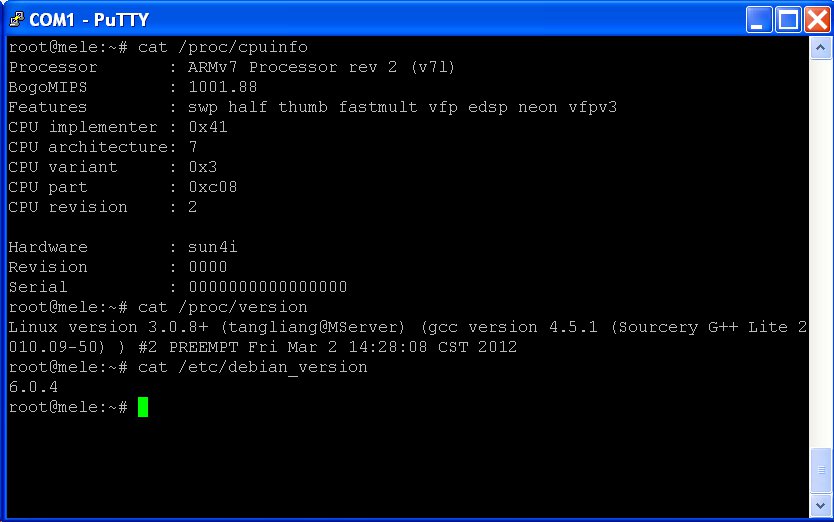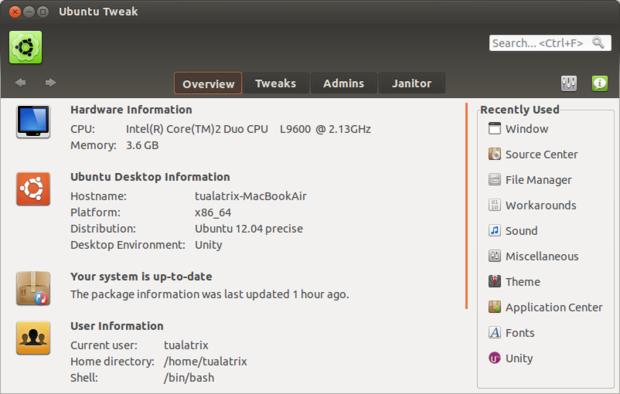If you are using Ubuntu 10.04 LTS and were expecting Ubuntu 12.04 LTS to be available in the Upgrade Manager, you were wrong. Well, at least I was wrong… Canonical won’t make it available via the Upgrade Manager in the first release, but only in July with Ubuntu 12.04.1 release, and the company recommends that most LTS users wait until then before upgrading to 12.04. But if you can’t possibly wait that long, you can run: do-release-upgrade -d or update-manager -d to upgrade from Ubuntu 10.04 (Lucid Lynx) to Ubuntu 12.04 (aka Precise Pangolin). The first command will run in the terminal, the second will start the Update Manager and allow you to select “New Ubuntu release ‘12.04’ is available”. For details on why you should NOT upgrade yet, see http://askubuntu.com/questions/125825/upgrading-lts-to-lts-server-why-wait-for-the-first-point-release. The first time I tried to upgrade I had the following errors: Could not calculate the upgrade An unresolvable […]
How to Create Your Own Debian / Ubuntu Image for Mele A1000 (AllWinner A10 Based STB)
Developers working on AllWinner A10 have released an Ubuntu 10.04 LTS SD card image (4GB) for the Mele A1000. I’ll show how you can create your own Debian or Ubuntu image based on this image for any size of SD Card using Debian 6.0 (Squeeze) and the recent Ubuntu 12.04 (Precise Pangolin) as example. The current image is not perfect, for example Ethernet doesn’t work (but you can still get network connectivity with WiFi), the NAND flash can not be accessed, the system does not appear to be very stable when running X and a few more issues. But this will be fixed by the developer community over time. First download the SD card image wget http://hands.com/~lkcl/mele-ubuntu-lucid.img.lzma Install 7z (if you don’t have it yet) and decompress the file: sudo apt-get install p7zip-full 7z x mele-ubuntu-lucid.img.lzma The decompressed size is 4008706048, which might be larger than your 4GB SD Card […]
Linaro 12.04 Release with Kernel 3.4 and Android 4.0.4
Linaro has just released version 12.04 based on Linux Kernel 3.4-rc3 and Android 4.0.4_r1.1. This release already provides Ubuntu 12.04 LTS images for Pandaboard, Snowball, Origen and Versatile Express, and all community builds (nano, ALIP…) are based on Ubuntu Precise Pangolin as well. This should provide significant performance boosted compared to Ubuntu 11.10 thanks to hard-float support and other optimization (See Phoronix Benchmarks). A lot of work since to have gone into big.LITTLE implementation, HTML5 is now supported in Firefox, and it seems Linaro is still working on ARMv6 as they provided VP8 optimizations and improved the toolchain for this architecture. Here are the highlights of the release: Android Finished Snowball Multimedia enablement. Updated all builds to AOSP ICS 4.0.4_r1.1. Switched all builds to 4.7. Updated base toolchain components MPFR and GMP. Ported htop to Android. Ported stressapptest to Android for big.LITTLE Testing. Implemented and ran weekly big.LITTLE tests. Integrated […]
Ubuntu Tweak 0.7.0 for Ubuntu 12.04 Precise Pangolin
Ubuntu 12.04 – codenamed Precise Pangolin – will be officially released later today, you may even already run the latest Ubuntu 12.04 beta 2. One day before the official Ubuntu 12.04 release, Ubuntu Tweak 0.7.0 (aka Precise Tweak) has been made available for those that want to customize and customize their system with options not available by defaults. This tool can also be used with older versions as well, but it has some Ubuntu 12.04 specific settings, e.g. turn HUD on/off, tweak login settings for Ubuntu 12.04 and more. This new version of Ubuntu Tweak can change parameters specific to Ubuntu 12.04. For example, you can disable HUD (Head-Up Display) interface or turn on/off shortcuts hits overlay. You can also customize the launcher. You can also change login settings and personalize LightDM. There is also a QuickLists Editor. Additionally, Ubuntu Tweak features an Application Center to find and install popular […]
Ubuntu on AllWinner A10 based Mele A1000 Set-top Box
I’ve recently received and reviewed the 70 USD Mele A1000 STB powered by AllWinner A10, but haven’t been able to hack it yet since I’ve have not received the USB to Serial cable necessary for debugging the board. However, somebody else (Tom Cubie) had time to hack the box and run Ubuntu from a SD card (while still keeping Android in the flash) as you can see below. This port does not seem to include hardware accelerated GUI just yet, but this is definitely a step in the right direction. Tom said he just followed the instructions at http://rhombus-tech.net/allwinner_a10/hacking_the_mele_a1000/ and http://rhombus-tech.net/a10_mmc_boot/ to have Ubuntu working, but those do not appear to be that clear at the moment. Jean-Luc Aufranc (CNXSoft)Jean-Luc started CNX Software in 2010 as a part-time endeavor, before quitting his job as a software engineering manager, and starting to write daily news, and reviews full time later in […]
Cross-compiling the ARM Linux Kernel in Ubuntu 12.04 LTS
Yesterday I installed Ubuntu 12.04 ‘Precise’ Beta 1 in Virtual Box to give it a try (I could not manage to have HUD working btw), and today, I’ve noticed an article entitled “Ubuntu 12.04 ‘precise’ and cross compilation of ARM kernels” explaining how to build Linaro ARM kernel in Ubuntu 12.04. So I’ve decided to give it a try, especially it seems straightforward. I followed the instructions in the aforementioned link, it basically worked except I had to install dpkg-dev package that also installed the build essentials (gcc, g++, etc…) and use sudo for some commands. You’ll notice the name change for the ARM gcc toolchain as it now uses hard-float by default which seems to provide quite a boost in performance for the Pandaboard. Here are the steps I followed: Install the ARM GCC cross compiler and the development package of dpkg:
|
1 |
sudo apt-get install gcc-arm-linux-gnueabihf dpkg-dev |
Retrieve the kernel source:
|
1 |
apt-get source linux-source-3.2.0 |
Install […]
How to Install Windows 8 in Linux with QEMU
Microsoft has just released Windows 8 Consumer Preview. Here’s a method to install Windows 8 in Linux using KVM and Qemu. You can use this beta version of Windows 8 until the 15th of January 2013, after which it will be unusable. Here are the requirements to install Windows 8: 1 GHz Processor or greater 1 GB RAM 20 GB free storage for the 64-bit version Before you start, make sure your processor supports Intel Virtualization Technology (VT) or AMD’s AMD V CPU virtualization extensions. Type this command to check vmx or svm flags:
|
1 |
egrep --color "(vmx|svm)" /proc/cpuinfo |
If this is the case, you can install KVM. Type the following command for RPM-based distributions such as Fedora:
|
1 |
sudo yum install kvm |
or the following command for Debian or Ubuntu:
|
1 |
sudo apt-get install qemu-kvm |
Then download the ISO image of Windows 8 on Microsoft website (64-bit version) :
|
1 |
wget http://iso.esd.microsoft.com/WCPDL/BD1B8A49393E30CC9C4E5C88457D73E964F1F3B18/Windows8-ConsumerPreview-64bit-English.iso |
Create a 20 GB virtual hard drive to install Windows 8: […]
Tizen Releases Beta Source Code and SDK
Back in January, Tizen preview SDK and source code was made available. Today, Tizen has released the beta source code and SDK. Here are the main changes compared with the code preview: SDK support for Windows, in addition to Ubuntu SDK source code is now available Tizen Web UI framework extends jQuery Mobile to make developing web applications easier with optimized widgets. Tizen Web API provides more features, such as setting an alarm, accessing media contents, retrieving system information, and more. Tizen uses a bootloader based on U-Boot. The Tizen team emphasizes that this version is Beta and that it is not yet designed for use to create production applications. Since Windows is now supported, the development machine requirements have slightly changed as follows: Ubuntu 10.04/10.10/11.04/11.10 32-bit, Windows XP SP3/7 32-bit (Mac version will be available soon) At least dual-core 2 GHz CPU (recommend VTx supported by CPU) At least […]