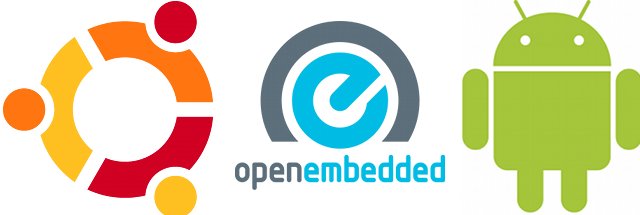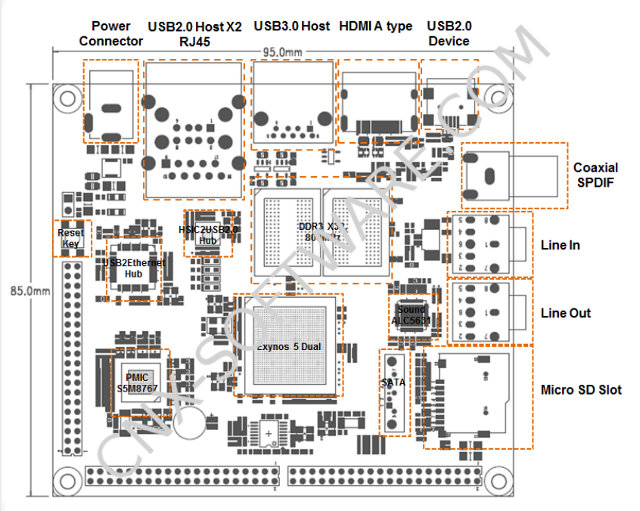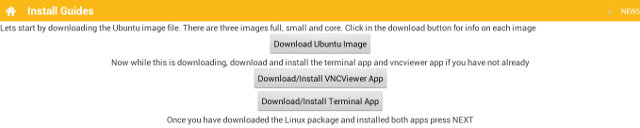Chris Simmonds, freelance consultant and trainer (2net ltd), discusses the future of embedded Linux now that storage and processing power are no longer an major issue, and try to find the best Linux platform for embedded systems at ELCE 2012. Abstract: Embedded Linux is at a cross roads where the combination of Moore’s law making devices more powerful and the mass production of consumer devices, especially mobile, making them cheaper means that the old ways no longer work. Only a few years ago we though in mega: MHz, MBytes, MBits/s. Now we have to think in giga. The days of the single core CPU are almost over, as are the days of the QVGA display. All this means that there is a need to re-think how embedded devices are programmed. Two obvious roads lie ahead: Android and Ubuntu (or other desktop operating system of your choice). This talk considers the […]
ZEALZ GK802 / HI802 mini PC Can Now Run Ubuntu 11.10
After Freescale made available i.MX6 development resources, we all knew this was a matter of time before Ubuntu runs on Hi802 / Zealz GK802 mini PC based on Freescale i.MX6. The guys at GeekBuying have done it, and a beta version of Ubuntu 11.10 can run on the Zealz GK802. This is not the first time Ubuntu or another Linux distributions can run on one of these mini PCs, but it’s the very first time we should get full hardware graphics and hardware video decoding in Linux. You may have noticed the screen is cut on the sides, that’s because they haven’t done overscan adjustment before shooting the video. They are using Ubuntu 11.10 (Linaro) because that’s the version released by Freescale that supports GPU and video acceleration, and if they used Ubuntu 12.04, it would not work until Freescale releases the proper drivers. However, scrolling does not seem particularly […]
Canonical Announces Ubuntu for Phones
Canonical has just announced the Ubuntu for Phones platform that will allows users to have similar experience on desktops (Ubuntu Desktop), TVs (Ubuntu TV) and smartphones, avoiding the need to learn 2 different platform for the desktop and mobile devices. The user interface replaces the “Lock screen” with the “Welcome screen” (As shown in the middle of the picture above), which shows notifications and user data as you turn on your device. The user interface mostly eliminate buttons, and you can access features by swiping the edge of the phone. A swipe on the left edge will show the dash bar, giving access to most used apps and dash search, a swipe on the right edge will cycle through your opened apps, a swipe at the top will give access to notifications and allow changing settings right from there, and a swipe at a button will allow you to customize […]
Top 10 Posts of 2012 on CNXSoft Blog
This is the last day of the year, so it’s probably a good time to look back and see what interested people on this blog. This has been a banner year for low cost ARM devices and boards starting with the Raspberry Pi, then MK802 and the new mini PCs / HDMI TV dongles / PCs-on-a-stick (whatever you want to call them) that came after, always cheaper and faster. Those low cost devices have in turn made people really interested in ARM Linux, and lots of development on those little devices and boards started. The top 10 posts of 2012, according to page views, reflect just those trends: 74 USD AllWinner A10 Android 4.0 Mini PC (May 2012) – MK802 started the whole “low cost mini PCs” craze, and drove the most traffic to this blog this year. People got excited about the price, form factor, and the possibility to […]
$135 ARMBRIX Zero Exynos 5 Development Board Is Now Available for Pre-order
Ten days ago, I wrote about ARMBrix Zero, the cheapest Cortex A15 board (soon to be) available based on Samsung Exynos 5250 processor. It is now available for pre-order, and the company organizes a raffle to send a free ARMBRIX Zero board to the winner. I’ve received some updated specifications, although we don’t learn much more: CPU – Exynos 5 Dual ARM Cortex A15 Dual GPU – Mali T604 Embedded GPU Memory – 2GB DDR3 X32, 800MHz Storage – MicroSD slot Audio – ALC5631Q Line In/Out, SPDIF Coaxial type Video – HDMI A Type External Ports: 2x USB2.0 Host 1x USB3.0 Host 1x USB2.0 Device 1x SATA 1x Ethernet RJ45 Expansions – 3 Headers (Further details should be available later this week) CON16 – MIPI Master/Slave, 1x I2C, GPIO CON19 – 3x serial interfaces, 2x I2C, 2x ADC, JTAG, USB, MMC, and reset CON20 – I2S, Interrupt and GPIO pins, […]
Linaro 12.12 Release with Linux Kernel 3.7 and Android 4.2.1
Linaro release 12.12 has just been announced, and includes Linux Kernel 3.7 and Android 4.2.1. The tracking version (stable release) uses Kernel 3.4.22. This release upgrades Android to version 4.2.1, Ubuntu images are now based on Ubuntu 12.10 (Quantal Quetzal) and Linaro U-Boot 2012.12 has been released with support for Origen 4 Quad and Arndale boards. Further improvements have been done for OpenEmbedded ARMv8, where they replaced the php Apache module by php-fpm among other things. On the kernel side, USB drivers have been refactored, and a kernel size analysis have been performed on several platforms. The power management team has mainly worked on big.LITTLE IKS and MP implementations, and it’s the first time LEG (Linaro Enterprise Group) is included in the release, and they worked on UEFI for ARM, GRUB for U-Boot, and provided a Ubuntu server image for Arndale board which can boot via UEFI or UBoot. Here […]
Running Ubuntu in Android with ODROID-X Development Board
I’ve had several people asking me about running Linux on Android in the last few months, but I did not look into it into details, because I thought we would just be able to run server apps. That is until Rohith left a comment on CNX Software Facebook timeline, that it’s possible to run Linux in Android, and access the user interface via VNC (sort of simple, but I did not think of it). You probably need at least 1GB of memory and a multi-core processor to run this sort of setup correctly, so I finally decided to give it a try by running Ubuntu 12.04 with Unity interface in ODROID-X development board. I mainly followed the instructions available at http://linuxonandroid.org/ and inside the Android app. Most of the steps I followed can also be replicated on other rooted Android hardware platforms. Apart from Ubuntu 10.04 & 12.04, you can […]
Cubieboard Unboxing and Quick Start Guide
I’ve received another cool board this week with the Cubieboard development board. As a quick reminder, the Cubieboard is the only proper low cost AllWinner A10 development board available, and comes with 512MB/1GB RAM, 4GB NAND Flash, 10/100 MBit Ethernet, HDMI output, 2x USB Host port, 1x USB OTG port, a microSD socket, a SATA interface, an IR sensor and 2 headers to access extra pins such as GPIOs, I2C, SPI,VGA pins, CVBS pins etc… CubieTech had a successful Indiegogo campaign where the 1GB board was available for $59 including worldwide shipping (and as low as $19 for early birds), and you can now buy it from resellers. [Update: It’s now available with several cables, USB to TTL debug board, and an enclosure for $80 on dx.com] Cubieboard Unboxing The board comes with a SATA cable and a USB cable for power. There’s no power supply so you’ll need you […]