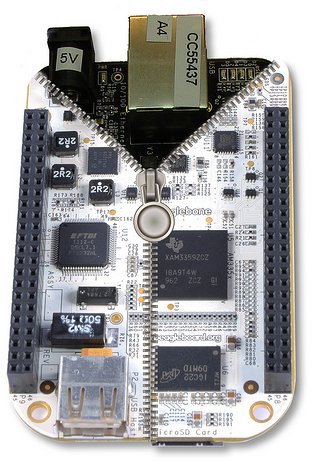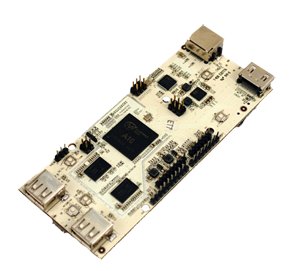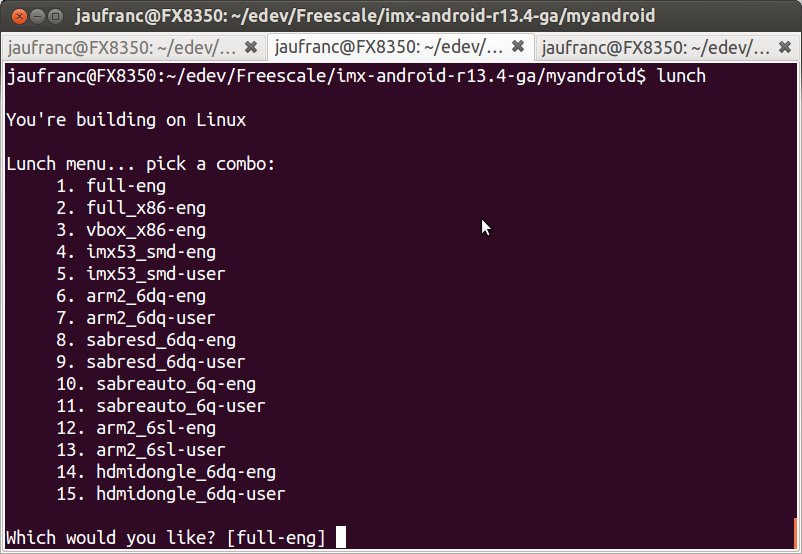As promised with the announcement of Ubuntu on Tablets, Canonical released a developer preview of Ubuntu 12.10 for smartphones and tablets that can be installed in Galaxy Nexus and Nexus 4 smartphones, as well as Nexus 7 and Nexus 10 tablets. It is an experimental development snapshot that could potentially brick your device. Many features are still not available but you should be able to access the following: Shell and core applications Connection to the GSM network (on Galaxy Nexus and Nexus 4) Phone calls and SMS (on Galaxy Nexus and Nexus 4) Networking via Wifi Functional camera (front and back) Device accessible through the Android Developer Bridge tool (adb) You’ll be able to reinstall Android after trying it out, but all your data will be lost, unless you use apps such as Titanium Backup. The instructions to install Ubuntu 12.10 Touch are available on Canonical website, and you’ll basically […]
Wandboard Dual Unboxing and Quick Start Guide
I’ve just received Wanboard Dual development board together with an enclosure, and Wi-Fi antenna. This board is powered by Freescale i.MX6 Duallite Cortex A9 processor, and comes with 1GB RAM, HDMI output and Ethernet. There’s also a version based on Freescale i.MX6 Solo with 512 MB RAM. You can refer to my earlier post for more detailed specifications. I’ll start by showing some unboxing pictures of the board, and write a quick start guide (casing assembly, Ubuntu & Android boot, and development). I also planned to run some benchmarks and test videos, as according to a poll on Wandboard website many people want to use it as a media player, but I’ll do that a bit later since the current Android image is not up to the task yet. Wandboard Dual Unboxing The package I received contained 3 boxes: one for Wandboard Dual board, one for the enclosure, and one for […]
A New, Faster, and Cheaper Beaglebone is On its Way
Beaglebord.org community is currently teasing a new Beaglebone on their website. At this time information is not complete, but we already know it will be “significantly cheaper” than the existing Beaglebone, feature a processor with higher performance (Albeit the picture shows TI Sitara AM3359 which is about the same as AM3358 + Ethercat), and come with 512 MB DDR3L RAM (instead of 256 MB DDR2), 2GB eMMC Flash, and onboard HDMI output. The new Beaglebone will keep supporting Angstrom, Ubuntu and other Linux distributions. Hardware expansion boards (cape) designed for the old model will still be fully compatible with the new Beaglebone. You’ll need to wait April to get hold of the new Beaglebone. Until then, you can register your interest on Element14/Farnell to be informed when the board becomes available. Another way to find out more is to attend the Embedded Linux Conference 2013 which is taking place right […]
$59 pcDuino – AllWinner A10 Board with Arduino Compatible Headers
pcDuino is a new development board based on AllWinner A10 Cortex A8 SoC that comes with 1GB RAM and 2GB NAND Flash, HDMI output, as well as USB and Ethernet RJ45 ports, and is said to feature 2.54mm pin headers compatible with Arduino boards. Here are the pcDuino specifications: SoC – AllWinner A10 ARM Cortex A8 CPU @ 1GHz + Mali-400 GPU System Memory – 1GB DRAM Storage – 2GB Flash + SD card slot for up to 32GB Video Output – HDMI USB – 2x USB 2.0 Host Connectivity: Ethernet – 10/100 Mbps (RJ45) Wi-Fi – Via USB Wi-Fi dongle (not included with the board) Headers – 2.54mm pin headers: 1x UART, 6x ADCs, 2x PWMs up to 24MHz, 14x GPIOs, 1x I2C and 1x SPI. Power Supply – 5V/2A Dimensions – 125mm x 52mm The board comes preloaded with Ubuntu 12.10, but it also supports Android 4.0 ICS. […]
Canonical Unveils Ubuntu on Tablets
Yesterday, Ubuntu.com displayed a time counter for an announcement reading “Tic Toc Tablet Time” that ended being about Ubuntu on Tablets, and not an HTC Tablet running Ubuntu as some blogs speculated, as both companies had a timer counter set to expire at the same time for separate, and unrelated, announcements. The interface looks very much like Ubuntu for Phones with a similar “Welcome Screen”, except multiple users are supported, no icons (except for apps), and you can swipe around the 4 edges to access the dash, opened applications, notifications, and more. Canonical highlights 5 key features for Ubuntu on Tablets: Real multitasking – Run mobile and tablet apps at the same time on the same screen Secure multi-user Voice controlled HUD productivity Edge magic for cleaner apps – As I said previously no buttons, you control eveything from the edges. Content focus – Messages and media are easily accessible […]
Ubuntu Linaro 12.11 with 2D/3D Mali-400 GPU Acceleration on ODROID-X Development Board
A few days ago, Hardkernel released the first version of Ubuntu 12.11 (Linaro) with Mali-400 GPU support for their ODROID boards (ODROID-X/X2, ODROID-U/U2). This is still WIP (Work in Progress), but this is one of the few boards together with Pandaboard, Origen and Snowball that can support 2D/3D GPU acceleration in Ubuntu Quantal. Since I have an ODROID-X development board, I decided to give it a try. There are different ways to install it. I chose the way that is most convenient for me (LCD display instead of HDMI), and likely to yield more performance (eMMC instead of SD Card). The current installation instructions to eMMC are extremely cumbersome and you have to go through 5 main steps: Install Android (yes, seriously) in the eMMC Install Ubuntu in the SD Card Install Ubuntu to the eMMC Upgrade Ubuntu to the latest version Install the Mali drivers In this post I’m […]
Tizen 2.0 SDK and Source Code (Magnolia) Release
Tizen developers have just announced Tizen 2.0 source code and SDK release. This release includes many new features and improvements over Tizen 1.0 released in April. The highlights of this release include: Enhanced Web framework that provides state-of-the-art HTML5/W3C API support Web UI framework, including full-screen and multi-window support Additional Tizen device APIs, such as Bluetooth and NFC support, and access to the device’s calendar, call history, and messaging subsystems Web Runtime framework supporting new configuration elements for specifying the required features and privileges, and providing the basic runtime environment for NPRuntime plugins Native framework supporting full-featured application development and providing a variety of features such as background applications, IP Push, and TTS (Text-To-Speech) Core and native reference applications including Calendar, Contacts, Gallery, Phone, Settings, and Video Player Enhanced Web IDE providing WYSIWYG design environment, Chrome-based JavaScript inspector, and JavaScript log viewer Native IDE providing a project wizard, WYSIWYG design […]
U-boot, Linux Kernel, and Android Patches for Freescale i.MX6 HDMI TV Dongles
We can now get some quad core Android mini PCs (e.g. Hi802, GK802) featuring Freescale i.MX6Q processor, Freescale has released full documentation and source code its development platforms, Hi802 / GK802 HDMI TV dongles are easily hackable, and there’s even an Ubuntu image for the devices. So it looks pretty good ,right? Well almost.. there are some patches and config for GK802 that have not been released by Richtechie, so we can’t modify the bootloader and Linux kernel. But this may change, as ARMTvTech forum user hste noticed some Freescale i.MX6 HDMI dongle patches om IMX Community website. Even though I’m not sure those are fully compatible with Hi802 / GK802, this could be a starting point. Today, I’ll provide the instructions to build u-boot, the linux kernel and Android ICS with those patches in a machine running Linux 12.04 64-bit. Patch Sets Descriptions There are two set of patches that […]