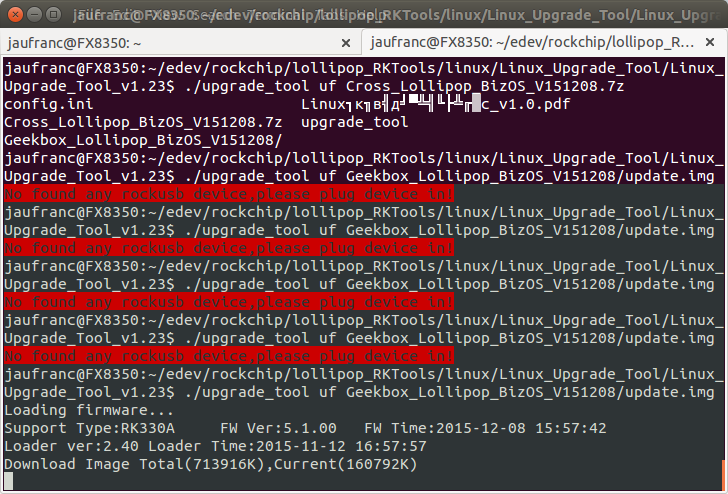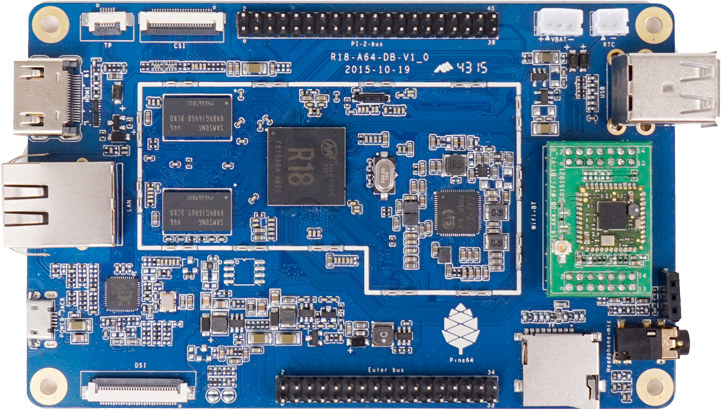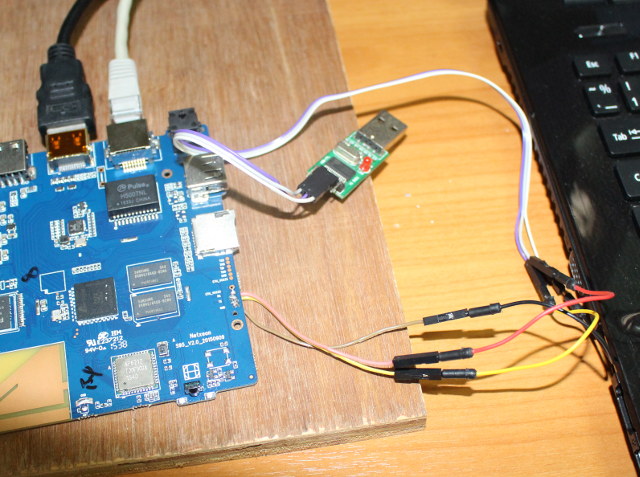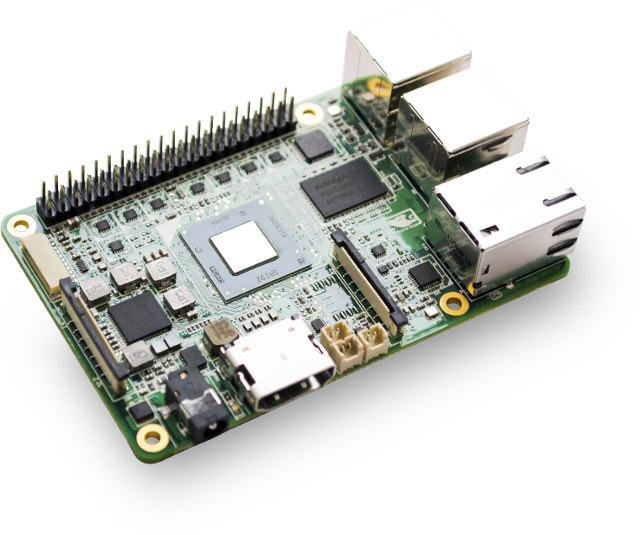I’ve been looking for ways to upgrade firmware on Rockchip RK3368 based GeekBox in a computer running Ubuntu 14.04, but while they’ve provided firmware update instructions for Windows, which remains basically the same as upgrading firmware on Rockchip RK3288, there’s no such information for Linux. However, I could remember than Radxa Rock supported upgrade_tool utility, but since the tool linked on Radxa website might be outdated, I instead searched for some RKtools repository on Geekboxzone Github account, and I was lucky enough to find one. Here’s what I did to flash Light Biz OS to GeekBox with my Linux computer: Get the tools, and make sure upgrade_tool is there.
|
1 2 3 4 5 6 |
git clone https://github.com/geekboxzone/lollipop_RKTools.git cd lollipop_RKTools/linux/Linux_Upgrade_Tool unzip Linux_Upgrade_Tool_v1.23.zip cd Linux_Upgrade_Tool_v1.23/ ls -l upgrade_tool -rw-rw-r-- 1 jaufranc jaufranc 3013546 Dec 17 2014 upgrade_tool |
Download and extract the firmware, e.g. Cross_Lollipop_BizOS_V151208.7z:
|
1 2 |
sudo apt-get install p7zip-full 7z x Cross_Lollipop_BizOS_V151208.7z |
Now connect a USB cable to the USB OTG port of your device or board. In case of GeekBox that’s the micro USB port. Now as the board is powered on, keep […]