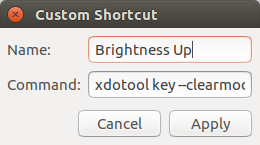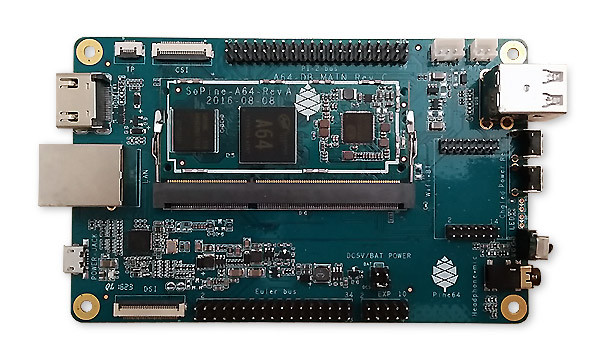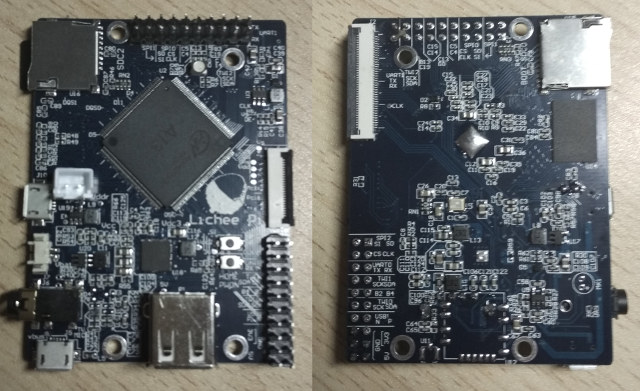Fairphone aims to “create positive social and environmental impact from the beginning to the end of a phone’s life cycle”by designing easy to repair and long lasting phones that can be recycled and reused, and manufactured in good working conditions using conflicts-free materials. Their latest model is the Fairphone 2 5” Android 5.1 smartphone with a Qualcomm Snapdragon 801 processor, but you can now install Ubuntu on the device as UBports Ubuntu community has released a port for the phone. Let’s go through Fairphone 2 hardware specifications first: SoC- Qualcomm Snapdragon 801 (MSM8974AB) quad core Krait 400 processor @ up to 2.26 GHz with Adreno 330 GPU System Memory – 2 GB LPDDR3 Storage – 32GB eMMC flash + micro SD slot with support for SDHC, SDXC, UHS cards Display – 5″ Full HD (1920 x 1080) LCD TFT IPS touchscreen display with Gorilla Glass 3 Cellular Connectivity 2x micro […]
How to Assign Brightness Keys in Ubuntu 16.04 and Greater
Yesterday, I installed Ubuntu 17.04 in CHUWI LapBook 14.1, and was surprised everything appeared to work properly. However, the laptop does not come with brightness up and down keys. So I looked for ways to assign other keys to adjust brightness on the laptop, and eventually found a solution on AskUbuntu, and tried the options for Ubuntu 16.04. First we need to install xdotool, a utility that simulate keyboard input and mouse activity:
|
1 |
sudo apt install xdotool |
Once it’s done, go to the Dash, start Keyboard settings app, select Shortcuts tab, and click on the + icon on the bottom of the window to bring up the “Custom Shortcut” window. Now fill the Name field with “Brightness Up”, and the Command field with:
|
1 |
xdotool key --clearmodifiers XF86MonBrightnessUp |
Repeat the procedure with for the down key filling the Name field with “Brightness Down”, and the Command:
|
1 |
xdotool key --clearmodifiers XF86MonBrightnessDown |
Now we should have our two brightness keys, and we […]
Installing Ubuntu 17.04 on CHUWI LapBook 14.1 Apollo Lake Laptop
[Update: The instructions below do not work with the newly manufactured models because CHUWI completely changed the hardware The company also disabled the Linux option in the BIOS (See comments in this post) So you may need to use rEFInd boot manager or isorepin.sh script to install Linux (and some drivers may still not work out of the box) ] Since I’ve completed the review of CHUWI LapBook 14.1 with Windows 10 last week-end, I’ve decided to give it a try with a Linux distribution, and I chose to go with a daily build of Ubuntu 17.04 since we’ve seen Apollo Lake platforms need a recent Linux kernel. While Ubuntu 17.04 will be officially release in April 2017, likely with Linux 4.10, the current (alpha) build comes with Linux 4.9. I had already quickly booted Ubuntu 17.04 on the Laptop from a USB drive flashed using Rufus right after the […]
GIGABYTE EL-30 Apollo Lake Fanless IoT Gateway Powered by Intel Pentium N4200 to Launch in Q2 2017
GIGABYTE will soon introduce their EL-30 “Intel Apollo Lake IoT Gateway Solution” powered by a quad core Intel Pentium N4200 with 32GB storage, dual Gigabit Ethernet ports, dual HDMI ports, WiFi and Bluetooth connectivity, as well as a mini PCIe slot for 3G module or mSATA storage, and an optional Zigbee module. GIGABYTE EL-30 specifications: SoC – Intel Pentium processor N4200 with 4 cores, 4 threads @ 1.10 – 2.50 GHz with 2MB L2 cache, 18EU Intel HD Graphics 505 (6W TDP) System Memory – 2x SO-DIMM slots for DDR3L 1600/1866MHz memory up to 8GB Storage -32GB eMMC flash + 1x SD card slot + optional mSATA module Video Output – 2x HDMI 1.4b ports up to 3840×2160@30 Hz Audio – Via HDMI ports, 3.5mm audio jack (headphone + mic), Realtek ALC255 audio codec Connectivity 2x GbE LAN ports (Realtek RTL8111HS) Pre-installed WiFi + Bluetooth module in half-size mini PCIe […]
e-con Systems Launches e-CAM130_CUTX1 Ultra HD Camera for Nvidia Jetson TX1 Development Board
e-con Systems, an embedded camera solution company, has just announced the launch of e-CAM130_CUTX1 MIPI camera board for NVIDIA Jetson Tegra X1 development kit. The 13MP camera is based on On Semiconductor AR1820 CMOS image sensor, connects to TX1 board via its 4-lane MIPI CSI-2 connector, and supporting up to 3840 x 2160 @ 30fps/ 13MP@ 20 fps video streaming in uncompressed YUV format. e-CAM130_CUTX1 4K camera board features & specifications: Sensor – 1/2.3″ Optical form factor AR1820HS sensor with on-board high performance ISP. Focus Type – Fixed focus Resolution: – 13MP on e-CAM130_CUTX1 (The sensor is capable of 18MP) Pixel size – 1.25μm pixel with Aptina / ON Semiconductor A-PixHS with BSI technology and advanced pixel architecture Sensor Active Area – 4912(H) x 3684(V) Responsivity – 0.62 V/lux-sec (545nm); SNR: 36.3 dB; Dynamic Range: 65.8 dB Output Format – Uncompressed YUV422 format and compressed MJPEG format. YUV422 resolutions: VGA @ […]
PINE64 Introduces SOPINE A64 Allwinner A64 SoM and SOPINE “Model A” Baseboard
Following yesterday’s Raspberry Pi Compute Module 3 launch, we have a new development board turned into system-on-module (SoM) today with PINE64 launching SOPINE A64 SO-DIMM module based on Allwinner A64 processor with 2GB RAM together with SOPINE “Model A” baseboard. SOPINE A64 CPU module specifications: SoC – Allwinner A64 quad core Cortex A53 processor @ 1.2 GHz with Mali-400MP2 GPU System Memory – 2GB LPDDR3 Storage – 128 Mbit SPI flash, micro SD slot (on the back) I/Os via 204-pin SO-DIMM edge connector Video Output / Display – HDMI + CEC, MIPI DSI Audio – I2S, HP, headphone, microphone 2x USB 1x Gigabit Ethernet (RGMII) UART, I2C, PWM, GPIOs, etc… Power Supply – AXP803 PMIC Dimensions – 67.9 x 31.0 mm (DDR3 SO-DIMM form factor) SOPINE A64 will basically run the same firmware as used for PINE A64+ development board, except for some modifications for LPDDR3 RAM support. Support operating […]
Self-hosted OpenGL ES Development on Ubuntu Touch
Blu wrote BQ Aquaris M10 Ubuntu Edition review – from a developer’s perspective – last year, and now is back with a new post explaining how to develop and deploy OpenGL ES applications directly on the Ubuntu Touch tablet. Ever since I started using a BQ M10 for console apps development on the go I’ve been wanting to get something, well, flashier going on that tablet. Since I’m a graphics developer by trade and by heart, GLES was the next step on the Ubuntu Touch for me. This article is about writing, building and deploying GLES code on Ubuntu Touch itself, sans a desktop PC. Keep that in mind if some procedure seems unrefined or straight primitive to you – for one, I’m a primitive person, but some tools available on the desktop are, in my opinion, impractical on the Touch itself. That means no QtCreator today, nor Qt, for […]
LicheePi One Allwinner A13 ARM Linux Board is Equipped with LCD Display and Camera Interfaces
Allwinner A13 – repackaged as Allwinner R8 – single core Cortex A8 processor is used in $9 C.H.I.P board with 512MB, 4GB storage, WiFi and Bluetooth, and I/Os. Now a Chinese company has created a new Allwinner A13 board called Lichee Pi that appears especially suited to drive LCD displays thanks to its 40-pin LCD RGB connector, but it also comes with WiFi & Bluetooth, a micro SD slot, and some I/Os. Lichee Pi One board (preliminary/tentative) specifications: SoC – Allwinner A13 ARM Cortex A8 processor @ 1.0 GHz with Mali-400 GPU System Memory – 512MB DDR3 RAM Storage – 2x micro SD slot Display Interface – 40-pin RGB LCD connector, with 8080 interface, VGA and LVDS supported via add-on board Camera – 24-pin CSI interface Audio – 3.5mm audio jack Connectivity – Optional 802.11 b/g/n WiFi and Bluetooth via RTL8723BU module (Multiplexed with USB 2.0 host port) USB – […]