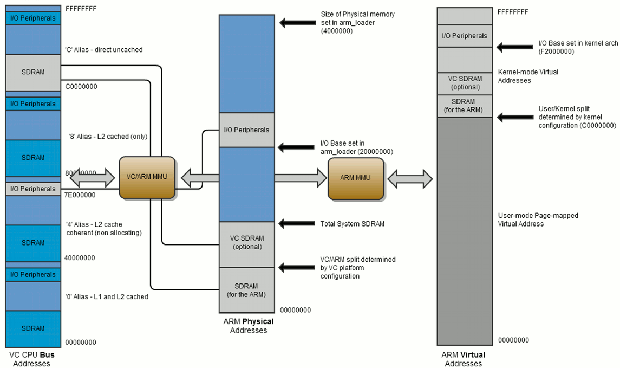If you have been following Raspberry Pi project, you may have noticed the dearth of documentation related to Broadcom processors. For BCM2835 (The processor used in Raspberry Pi board), Broadcom only has one laconic webpage. But the Raspberry Pi’s “super-team” has managed to get a (partial) datasheet for the SoC showing the details of BCM2835 ARM peripherals which is all that we may need. This would only be useful for people playing around with the Linux (and u-boot) drivers. The document includes details about the processor’s memory map as shown below. It also contains details (registers, implementation details, etc..) about the following ARM peripherals: Timers Interrupt controller GPIO USB PCM / I2S DMA controller I2C master I2C / SPI slave SPI0, SPI1, SPI2 PWM UART0, UART1 You can download BCM2835 datasheet to get the complete documentation. The Raspberry Pi foundation also announced that the boards will be ready on February […]
Build the bootloaders (U-boot & X-Loader) for Pandaboard
I’ve tried to compile u-boot and x-loader for Pandaboard by following the instructions given at http://omappedia.org/wiki/Get_started_with_ubuntu_on_omap4#Bootloaders. I did this in Ubuntu 10.04 LTS with Linaro gcc compiler. Here are the instructions for the build: Create the folders:
|
1 2 |
mkdir bootloader cd bootloader |
Get u-boot and checkout the omap4_dev branch:
|
1 2 3 |
git clone git://git.omapzoom.org/repo/u-boot.git cd u-boot git checkout L24.9 |
You may use a different tag. Simply run “git tag -l | grep L24” to see the list of tags. (I used the latest at the time of this post). Build u-boot for OMAP4
|
1 2 3 |
make ARCH=arm distclean make ARCH=arm CROSS_COMPILE=arm-linux-gnueabi- omap4430sdp_config make ARCH=arm CROSS_COMPILE=arm-linux-gnueabi- |
At this point, you should get U-boot (u-boot.bin). get x-loader and checkout the omap4_dev branch:
|
1 2 3 4 |
cd .. git clone git://git.omapzoom.org/repo/x-loader.git cd x-loader git checkout L24.9 |
N.B: Both u-boot and x-loader folders must be at the same directory level. build x-loader for OMAP4:
|
1 2 3 |
make ARCH=arm distclean make ARCH=arm CROSS_COMPILE=arm-linux-gnueabi- omap4430sdp_config make ARCH=arm CROSS_COMPILE=arm-linux-gnueabi- ift |
The x-loader (MLO) should now be ready. Finally, you simply need to copy MLO and u-boot.bin files to the SD card. Jean-Luc Aufranc (CNXSoft)Jean-Luc started CNX Software in 2010 as a part-time endeavor, before quitting […]
Embedded Linux Quick Start / Tutorial Videos
Free Electrons recorded some videos from the Embedded Linux Conference Europe, in Cambrigde, United Kingdom on October 2010 by Chris Simmonds, the founder of 2net Limited, a UK company providing training, consultancy and custom software for Linux and other embedded platforms. The videos can either be downloaded in webm HD format at http://free-electrons.com/blog/elce-2010-tutorial-videos/ or you can watch them in HD format below. The PDF slides for the three parts and the lab notes are available at http://elinux.org/images/c/cc/Linux-quick-start.tar.gz The first video (53 minutes) deals with the following key points: Genesis of a Linux project The four elements: Tool chain; boot loader; kernel; user space Element 1: Tool chain Element 2: Boot loader The second video (1h19m) focuses on: Third element: Kernel Fourth element: User space The last video (1h07m) is more practical as it shows how to use embedded Linux on an NXP LPC3250 Stick (ARM9): Description of the hardware Installing […]