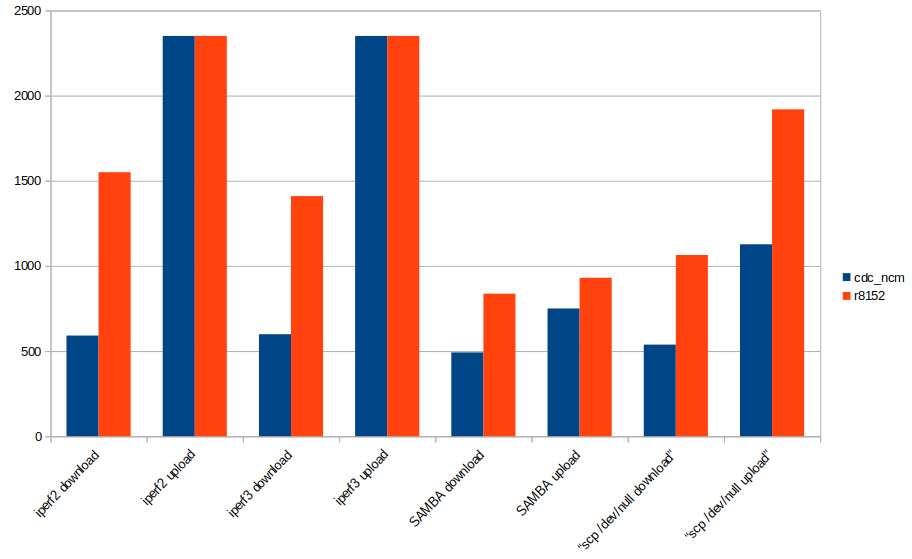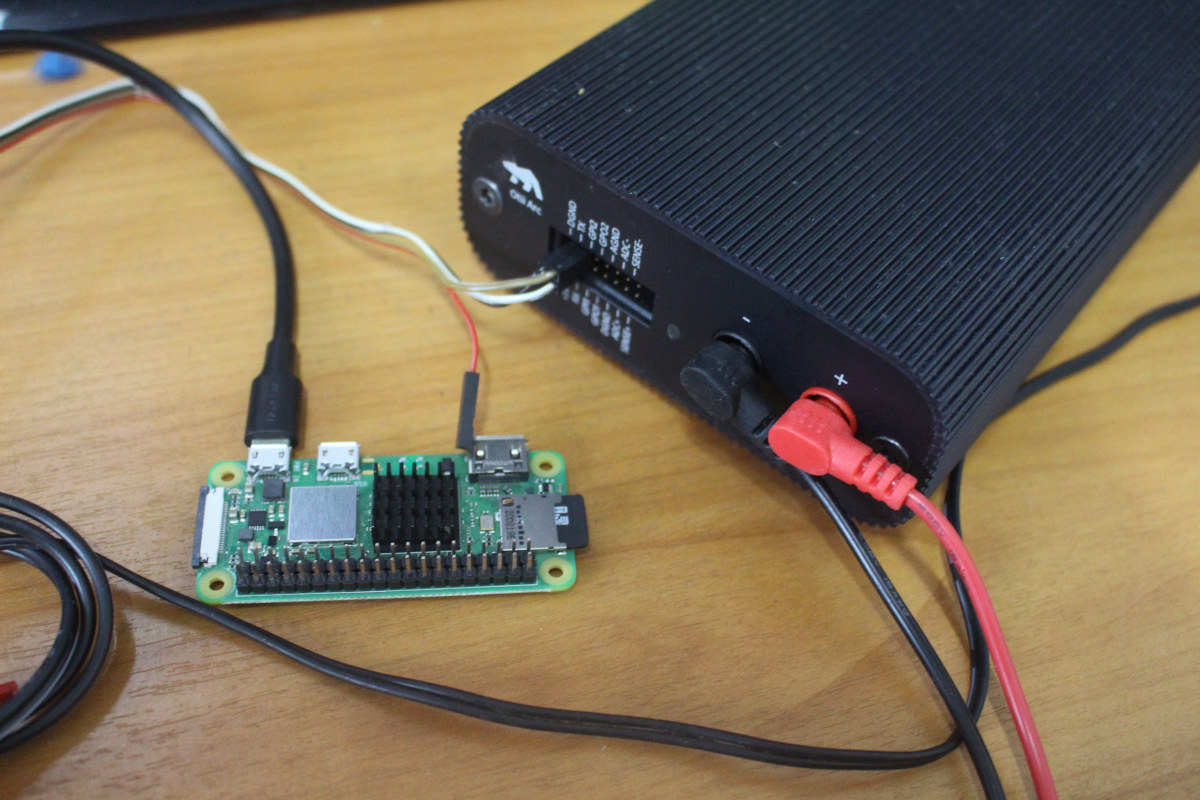CNXSoft: This getting started guide was initially posted in Thai language by Suthinee Kerdkaew, and I’ve just translated her work into English with some minor edits. As discussed in an earlier article, Maker Nano RP2040 is a board following the Arduino Nano form factor, but with a more powerful Raspberry Pi RP2040 microcontroller. The board also comes with plenty of LEDs, as well as two RGB LEDs, and a piezo buzzer for audio output. Mr. Jean-Luc Aufranc has just given me a Maker Nano RP2040 board received from Cytron for review. I’ve never used a board before, so it’s my first experience, and in this article, I’ll try to program Maker Nano RP2040 with CircuitPython with three demos: a blinky sample, changing the color of the RGB LEDs, and playing a melody through the piezo buzzer. Let’s see if I can do it. Let’s get started. I first downloaded the […]
Fixing performance issues with Realtek RTL8156B 2.5GbE USB dongle in Ubuntu
A few days ago, I reviewed a USB 3.0 to 2.5 Gbps Ethernet adapter based on Realtek RTL8156B chip in Ubuntu 20.04, and let’s say the reliability and performance were underwhelming. I got some recommendations like changing cables, the MTU size, etc… Playing around with cables did no help, but one comment mentioned the cdc_ncm driver could be the issue, followed by another saying that updating to Linux kernel 5.14 should install the correct r8152 driver… So I just did that:
|
1 |
sudo apt install linux-oem-20.04d |
This upgraded Linux 5.13 (shipped with Ubuntu 20.04 + HWE) to Linux 5.14, but still no luck as the system kept using the cdc_ncm driver with a half-duplex link:
|
1 2 3 4 5 6 7 8 9 10 11 12 13 |
jaufranc@cnx-laptop-4:~$ inxi -n Network: Device-1: Realtek RTL8111/8168/8411 PCI Express Gigabit Ethernet driver: r8169 IF: enp2s0f1 state: down mac: 98:28:a6:0f:06:07 Device-2: Qualcomm Atheros QCA9377 802.11ac Wireless Network Adapter driver: ath10k_pci IF: wlp3s0 state: up mac: 70:c9:4e:b7:84:77 Device-3: Realtek USB 10/100/1G/2.5G LAN type: USB driver: cdc_ncm IF: enx1cbfced40321 state: up speed: 2500 Mbps duplex: half mac: 1c:bf:ce:d4:03:21 jaufranc@cnx-laptop-4:~$ uname -a Linux cnx-laptop-4 5.14.0-1022-oem #24-Ubuntu SMP Mon Jan 31 16:00:31 UTC 2022 x86_64 x86_64 x86_64 GNU/Linux |
But then I thought I may have to use udev rules to prevent loading the cdc_ncm driver, and there’s indeed 50-usb-realtek-net.rules in r8152 driver to do just that. So I copied the file in /etc/udev/rules.d/ folder. Since I […]
IoT device monitoring as a product reliability improvement tool
CNXSoft: This is a guest post by Renato Kiss, Product Manager – Software at Toradex, explaining how IoT device monitoring can be used with open-source software tools like Fluent Bit to improve product reliability, using temperature monitoring as an example. It is impossible to dissociate connected devices from modern life. They are present in homes, offices, industries – basically, in every business, connected devices play vital roles. In a market estimated at 24.1 billion devices and with a revenue of more than USD 1.5 trillion by 2030, IoT will grow based on both consumer and business applications. Hardware will account for about one-third of this value with the majority being distributed in services, including the connectivity for the system. As part of this growth, more services will be added to IoT business and some specialists estimate the economic potential, including IoT products and services, can unlock at least USD 5.5 […]
Building a NanoPi M4V2 based All-in-One Linux PC running Armbian (Ubuntu/Debian)
At the end of my review of “RPI All-in-One” PC with Raspberry Pi 4, I noted the system also appeared to be compatible with NanoPi M4V2 single board computer. I’ve now tried it out, and assembling the board inside the 10.1-inch display is even easier than I initially thought. That means I now have a NanoPi M4V2 All-in-One PC running Ubuntu Hirsute or Debian Buster with XFCE desktop environment from Armbian, and most features work including the display and wireless connectivity, but I still have an issue with the touchscreen function. Here are the steps I followed initially: Download Armbian Buster XFCE image from Armbian and flash it to a microSD card with tools like USBimager. Insert the microSD card in the board Install the USB Type-C and HDMI-A adapters in the display. Insert the USB Type-C and HDMI port of the NanoPi M4V2 SBC into the adapters Install the […]
How to repair lost data in .ost and .pst files in Microsoft Outlook 365 (Sponsored)
Any software, even the most reliable, can at times encounter certain errors that prevent it from functioning, and Microsoft Outlook is no exception. Despite the fact that this program is extremely reliable, in certain situations, users may indeed encounter errors that require proactive action. In most cases, these errors are related to the storage of personal information in OST and PST files. These files are necessary for the stable operation of the application since they store part of the user data. In the event that these files are damaged, then further work with the program becomes impossible, and it will complain about errors. In this article, we will take a closer look at the basic recovery methods. Note that not only standard approaches to solving the problem will be considered, but also various additional tools. Recovery Toolbox for Outlook is an effective tool for recovering errors from Outlook. The program […]
Blink an LED on ESP32 board with Tuya Link SDK
Tuya is an All-in-one IoT Platform that enables the user to build smart IoT solutions by connecting devices efficiently, securely, and reliably. This is a getting started article to set up the Tuya platform with the Espressif’s ESP32 boards via tuya link SDK. Further, we use it to control an LED through an Android device. When the switch in the Tuya Smart App is turned ON, the LED connected to the ESP32 board glows and vice versa. Prerequisites Hardware: ESP32 board LED with suitable ballast resistor Breadboard, micro-USB cable, and connecting wires Software: Tuya Account: Tuya IoT Platform (Web) Tuya Account: Tuya Smart Application (Android) Python 3.x Arduino IDE GitHub Link: https://github.com/JayeshRajam/Tuya-ledapp.git Hardware Connections for Tuya Link SDK The ESP32 board is placed on a breadboard. The positive terminal of the LED is connected to digital pin 5 of the ESP32 board and the negative terminal is connected to the […]
A deep dive into Raspberry Pi Zero 2 W’s power consumption
When I completed my review of Raspberry Pi Zero 2 W, I mentioned I would test the power consumption of the board later. It took a while, but I’ve finally come around it using Otii Arc from Qoitech and Otii software to provide some pretty power consumption charts, and even energy consumption. Since the Raspberry Pi Foundation recommends a 5V/2.5A power supply, I’ll first try to get as close as possible as 2.5A, then I’ll go through tricks to reduce idle power consumption to less than 75 mA / 375 mW, and finally check the energy consumption under various CPU core count and frequency. Raspberry Pi Zero 2 W Power consumption under load, with accessories I started with the latest Raspberry Pi OS Lite “Bullseye” image and connected my Raspberry Pi Zero 2 W board to Qoitech Otii Arc tools as shown below. It used to cost around $500, but […]
Tribulations with Linux on Zidoo M6 Rockchip RK3566 mini PC
After our review of the Zidoo M6 mini PC with Android 11, we’ve installed Linux on the Rockchip device, and we did boot to a Linux Qt user interface built with buildroot. Let’s try to see what we can do with the image, and then try Ubuntu from a competing mini PC to check out if that can work. Since there’s no package manager to install a screenshooting program, I tried to use the usual method to take a framebuffer screenshot.
|
1 |
cat /dev/fb0 > screen.raw |
It generated an 8MB file which looked good, but the content was just comprised of zeros.
|
1 2 3 4 5 6 |
$ ls -lh screen.raw -rw-r--r-- 1 jaufranc jaufranc 8.0M Nov 13 15:08 screen.raw $ hexdump screen.raw 0000000 0000 0000 0000 0000 0000 0000 0000 0000 * 07e9000 |
I asked Zidoo for a method to take screenshots in their Linux image, but I was told there weren’t any at this time… No worries, let’s try some of the applications in the Qt interface starting with the Multivideoplayer: It starts well with 9 videos of Big Buck Bunny playing simultaneously, […]