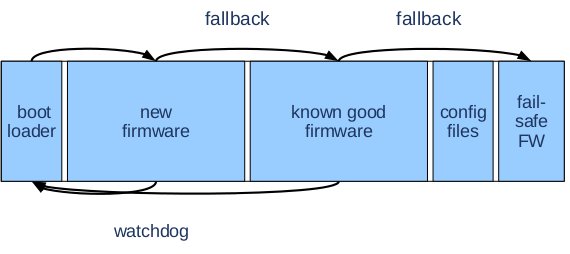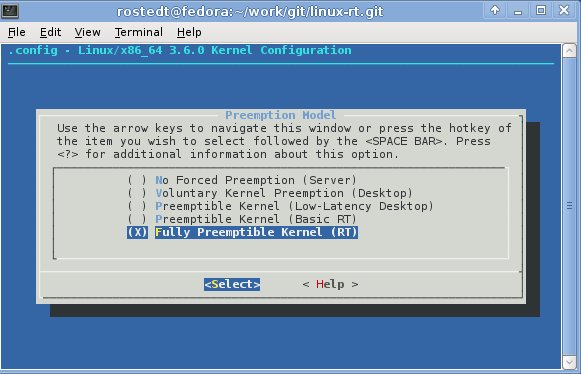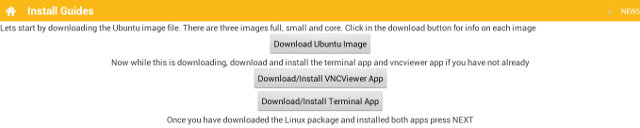Tim Bird, senior staff software engineer at Sony Network Entertainment, hosts a BoF session about tools & methods for embedded Linux developers at ELCE 2012. Abstract: In this Birds-of-a-Feather-session, Tim will share some of his favorite tips for developing embedded Linux software. This will include tips for using ‘git’, how he does multi-platform development, and tips for other tools that other developers might find useful. Prior to the event, Tim will do a survey and solicit ideas from other developers as well. Please come to this BoF prepared to share your own productivity tips for embedded Linux development. Tim talks is divided into the following key points: Git tips – How to finds info about commits (git log, git show), use aliases (e.g. for colored output), find a commit that caused problem (git bisect), and more Patch management – quilt patch managing tool, diffinfo, and splitpatch (to break patches apart) […]
Upgrading Embedded Linux Without Bricking – ELCE 2012
Arnout Vandecappelle, senior embedded software architect at Essensium/Mind, talks about ways to greatly decrease the risk of bricking your board/device during upgrade thanks to gubies scripts and tools at the Embedded Linux Conference in Barcelona, Spain, on November 6, 2012. Abtract: Embedded systems are often modified remotely, e.g. to upgrade the firmware or change the configuration. This may however break the system and render it inaccessible, which is a major problem if the device is hard to reach physically. Unfortunately, no catch-all failsafe solution exists to make sure that the device stays accessible remotely even if a modification goes wrong. Instead, the possible failures have to be anticipated and covered. This talk discusses some of the frequently occurring failures, how they can be detected and handled. These include power failure, kernel crashes, network failure and data corruption. We include examples of concrete use cases. Finally, there is room for discussion about […]
Understanding PREEMPT_RT (The Real-Time Patch) – ELCE 2012
Steven Rostedt, working at Red Hat, talks about Real-Time Linux at the Embedded Linux Conference Europe, in Spain on November 6, 2012. Abstract: The real-time patch (which provides CONFIG_PREEMPT_RT), has been around since 2005. Started by Ingo Molnar and maintained by Thomas Gleixner and several others, it has grown from a hobby RTOS into a very serious contender. Several distributions (Red Hat, SuSE, Debian, Ubuntu) supply a kernel version that includes this patch. The embedded world has started adding the -rt patch to their own devices that they ship. But do the embedded developers understand what the -rt patch supplies? Programming for real time, and especially when writing kernel code requires special knowledge to avoid real time traps. This talk will explain what the real time patch provides and special programming tips that will ensure embedded developers will get the best from their devices. He goes through the following key […]
Piglit OpenGL Driver Testing Framework Now Works with ARM Linux & OpenGL ES
Piglit is a collection of automated tests for OpenGL implementations that aims at improving the quality of open source OpenGL drivers by providing developers with a simple means to perform regression tests. ARM SoCs that come with a GPU usually (always?) supports OpenGL ES however. That’s why, Tom Gall (Linaro) has modified Piglit in order to bring this test suite to ARM Linux and OpenGL ES. There are about 6,900 OpenGL tests in Piglit, and currently 1,047 Piglit (OpenGL ES) tests can run on ARM . Tom also explains that piglit developers are now using waffle, a cross-platform C library that allows one to defer selection of GL API and window system until runtime. This will allow your to select the variation of the GL API (GL, GL ES) and windowing system (X11, Wayland…) you want to use at runtime. The code is still heavily modified, but it’s in the […]
Running Ubuntu in Android with ODROID-X Development Board
I’ve had several people asking me about running Linux on Android in the last few months, but I did not look into it into details, because I thought we would just be able to run server apps. That is until Rohith left a comment on CNX Software Facebook timeline, that it’s possible to run Linux in Android, and access the user interface via VNC (sort of simple, but I did not think of it). You probably need at least 1GB of memory and a multi-core processor to run this sort of setup correctly, so I finally decided to give it a try by running Ubuntu 12.04 with Unity interface in ODROID-X development board. I mainly followed the instructions available at http://linuxonandroid.org/ and inside the Android app. Most of the steps I followed can also be replicated on other rooted Android hardware platforms. Apart from Ubuntu 10.04 & 12.04, you can […]
Getting Started with Infineon XMC4500 Relax Lite Kit and DAVE 3 IDE
Infineon Relax Lite Kit is a 10 Euros development kit based on Infineon XMC4500 Cortex M4 MCU with 160 KB SRAM and 1 MB flash, and featuring 2 USB OTG ports for debugging and powering up the board, 3 buttons (including reset), 2 LEDs, and 2 headers (through holes) giving access to the signals from the MCU such SPI, I2C, I2S, UART, CAN, ADC, DAC and PMW. The kit if available online via Hitec, but unless you live in Germany, this is not an interesting option, as international shipping costs over 100 Euros. So you’d better check local distributors in your country. The package only comes with the board, and you’ll need a USB to microUSB to power the board. To get started, simply connect the board via the USB cable to one of the USB OTG connectors, and to a Windows PC. The power LED (green) should lit up, […]
Cubieboard Unboxing and Quick Start Guide
I’ve received another cool board this week with the Cubieboard development board. As a quick reminder, the Cubieboard is the only proper low cost AllWinner A10 development board available, and comes with 512MB/1GB RAM, 4GB NAND Flash, 10/100 MBit Ethernet, HDMI output, 2x USB Host port, 1x USB OTG port, a microSD socket, a SATA interface, an IR sensor and 2 headers to access extra pins such as GPIOs, I2C, SPI,VGA pins, CVBS pins etc… CubieTech had a successful Indiegogo campaign where the 1GB board was available for $59 including worldwide shipping (and as low as $19 for early birds), and you can now buy it from resellers. [Update: It’s now available with several cables, USB to TTL debug board, and an enclosure for $80 on dx.com] Cubieboard Unboxing The board comes with a SATA cable and a USB cable for power. There’s no power supply so you’ll need you […]
Collabora and Fluendo Release GStreamer SDK for Android
Collabora and Fluendo have recently announced the availability of GStreamer’s Software Development Kit for Android, which allows developers to create multimedia playback applications for Android smartphones and tablets using Gstreamer and the Android NDK.. The GStreamer SDK for Android targets Android 2.3.1 Gingerbread or higher (API Level 9 or greater). However, due to some of the restrictions of previous versions of Android, some features such as hardware acceleration are only available on Android 4.1 Jelly Bean (API Level 16 up). Normally, you’d need the GStreamer SDK which can be installed on Linux (Ubuntu, Fedora and Debian), Windows (XP/Vista/7/8) and Mac OS X (10.6 to 10.8). But for developing Android applications using Gstreamer, you don’t. What you do need first is a typical Android development environment with the latest Android SDK, the latest Android NDK, and optionally, but recommended, the Eclipse IDE with Android ADT and NDK plugins. Once everything is […]