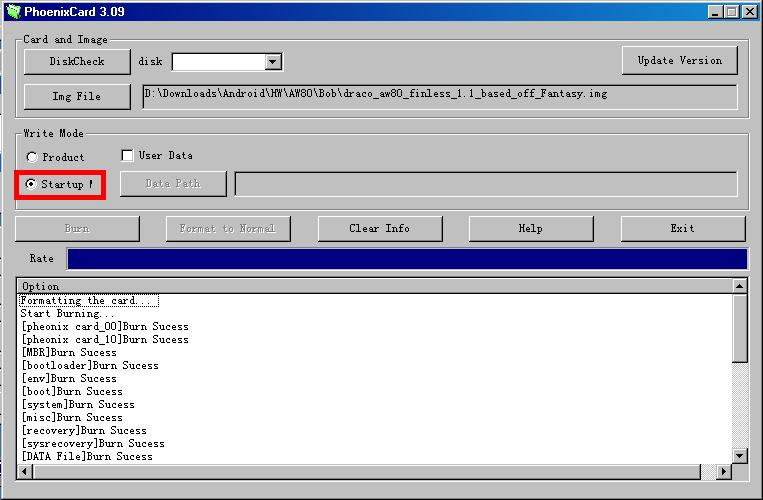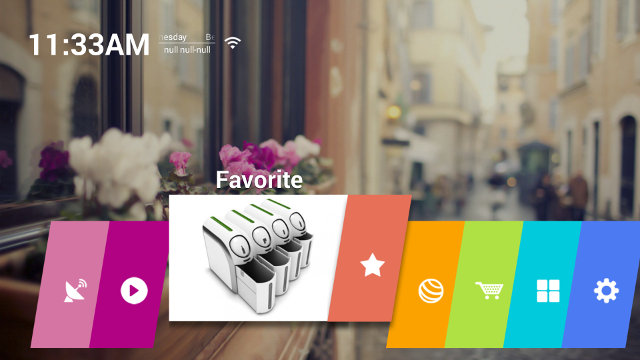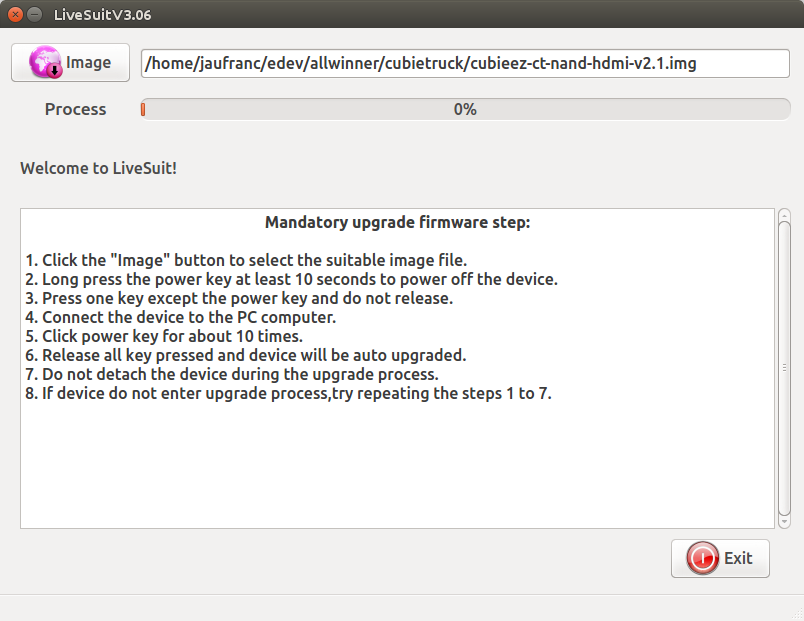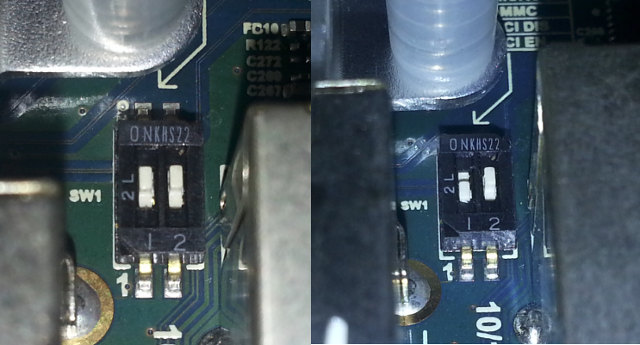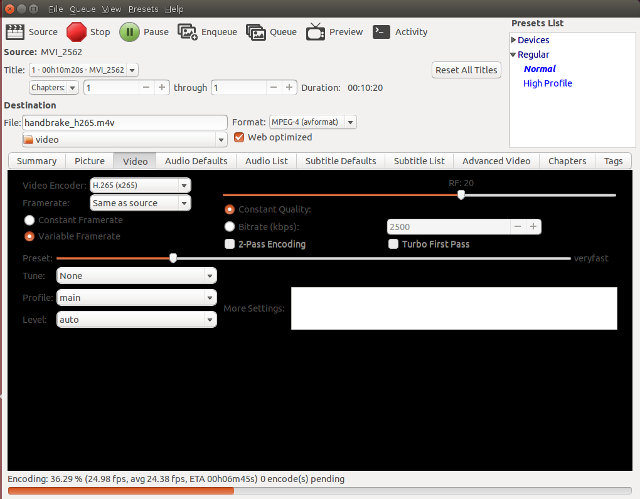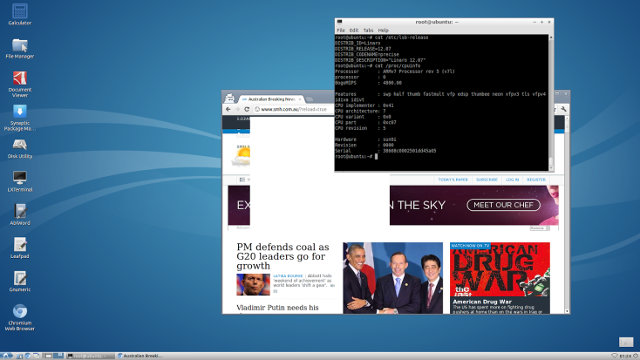We’ve already seen how it was possible to boot Linux or Android on Rockchip RK3288 devices from an SD card, which involved getting the stock firmware and running some scripts in Linux. Today, Freaktab member no_spam_for_me found out how to create a bootable SD card for Tronsmart Draco AW80 Meta, and other Allwinner A80 devices using PhoenixCard 3.09 tools for Windows (The latest version should be available @ http://dl.cubieboard.org/model/cc-a80/Tools/Flash-firmware-tools/). There may also be a way to use LiveSuit tools for Linux, but this have not been tested. Once you have installed the tools, start it, and load the firmware by clicking on “Img File” button (Here Draco AW80 Finless 1.1 firmware was used). Then press DiskCheck to scan for storage devices, and select your SD card in the drop-down menu “disk” (not sure why it’s blank in the screenshot above), select “Startup !” write mode, and click on the “Burn” […]
How to Take Screenshots and Record Videos in Android mini PCs without Root Access
I’ve started to test BFS 4KH Android TB box featuring HiSilicon HI3798M processor. I’m also the first things I normally do is to check for built-in screenshot support, and if not, I simply install a screenshot app like Screenshot Ultimate. This normally works pretty well, but the firmware is not rooted, and the usual root method for HiSilicon devices does not work, as it fails at the adb root stage with the message: “aabd cannot run as root in production builds”. So I was out of luck, and people who sent the sample for review do not seem to check / answer their email in a timely manner. ScreenShot Ultimate provides “No Capture Method Help“, but I found the instructions long, and it required me to install download and install something extra. So instead I check if I could do something with adb instead. adb can connect via USB or […]
CubieTruck Metal Case Kit Getting Started Guide and Review
I’ve received CubieTruck Metal Case kit just over a month ago, but just like for Ubuntu on ODROID-XU3 Lite, the board could not get HDMI EDID info from my Panasonic TV, which led to a crash at boot time. CubieTech has now fixed the issue, so I’ve finally been able to complete the review with Cubieez (Cubie Easy) distribution, pre-installed on the board, and based on Debian 7.6. You can get the full hardware specs on my previous post, but the kits is comprised of four parts: CubieTruck development based on Allwinner A20 dual core processor, a rugged metallic enclosure, a 128GB SSD, and a 5,300 mAh battery acting as a UPS. I’ll start by showing how to setup the board, test SATA and Gigabit Ethernet performance, check if the battery acts as expected, try to use the board as a desktop replacement with LibreOffice, Chromium, and so on, and […]
ODROID-XU3 Lite Board Ubuntu Review – Setup, Usability, and Performance
After testing ODROID-XU3 Lite with Android 4.4, and finding a workaround to some HDMI issues, I could finally try out Ubuntu, or rather Lubuntu with LXDE instead of Unity, in Hardkernel low cost octa-core development board. I’ll start this review by explaining how to install and setup Lubuntu on the board, followed by running various program to test the system usability as a desktop computer with LibreOffice, Chromium, XBMC, and 3D graphics, and finally run some performance tests with Phoronix Test Suit, build the Linux kernel natively, and transcode a video with avconf. Setting Up Ubuntu on ODROID-XU3 Lite All firmware images for ODROID development boards, can be found on odroid.in website, and if you want Ubuntu 14.04 image, go to ubuntu_14.04lts folder, to select the latest firmware file for your board. The latest image for ODROID-XU3 (Lite) is currently ubuntu-14.04.1lts-lubuntu-odroid-xu3-20141105.img.xz, it’s the same for micro SD card or eMMC […]
Boot Ubuntu (Linux) or Android from an SD Card on Rockchip RK3288 Devices
There’s already a method to boot Android from an SD Card on RK3188 devices, which should work with all Rockchip RK3188 devices. Ian Morrison (Linuxium) has now provided a instructions to boot Linux or Android from a (micro) SD Card in Rockchip RK3288 based devices, leveraging work from linux-rockchip community, and especially naobsd. The Android flashing method is slightly different between RK3188 and RK3288, because most Rockchip RK3288 devices make use of eMMC flash, while older Rockchip RK3188 products feature NAND flash, and it appears Rockchip RK3xxx boot priorities (in the BootROM stored in the SoC itself) are as follows: eMMC, SD card, and NAND flash. All that means is that an updated version of the bootloader is needed which looks for a bootable SD card, and although very unlikely, your device could end up being bricked during this procedure. This is not a problem for Open Hour Chameleon since […]
Handbrake 0.10 Supports H.265 and VP8 Video Encoding
HandBrake is an open-source video transcoding tool that I use each time I upload a video on YouTube, simply because it will let me crop the beginning or end of a video as needed, can make web optimized videos, has an easy to use user interface, and greatly reduces the size of the video shot with my camera. HandBrake 0.10 has now been released, and it adds H.265 and VP8 encoding support via respectively x265 v1.4 and linbpx, as well as QuickSync video support, but the latter only in Windows. There are also various other changes include OpenCL accelerated scaling. Handbrake is available for Windows, Mac OS X, and Ubuntu operating systems. It’s part of Ubuntu repository, but if you want the latest version, and support for MPEG-4 (m4v), you’ll need to install it from a PPA:
|
1 2 3 |
sudo apt-add-repository ppa:stebbins/handbrake-releases sudo apt-get update sudo apt-get install handbrake-gtk |
I’ve tested with the video I shot yesterday, to see if I […]
ODROID-XU3 Lite Development Board – Android Setup and Benchmarks
It’s been nearly ten days since I make ODROID-XU3 Lite unboxing, and my plans to first test Linux on the board were thwarted due a problem with HDMI. Luckily, after several attempts I managed to boot the board with Android. So today, I’ll show how to install or update Android on the board, and run a few benchmarks. But since there’s always a silver lining, I’ll start buy writing a bit about the HDMI issue, as I learned a few things on the way. HDMI Output Tribulations ODROID-XU3 Lite looks like a nice and powerful kit, and it may be one of the most cost effective ARM board on the market since it comes to performance to price ratio, so I was excited to try it, but as you know if you’ve read my unboxing post I did not work quite as planned, as all I got was a black […]
How-to Install Ubuntu on Allwinner A80 Powered pcDuino8 and A80 OptimusBoard
Last month, pcDuino released Android 4.4 and Ubuntu images for pcDuino8 board powered by Allwinner A80 octa core processor, and since it’s the same board layout as A80 OptimusBoard, I decided to try it out, but it failed as the update script would try to flash it to a partition that’s too small for the root file systems. But last week, Ian Morrison and Minidodes gave it another try, and successfully booted Ubuntu, or more exactly Lubuntu, on A80 OptimusBoard. Both their screenshot reports sun9i platform in /proc/cpuinfo, so that’s definitely Allwinner A80, but only one core is shown. I’m not sure if it’s because the other are idled and don’t show, or for some reasons, the kernel only supports one core at this stage. Anyway, here’s how they did to install Lubuntu: Flash the kernel (pcduino8_kernel_livesuit_20141008.img) with PhoenixCard or Livesuit first. See instructions to use Livesuit with A80 OptimusBoard. […]