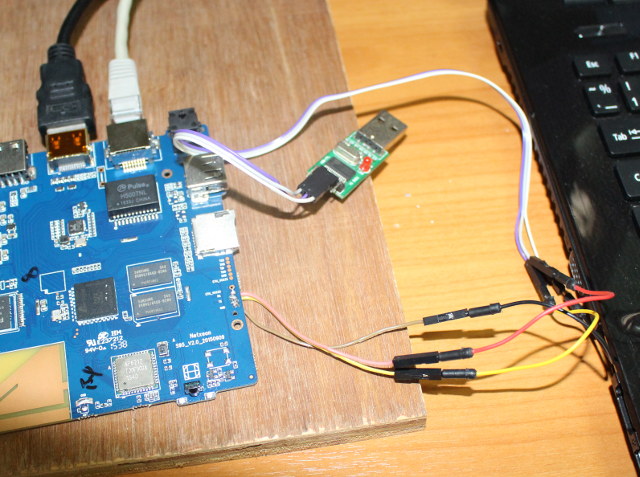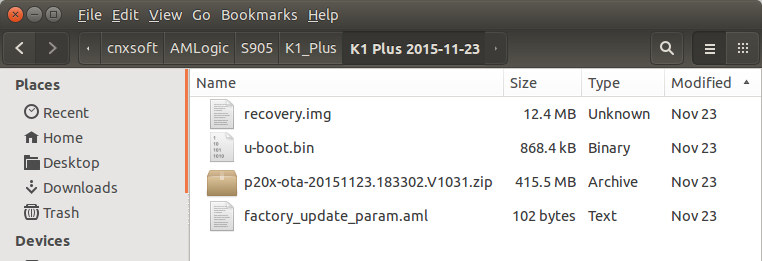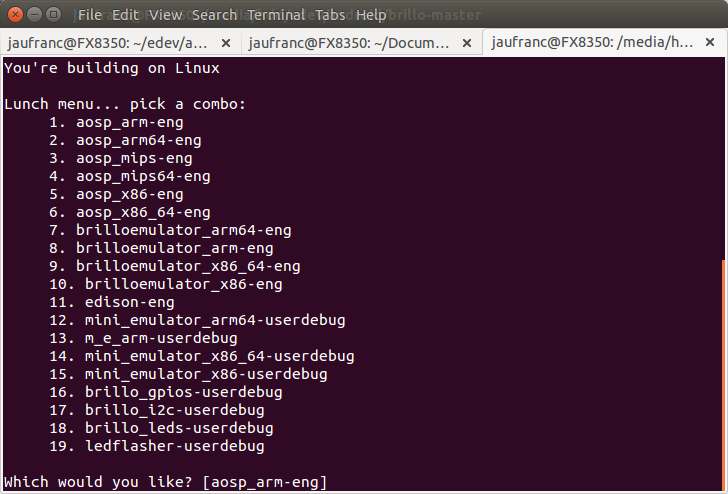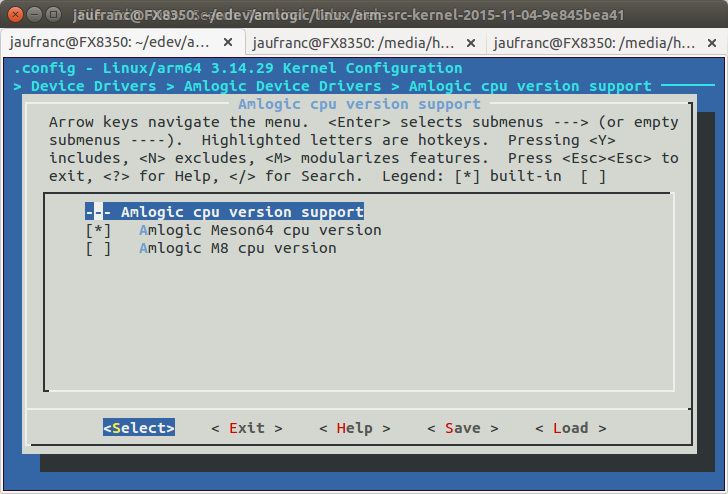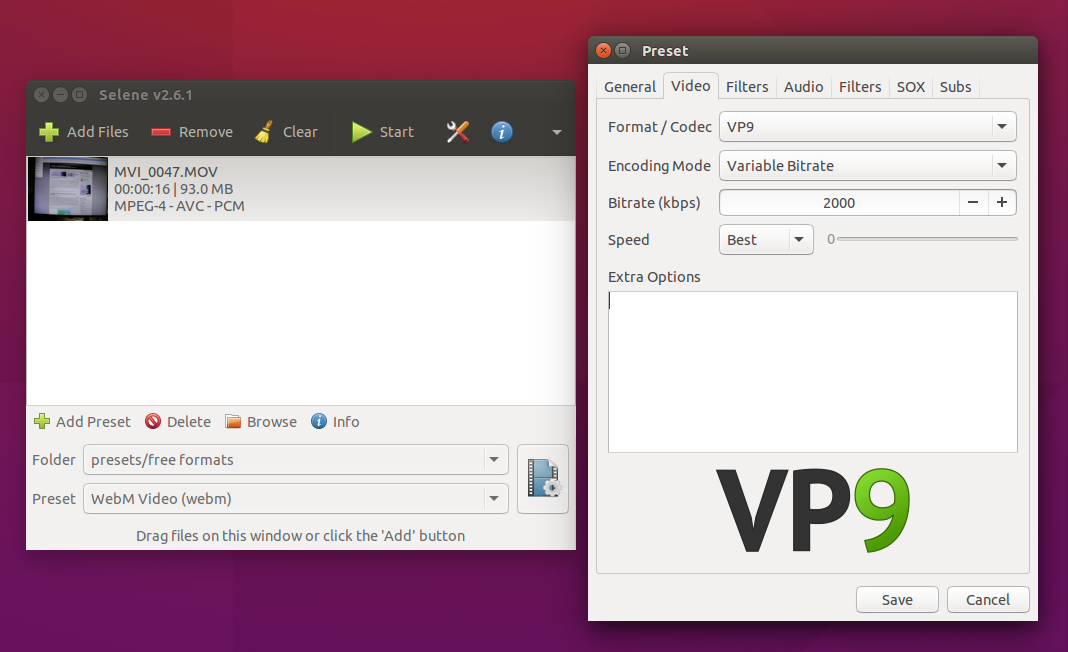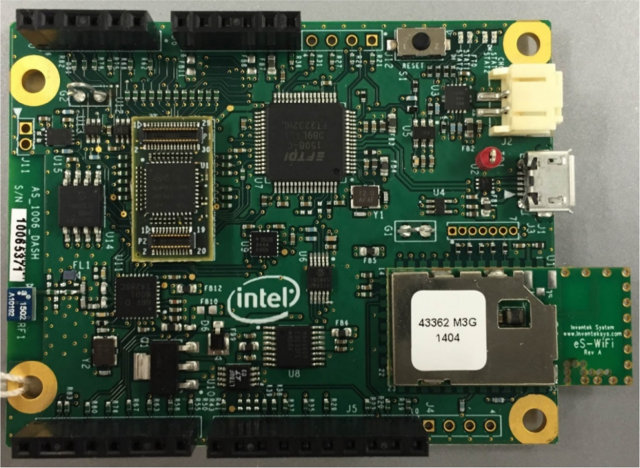A few week ago, I had been informed that Amlogic S905 U-boot and Linux source code was released, and one person use the code and other resources to load a minimal Ubuntu 14.04 image to his K1 Plus TV box and released the installation instructions and the image (Thanks olin!). I also have K1 Plus here, but since I’ve just finished reviewing Beelink MINI MX, I decided to use the latter instead. The instructions below boot Linux from the (micro) SD card, and can still boot Android if you remove the SD card. Modifying U-boot environment The instructions include opening the box, and connecting or soldering a USB to TTL debug board to access U-boot and change some parameters. But later once an image with network is working, you could also build and load fw_setenv and fw_saveenv, and do the same steps with an Android shell and without the need […]
Quick Start Guide for LinkIt Smart 7688 (Duo) Board
Mediatek Labs has announced LinkIt Smart 7688 development boards powered by Mediatek MT7688 WiSoC earlier today, but I was selected for a close beta several weeks before the launch, and I’ve had time to play a little with the boards, so today I’ll report my experience getting started with LinkIt Smart 7688 amd 7688 Duo by writing a Quick Start Guide showing how to setup the boards, upgrade firmware, access the serial console, run “Blink LED” sample applications with Python and JavaScript, as well as the Arduino IDE, and connect to the Internet. Initial Setup You’ll only need a micro USB cable and a computer with WiFi and USB ports to get started with the board. The green LED (top) for the MCU will turn on immediately, while the red LED (bottom) for WiFI will blink once, and only turn on continuously after 5 seconds, and within 30 seconds after […]
How to Update Firmware on Amlogic S905 TV Boxes
Videostrong has just sent me a new firmware for K1 Plus mini PC based on Amlogic S905 processor. The procedure is basically the same as for previous Amlogic devices, but I’ve still documented the step to follow an update. Please note that devices from decent brands should have OTA updates implemented, so it may not be needed, except for the cheapest devices, or in case of network issues. The firmware update procedure below can be done in any computer, including the Android TV box itself. The firmware is specific to K1 Plus, so if you have another TV box, you’ll need to change the download link to the firmware for your device. Download the firmware file (e.g. K1 Plus 2015-11-23.rar) Extract the compressed file to the root of a micro SD card, or on any other external storage. You should have a few files as shown above, including a zip […]
How to Build Brillo Operating System from Source Code and Run Brillo Emulator
Google formally launched Brillo operating system a few weeks ago. The new operating system is a stripped down version of Android that targets Internet of Things (IoT) applications, and more recently the company pushed the source code to their servers. So I’ve given it a try by checking out the code, building Brillo emulator for Intel/AMD, and running it in Ubuntu 14.04 64-bit. First you’ll need to retrieve the source code:
|
1 2 3 4 |
mkdir brillo-master cd brillo-master repo init -u https://android.googlesource.com/brillo/manifest -b master repo sync -j8 |
It took a few hours here with some errors the first time, so I tried again and I finally got the code a few hours later. Once this is done, set the build environment and configuration:
|
1 |
source build/envsetup.sh && lunch |
Lunch will bring a list of possible builds:
|
1 2 3 4 5 6 7 8 9 10 11 12 13 14 15 16 17 18 19 20 21 22 23 24 |
You're building on Linux Lunch menu... pick a combo: 1. aosp_arm-eng 2. aosp_arm64-eng 3. aosp_mips-eng 4. aosp_mips64-eng 5. aosp_x86-eng 6. aosp_x86_64-eng 7. brilloemulator_arm64-eng 8. brilloemulator_arm-eng 9. brilloemulator_x86_64-eng 10. brilloemulator_x86-eng 11. edison-eng 12. mini_emulator_arm64-userdebug 13. m_e_arm-userdebug 14. mini_emulator_x86_64-userdebug 15. mini_emulator_x86-userdebug 16. brillo_gpios-userdebug 17. brillo_i2c-userdebug 18. brillo_leds-userdebug 19. ledflasher-userdebug Which would you like? [aosp_arm-eng] 9 |
You could also run the “Brillo emulator” on ARM, and edison-eng must be the build for Intel Edison board. Now you can start the build:
|
1 |
make -j8 |
It has to complete 21491 different tasks, […]
Amlogic S905 Source Code Published – Linux, U-Boot, Mali-450 GPU and Other Drivers
Amlogic has an open linux website where they regurlarly release GPL source code, and with Amlogic S905 devices coming to market, they’ve released a few tarballs at the beginning of the month including Linux 3.14 source code, U-boot source code, and Mali-450MP GPU kernel source code (obviously not userspace), as well as some other drivers for WiFi, NAND flash, PMU, TVIN, etc… Let’s get to the download links: Linux 3.14.29 source code U-boot 2015.01 GPU drivers for ARM Mali-450MP Broadcom and Realtek Wifi drivers and firmware (November 4, 2015) can be found @ http://openlinux.amlogic.com:8000/download/ARM/wifi/. Other kernel modules (November 4, 2015) @ http://openlinux.amlogic.com:8000/download/ARM/modules/. I quickly tried to build the Linux source. If you’ve never build a 64-bit ARM kernel or app before, you’ll fist need to install the toolchain. I installed the one provided with Ubuntu 14.04:
|
1 |
sudo apt-get install gcc-aarch64-linux-gnu |
Now extract the tarball and enter the source directory:
|
1 2 |
tar xvf arm-src-kernel-2015-11-04-9e845bea41.tar.gz cd arm-src-kernel-2015-11-04-9e845bea41 |
At first I […]
Converting H.264 Videos to VP9 In Linux / Ubuntu
1080p videos are all good, but my Internet connection’s upload speed is limited to 512 Kbps, so for example uploading a 20 minutes H.264 video shot at 1080p30 may easily take 10 hours, even after some processing with Handbrake. So this week-end I investigated how I could reduce the upload size, and going with H.265 codec appeared to be a good idea at first. So I tried again H.265 encoding in Handbrake in Ubuntu 14.04, and discovered that adjusting CRF (constant quality factor) to 25 with H.265 was roughly equivalent to 20 with H.264, and both the compression ratio and encoding speed were greatly improved compared to default settings with a minor degradation in quality. If you happen to have a second generation Nvidia Maxwell graphics card you may want to check Nvidia Video Encoding SDK for speedier encoding. All was good until I decided to upload a test video, […]
TBS5520 Multi-Standard Tuner Box and Linux Drivers
TBS Technologies is a company that specializes in digital TV tuner cards for PC, and recently they’ve also worked on ARM based boards or devices such as the Matrix 2. The company has sent me one of their TBS5520 USB tuner board and box supporting DVB-T2, DVB-S2, DVB-C and ISDB-T for evaluation, as well as some Linux drivers. Today, I’ll provide some specifications, take some pictures, and show how I compiled and installed the drivers in my Ubuntu 14.04 computer. TBS 5520 Tuner Box specifications TBS5520 is a multi-standard USB tuner with the following features: USB – USB 2.0 device port Antenna connectors – 1x LNB IN, 1x RF IN Standards DVB-S2/S Symbol rate: 1~45Msps; FEC DVB-S2: 8PSK: 3/5, 2/3, 3/4, 4/5, 5/6, 8/9, 9/10; DVB-S: QPSK: 1/2, 2/3, 3/4, 5/6, 7/8 DVB-T2/T Receiving channel: VHF band, UHF band; Bandwidth: 1.7,5, 6, 7, 8 MHz; FEC: QPSK, 16QAM, 64QAM, 256QAM […]
Intel Quark D1000 Customer Reference Board and Intel System Studio for Microcontrollers
Intel unveiled Intel Quark D1000, D2000 and SE micro-controllers last week, with Intel Quark D1000 available now for $2.5 to $4 depending in quantities, and to my knowledge the first Intel MCU that can be considered ultra low power. I could not see a development board at the time, but Intel does have an Intel Quark D1000 Customer Reference Board with a familiar Arduino form factor. Intel Quark D1000 board specifications: MCU – Intel Quark D1000 32-bit CISC micro-controller @ 32 MHz Storage – 4MB SPI flash (Microchip ) Connectivity – Bluetooth LE radio, Wi-Fi (Inventek Systems Serial to Wifi module) Sensor – 3-axis accelerometer Expansion – Arduino compatible headers with GPIOs, I2C, SPI, UART, analog inputs, and 5V, 3.3V and GND. Debugging – mini USB port for programming and debugging; JTAG pins Power – 5V via mini USB port, or LiPo / Li-ion battery Dimensions – N/A Information about […]