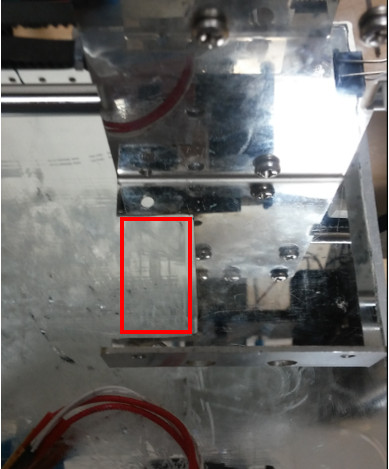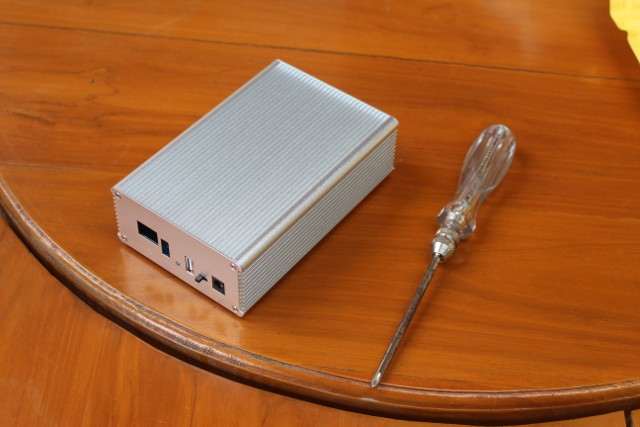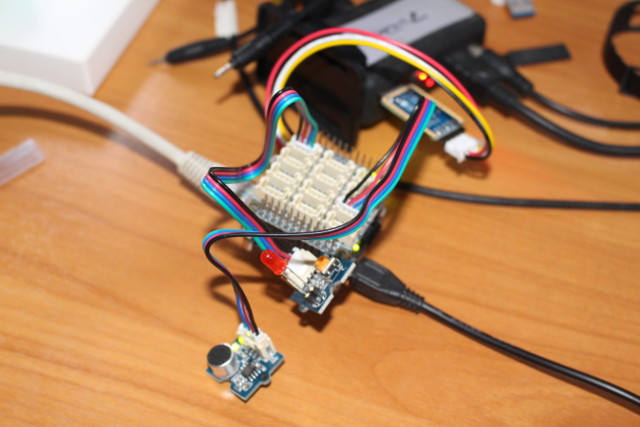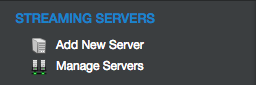Karl here. This was article originally going to be how to setup Octoprint 3D printer server on an Orange Pi Lite. But after looking and running through the instructions it seemed like it would be too much so I created an img to simplify things. I also explored running Octoprint on an Amlogic S905x or S912 device and it turned out to be an even better solution. You get a case, power supply, and eMMC flash storage. What is Octoprint? I use Octoprint mainly for its ability to start and stop prints without having to use an sd card. Time lapse is also a nice feature. And one last thing is that I setup a pushbullet notification when it is complete. For a full list of features check out http://octoprint.org/. What is needed? Orange Pi Lite board provided by GearBest for the article, or an Amlogic S905X or S912 Android […]
Raiscube R2 3D Printer Review – Part 3: How to Install E3D Hotend Clone For Faster Prints
Karl here with the final article on Raiscube R2 3D printer for now. Going to talk about the challenges of this upgrade, and how to do it yourself. This has been one of the most frustrating projects that I have worked on. I set 3 goals for this upgrade: Simple as possible Least amount of modification to the printer ability to revert back I don’t feel like I met my goals but I feel like I made it 90%. Trying to meet the simple as possible with least amount of modifications is what caused me so much grief. What is needed E3D Hotend for $9.56 on GearBest Kapton Tape for $1.87 Thermal paste Rotary cutting tool (maybe hacksaw good luck with that) Shrink tube or electrical tape Wire 3 printed parts on Thingiverse Zip Ties & Velcro E3D Installation Steps Print 3 parts from Thingiverse above with 50% infill and .2 […]
NanoPi NEO NAS Kit Review – Assembly, OpenMediaVault Installation & Setup, and Benchmarks
NAS Dock v1.2 for Nano Pi NEO / NEO 2 is, as the name implies, a complete mini NAS kit for 2.5″ drive for NanoPi NEO or NEO 2 board. The NEO 2 board is strongly recommended, since it’s not much more expensive, but should deliver much better results due to its Gigabit Ethernet interface. I’ve received two of those kits together with several other boards & accessories from FriendlyELEC, and today I’ll show how to assemble the kit, configure OpenMediaVault, and run some benchmarks. NAS Kit V1.2 Assembly with NanoPi NEO 2 Board The only extra tool you’ll need is a screwdriver, and potentially a soldering iron as we’ll see further below. The metal box is stuff wih accessories so the first thing is to open one or two sides to take out the content. We have the mainboard, NanoPi NEO back plate, NanoPi NEO 2 back plater, a […]
Getting Started with OpenCV for Tegra on NVIDIA Tegra K1, CPU vs GPU Computer Vision Comparison
This is a guest post by Leonardo Graboski Veiga, Field Application Engineer, Toradex Brasil Introduction Computer vision (CV) is everywhere – from cars to surveillance and production lines, the need for efficient, low power consumption yet powerful embedded systems is nowadays one of the bleeding edge scenarios of technology development. Since this is a very computationally intensive task, running computer vision algorithms in an embedded system CPU might not be enough for some applications. Developers and scientists have noticed that the use of dedicated hardware, such as co-processors and GPUs – the latter traditionally employed for graphics rendering – can greatly improve CV algorithms performance. In the embedded scenario, things usually are not as simple as they look. Embedded GPUs tend to be different from desktop GPUs, thus requiring many workarounds to get extra performance from them. A good example of a drawback from embedded GPUs is that they are […]
Using GPIOs on NanoPi NEO 2 Board with BakeBit Starter Kit
NanoPi NEO 2 is a tiny 64-bit ARM development board powered by Allwinner H5 processor. FriendlyELEC sent me a couple of NEO 2 samples together with their BakeBit Start Kit with a NanoHat and various modules via GPIOs, analog input or I2C. I’ve already tested both Armbian with Linux 4.11 and Ubuntu Core Qt with Linux 3.10, and ran a few benchmarks on NanoPi NEO 2. You would normally prefer to use the Armbian image with Linux mainline since it provided better performance, but at the time I was told GPIO support was not there. Configuring NanoPi NEO 2 board with BakeBit library So this week-end, when I decided to test GPIO support and BakeBit Starter Kit, I decided to follow this advice, especially nanopi-neo2-ubuntu-core-qte-sd4g-20170329.img.zip image is still the recommended one in the Wiki. So I went with that image. I’ll use Python examples from Bakebit library, but if you […]
Getting Started with ESP32-Bit Module and ESP32-T Development Board using Arduino core for ESP32
Espressif ESP32 may have launched last year, but prices have only dropped to attractive levels very recently, and Espressif has recently released released ESP-IDF 2.0 SDK with various improvements, so the platform has become much more interesting than just a few weeks ago. ICStation also sent me ESP32-T development board with ESP32-bit module, so I’ll first see what I got, before trying out Arduino for ESP32 on the board. ESP32-T development board with ESP-bit Module – Unboxing & Soldering One thing I missed when I asked for the board is that it was not soldered, and it comes in kit with ESP32-bit module in one package, and ESP32-T breakout board with headers in another package. The 21.5x15mm module is based on ESP32-DOWNQ6 processor with 32 Mbit (4MB) of flash, a chip antenna, and a u.FL connector. The module is apparently made by eBox, and also used in Widora board with […]
ESP8266, Mongoose OS & Grove Sensors – An Alternative Solution for Hackathons
CNXSoft: This is a guest post by Cesanta If you walked into any Hardware hackathon over the last year, you would see they are about innovation and bringing new ideas to this world and most of them are centered around the connected devices nowadays. However, just walk the floor, talk to the teams and you can quickly see an elephant in the room. The Hackathons are about connected devices, but with the ‘recommended’ and frequently sponsored hardware distributed to the teams such as Intel Galileo, Raspberry Pi, etc…. developers may struggle for a long time to even connect it to the cloud! Not to mention the innovation is usually hindered by a tedious environment setup which takes hours, things to learn about the specific hardware and how it can be programmed using low level languages. So many teams spent most of the time fighting with those issues and oftentimes still […]
Xtream Codes IPTV Panel 2.4.2 Review – Part 4: Tutorial to Change the Main Server, Backup & Restore the Database
This is the fourth part of a review about Xtream Codes IPTV Panel, software to become your own content provider, and manage streams, clients, and resellers. The first three parts: Review of Xtream-Codes IPTV Panel Professional Edition – Part 1: Introduction, Initial Setup, Adding Streams… Xtream Codes IPTV Panel Review – Part 2: Movie Data Editing, Security, Resellers, Users and Pricing Management Xtream-Codes IPTV Panel Review – Part 3: Updates and New Features for Version 2.4.2 Main Server Change – Part 1: New Server Changing your Main Server could bring you troubles, if you do not know what you are doing. Many different reasons to change the Main server such as crashes, new one. making a Load Balancer to be a Main Server… Remember, it’s all about the existing backup, and you’ll restore your backup later, after successfully changing the Main Server. That is not difficult and everybody can do […]