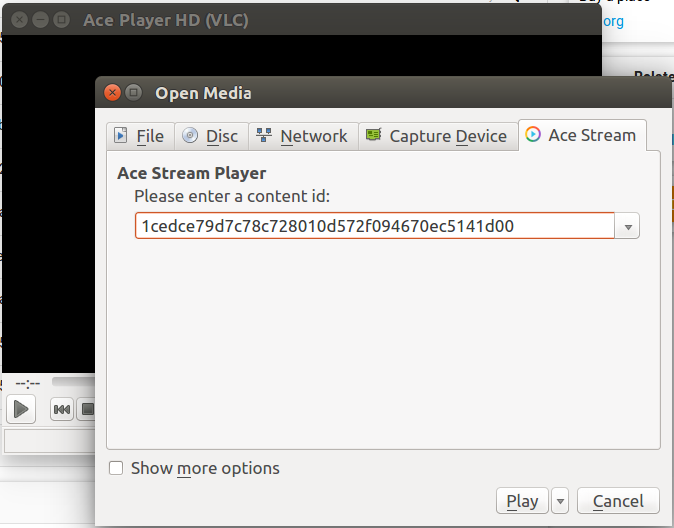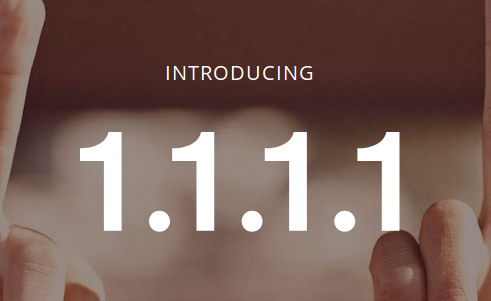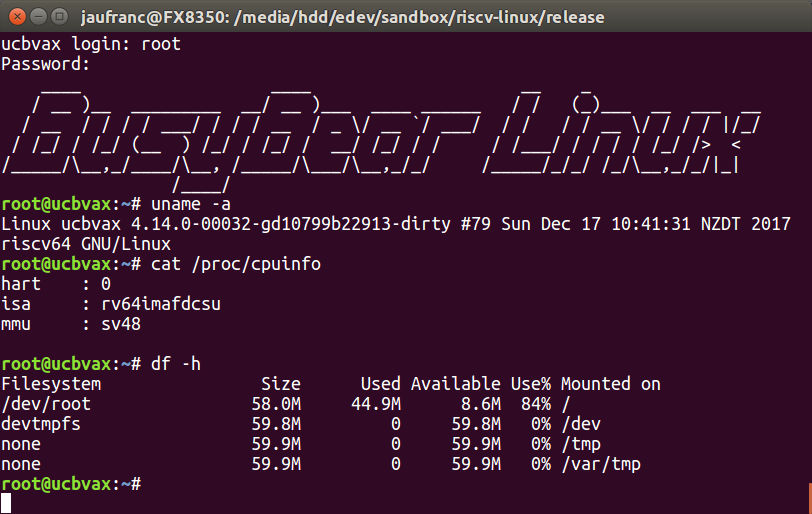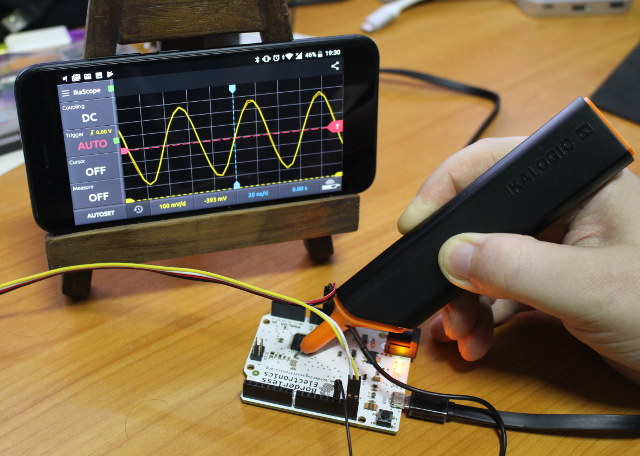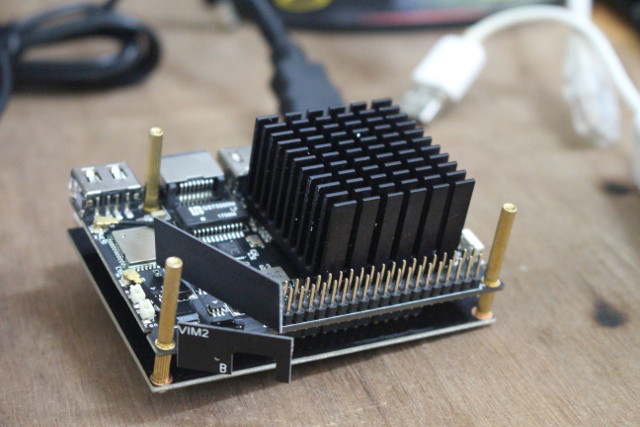Ace Stream enabling the streaming of videos using P2P (peer-to-peer) technology – specifically BitTorrent protocol – and is especially useful for live streams, but also works for Audio and Video on Demand, and IOTT (Interactive-Over-The-Top). Ace Stream is implemented in a fork of VLC (Ace Player HD) working in Windows, Linux and Android, and I’ve found Full HD quality to be higher than services like YouTube, and with less buffering provided enough users watches the stream. It’s easy to use in Windows, and there used to be an Android app installable from the Play Store but it’s been removed, possibly because of the association of the solution with piracy. But just like Kodi, it’s up to do what you want to use it for. Using Ace Player was easy in Ubuntu up to version 14.04 thanks to a ppa, but with Ubuntu 16.04 it become a little more complicated as you […]
Cloudflare Introduces 1.1.1.1 Privacy-focused DNS Service with DNS over HTTPS and DNS over TLS Support
The web is becoming more secure as more and more websites leverage HTTPS, which also improves privacy since the only nodes that know which exact page you are accessing should be your computer/device and the server running the website. If you’re using a search engine, they will also know and potentially get track of your history depending on your favorite search engine. One thing that’s still often unencrypted are DNS requests which convert a website name into an IP address. The servers are also often provided by your ISP, so they may not know which exact page you’ve accessed, but they can still keep track of the websites you’ve visited. Depending where you live, your government may also block DNS servers in your country during “periods of unstability”, so third-party DNS services can be useful. For example, using 8.8.8.8 or 8.8.8.4 from Google, and now 1.1.1.1 or 1.0.0.1 from Cloudflare, […]
How to Run Linux on RISC-V with QEMU Emulator
RISC-V open-source architecture is starting to become more and more interesting thanks to the growing RISC-V hardware & software ecosystem, and with the recent release of HiFive Unleashed, we even have a board capable of running Linux. The only problem: it costs $999. But luckily, it’s possible to experiment with Linux on RISC-V without extra hardware, just using your current PC. Imperas offers a commercial solution working on both Windows and Linux that relies on busybear-linux RISC-V Linux root filesystem comprised of busybox and dropbear SSH server. The rootfs also works with QEMU, so I tried it in Ubuntu 16.04. The instructions on Github are quite easy to follow. My computer is powered by an AMD FX8350 processor coupled with 16GB RAM, and the whole process took around 2 hours, so better use the fastest computer possible. It also requires around 26 GB of storage on your build machine. First, […]
How to Use 3G and GPS on Raspberry Pi with ThaiEasyElec 3G HAT Expansion Board
Venus Supply is an embedded systems company based in Bangkok, Thailand that sells products through their ThaiEasyElec website/brand, as well as a act as a local distributor for popular DIY electronics items. I previously tested their ESPino32 ESP32 board, and the company has now send me another of their new product called “3G HAT Expansion for Raspberry Pi” and based on Quectel UC20-G that support 3G and GPS/GLONASS connectivity globally, meaning it should work in any country with 2G or 3G coverage. After listing the specifications, going through unboxing and assembly with a Raspberry Pi 2/3 board, I’ll write some quick start guide to show what I had to do to use GPS and connect to 3G with a Hologram SIM card. 3G HAT Expansion for Raspberry Pi Specifications Quectel UC20-G wireless module supporting Cellular 3G – UMTS @ 800/850/900/1900/2100 MHz 2G – GSM @ 850/900/1800/1900 MHz Data – HSPA+ […]
Getting Started with IkaScope WiFi Pen-Oscilloscope, and ScanaQuad SQ50 USB Logic Analyzer & Signal Generator
A couple of weeks ago, I received IkaScope WS200 pen-like WiFi oscilloscope, as well as ScanaQuad SQ50 USB logic analyzer & signal generator, and I’ve already checked out the hardware both both in a aforelinked unboxing post. I had also very shortly tried IkaScope with GOLE 10 mini PC, but just to showcase potential use case for a Windows 10 mini PC with an inclined touchscreen display. But at the time I did not really a proper measurement, as it was more to test the mini PC than the oscilloscope itself. I’ve now had time to test IkaScope desktop program and mobile app in respectively Ubuntu 16.04 and Android 8.0.0, as well as ScanaStudio for ScanaQuad USB device using Ubuntu 16.04 only, since there’s no mobile version of the program. While I’ll focus on Ubuntu and Android, most of the instructions will be valid for Window 10 and Mac OS X […]
Getting Started with TinyLIDAR Time-of-Flight Sensor on Arduino and Raspberry Pi
TinyLIDAR is an inexpensive and compact board based on STMicro VL53L0X Time-of-Flight (ToF) ranging sensor that allows you to measure distance up to 2 meters using infrared signals, and with up to 60 Hz. Contrary to most other VL53L0X boards, it also includes an STM32L0 micro-controller that takes care of most of the processing, frees up resource on your host board (e.g. Arduino UNO), and should be easier to control thanks to I2C commands. The project was successfully funded on Indiegogo by close to 600 backers, and the company contacted me to provided a sample of the board, which I have now received, and tested with Arduino (Leonardo), and Raspberry Pi (2). TinyLIDAR Unboxing I was expecting a single board, but instead I received a bubble envelop with five small zipped packages. Opening them up revealed three TinyLIDAR boards, the corresponding Grove to jumper cables, and a bracket PCB for […]
Getting Started with ANAVI Light pHat Starter Kit with RGB LED Strip, Light Sensor
ANAVI Light pHAT is an expansion board best suited for Raspberry Pi Zero (W/WH) boards, but also working with any other Raspberry Pi boards with a 40-pin header, that can control a 12V RGB LED strip and sensors. The project’s crowdfunding has just been successfully completed on CrowdSupply with 82 pledges, but you can still pre-order the board or kits for $25 and up. The developer – Leon ANAVI – had sent me a starter kit a little while ago, and this week-end I had time to test the basic functionalities of the board. The package includes the pHAT board itself, a one meter RGB LED strip, an I2C sensor, and some stickers. The sensor is based on BH1750 ambient light intensity sensor. The light pHAT boards include a 4-pin 12V/RGB blue terminal, EEPROM, three I2C connecter, a 3.3V UART connector to access the serial console for debugging / running […]
How to Use Khadas VIM2 Board with VTV Expansion DTV Board as a Live TV Streaming Server
Khadas VIM2 is the first and only Amlogic S912 based hobbyist development board on the market, which makes it interesting by itself, but the company also added some interesting features such as an SPI flash for network boot, Wake-on-LAN support, and more. Last month the company sent me a sample of the Khadas VIM2 Basic (2GB RAM/16GB flash) together with VTV Extension DTV Board featuring a DVB-T2/C and DVB-S2 tuner. I’ve already checkout the hardware and shown how to assemble the kit, so for the second part of the review it seemed like a good idea to use the board as a Live TV streaming server broadcasting satellite, cable or terrestrial TV to devices connected to the local network. At first I wanted to use Linux operating system, because I could have run other Linux server services, but SuperDVB, the company that makes and supports the tuner board, only have […]