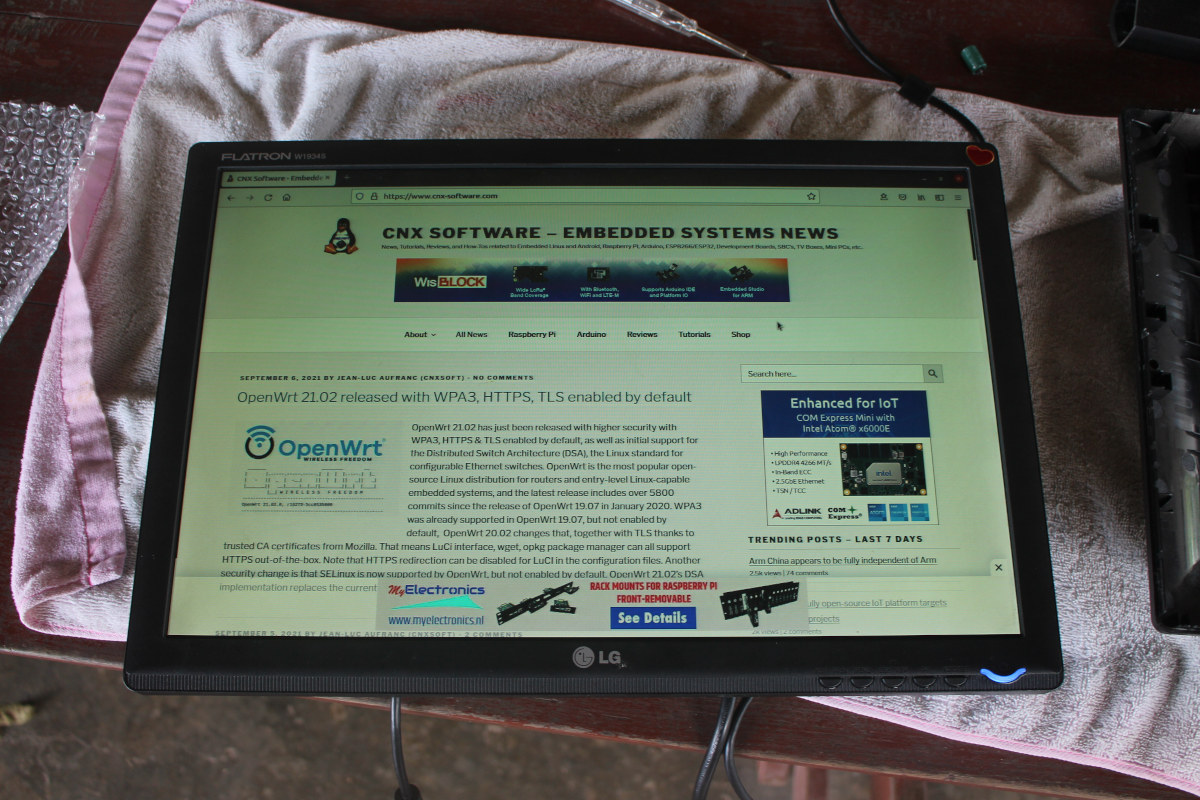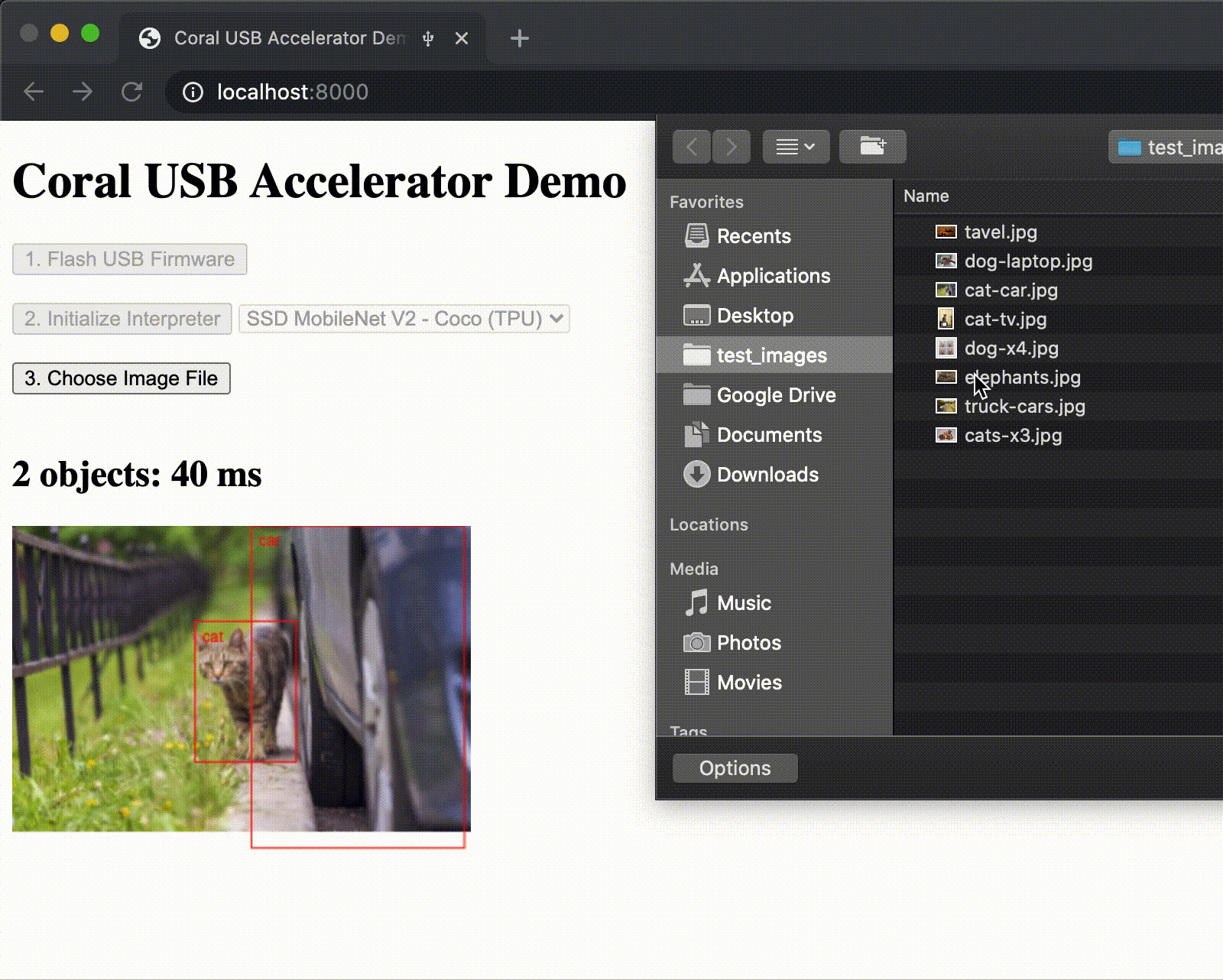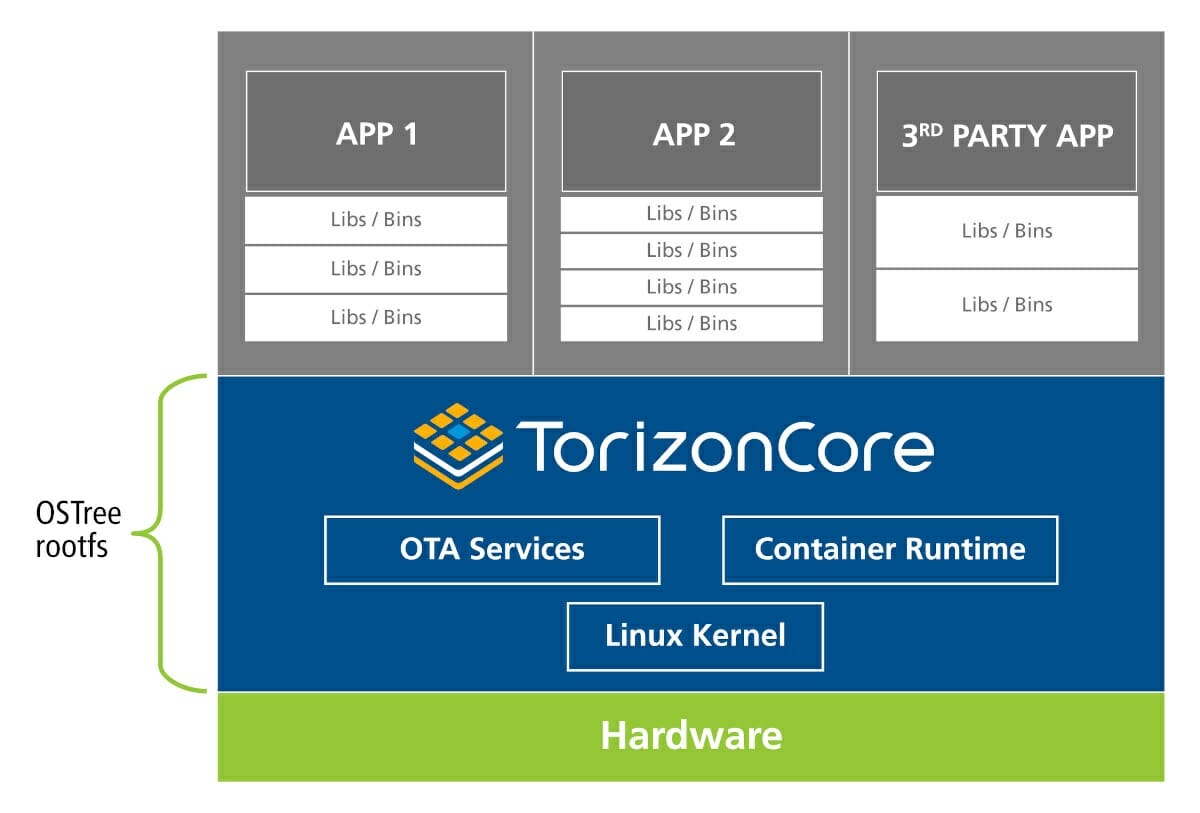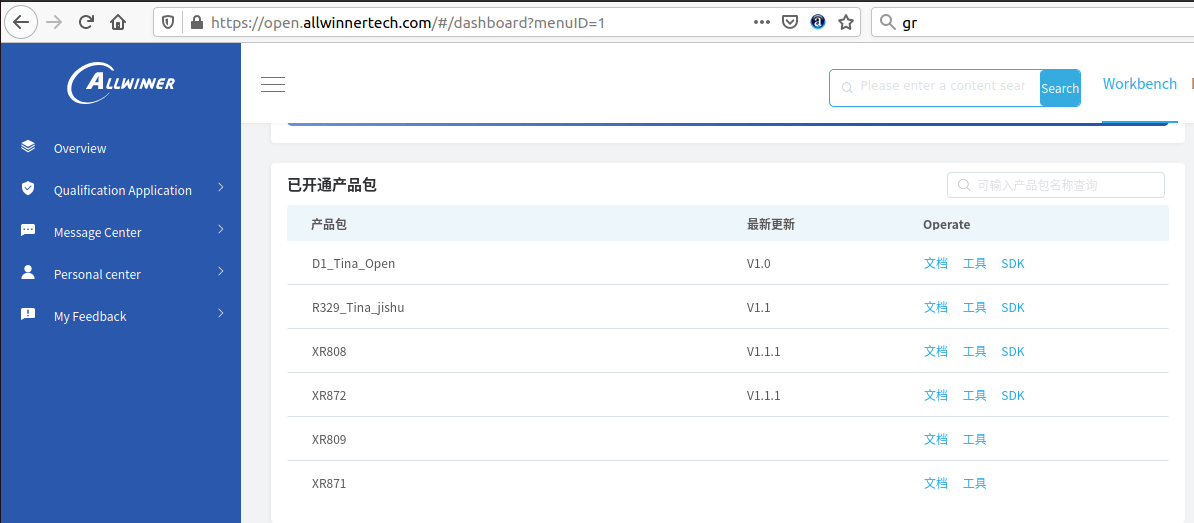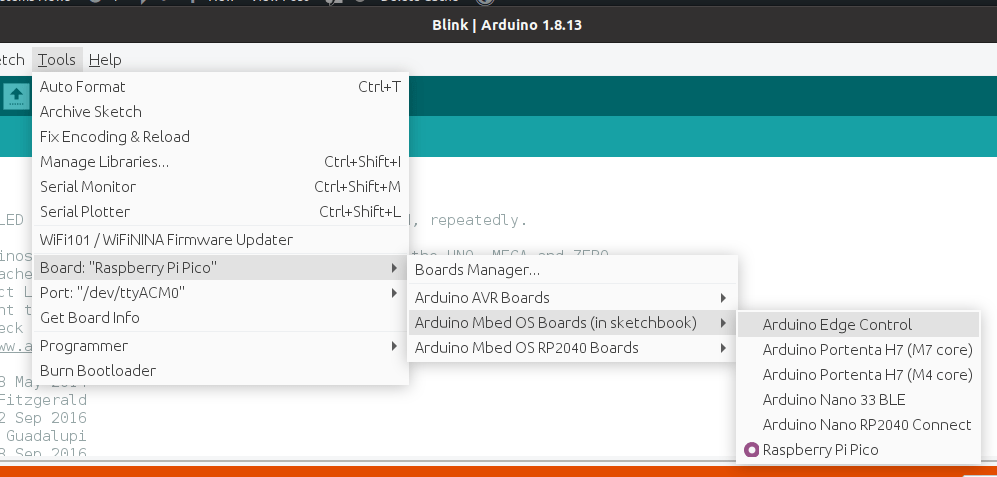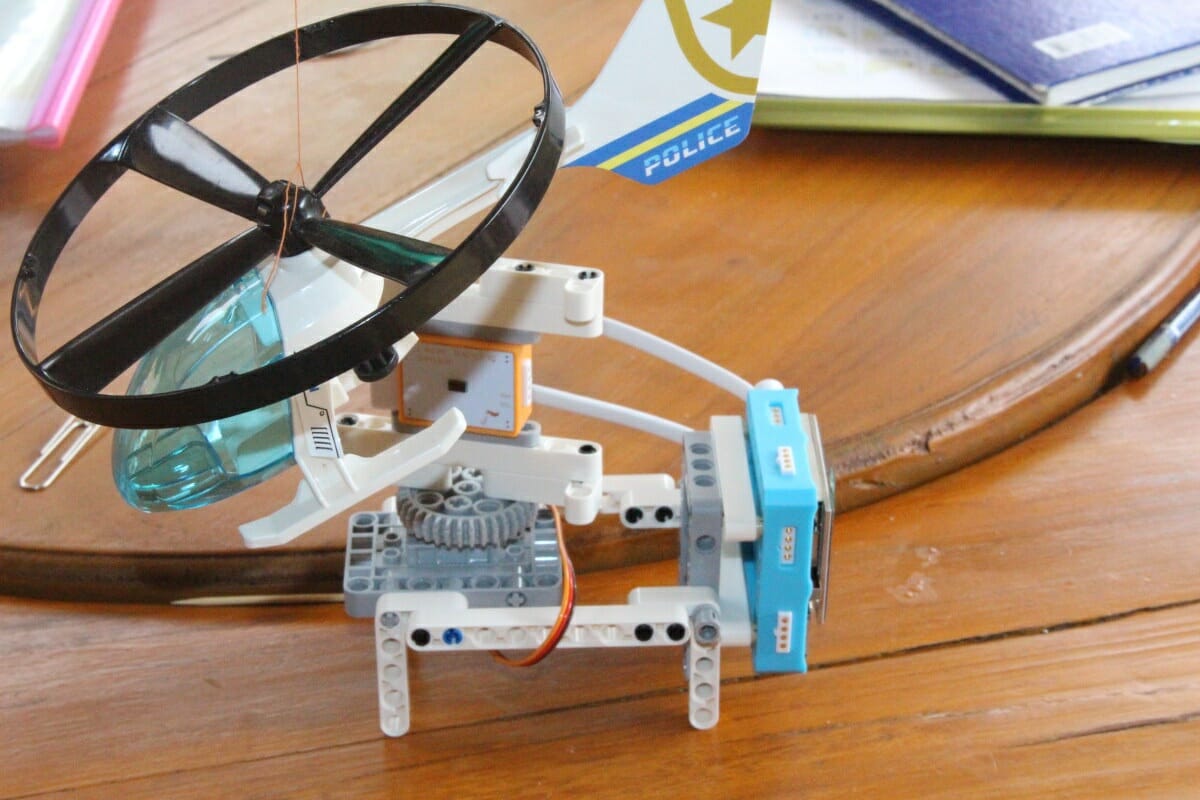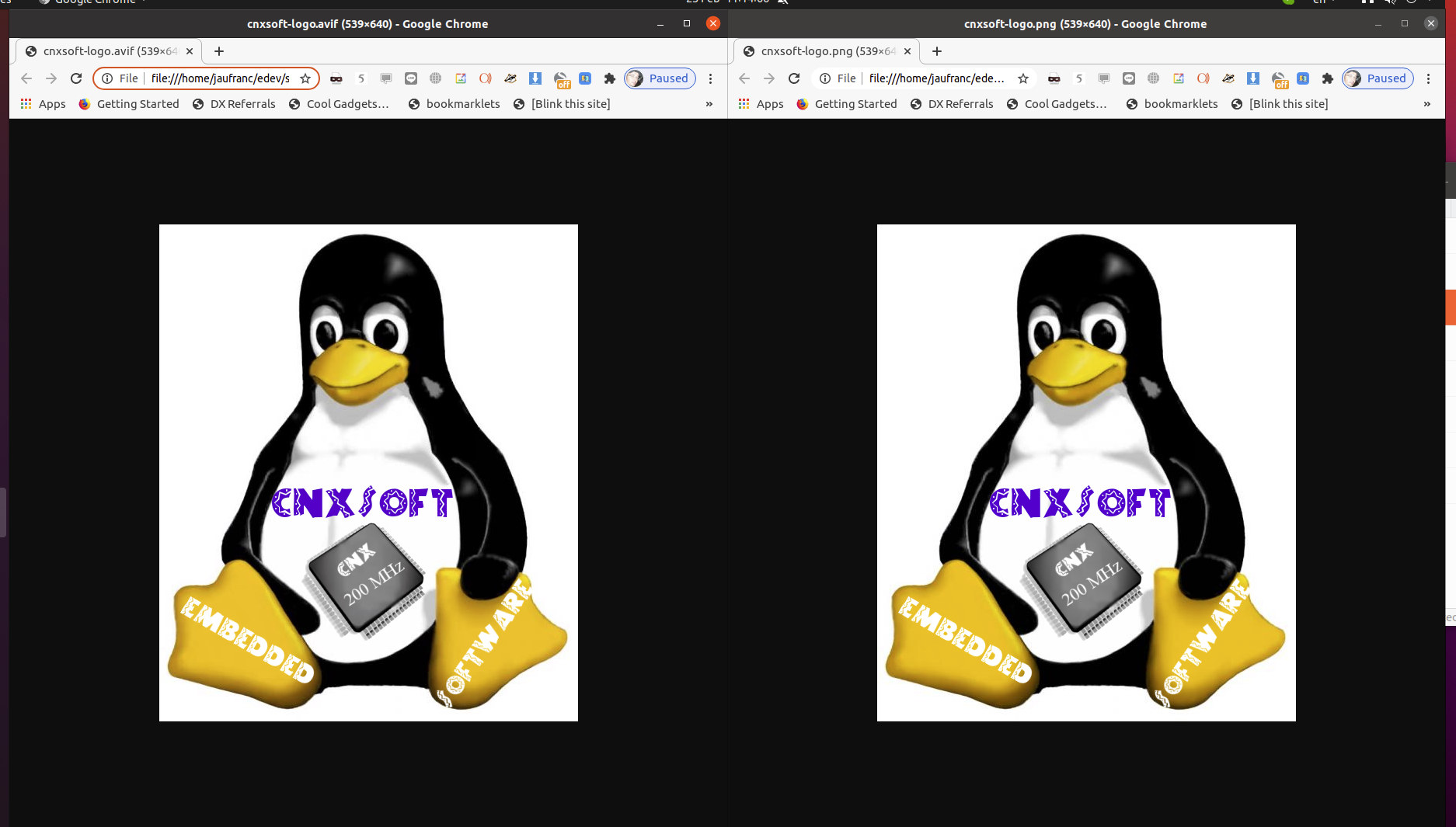When a VGA monitor does not start at all, a common reason is that one or two capacitors are damaged. All you need to do to repair it is to replace them, and you’re good to go. It’s quite easier than you think, and I’ll show you how. I was tasked with repairing a VGA monitor, namely an LG Flatron W1934S, that would not turn on anymore. All I could see what the blue power LED blinking regularly, about every two seconds. Since so far, I had a 100% success rate in failing to repair TVs, I was not confident, and I thought maybe the monitor is some special state making it not turn on, as it happened to me with another monitor a few years ago. But a web search revealed the problem was probably a power supply board issue with one of the capacitors damaged and, in theory, […]
How to use PinePhone as a mobile hotspot
I’ve recently started using my Android phone as a mobile hotspot with mixed results so instead, I’ve switched to using PinePhone as a hotspot with Manjaro Arm Linux with Plasma Mobile instead, and performance seems much more stable now. Early this year, I received Pinephone with PostMarketOS beta, and after playing with it a bit I did not do much with it so far. But in recent times, I’ve been staying in various places without WiFi, so I purchased a lost cost SIM card with a one-year cellular data plan to be able to work from any location using my Android 10 smartphone (Huawei Y9 Prime 2019) as a mobile hotspot. It works most of the time, but sometimes I have massive packet loss, and the only way to recover is to turn off and on the hotspot, and in some cases even reboot the phone. Playing with settings on […]
Coral Dev board news – NXP critical firmware update, manufacturing demo, and WebCoral in Chrome
Google Coral is a family of development boards, modules, M.2/mPCIe cards, and USB sticks with support with local AI, aka on-device or offline AI, based on Google Edge TPU. The company has just published some updates with one important firmware update, a manufacturing demo for worker safety & visual inspection, and the ability to use the Coral USB accelerator in Chrome. Coral firmware update prevents board’s excessive wear and tear If you own the original Coral development board or system-on-module based on NXP i.MX 8M processor, you may want to update your Mendel Linux installation with:
|
1 2 |
sudo apt update sudo apt dist-upgrade |
The update includes a patch from NXP with a critical fix to part of the SoC power configuration. Without this patch, the SoC might overstress and the lifetime of your board could be reduced. Note this only affects NXP-based boards, so other Coral products such as Coral Dev Mini powered by Mediatek MT8167S […]
Combining OSTree and SW Containers for reliable IoT Device updates
CNXSoft: This is a guest post by Drew Moseley, Technical Solutions Architect at Toradex, explaining how the company updates Linux IoT devices firmware with OSTree (aka libostree) open-source operating system build and deployment tool, as well as Docker software containers. Every day more and more connected devices are being brought to market and estimates for the total size of the Internet of Things (IoT) market are as high as $1.5 trillion by 2027. Gas pumps, medical devices, and point of sale systems are increasingly connected, making it virtually impossible to avoid interacting with these devices, even for complete Luddites. In the home, devices such as power meters, light switches, and security cameras are commonly internet-enabled allowing for smart home functionality. The level of complexity in the software for these devices increases with the functionality, and the number of devices with software defects in the field is growing. In many cases, […]
Allwinner D1 RISC-V processor SDK & Documentation
We published information about Allwinner D1 SBC and processor a few weeks ago. The news was pretty interesting as it’s the first RISC-V processor from the company, and one of the first affordable RISC-V SBC. But all we had at the time was hardware information from a leak, or rather from China-only Allwinner developer website. But now the company has added more information to its open-source development website with the release of documentation, now only in Chinese, as well as the Allwinner D1 Tina SDK. Eventually, there should be a better SDK via linux-sunxi community and some are already working on the Allwinner D1 SBC, but let’s try to get the SDK from Allwinner and build the code from source using the documentation. First, you’d need to register on Allwinner open-source website and click on signup. You’ll probably want to select Email registration. Now fill your username, select a country, […]
Arduino Core mbed 2.0 supports Raspberry Pi Pico & Arduino Nano RP2040 Connect
Last week, we noted and tried the unofficial Raspberry Pi Pico Arduino Core that works on RP2040 boards, including Raspberry Pi Pico. Everything was super early to set up and the blink sample worked just fine. But Arduino recently tweeted about the Arduino Core mbed 2.0 release that adds for Raspberry Pi RP2040 boards including Arduino Nano RP2040 Connect and Raspberry Pi Pico boards. Arduino first used mbed for their Arduino Nano 33 BLE board as they didn’t have an official Arduino core for the Nordic nRF52840 Cortex-M4 microcontroller, and it appears they’ve done the same for Raspberry Pi RP2040 whose mbed implementation itself relies on the C SDK. Let’s have a try, how hard can it be? We can find the release and changelog on Github with some instructions on the main Github. First, we can clone the repo in the sketchbook directory (See Arduino IDE’s preferences) which in […]
Crowbits Master Kit Tutorial – Part 2: ESP32 intrusion scanner and visual programming
I started Crowbits Master Kit review last month by checking out the content, user manual, and some of the possible projects for the ESP32 educational kit including a 2G phone and a portable game console. For the second part of the review, I’ll go through one of the lessons in detail, namely the intrusion scanner to show the whole process and how well (or not) it works. Let’s go to Lesson 5 directly, although I’d recommend going through the first lessons that provide details about the hardware and visual programming basics using Letscode program, which is basically a custom version of Scratch for Crowbits The user manual introduces the project, explains it is to detect intruders, and lists the learning goals as we’ll learn how to control the servo and play music on the Crowbits kit. Kit Assembly But first, we’ll have some assembly to do, in a similar way […]
Encoding and decoding AVIF pictures with open-source software & libraries
One of the new features of Android 12 is support for the AVIF file format that provides much smaller files at the same level of quality. Jake Archibald has done a great job comparing AVIF format to JPEG, WebP, and other still picture formats, and the results are really impressive. Besides Android 12, AVIF is already supported in Chrome browser, will be enabled by default in Firefox 86, but here’s we’ll look at some of the open-source programs and libraries that allow you to manipulate AVIF pictures. With libavif library, AOMedia has published a reference implementation in C, together with avifenc and avifdec tools, that rely on various codecs, but it appears rav1e is recommended for encoding AVIF picture, while dav1d is the best choice for AVIF decoding. libavif will not automatically build the codec, and they need to be enabled in CMakeLists.txt
|
1 2 3 4 5 |
option(AVIF_CODEC_AOM "Use the AOM codec for encoding/decoding (see AVIF_CODEC_AOM_DECODE/AVIF_CODEC_AOM_ENCODE)" OFF) option(AVIF_CODEC_DAV1D "Use the dav1d codec for decoding" ON) option(AVIF_CODEC_LIBGAV1 "Use the libgav1 codec for decoding" OFF) option(AVIF_CODEC_RAV1E "Use the rav1e codec for encoding" ON) option(AVIF_CODEC_SVT "Use the SVT-AV1 codec for encoding" OFF) |
as well as define the path […]