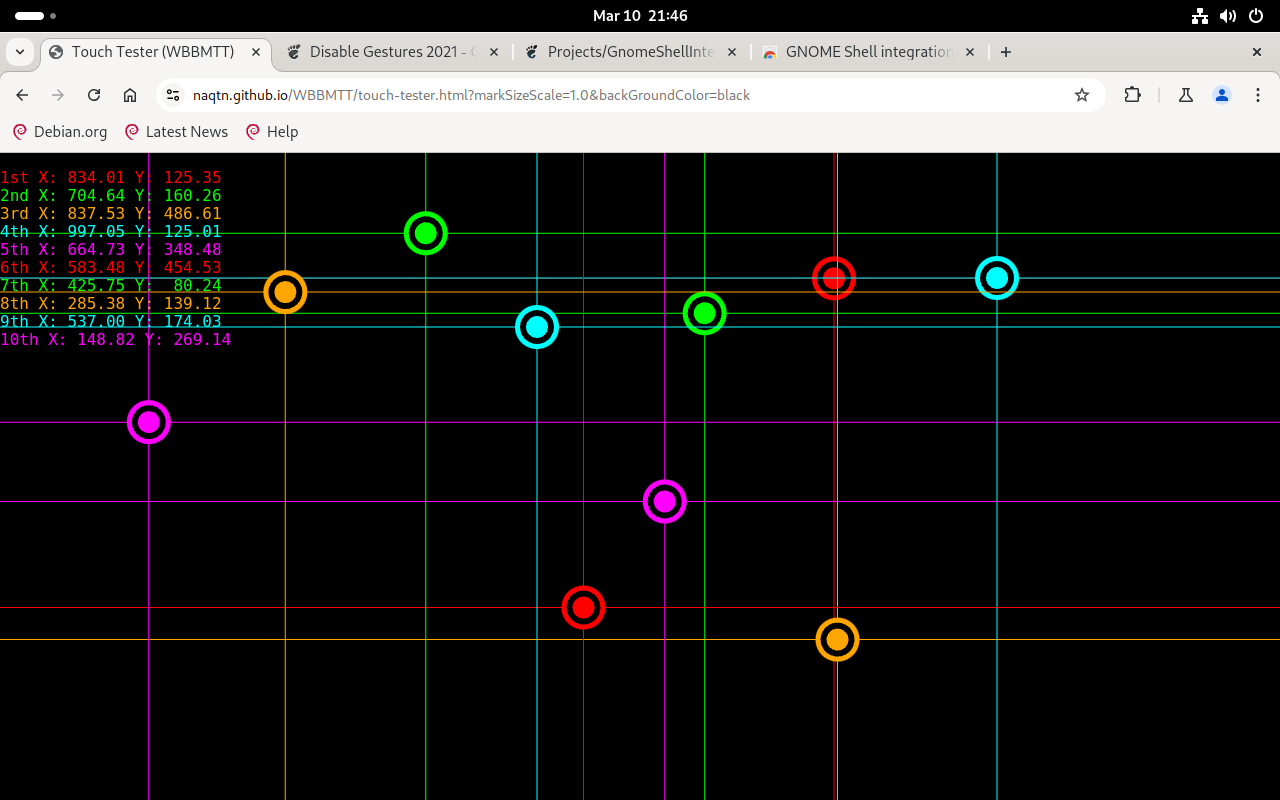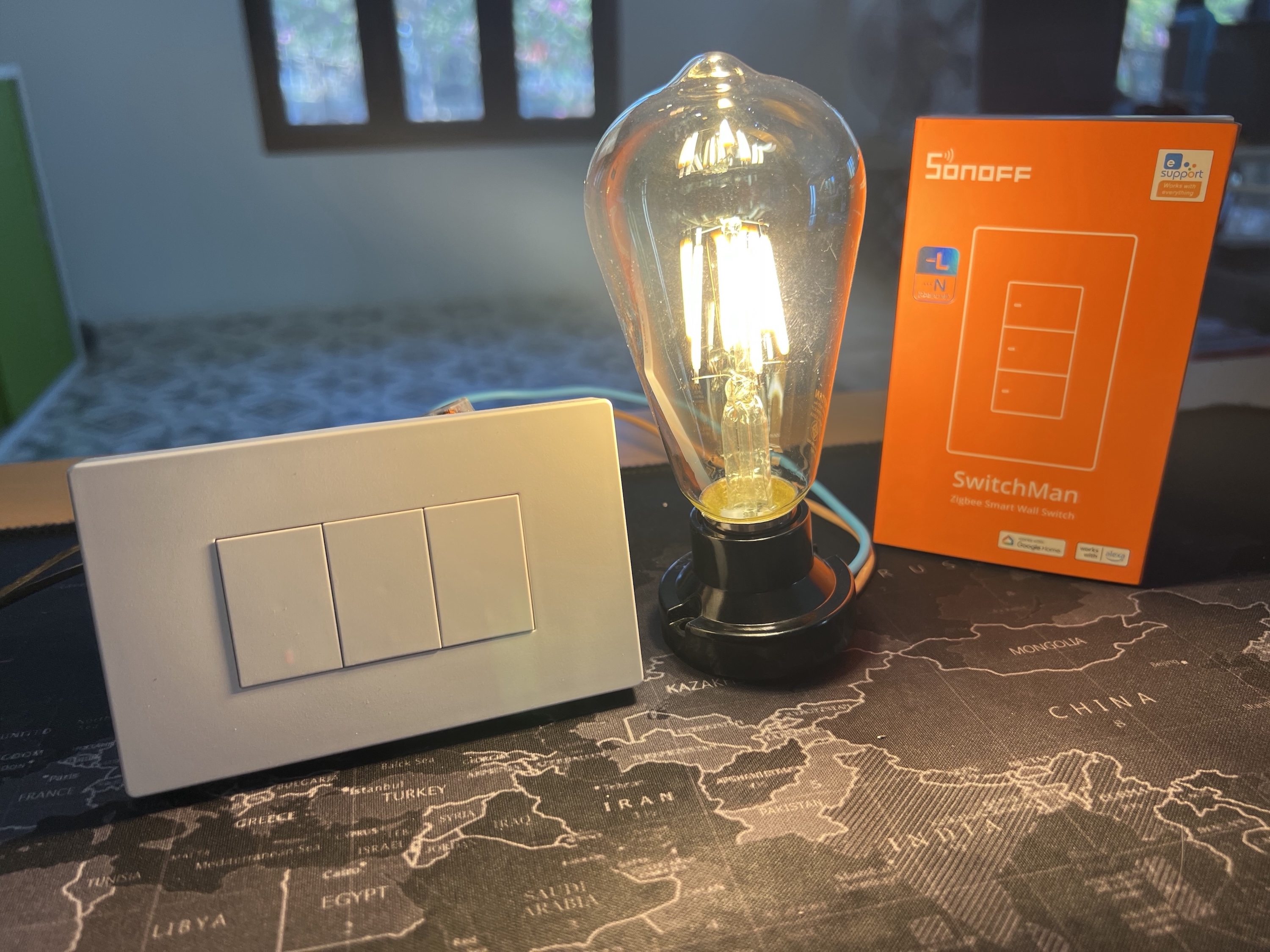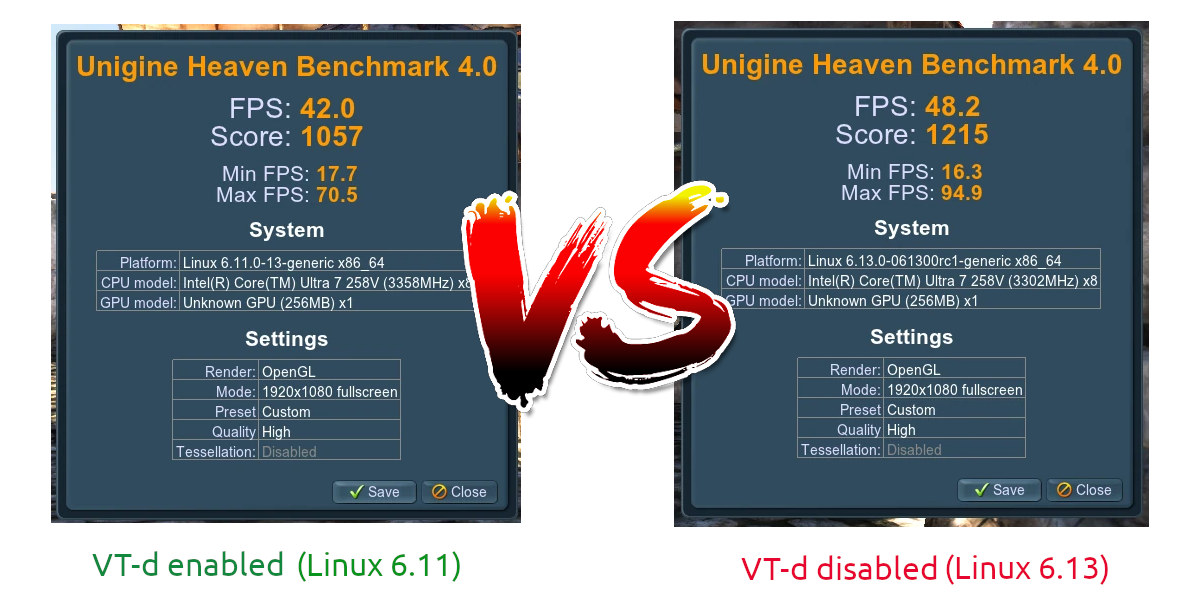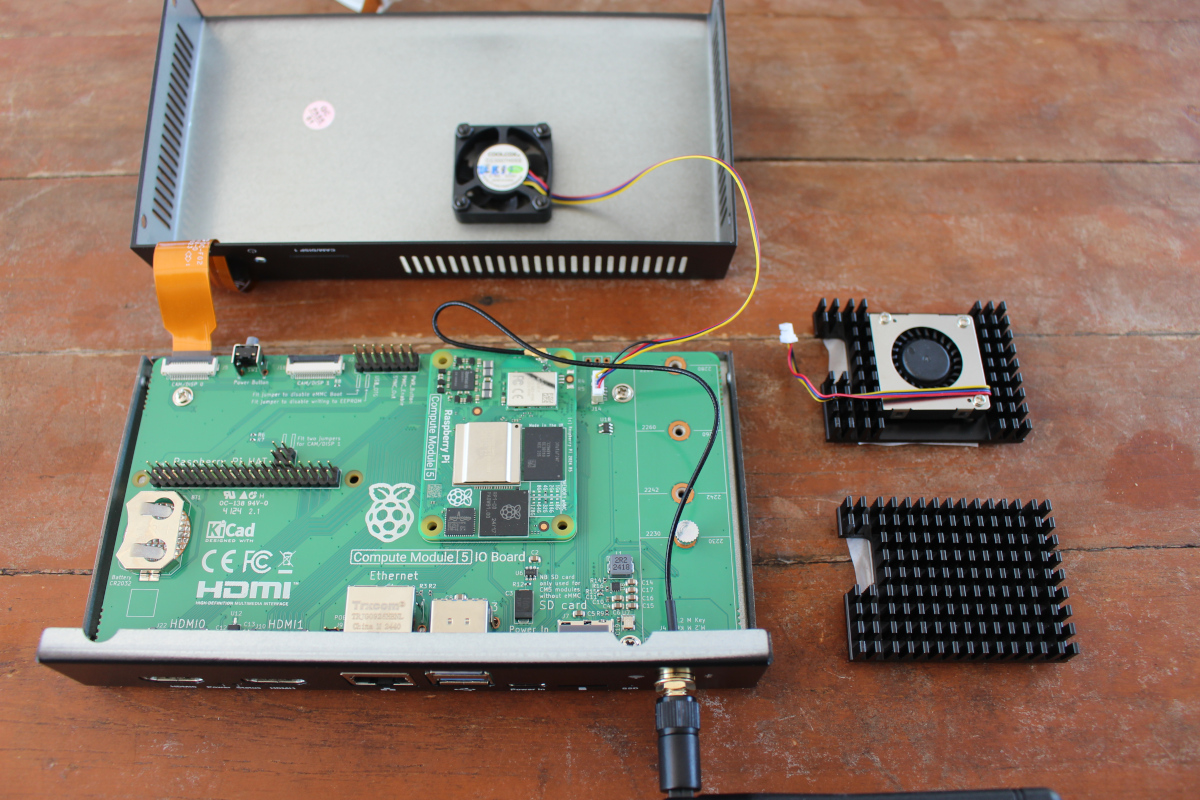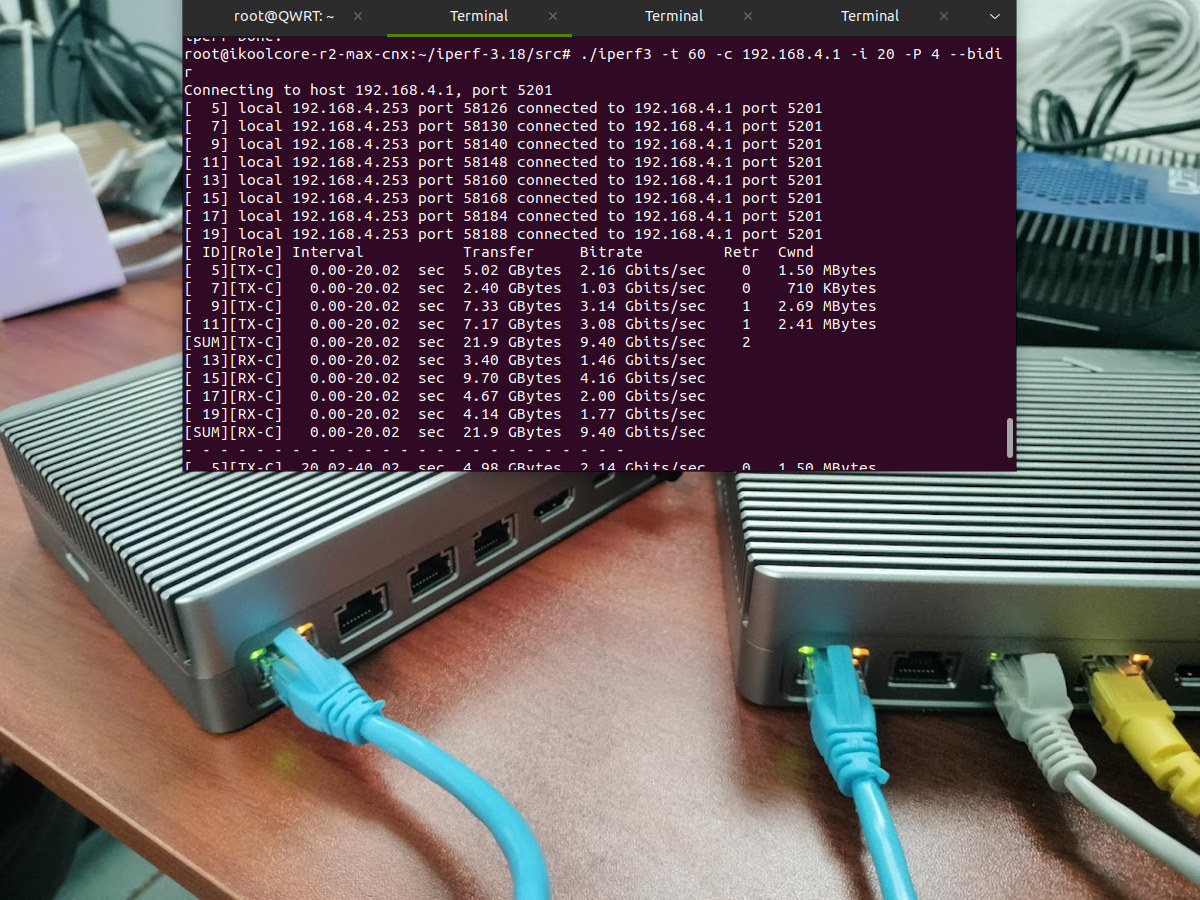I’ve just reviewed the SunFounder 10.1-inch touchscreen display with Raspberry Pi 5 running Raspberry Pi OS, and the experience was not quite as smooth as I had expected, so I’ll report some tips to save people time. The first is the software keyboard. Matchbox keyboard used to be the go-to solution, but two years ago, my preferred keyboard became the Onboard keyboard. Sadly, it’s not working so well with the latest Raspberry Pi OS using labwc Wayland window-stacking compositor, so now Raspberry Pi recommends squeekboard. It was not installed by default, but installation is fairly easy:
|
1 |
sudo apt install squeekboard |
It did not show up automatically when trying to type in a text field, maybe because I’m using a third-party touchscreen keyboard, but going to Raspberry Pi Configuration and setting On-screen Keyboard to Enabled always in the Display tab fixed that. I was able to type a URL/web search terms in the URL […]