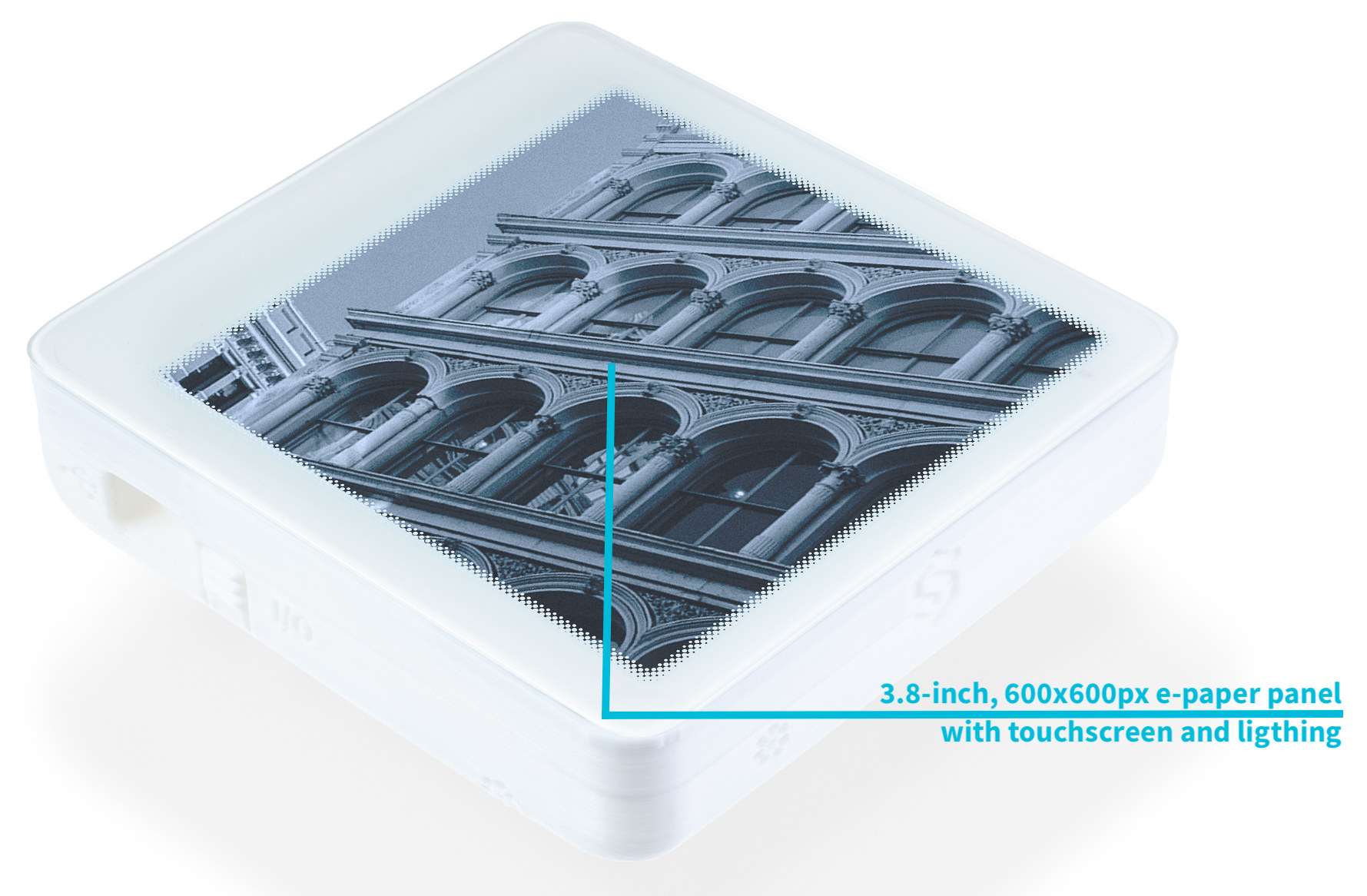SECO has unveiled a new HMI family of smart displays called the “Modular Vision” with NXP i.MX 93 (Arm), NXP i.MX 8M (Arm), or Intel Elkhart Lake (x86) powered SMARC 2.1-compliant system-on-modules and a display size ranging from 7-inch up to 15.6-inch. The goal is to offer a flexible platform to customers who can select various display sizes (7-inch, 10.1-inch, or 15.6-inch currently) and a SMARC module that closely matches the product’s requirements for example for a standalone panel PC. SECO Modular Vision key features and specifications: SoC 7-inch model – NXP i.MX93 single or dual-core Arm Cortex-A55 @ 1.7 GHz, Arm Cortex-M33 @ 250MHz, Arm Ethos U-65 microNPU 10.1-inch model – NXP i.MX 8M Plus dual or quad-core Arm Cortex-A53 @ 1.8 GHz, Arm Cortex-M7 @ 800MHz, optional GPU/VPU/2.3 TOPS NPU 15.6-inch model – Intel Atom x6000E, Pentium, and Celeron N and J Series “Elkhart Lake” CPUs with Intel […]
Inkplate 4 TEMPERA ePaper display supports ESPHome, Arduino, and MicroPython (Crowdfunding)
Years after years, Soldered Electronics keeps on churning out new ESP32-powered ePaper displays and the latest model is the Inkplate 4 TEMPERA with a recycled 3.8-inch e-paper touchscreen with 600×600 resolution and plenty of sensors and features for a device of that size. The InkPlate 4 TEMPERA comes with a frontlight, a gyroscope, an accelerometer, temperature, humidity, air quality, and gesture sensors, Wi-Fi and Bluetooth connectivity, a built-in battery, and a low-power operating mode. Inkplate 4 TEMPERA specifications: Wireless module – ESP32-WROVER-E with ESP32 dual-core microcontroller with Wi-Fi 4 & Bluetooth 4.0 connectivity Memory – 8MB PSRAM Storage – 4MB flash PCB antenna Storage – MicroSD card slot Display (ED038TH2) 3.8-inch 3-bit grayscale (black, white, and six shades of gray) ePaper display with 600 x 600 pixels resolution Refresh rate 0.18s partial refresh rate in 1-bit (B&W) mode 0.86s full refresh mode in either 1-bit or 3-bit modes Multi-point touchscreen […]
Arduino GIGA R1 WiFi board gets touchscreen display shield
The Arduino GIGA Display Shield is a 3.97-inch RGB touchscreen display designed for the Arduino GIGA R1 WiFi board introduced a few months ago with an STM32H7 dual-core Cortex-M7/M4 microcontroller and a Murata 1DX module for WiFi 4 and Bluetooth 5.1 connectivity. Besides featuring an 800×480 touchscreen display, the new shield offers some other features such as an MP34DT06JTR digital microphone, a Bosch BMI270 six-axis IMU, a 20-pin Arducam camera connector, and an RGB LED. Arduino GIGA Display Shield (ASX00039) specifications: Display – 3.97-inch touchscreen display with 800×480 resolution (model: KD040WVFID026-01-C025A), 16.7 million colors, 5-point touch, connected over I2C Camera I/F – 20-pin ArduCam camera connectors Sensors Bosch SensorTech BMI270 6-axis IMU with 16-bit tri-axial gyroscope and a 16-bit tri-axial accelerometer STMicro MP34DT06JTR MEMS microphone Misc -1x RGB LED (I2C) Supply Voltage – 3.3V Dimensions – 106 x 80 mm The new shield can be mounted to the GIGA R1 […]
Rockchip RK3562-powered Android 13 tablets are starting to show up
Back in March, Rockchip showcased some tablets powered by the new 2.0 GHz Rockchip RK3562 quad-core Cortex-A53 processor, and now commercial Android 13 tablets based on the SoC are starting to show up with models such as BMAX MaxPad I9 PLUS and UMIDIGI G1. Both tablets have pretty much the same specifications with a 10.1-inch IPS display with 1280×800 resolution, 8GB RAM, 64GB eMMC flash, front-facing and rear cameras, and a few ports such as USB-C and an audio jack. For reference, I’ll just go through BMAX MaxPad i9 PLUS tablet specifications: SoC – Rockchip RK3562 CPU – Quad-core Arm Cortex-A53 processor @ up to 2.0 GHz GPU – Arm Mali-G52 EE with support for OpenGL ES 3.2, Vulkan 1.1, OpenCL 2.0 AI accelerator – 1 TOPS NPU VPU – 4Kp30 video decoding, 1080p60 video encoding Memory – 8GB RAM (4GB RAM + 4GB Expansion) – CNXSoft: I’m not sure […]
EDATEC ED-HMI2020-101C – A 10.1-inch Raspberry Pi CM4-based industrial panel PC
EDATEC has launched yet another Raspberry Pi CM4-based platform for industrial applications with the ED-HMI2020-101C 10.1-inch panel PC with 1280×800 resolution, 9V to 28V wide power input, and support for an optional “extended display” via an HDMI FPC cable that also carries USB/I2C signal for the touchscreen. The system comes with up to 8GB RAM, 32GB eMMC flash, Gigabit Ethernet, optional WiFi 5 and Bluetooth 5.0, built-in stereo speakers, several other audio interfaces, as well as a 40-pin GPIO header for expansion. EDATEC ED-HMI2020-101C specifications: System-on-Module (SoM) – Raspberry Pi CM4 SoC – Broadcom BCM2711 CPU – Quad-core Cortex-A72 processor @ 1.5GHz GPU – VideoCore VI conformant with OpenGL ES 3.1 & Vulkan 1.2 VPU 4Kp60 H.265 video decoder 1080p60 H.264 video decoder 1080p30 H.264 video encoder System Memory – 1GB, 2GB, 4GB, 8GB LPDDR4-3200 SDRAM Storage – 8GB, 16GB, 32GB eMMC flash Wireless – Optional WiFi 5 and Bluetooth […]
Ubuntu Touch 20.04 OTA-2 adds support for Fairphone 3, Volla Phone X23, F(x)tec Pro1 X smartphones
UBPorts has just released Ubuntu Touch 20.04 OTA-2 based on Ubuntu 20.04 with three new phones supported namely the Fairphone 3, the Volla Phone X23, and F(x)tec Pro1 X with the latter being introduced in 2020 in a crowdfunding campaign claiming Ubuntu Touch support. Ubuntu Touch was initially an initiative by Canonical for desktop/mobile convergence, but when the company decided to refocus its efforts on cloud and IoT, the UBPorts community took over and eventually outed the first stable Ubuntu Touch release in June 2017. Work has continued since then and with the Ubuntu Touch 20.04 OTA-2 release, the community-supported distribution now supports 15 smartphones with the Fairphone 4, Google Pixel 3a and 3a XL, Oneplus 5 and 5T, OnePlus 6 and 6T, Vollaphone and Vollaphone X, Vollaphone 22, Xiaomi Mi A2, Xiaomi Poco M3, Xiaomi Redmi Note 7 and 7 Pro, besides the three new mobile devices added to […]
Mekotronics A58 – A 7-inch display with Rockchip RK3588 SoC and a DSLR camera mount for live streaming
Mekotronics A58 7-inch smart display is powered by a Rockchip RK3588 SoC with up to 16GB RAM and 128GB eMMC flash, and ships with a DSLR camera mount to enable video broadcasting and live streaming on social platforms. In the past, we’ve covered several Rockchip RK3588-powered Arm mini PCs by Mekotronics such as the R58, R58X, and more recently the R58X-Pro and R58X-HDD models, but the company has now leveraged its experience with the platform by launching a 7-inch smart display that can be used for live-streaming, but as we’ll see from the specifications below can also find many other uses. Mekotronics A58 specifications: SoC – Rockchip RK3588 octa-core processor with four Cortex-A76 cores @ 2.4 GHz, four Cortex-A55 cores @ 1.8 GHz, an Arm Mali-G610 MP4 GPU, a 6TOPS NPU, 8K 10-bit decoder, 8K encoder System Memory – 4GB, 8GB, or 16GB LPDDR4X Storage 32GB, 64GB, or 128GB eMMC […]
ESP32 WiFi Color Display Kit Grande is a soldering kit with a 3.5-inch touchscreen display
ThingPulse “ESP32 WiFi Color Display Kit Grande” is an IoT soldering kit based on the company’s ePulse Feather low-power ESP32 development board and a 3.5-inch 320×480 color TFT display with a capacitive touch interface. The kit can be used for all sorts of touchscreen display applications, including an Internet-connected weather station or a Bluetooth-connected Windows, Linux, or Mac OS information display. ESP32 WiFi Color Display Kit Grande content: ePulse Feather low-power ESP32 development board with 8MB Flash and 8MB SPRAM following Adafruit’s Feather form factor 3.5-inch 320×480 color TFT display (ILI9488 display controller) with capacitive touch Interface (FT6236 chip) Custom connector PCB to connect the ESP32 and the display Set of special pin headers to be soldered to the connector PCB On-off switch to be optionally soldered to the connector PCB Grove connector to be optionally soldered to the connector PCB 4x double-sided foam adhesive to secure the display to […]