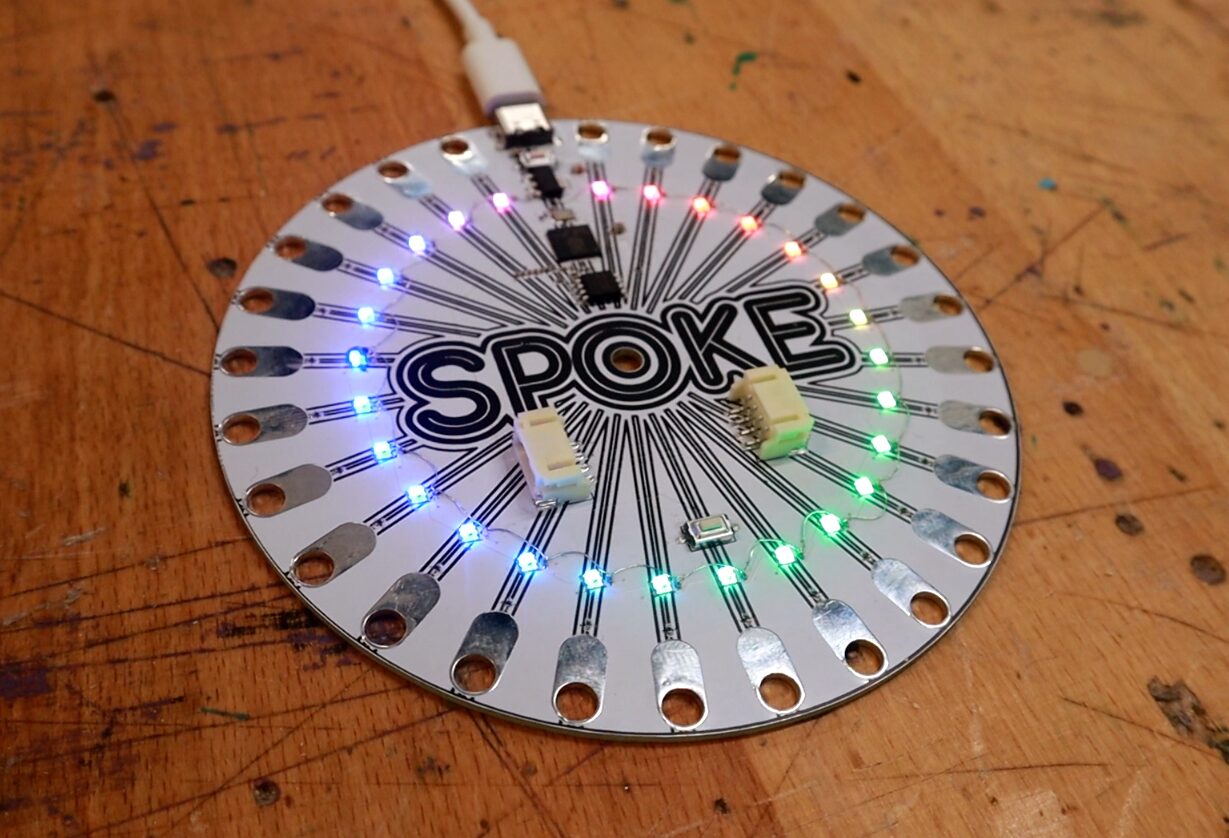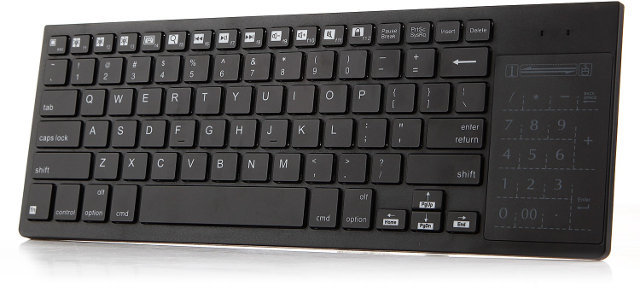SPOKE is a Raspberry Pi RP2040-based capacitive touch sensor board for interactive computer interfaces. It is designed to simplify the integration of touch-based control into various projects. SPOKE features up to 27 sensor inputs and can “turn almost any conductive material into a sensor” to control almost any computer input. Potential applications include music making, video game controlling, typing, and general software controlling. The board was designed by Tom Fox, an educator, maker, and musician in the UK. According to him, the board is accessible to beginners getting started with touch sensing while retaining enough power and customizability for professional use. It works with several conductive materials, including copper pipes, conductive paint, aluminum foil, pencils, conductive filaments, fruits, fabrics with conductive threads, and metallic surfaces. It can also be used with a non-conductive material (such as plywood) if a conductive material (e.g. tinfoil) is behind it. The fully-featured SPOKE capacitive […]
Kidwants KN1 is a $104 mini PC with a large touchpad on its top cover
Most mini PCs have pretty much the same features these days, but the Kidwants KN1 mini PC has a rather unique feature since it integrates a touchpad in its top cover allowing the user to interact without a mouse. The specifications are low-end with an Intel Celeron N4000 dual-core Gemini Lake processor first introduced in 2017, 8GB LPDDR4 RAM, and 128GB eMMC flash. The mini PC also offers two 4K-capable HDMI video outputs, Ethernet and WiFi 5 connectivity, five USB ports, and an audio jack. Kidwants KN1 specifications: SoC – Intel Celeron N4000 dual-core Gemini Lake processor @ 1.10 GHz / 2.6 GHz (Turbo) with Intel UHD graphics; 6W TDP System Memory – 8GB LPDDR4 RAM Storage 128GB eMMC flash M.2 2280 SATA socket for up to 1TB SSD Video – 2x HDMI ports up to 4Kp60 Audio – 3.5mm audio jack Connectivity Gigabit Ethernet RJ45 port Dual-band Wi-Fi 5 […]
CHUWI LapBook 14.1 Laptop Manufacturing Changes – Hardware at Launch vs Several Months Later
Products may evolve over time due to parts becoming phased out (EOL), so company often issues PCN (product change notices) to the company for example to replace eMMC flash that’s not manufactured anymore by a new one. They won’t change any advertised features, so the product specifications should remain the same. Reviewers normally get product from one of the first batch of production, and if you purchase the product a few months later, after carefully reading reviews, you may end up with a device slightly different. But in some cases, the company makes major changes, while still delivering the same advertised hardware specifications. That’s apparently the case for CHUWI LapBook 14.1 laptop. The photo below shows how it looked internally for the sample I reviewed. If you zoom on the photo, you’ll find an M.2 slot on the bottom of the right PCB, potentially allowing you to add an SSD […]
iPazzPort KP-810-35BTT Backlit Keyboard Features a Switchable Touchpad / Numpad Zone
I’ve read many people praise Logitech K400 Bluetooth keyboard for use with Android mini PCs, as it’s functional and costs just $25 on Amazon. I’ve just come across another similar keyboard with iPazzPort KP-810-35BTT that adds backlit keys and the touchpad zone can be switched to numpad by the touch of a button. Key features listed for the keyboard: Backlit QWERTY keyboard with touchpad supporting multi-touch and scrolling bar. Connectivity – Bluetooth 3.0; max distance: 10m Power Supply – 3x AAA Batteries Dimensions – 314 x 112.5 x 17mm Weight – 218g Material – ABS It’s a standard Bluetooh HID keyboard so it should work with any OS including Windows, Linux, Android, Mac OS, iOS… One possible downside is the lack of left / right mouse buttons. I have such touchpad without separate physical mouse buttons on Acer Aspire E5 laptop, and while a left click is easy to do, […]
ZRRO Android Game Console Includes a Hover and Touch Controller (Crowdfunding)
Android games are fun to play… on smartphones and tablets, but if you want to play such games on a TV screen via an Android mini PC, it can become more problematic, as most of the games were designed for touchscreen, so you have to be prepare to juggle between input devices.. In my reviews, I have to play Candy Crush Saga with an air mouse, and I switch to a wireless gamepad for racing games such as Riptide GP2 or Beach Buggy Racing, while some games are simply not playable at all without touch emulation, unless you install a software remote such as Droidmote on your smartphone, and use the latter as a controller, which may not be ideal either. ZRRO, an Israeli company, came with a new package comprised of an Android game console (ZRRO Box), and a game controller (ZRRO Pad) featuring a hover and touch surface […]
webOS Community Edition Release for HP TouchPad
Open webOS 1.0 is planned to be released in September 2012, but in the meantime, the development team has released an intermediate webOS “Community Edition” for the HP TouchPad. This code is different from the Open webOS project, and is composed of additional components from the current release of webOS for the TouchPad. The open webOS project team has been working with WebOS Internals to bring this release out for legacy TouchPad devices. Thanks to the release of the webOS Community Edition, it is now possible to learn how the TouchPad works, modify your TouchPad experience and then apply that to Open webOS 1.0 once it is released. The Community Edition only supports HP TouchPad, whereas Open webOS 1.0 release will enable the community to port webOS to different hardware platform, and add more features by using open source stacks such as BlueZ bluetooth and GStreamer. You’ll need to download […]
Android Kernel Source Released for HP TouchPad
The CyanogenMod team has been working on an Android port for the HP TouchPad for a while, and although good progress has been made, the firmware is still considered alpha due to issues with hardware and driver support. There are 2 versions: CM 7 (Alpha) with Android 2.3 and CM 9 (Alpha) with Android 4.0. The CM7 version is more complete and stable than CM9. The Android port might be sped-up as following pressure from the developer community, Hewlett Packard has released the Android kernel source and some other GPL packages modified for the HP TouchPad. Apparently, HP used those for factory testing. The source code is available on github at https://github.com/dalingrin/hp-kernel-tenderloin/tree/hp-topaz-android “green” user at rootzwiki built the kernel binary which is available at http://crimea.edu/~green/TP/oss-db910-QC1065-Kernel.tar.bz2 They also have the source code for: androidvncserver: http://crimea.edu/~green/TP/oss_db910_vnc.tar.bz2 i2c-tools: http://crimea.edu/~green/TP/oss_db910_i2c.tar.bz2 Apparently all components needed are available, except the wifi driver (Atheros AR6003), which HP […]
Android 2.3.7 (Alpha) for HP TouchPad Has Been Released
CyanogenMod team has just released the CyanogenMod 7.1 port for the HP TouchPad. This is an initial alpha release, so there are still plenty of bugs and a few non-working features, but overall it should be in a state that you can at least play around with Android on your TouchPad. For this release they used a new experimental installer called the Alpha CyanogenMod Experimental Installer (ACMEInstaller). This installer will reorganize partitions on the flash (resize the WebOS media volume to make room for Android).ACMEInstaller will be used to install ClockworkMod Recovery, CyanogenMod 7.1 and the new Moboot bootloader. After installation you’ll be able to boot WebOS or Android (dual-boot). The firmware currently support the following features: GPU acceleration 1080p video playback Wifi(with caveats) Bluetooth(no headset profile) Touchstone dock support Audio As it is alpha, there are also plenty of known issues including: Higher than normal battery drain, ~2%/hr while […]