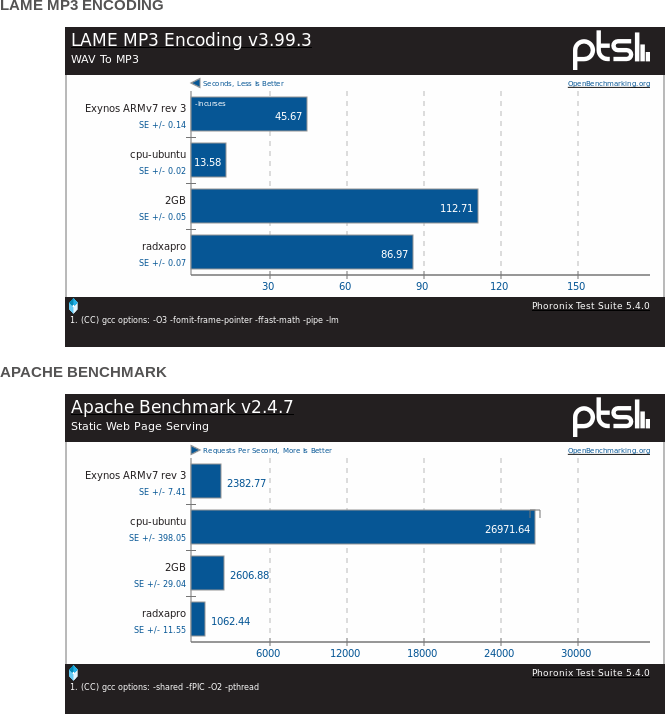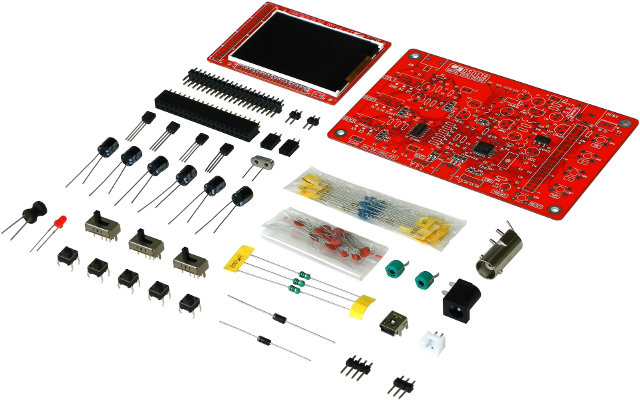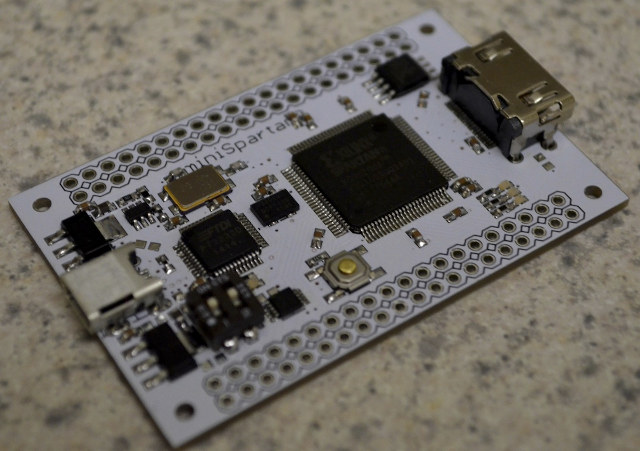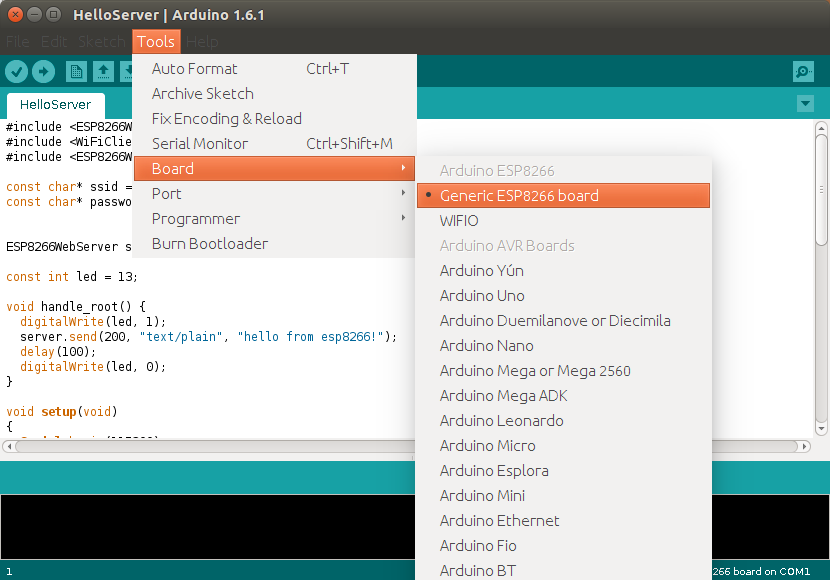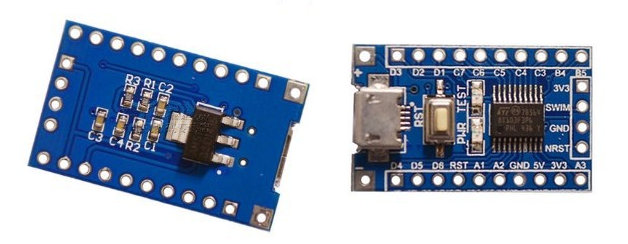Measuring current can be tricky, as I found out during my various attempts at measuring power consumption of TV boxes, as when the current gets too high, your measurement setup impedance may be too high (cables or multimeter), and the voltage delivered to the device under test too low for it too keep running, while accuracy may be an issue while measuring very low currents. EE Equipment ee203 Current Monitor solves some of these issues for people working on low power embedded systems as it can measure currents between 1 μA and 1A, and even output data to an oscilloscope to see real-time power consumption of the devices. Key features for ee203 current monitor: 6 Decades of Current Range: 1 μA – 1 A (2A fuse) No Range-Switching Interruptions or Delays Wide System Voltage Range 1.5V – 5.5V (12V Max) USB interface for calibration, control, and data logging View Current […]
Tronsmart Orion R68 RK3368 TV Box Firmware and Android SDK Released
Tronsmart Orion R68 is an Android 5.1 TV box powered by Rockchip RK3368 octa core ARM Cortex A53 processor with 1 or 2GB RAM, and 8 or 16GB eMMC flash depending on model, most probably based on Beelink i68 hardware. The goods news is that the company has now released the stock firmware as well as the Android SDK for the device. The firmware is version 100L1100_0720, dated July 20th, with the following changelog: OTA firmware updates support USB audio support Remote control function via smartphone In case you need to flash the firmware manually, you’ll need a Windows PC, a toothpick and a micro USB cable, and download Updating_instruction&Drivers&Flashing_Tools.zip which contains instructions, and the latest version of two Windows based utilities: DriverAssitant v4.3 – Program used to install the USB drivers for your version of Windows. FactoryTool v1.39 – The tool that does the flashing. If OTA is working, […]
How to Compare Systems Benchmarked with Phoronix Test Suite
Phoronix Test Suite is an open source benchmark for Linux, Solaris, Mac OS X, Windows & BSD operating systems, but in practice it’s mostly used for Linux OS since other benchmarks solutions are available in Windows, while choices are more limited in Linux. There are many benchmarks to choose from, and you can select the ones you want by running a “batch-benchmarks” from the command line. I’ve done so when testing performance of ODROID-XU3 Lite and Cubieboard4 boards in Ubuntu, and once the tests are completed, the results will be automatically uploaded to openbenchmarking.org. From there, it’s quite easy to compare recent results as you’ll get an “add to comparison” option on the site, and you can pick a few results. You can select a few systems, and then click on “Compare Results” to get a side-by-side comparison. If you want to compare your system to an existing system, you […]
JYE Tech DSO138 is a $23 DIY Oscilloscope Kit
Back in 2012, I was pleasantly surprised when I discovered they made Digital Storage Oscilloscope (DSO) for less than $200, and today, you can find several oscilloscopes for less than $100, albeit with limited performance, such as DS201. But if you don’t need a high speed DSO and just want to have some fun, JYE Tech DSO138 is a single channel oscilloscope DIY kit that you need to assemble yourself, and sells for just $23 on Banggood, or about $30 on Aliexpress, or Ebay. DSO138 key specifications: MCU – STM32F103C8 ARM Cortex-M3 processor Display – 2.4 -inch color TFT display Analog bandwidth – 0 – 200KHz Sampling rate – 1Msps max Sensitivity – 10mV/Div – 5V/Div Sensitivity error – < 5% Vertical resolution – 12-bit Timebase – 10us/Div – 500s/Div Record length – 1024 points Input impedance : 1MΩ Maximum input voltage : 50Vpp (1:1 probe), 400Vpp (10:1 probe) Built-in […]
miniSpartan3 is a $25 Xilinx Spartan 3A FPGA Board with HDMI Output
Last year, Scarab Hardware launched miniSpartan 6+, a low cost FPGA board featuring Xilinx Spartan6 LX9, on Kickstarter. Since the, they’ve made a third iteration of the board with either Spartan6 LX9 or LX25 and an extra HDMI port, and developed miniSpartan3, a smaller and cheaper FPGA board called miniSpartan3 powered by Xilinx Spartan 3A XC3A50 or XC3A200 FPGA. miniSpartan3 specifications: FPGA – Xilinx Spartan 3A XC3A50 (50K logic gates) or XC3A200 (200K logic gates) Storage – 4Mbit SPI Flash Video / Audio Output – HDMI USB – Micro USB OTG port Debugging – On-board USB JTAG programmer; on-board USB to Serial Interface I/Os via breadboard friendly through holes 4-channel ADC running at 200 KSPS with 8 bit resolution. 41 Digital I/O pins. Misc – 3 LEDs for debugging; 2 DIP switches. Dimensions – 6.35 x 4.06 cm They have not provided much details about development tools, but it’s quite […]
ESP8266 Wi-Fi Module is Now Supported in Arduino IDE
ESP8266 revolutionized the IoT world by offering an ultra low cost Wi-Fi solution either standalone or connected to a micro-controller board via SPI or UART. There are plenty of tutorials on the web to play with the Wi-Fi module, but it’s only recently an Arduino IDE has added support for ESP8266. If you want to try it, you can download the binary for Linux, Windows, or Mac OS X. Since my computer is running Ubuntu 14.04, I download and extracted arduino-1.6.1-linux64.tar.xz to install it in my PC. Now simply run the arduino script to start the IDE, and select to Tools->Board->Generic ESP8266 board. I don’t own an ESP8266 module myself, but Olimex tried it on their ESP8266-EVB: They connected a serial debug board and selected Tools->Port->/dev/ttyUSB0 in the IDE Selected Tools-> Programmer->esptool Loaded Blink example, and modified it to turn on and off the relay on their evaluation board. If […]
Meet STMicro STM8S Based One Dollar Development Board
ESP8266 modules are $3 Wi-Fi boards targeting IoT applications that can be used in standalone mode, or connected to another MCU based board. But what if you don’t actually need Wi-Fi, but instead require a tiny board to control a few GPIOs? Arduino Pro mini can be used for this, but it costs about $10 on Sparkfun, and it’s certainly cheap enough for most projects. Switching to Aliexpress, you can get Arduino Pro mini clones for about $2, and a bit less in 10 pieces quantities. But you can get even cheaper and add a micro USB port with STMicro STM8S based boards that can be found for 5.5 CNY (Less than $1) on Taobao.com, or – once oversea shipping is factored in – about $1.60 to $1.70 on BuyInCoins, or Aliexpress without headers, and the version with headers sells for about $2 or more. Let’s check the board specifications: […]
LA1016, LA2016, and LA5016 Logic Analyzers Cost as Low as $75
I remember 10+ years ago, when my managers argued whether buying a logic analyzer, because some of its functions could be done by an oscilloscope, and logic analyzers were selling for a few thousands dollars at the time. Fast forward to 2014, it’s now possible to acquire lower end logic analyzers that connect to a PC for as low as $75 thanks to products such as LA1016, LA2016, and LA5016, all supports 16-channels and respectively 100, 200 and 500 Mbps sampling rate. Key features and specifications: Input channels – 16 Max Sampling Rate: LA1016: 100M; LA2016: 200M; LA5026: 500M Measurement Bandwidth – LA1016: 20M; LA2016: 40M; LA5016: 80M Min pulse width – LA1016: 20ns; LA2016: 12.5ns; LA5016: 6.25ns Hardware memory size – LA1016/LA2016: 1Gbits; LA5016: 512Mbits Hardware sampling depth – LA1016/LA2016: 50M/channel; LA5016: 32M/channel Max compressed depth – LA1016/LA2016: 10G/channel; LA5016: 5G/channel Input voltage range – -50V ~ +50V Input […]