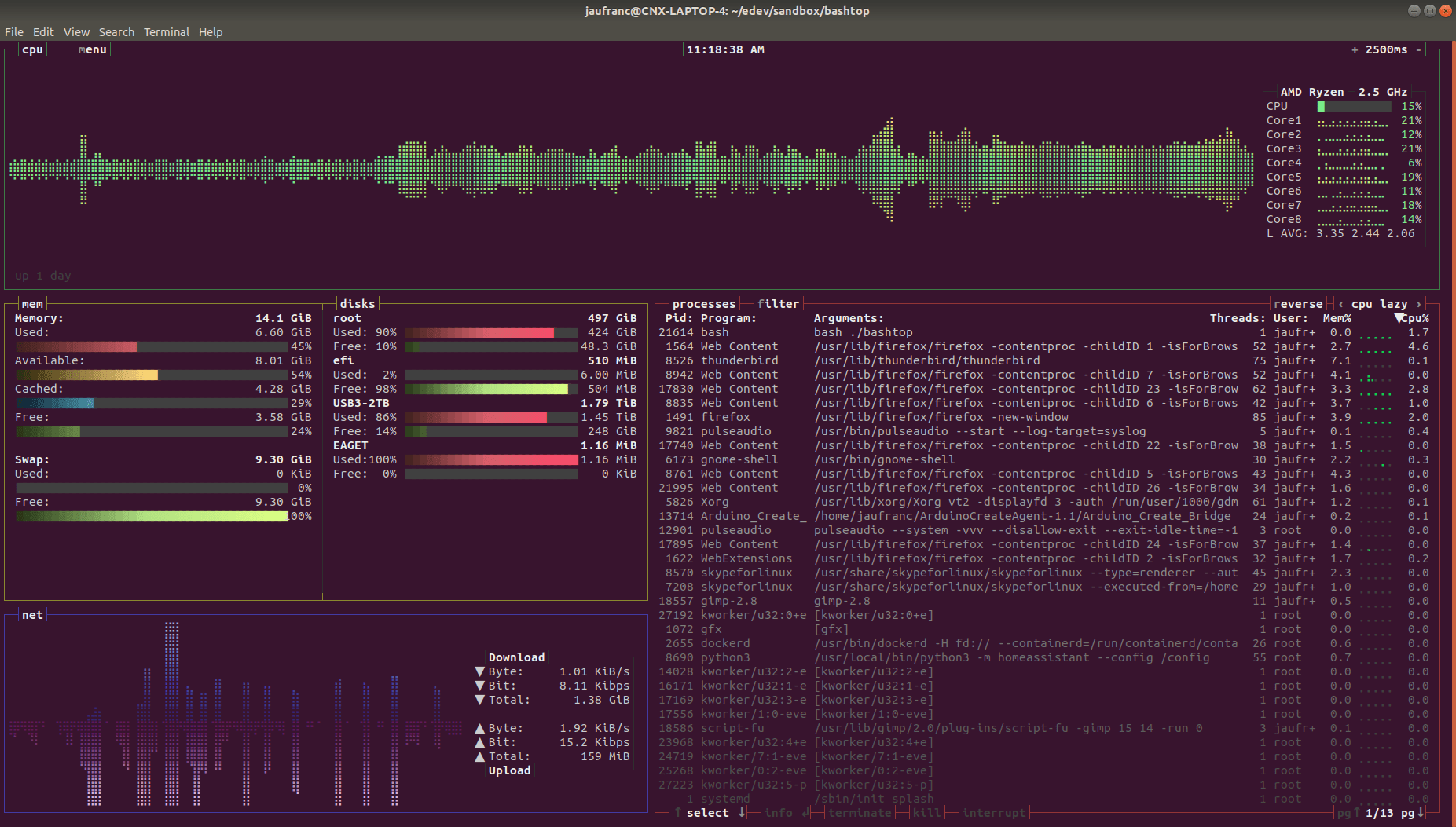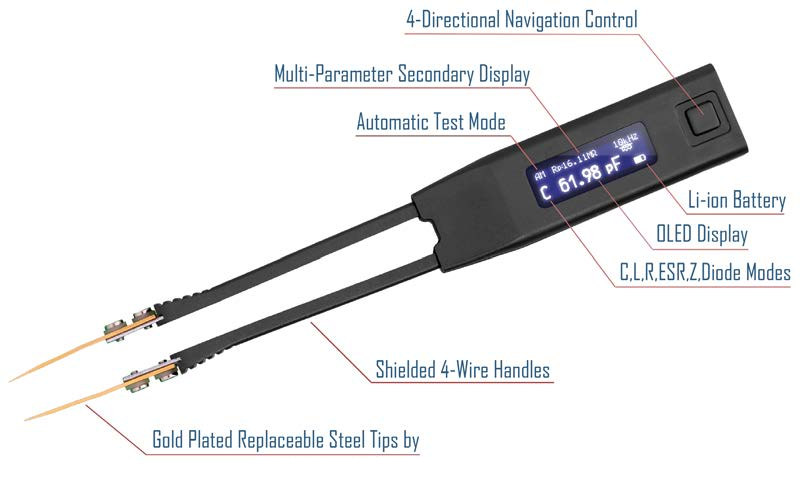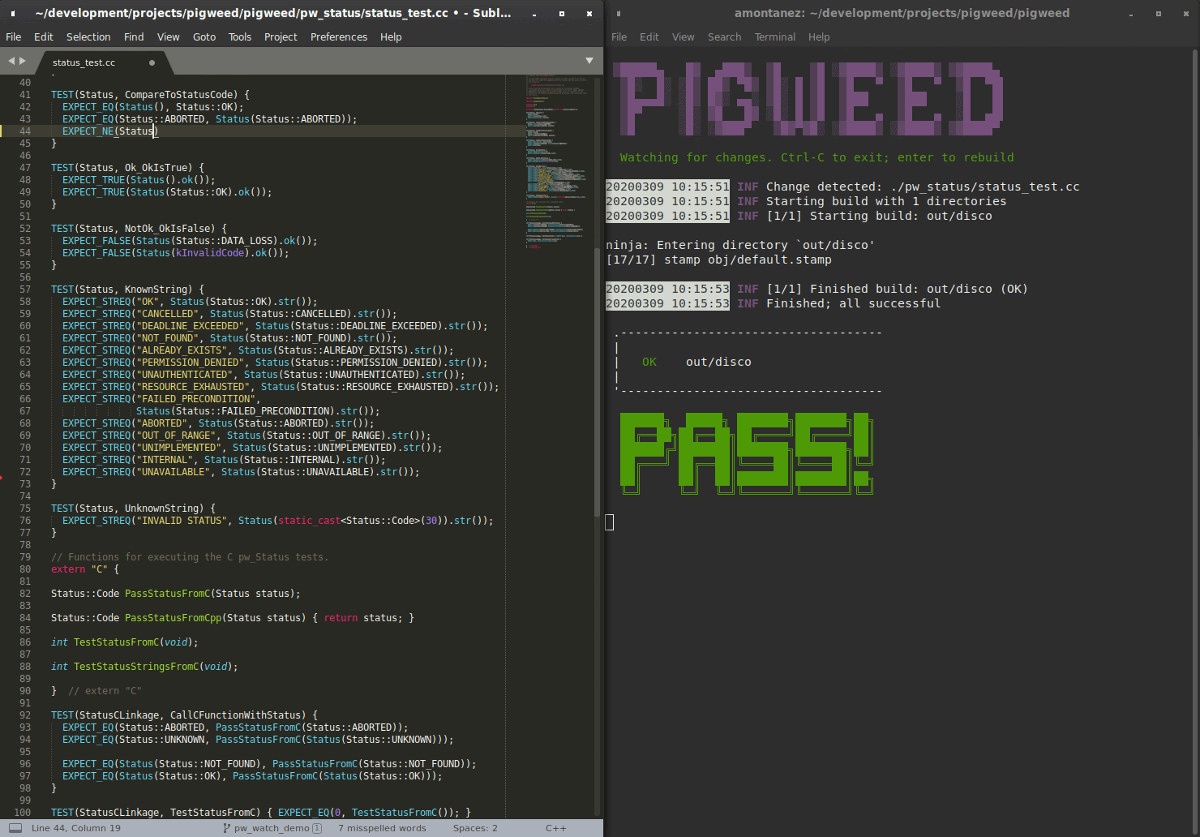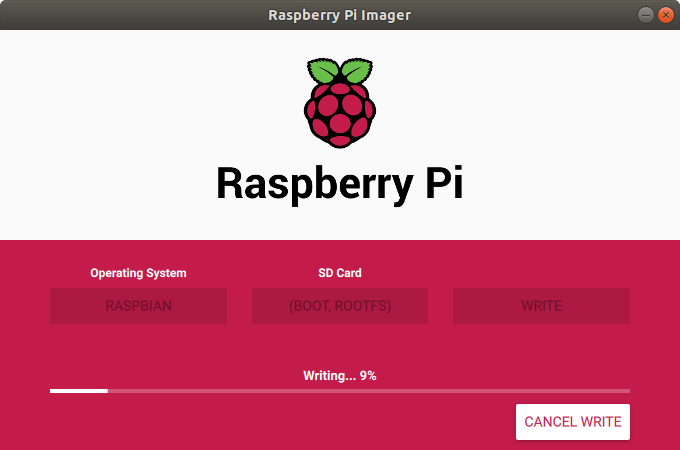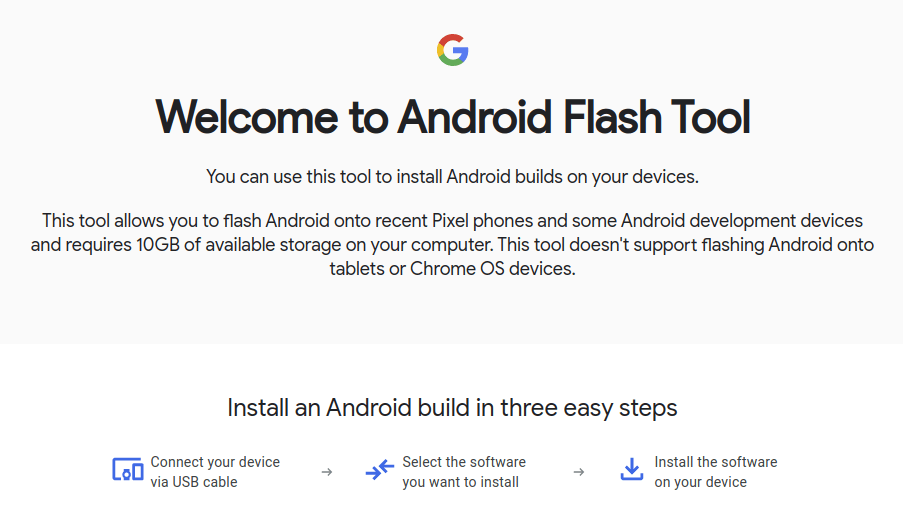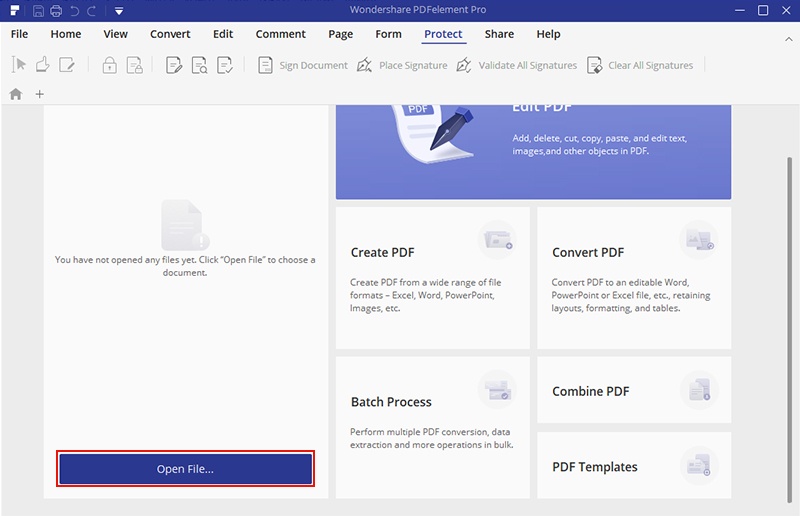Neil Amstrong of BayLibre recently added ODROID-C4 support to Armbian, fired up Rosetta@Home on the Amlogic S905X3 SBC, and took a screenshot of some kind of advanced htop program showing the Rosetta@Home and other processes running. And… Rosetta@Home starting ! pic.twitter.com/w10hjwppLR — Neil Armstrong @superna9999@social.linux.pizza (@Superna9999) April 27, 2020 The program used happens to be BashTop a recently released Linux resource monitor written in Bash and running in a terminal. Installing the script and running it is super easy:
|
1 2 3 |
git clone https://github.com/aristocratos/bashtop cd bashtop ./bashtop |
I tried it in an AMD Ryzen 7 laptop running Ubuntu 18.04. You’ll need at least a 80×25 terminal window, but it looks much better in full screen. It shows CPU use in graphical and text forms, memory and storage usage, a list of processes, as well as network usage both in graphical and text forms. You can also select each individual process to get more information or kill it. […]