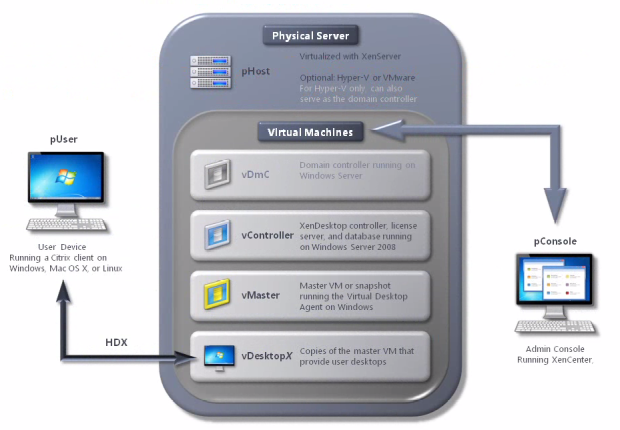Samsung will showcase two highly expected products at Mobile World Congress 2011, in Barcelona: The Galaxy S II smartphone with a 4.3″ Super AMOLED Plus display and dual-core processor and the new Galaxy Tab 10.1 (aka Galaxy Tab 2) with a 10.1″ display (1280×800) running Android 3.0 (Honeycomb). Samsung GALAXY S II Product Specifications are as follows: Network GSM 850/900/1800/1900 HSPA+ 21 850/900/1900/2100 OS Android 2.3 Gingerbread Display 4.27” WVGA (480×800) Super AMOLED Plus Processor ( BB& AP ) 1 GHz Dual Core Application Processor Camera Main(Rear): 8.0-Mega Pixel Camera AF with LED Flash Front: 2.0-Mega Pixel Camera Single Shot, Beauty Shot, , Panorama Shot, Smile Shot, Action Shot, Cartoon Shot Video Codec : MPEG4/ H.264/ H.263/ DivX VC-1 Playback : FULL HD(1080p)@30fps Recording : FULL HD(1080p)@30fps Audio MP3, AAC, AAC+, eACC+ 3.5mm Ear Jack & Speaker, Stereo FM Radio with RDS, Voice Recorder Hub Social Hub – Integrated Contacts, […]
Ziilabs ZMS-05 and ZMS-08 SDK and Development Boards
Ziilabs (originally 3DLABS) is Singapore company, subsidiary of Creative Technology, that provides media application processors for consumers electronics and has offices in the UK, China, USA and Singapore. Ziilabs Media Processors Overview Ziilabs has two media processors: ZMS-05 – A Low Power HD Programmable Media Rich Processor based on two ARM9 core (ARM9-EJS) mainly aimed at smartphones and tablets with the following media capabilities: High compute density SIMD architecture High resolution – decode to 1080p / 720p encode Simultaneous video encode/decode at D1 Wide rage of optimised CODECs and APIs Accelerated OpenGL ES 3D graphics Hardware compositing Advanced image processing 8 GFlops programmable compute ZMS-08 – A HD Media Rich Applications Processor based on an ARM Cortex A8 running @ 1GHz mainly aimed at media players, set-top boxes and digital signage solutions with the following media capabilities: Blu-ray Quality 1080p H.264 Video Decode 1080p H.264 Video Encode 720p H.264 Video […]
Android 3.0 SDK Preview and Platform Highlights
Google has just released Android 3.0 (Honeycomb) preview SDK and platform highlights. Android 3.0 Highlights Summary New User Features: New UI designed from the ground up for tablets (larger screens) System Bar, for global status and notifications Action Bar, for application control: access to contextual options, navigation, widgets, or other types of content in the Action Bar, displayed at the top of the screen. Five Customizable Home screens with widgets, app shortcuts, and wallpapers using a dedicated visual layout mode. Recent Apps, for easy visual multitasking Redesigned keyboard to improve typing speed/accuracy on tablets. Improved text selection, copy and paste New connectivity options such as Media/Photo Transfer Protocol, USB / Bluetooth keyboards Updated set of standard apps for larger screens. Browser Improvements: Multi-tabs support, “incognito” mode, better browsing experience at non-mobile sites through an improved zoom and viewport model, overflow scrolling, support for fixed positioning, and more. Camera and Gallery: […]
Android Honeycomb Toshiba Tablet based on NVidia Tegra 2
Toshiba setup a website for its upcoming “The Toshiba Tablet,” running Android 3.0 on an Nvidia Tegra 2 processor. It boasts a 10.1″ multi-touch screen with a resolution of 1280×800. It also offers dual cameras (5MP Rear Camera with Auto-focus / 2MP Front Camera), a replaceable battery, a USB, a mini-USB port, Wi-fi, Bluetooth, SD Card, a docking port, HDMI output and a head phone jack. Toshiba Tablet supports up to 720p HD resolution and a 16:10 aspect ratio. The screen also boasts an ambient light sensor in order to provide consistency between indoor and outdoor viewing. The Toshiba tablet won’t be available until Q2 2011 according to Toshiba. While we’re all waiting, here’s “The Toshiba Tablet” teaser video. Jean-Luc Aufranc (CNXSoft)Jean-Luc started CNX Software in 2010 as a part-time endeavor, before quitting his job as a software engineering manager, and starting to write daily news, and reviews full time […]
Archos has released a new version of Appslib 2.0
Archos has just released a new version of AppsLib, the Android marketplace for tablets to be used with its Archos Android tablet including Archos 70 and Archos 101. The new version is Appslib 2.0 (Build 58): Faster, easier to use, multilingual, new icons, new category “adult content” and more to enjoy the thousands of apps available on AppsLib. The file is Appslib_2.apk. You can download it directly on your Archos device and install it there. You can also install it via your PC as follows: Click on the AppsLib icon on above to download the latest version of Appslib. Save the.apk file onto your PC’s hard drive. If the file extension is NOT “apk”, but is instead “zip”, change it to “apk”. Transfer the .apk file to a folder folder on your device. Unplug your device. Open the File Manager or AppInstaller on your tablet (note these names may be […]
Setup Citrix XenDesktop for Citrix Receiver
You may have seen the Motorola Atrix 4G at CES 2011 and its ability to run Windows 7 via the Citrix Receiver installed in the smartphone and the laptop dock. This can be interesting for small and large businesses alike since they could do with one (and more) Citrix server and a phone for each employee without the need for an extra laptop or desktop PC. Citrix does not only support Motorola Atrix 4G and you could install the receiver on your own smartphone or tablet free of charge: Windows Mobile Receiver 11.5 for Windows Mobile BlackBerry Receiver 2.0 for BlackBerry Android Receiver 2.0 for Android iPhone Receiver for iPhone iPad Receiver for iPad Today, I’ll show how to install Citrix XenDesktop (The “server” part of Citrix) in order to run Windows 7 or any other operating systems supported by Citrix. First download Citrix XenDesktop – Express Edition. The file […]
3D Capable Android Tablet: iStation Zood (Z3D)
iStation, a south korean company, announced the iStation Zood (codenamed Z3D) one the first (if not the first) stereoscopic 3D capable Android Tablet. You’ll need 3D content and wear polarised 3D glasses to take advantage of it. It features a 7″ multi-touch capacitive touchscreen and is powered by a Telechips ARM11 core processor (TCC8900?) running Android 2.1. The performance does not seem that great, but it’s still usable and being based on Telechips the price should be relatively low. Here are the Zood specifications on iStation website: Real 3D panel 7″ TFT-LCD (WVGA, 800×480) Capacitive touchscreen 16/32 Nand flash Acceleration sensor Wifi 802.11 b/g/n Bluetooth v2.1 + EDR FM Radio USB 2.0 Host and Slave SDHC card reader HDMI output Android 2.1 In the video below (but not in the specs?), they say this tablet also supports digital terrestrial television (DTT), now only supporting T-DMB, the standard used in south […]
Android 3.0 (Honeycomb) Video Preview
A preview of Android 3.0 (Honeycomb), the new Android OS optimized for larger screen size devices particularly tablets, is now available. It really looks great, with eBook reading, Gmail, YouTube, Google talk (with video) applications redesigned for tablets. Jean-Luc Aufranc (CNXSoft)Jean-Luc started CNX Software in 2010 as a part-time endeavor, before quitting his job as a software engineering manager, and starting to write daily news, and reviews full time later in 2011. www.cnx-software.com