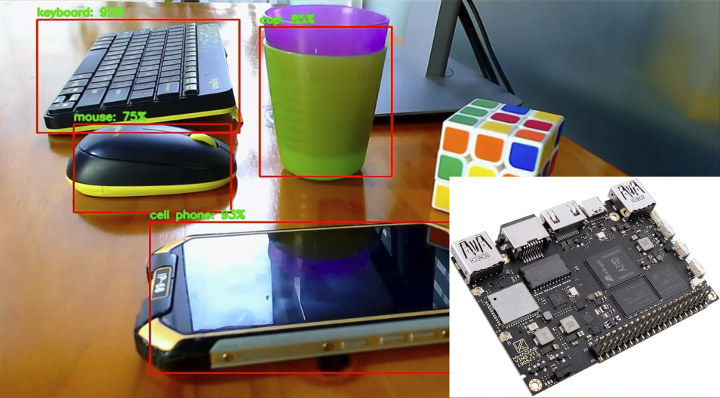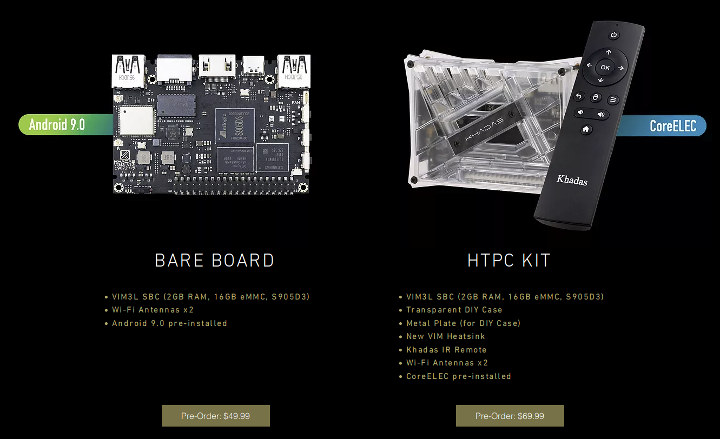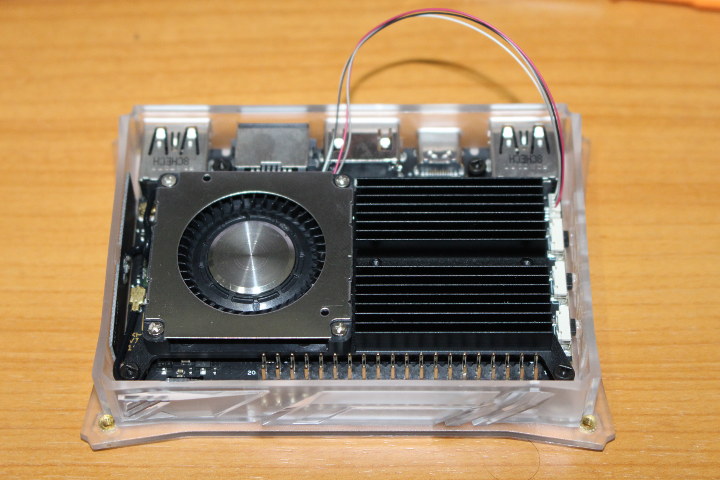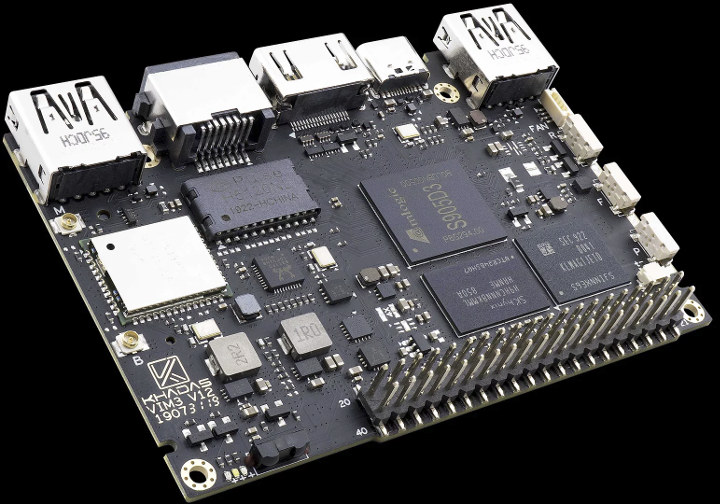Khadas VIM3 board based on Amlogic A311D processor with a 5TOPS Neural-network Processing Unit (NPU) launched last June. We’ve reviewed VIM3 with Android 9 shortly after launch, but until recently it was not possible to leverage the NPU since the software was not quite ready yet. The goods news is that Khadas has now released the NPU toolkit for both VIM3, and the cheaper VIM3L boards. The NPU toolkit contains the following directory: docs – Model conversion documentation acuity-toolkit – Model conversion tools linux_sdk – Linux SDK android_sdk – Android SDK The toolkit works in host PCs running Ubuntu 16.04 or 18.04 with Tensorflow framework, and inference can run on both Linux and Android OS in Khadas VIM3/3L board. It includes an Inception v3 sample with 299×299 sample photos, among other demos. You’ll find documentation to get started with model conversion and inference in Linux on Khadas Wiki. You can […]
Khadas VIM3L SBC Review with Android 9 Firmware
Khadas VIM3L is the first and so far only Amlogic S905D3 SBC on the market, so I first ran some benchmarks and checked system info. But it is also designed to be an HTPC, I’ll continue the review with some 4K video and audio playback testing, some gaming, and I/O benchmarks. Khadas VIM3L Unboxing As you may remember (or not), VIM3L ships either as a bare board pre-loaded with Android 9 or as an HTPC kit with the board running CoreELEC. I’ve received the bare board which also comes with two WiFi antennas. It can do much more than a simple TV box however, since it also comes with an M.2 NVMe socket (extra adapter board required), and sockets with MIPI DSI + touchscreen, and MIPI CSI camera. It’s one of the few boards with a low profile Ethernet connector, so if you ever wanted to build a farm of […]
Khadas VIM3L (Amlogic S905D3) Benchmarks, Settings & System Info
Khadas VIM3L is the first Amlogic S905D3 SBC on the market and is sold as a lower-cost alternative to the company’s VIM3 board with a focus on the HTPC / media player market. Shenzhen Wesion was kind enough to send me a sample for review, and I’ll start by checking out benchmarks and system information in Android 9.0 Pie operating system. I also plan to perform a more detailed review with Android 9.0 and CoreELEC with a focus on media playback. I received the bare board only, and the first thing I did was to install it the heatsink I received for VIM3 and in turn, install it in the acrylic case. The company told me the heatsink is not really necessary “for normal purpose using like watch TV”, but it should be installed for performance tests and heavy workloads. I’d still recommend purchasing the heatsink to make sure it […]
Khadas VIM3L SBC up for pre-order for $50 and up, VIM1 & VIM2 Price Reduced
Shenzhen Wesion recently unveiled Khadas VIM3L SBC designed for HTPC / media center use cases. The board is based on Khadas VIM3 PCB but replaces the powerful Amlogic A311D processor by Amlogic S905D3 processor that should be just as good for video playback, but enable much cheaper hardware. Khadas VIM3L Pre-orders The board is not quite available yet, but the company has started to take pre-orders for Khadas VIM3L at discounted prices either as a bare board with Android 9.0 pre-installed ($49.99), or as a CoreELEC HTPC kit with enclosure, heatsink, WiFi antennas, and IR remote control ($69.99). Both feature Amlogic S905D3 quad-core Cortex-A55 processor coupled with 2GB LPDDR4(X) RAM, 16GB eMMC flash, and support 4Kp60 video output and playback with HDR support. Prices will increase with time as follows: September 3-16 (Early Bird) – $49.99 and $69.99 for the board and HTPC kit respectively September 17 – October 7 […]
Khadas VIM3 Linux Benchmarks and Comparison to Raspberry Pi 4
I received Khadas VIM3 Amlogic A311D SBC in early July and started testing it with Android running some benchmarks and playing games last month. I was impressed by graphics performance and overall benchmark results in Android, especially the results I got with a heatsink matched Khadas own results with heatsink + fan. So I installed the latest Ubuntu 18.04 available at the time (July 19) in order to repeat benchmarks in Linux and see how it goes. System info in Ubuntu 18.04:
|
1 2 3 4 5 6 7 8 9 10 11 12 13 14 15 16 17 18 19 20 |
khadas@Khadas:~$ cat /etc/lsb-release DISTRIB_ID=Ubuntu DISTRIB_RELEASE=18.04 DISTRIB_CODENAME=bionic DISTRIB_DESCRIPTION="Ubuntu 18.04.2 LTS" khadas@Khadas:~$ uname -a Linux Khadas 4.9.179 #73 SMP PREEMPT Fri Jul 19 09:56:46 CST 2019 aarch64 aarch64 aarch64 GNU/Linux khadas@Khadas:~$ df -h Filesystem Size Used Avail Use% Mounted on udev 305M 0 305M 0% /dev tmpfs 187M 9.5M 177M 6% /run /dev/rootfs 15G 2.6G 12G 19% / tmpfs 931M 0 931M 0% /dev/shm tmpfs 5.0M 4.0K 5.0M 1% /run/lock tmpfs 931M 0 931M 0% /sys/fs/cgroup tmpfs 187M 12K 187M 1% /run/user/1000 khadas@Khadas:~$ free -m total used free shared buff/cache available Mem: 1861 358 1100 10 402 1479 Swap: 930 0 930 |
I decided to install armbianmonitor to draw some nice temperature charts as I did with Raspberry Pi 4:
|
1 2 3 4 5 6 |
wget https://github.com/armbian/build/raw/master/packages/bsp/common/usr/bin/armbianmonitor sudo cp armbianmonitor /usr/bin/ sudo chmod +x /usr/bin/armbianmonitor sudo apt-key adv --recv-keys --keyserver keyserver.ubuntu.com 2C0D3C0F sudo wget http://goo.gl/vewCLL -O /etc/apt/sources.list.d/rpimonitor.list sudo armbianmonitor -r |
But I had some error during installation:
|
1 2 3 4 |
sudo armbianmonitor -r Installing RPi-Monitor. This can take up to 5 minutes. Be patient please/usr/bin/armbianmonitor: line 189: /etc/armbian-release: No such file or directory Now you're able to enjoy RPi-Monitor at http://192.168.1.8:8888 |
And while I can load the webpage with top menu appearing, it won’t show any data, as its name implies it may only work in Armbian. SBC Bench on Khadas VIM3 Let’s download SBC bench:
|
1 |
wget https://raw.githubusercontent.com/ThomasKaiser/sbc-bench/master/sbc-bench.sh |
Note that I had […]
Khadas VIM3L Amlogic S905D3 SBC Targets HTPC Enthusiasts
Khadas recently launched VIM3 single board computer powered by Amlogic A311D that delivers the best performance among Arm-based SBC’s I have tested myself, and for instance, Amlogic A311D is significantly faster than Rockchip RK3399, and the platform is quite suitable for Android gaming. All that power comes at a price however, as Khadas VIM3 starts at $99.99 with 2GB RAM and 16GB storage. That’s fine if you’re going to leverage the features and power of the board, but for some applications, it’s quite expensive. One of those applications is HTPC, as in a world of sub-$50 TV boxes, $100 is a bit too much for watching video content. So the Khadas team is currently developing Khadas VIM3L based on Amlogic S905D3 processor that should provide an excellent platform for HTPC. Khadas VIM3L specifications known so far: SoC – Amlogic S905D3-N0N quad-core Cortex-A55 processor @ 1.9GHz with Arm Mali-G31MP2 GPU up […]
Amlogic S912 vs Amlogic A311D/S922X-B Benchmarks Comparison
A few days ago we compared Amlogic A311D to Rockchip RK3399 since both the top-of-the-line processors from Amlogic and Rockchip are currently available. Rockchip RK3588 will even be faster, but we need to wait until Q1 2020 at least before it becomes available, and delays are not unheard of, so I’d expect it may take about one year before I can get my hands on a sample. Another comparison is against Amlogic S912, the previous high-end processor from the company. Amlogic A311D and S922X-B are newer and will be faster but it’s interesting to find out just how much. Note the Amlogic S922X found in ODROID-N2 is clocked at a lower speed compare to A311D/S922X-B, so performance will be somewhat lower. Since I recently benchmarked Khadas VIM3 with Amlogic A311D processor, I decided to dust off my old Khadas VIM2 Amlogic S912 development board, fit it a large heatsink, install […]
Android Gaming on Khadas VIM3 SBC (Video)
I started playing with Khadas VIM3 Basic SBC powered by Amlogic A311D processor and 2GB RAM, and noticed Android benchmarks, especially 3D graphics were significantly better (40% improvement) than the ones of Rockchip RK3399. So I decided it may be interesting to show Android gaming on the single-board computer, and installed the latest version of Android 9.0 with Google Play store. Finally I connected the RF dongle of Tronsmart Mars G01 wireless gamepad, as well as USB keyboard and mouse to get some fun. Since the board only has two USB type-A ports, I also inserted MINIX NEO S2 USB-C + SSD hub to connect the gamepad RF dongle. Then I tried to install and play four games Beach Buggy Racing Installed via Google Play Played with Tronsmart gamepad. Perfectly smooth with max graphics settings. Similar to other TV boxes or boards. Riptide GP2 Installed via Amazon Store Played with […]