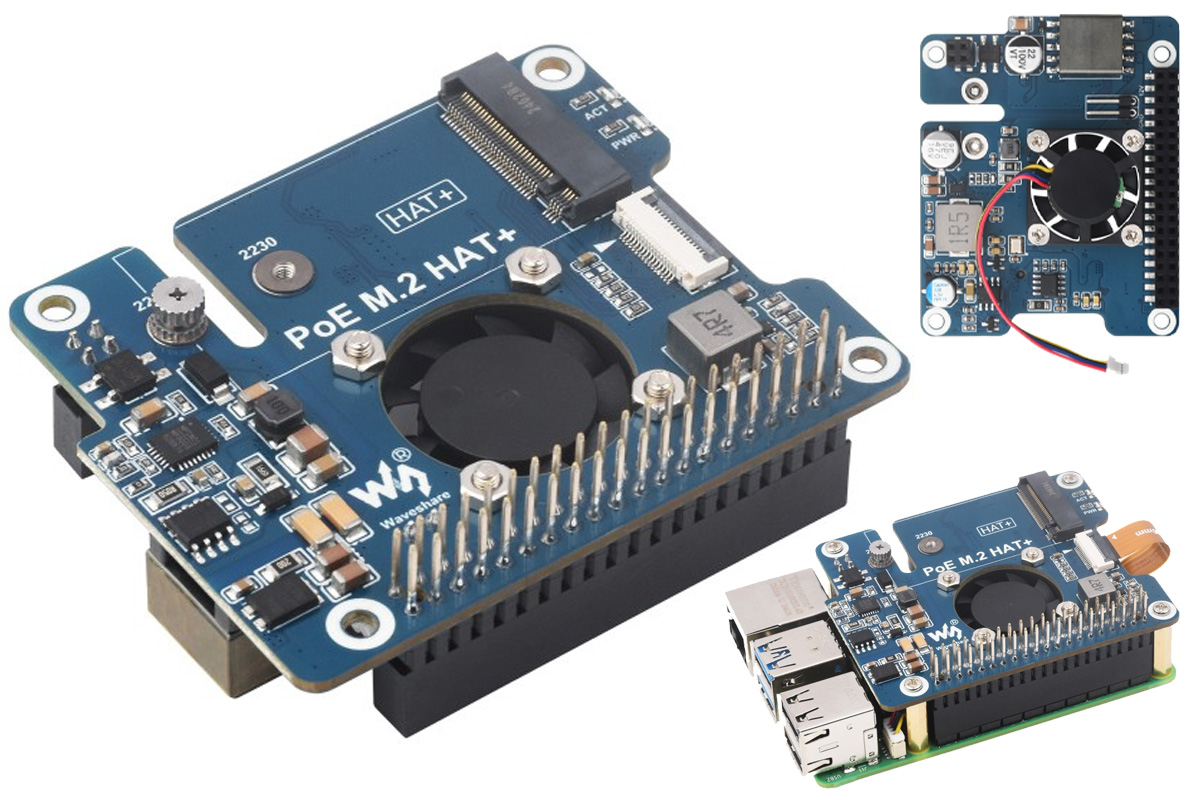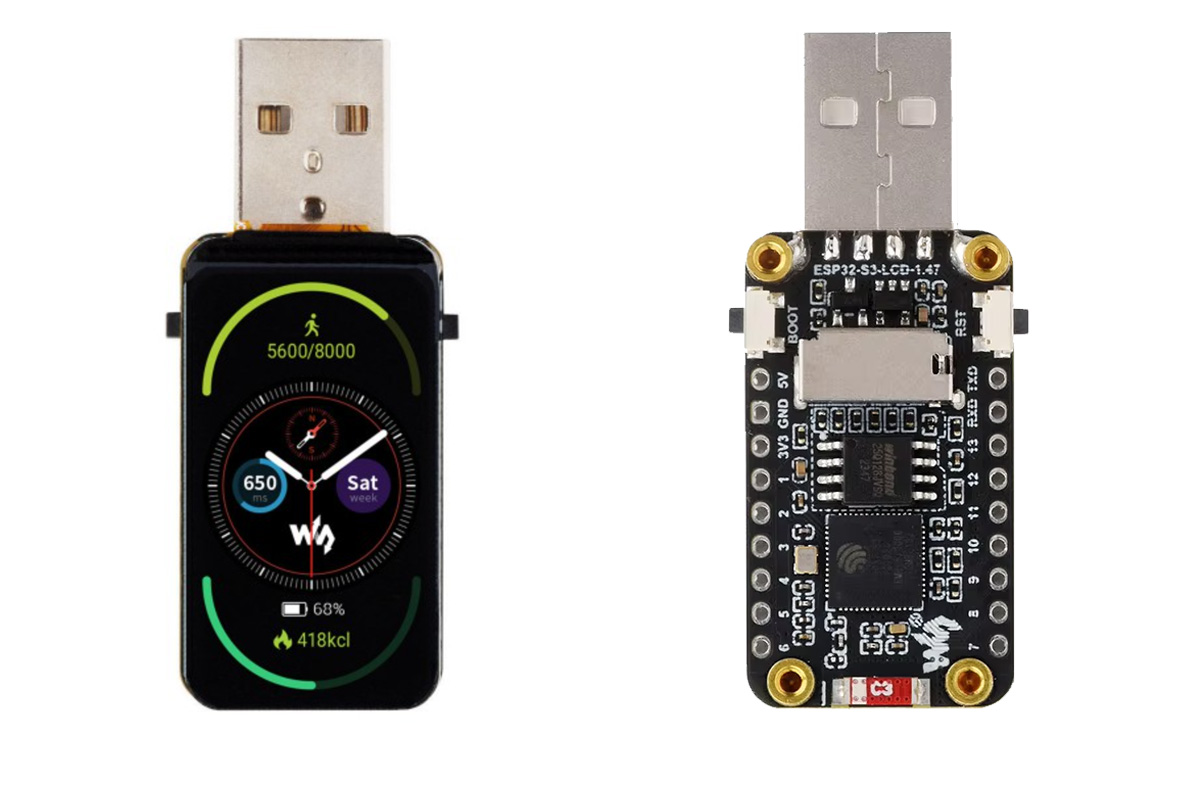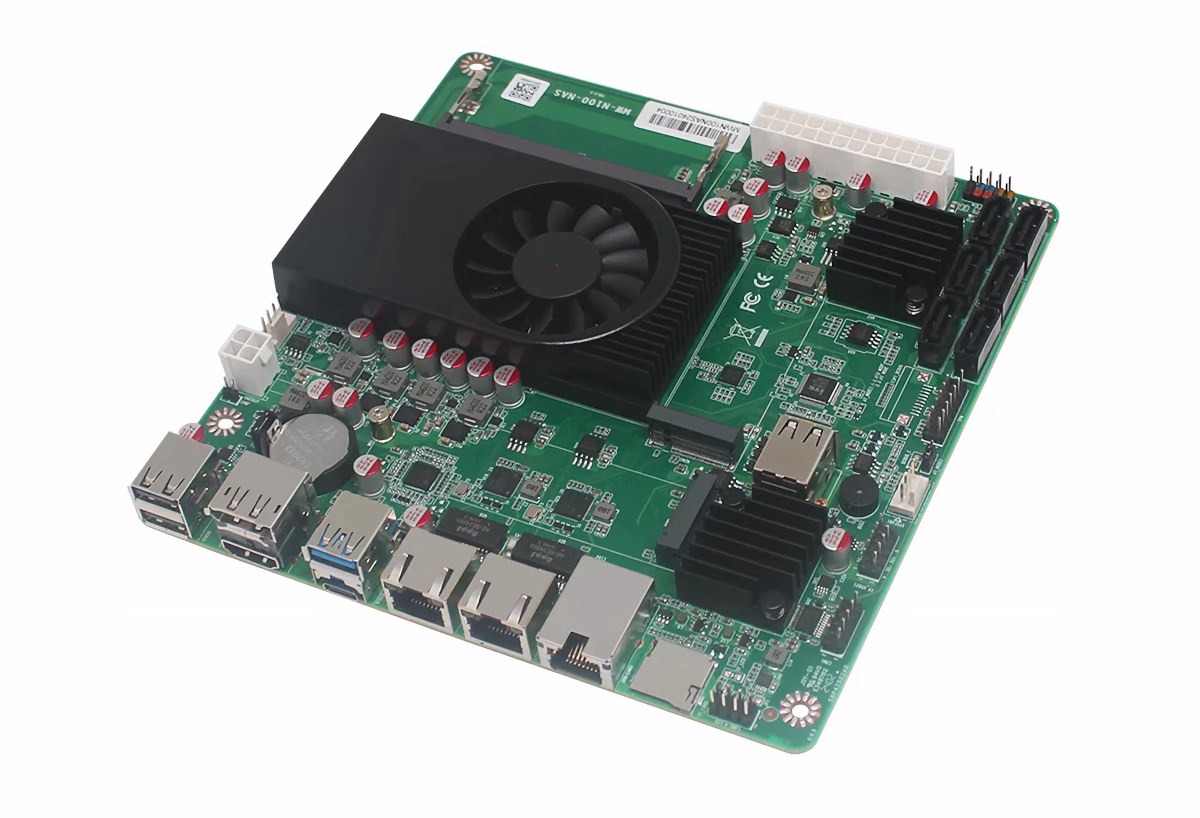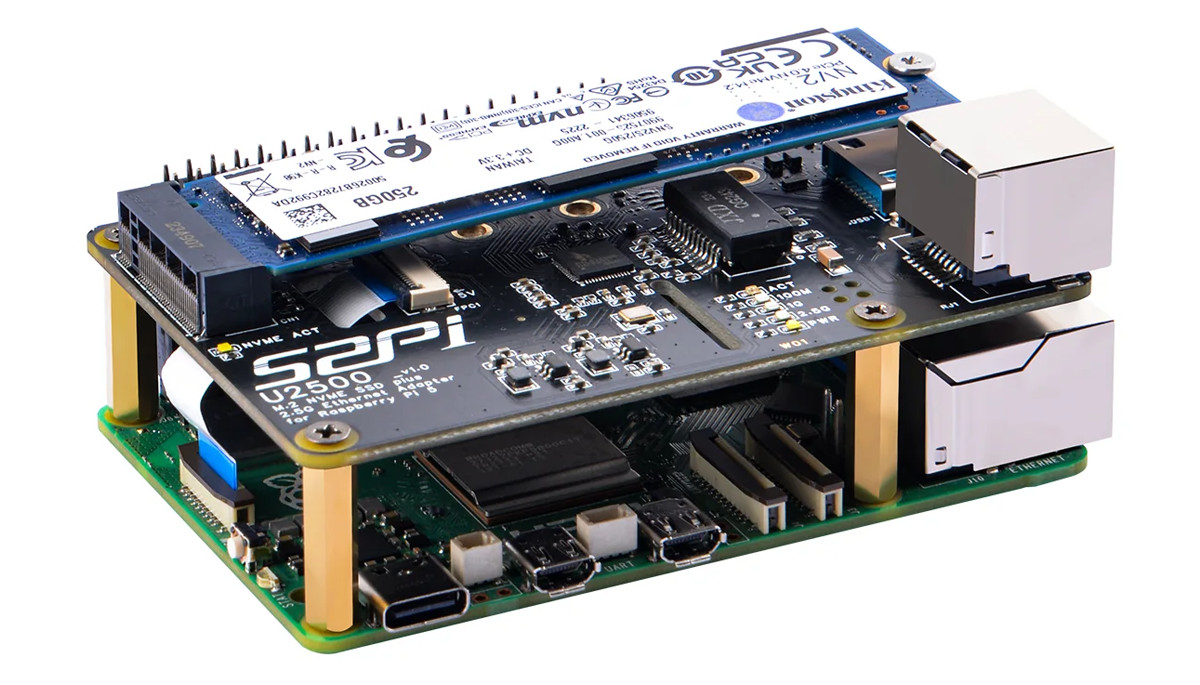With a cost of only about $25, Waveshare has recently introduced the PoE M.2 HAT+ for the Raspberry Pi 5, which is much cheaper than the similar N-Fuse PoE HAT that we’ve written about previously. As the name implies, this new Waveshare board supports Power over Ethernet (PoE) and features an M.2 slot to add NVMe SSD storage to the latest Raspberry Pi SBC. This new Waveshare HAT complies with the 802.3af/at standards and can deliver up to 25.5W of power to the Pi 5, enabling both power and network connectivity over a single Ethernet cable. Additionally, it features onboard 5V & 12V header outputs for powering additional devices like cooling fans, and there are also two LEDs for status. A fast storage device and the ability to power the device with ethernet makes this device suitable for applications such as network-attached storage, media centers, and edge computing applications. Waveshare […]
ESP32-S3 USB dongle integrates 1.47-inch TFT LCD display
Waveshare ESP32-S3-LCD-1.47 is an ESP32-S3 USB dongle with Wi-Fi, Bluetooth, high-capacity Flash and PSRAM, and a 1.47-inch LCD. Additionally, it has an onboard microSD card slot used for storage and some RGB LEDs for visual feedback. All these features make this tiny device suitable for applications like interactive displays, IoT devices, hardware pentesting, and more. Previously we have written about the LILYGO T-HMI a similar ESP32-S3-based development board built for HMI applications, as well as the ESP32-S3-Touch-LCD-4.3B and Waveshare ESP32-S3 LCD Driver Board, but it must be the first time we’ve come across a USB dongle-like ESP32-S3 board with an integrated display. ESP32-S3-LCD-1.47 specifications: Wireless MCU – Espressif Systems ESP32-S3R8 CPU – Dual-core Tensilica LX7 @ up to 240 MHz with vector instructions for AI acceleration. Memory – 512KB RAM, 8MB PSRAM Storage – 384KB ROM Connectivity – 2.4 GHz WiFi 4 and Bluetooth 5.0 LE with support for long-range, up […]
MW-100-NAS Intel N100 motherboard features six SATA ports, two M.2 PCIe sockets, 2.5GbE and 10GbE interfaces
The MW-100-NAS mini-ITX motherboard is powered by an Intel Processor N100 Alder Lake-N CPU and seems especially suited for NAS (networked-attached storage) applications with six SATA connectors, two M.2 Key-M sockets for NVMe drivers, one 10GbE port, and two 2.5GbE RJ45 jacks. The motherboard supports up to 32GB DDR5 memory, features HDMI and DisplayPort video output ports, a COM port header, and plenty of external and internal USB interfaces. It takes power from a standard ATX connector. NW-N100-NAS motherboard specifications: SoC – Intel Processor N100 quad-core Alder Lake-N processor @ up to 3.4 GHz (Turbo) with 6MB cache, 24EU Intel HD graphics @ up to 750 MHz; TDP: 6W System Memory – Up to 32GB DDR5-4800 via SO-DIMM socket Storage 2x M.2 sockets for NVMe SSDs onboard 6x SATA connectors MicroSD card slot Video Output – 1x HDMI, 1x DisplayPort Networking 2x 2.5GbE RJ45 ports via Intel i226-V controllers 1x […]
QNAP unveils TS-432X and TS-632X Arm-based NAS with 10GbE networking, up to six SATA bays
QNAP has unveiled TS-432X 4-bay and TS-632X 6-bay Tower NAS systems that feature not only 2.5GbE ports but also one or two 10GbE SFP+ cages, as well as one PCIe Gen 3 x4 slot and are powered by an Annapurna Labs Alpine AL524 4-core 64-bit Arm processor. We had seen NAS with 10GbE networking before such as the QNAP HS-453DX and ASUSTOR FLASHSTOR, but those were powered by Intel processors. The new TS-432X and TS-632X NAS systems combine a 64-bit Arm processor and 10GbE networking in a way similar to the earlier QNAP TS-431X-2G-USARM powered by a dual-core 32-bit Arm CPU. QNAP TS-432X/TS-632X specifications: SoC – Annapurna Labs Alpine AL524 4-core 64-bit Arm processor @ up to 2.0 GHz System Memory – 4GB DDR4 (non-ECC), upgradeable up to 16GB DDR4 (ECC memory supported) via SO-DIMM socket Storage 512 MB flash with dual boot OS protection Drive bays TS-432X – […]
GEEKOM A8 Review – Part 3: Ubuntu 24.04 tested on an AMD Ryzen 9 8945HS mini PC
We’ve already checked out GEEKOM A8 mini PC hardware with an unboxing and a teardown, before testing the AMD Ryzen 9 8945HS mini PC in Windows 11 Pro, and we’ll now report our experience with the GEEKOM A8 running Ubuntu 24.04 to see how it performs in Linux. We tested most features of the GEEKOM A8 mini PC on Ubuntu 24.04, ran several benchmarks to compare it to the similar GEEKOM A7 mini PC, performed storage and networking performance testing, ran stress test to check thermal performance, and measured fan noise and power consumption under various conditions. Installing Ubuntu 24.04 on the GEEKOM A8 mini PC As usual, we resized the Windows 11 partition to install Ubuntu 24.04 alongside Microsoft OS using a bootable USB flash drive created with the Ubuntu ISO. But you’ll notice BitLocker is enabled so the Ubuntu 24.04 installation can’t proceed. The installation wizard will ask […]
Orange Pi 3B V2.1 SBC has been revamped with better WiFi 5 connectivity, M.2 2280 NVMe/SATA SSD socket
Shenzhen Xunlong Software has introduced the Orange Pi 3B V2.1 SBC with an M.2 socket that supports 2280 NVMe or SATA SSDs, and a new Ampak AP6256 WiFi 5 and Bluetooth 5 wireless module replacing the Allwinner AW859A-based CDTech 20U5622 module in the first revision of the board. The Orange Pi 3B SBC was first introduced in August 2023 as a Rockchip RK3566 SBC with Raspberry Pi 3B form factor and support for M.2 2230 and 2242 NVMe or SATA storage. The new Orange Pi 3B V2.1 supports longer M.2 2280 SSDs at the cost of being slightly bigger than a credit card (89×56 mm) and offers better WiFi 5 connectivity. Orange Pi 3B V2.1 specifications: SoC – Rockchip RK3566 CPU – Quad-core Cortex-A55 processor @ up to 1.8 GHz GPU – Arm Mali-G52 2EE GPU with support for OpenGL ES 1.1/2.0/3.2, OpenCL 2.0, Vulkan 1.1 NPU – 0.8 TOPS […]
ODROID-H4 Plus review – Part 2: Intel N97 NAS Kit and fanless SBC tested in Ubuntu 24.04
In the first part of the ODROID-H4+ kit review, I checked out the hardware and showed how to install the Intel N97 SBC into the H4 Type 3 case taking up to four 2.5-inch SATA drives. I’ve now had time to test the ODROID-H4 Plus with Ubuntu 24.04 both as an actively cooled NAS kit and a fanless SBC and will report benchmark results, 2.5GbE and storage test results, 4K and 8K YouTube video playback capability, check IBECC memory support, measure power consumption, and more in the second part of the review. Ubuntu 24.04 installation on ODROID-H4 Plus The ODROID-H4 Plus SBC does not come with any preinstalled OS since there’s no storage by default, so I installed Ubuntu 24.04 on the 128GB M.2 NVMe SSD I inserted into the board. The installation went relatively smoothly, but in hindsight, I would have probably installed the OS before installing the SBC […]
52Pi W01 U2500 HAT adds 2.5GbE and NVMe SSD support to Raspberry Pi 5 SBC
Designed specifically for the Raspberry Pi 5 SBC, the 52Pi W01 U2500 HAT offers support for M.2 M-key NVMe SSDs (2230, 2242, 2260, and 2280) along with a 2.5GbE (2.5 Gbps Ethernet port) using a Realtek RTL8156BG chipset. The most interesting thing about this board is its connectivity – the M.2 SSD is driven directly by the Raspberry Pi’s PCIe port that supports Gen2 & Gen3 standards. However, the 2.5Gbps Ethernet port requires a connection to one of the Pi’s USB ports using a specialized USB-to-USB adapter included by 52Pi. Previously, we have seen 52Pi come up with very innovative and interesting HATs for Raspberry Pi including 52Pi P02 PCIe expansion board, 52Pi NVdigi Expansion Board, 52Pi CM4 Router Board, and many other products. If you want to try something new with your Raspberry Pi, feel free to check those out. 52Pi W01 U2500 2.5Gbps Ethernet + NVMe HAT specifications: […]