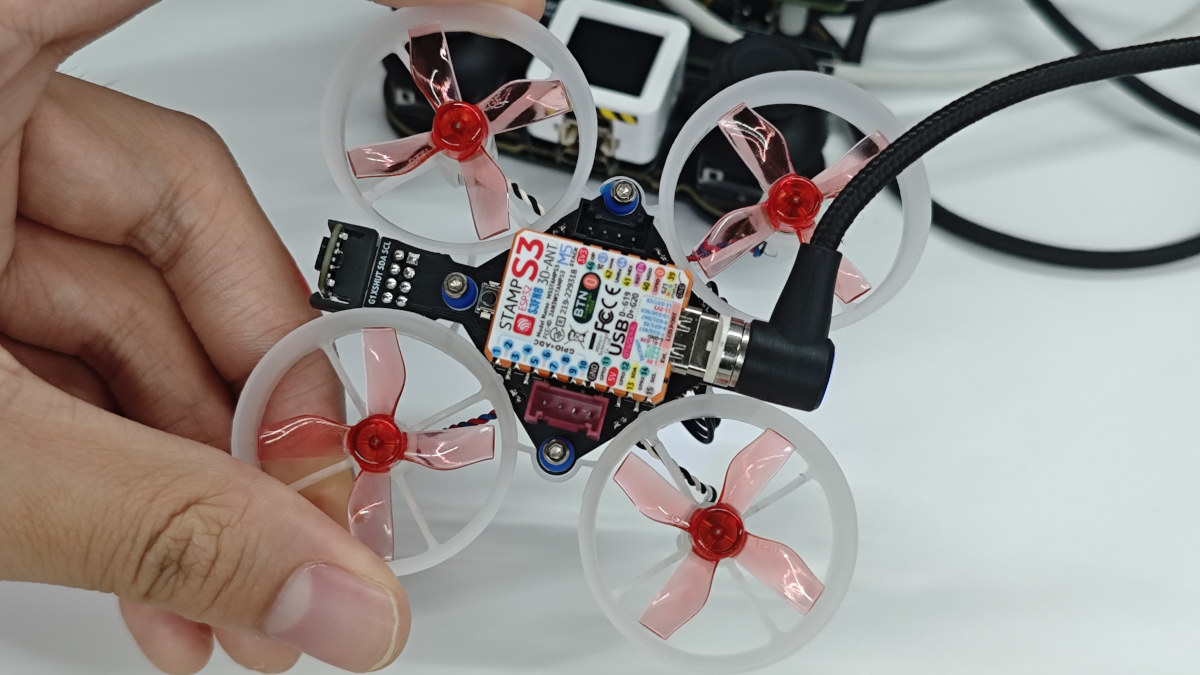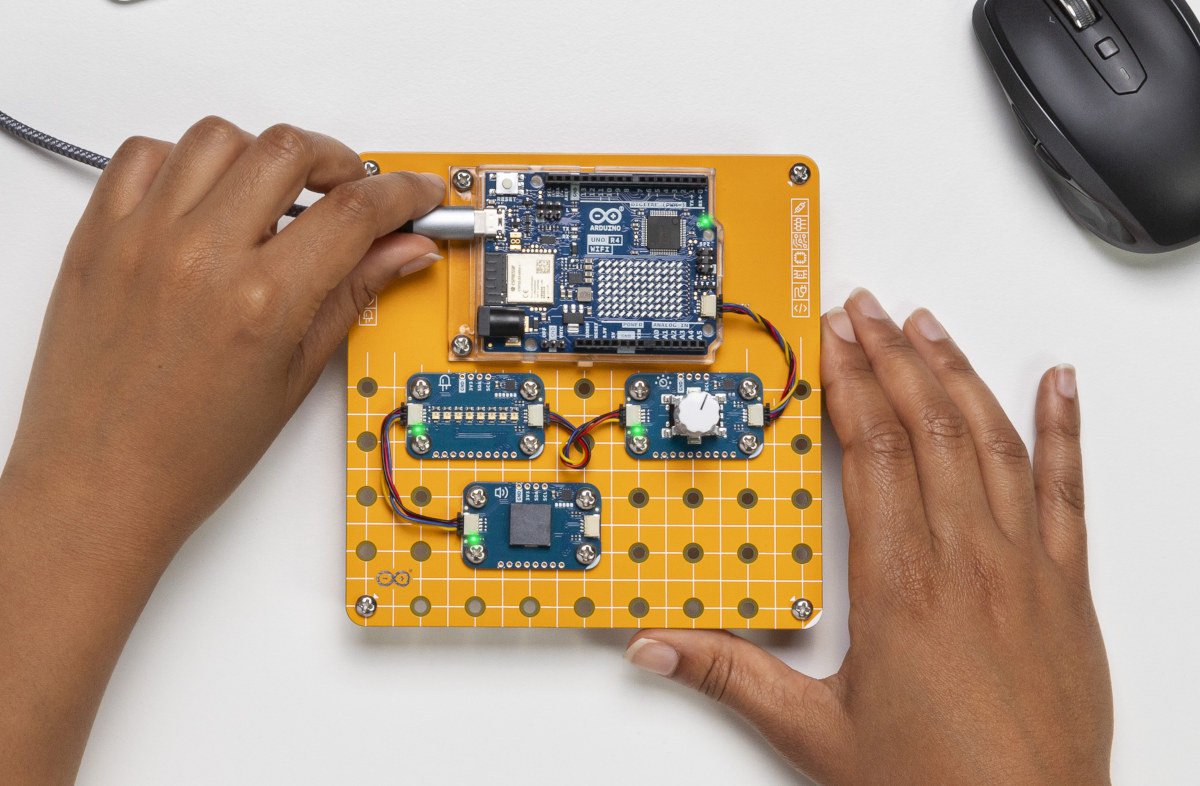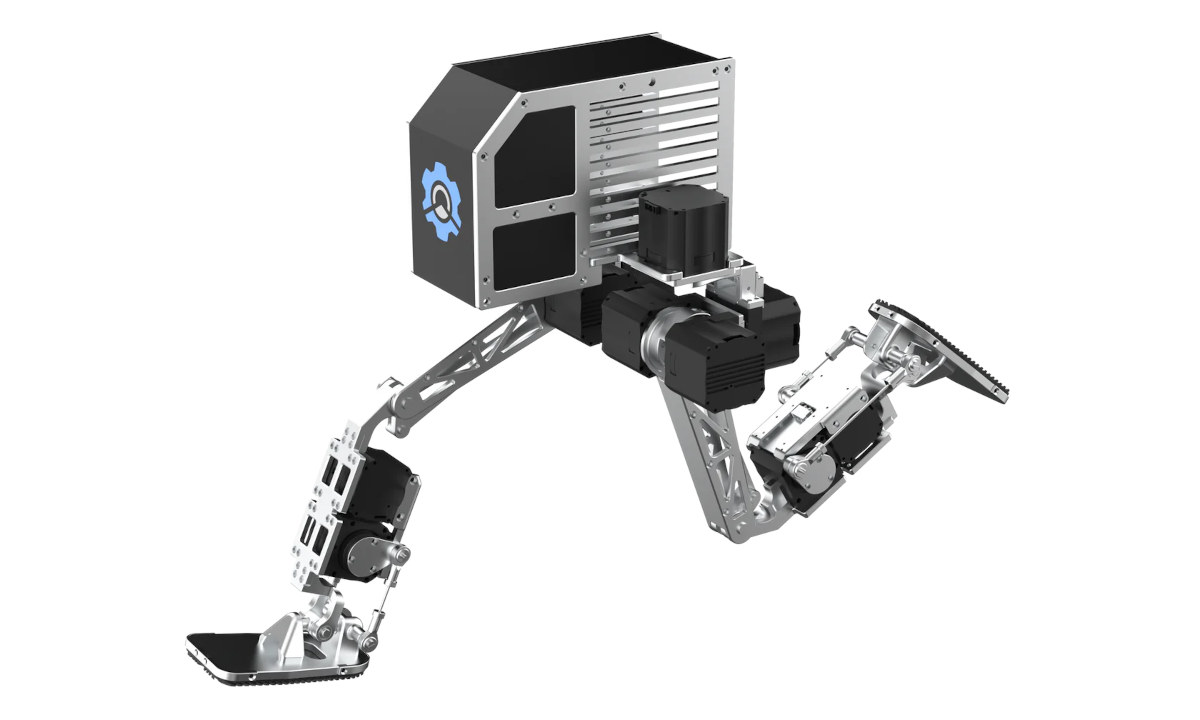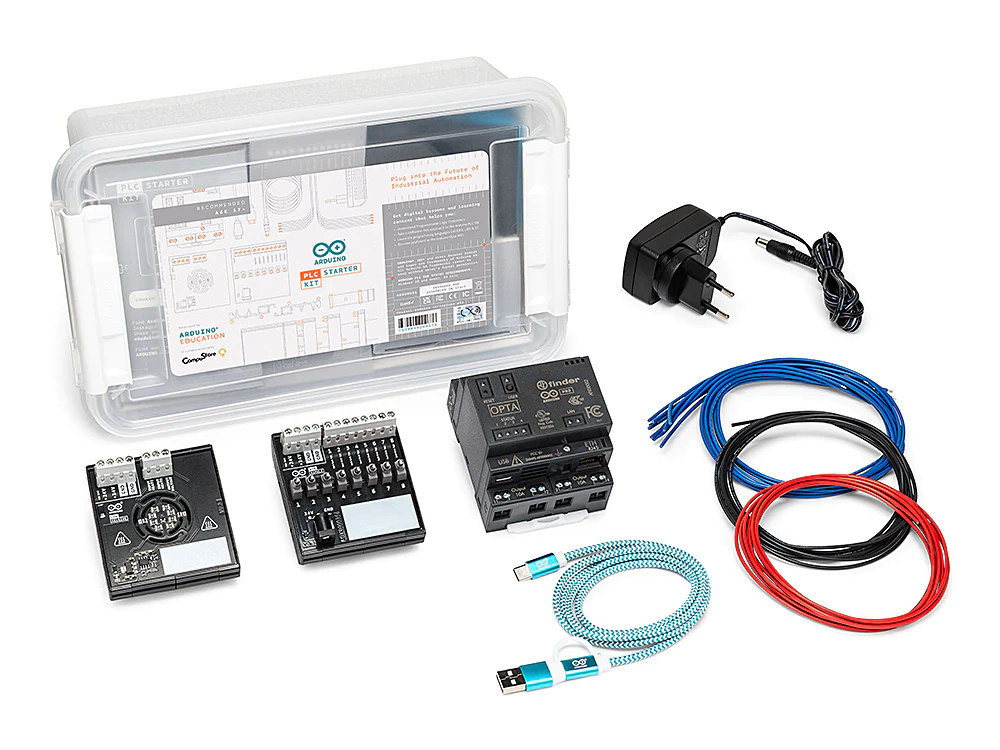M5Stack M5Stamp Fly is a tiny ESP32-S3 WiFi drone based on the company’s M5Stamp S3 WiFi 4 and BLE IoT module, equipped with four motors and several sensors. and controllable the M5Atom WiFi joystick controller also based on ESP32-S3 WiSoC. We have recently seen some tiny ESP32 or ESP8266 WiFi drones with a low-cost ESP32 DIY drone and the PiWings 2.0 drone, but the M5Stamp Fly is more advanced with a total of six sensors including a barometer, two time-of-flight distance sensors, a 6-axis IMU, a 3-axis magnetometer, and an optical flow detection sensors, plus two Grove connector for additional sensors or modules. M5Stamp Fly (K138) specifications: Main controller – M5Stamp S3 module WiSoC – Espressif Systems ESP32-S3FN8 dual-core 32-bit Xtensa LX7 microcontroller with AI vector instructions up to 240MHz, RISC-V ULP co-processor, 512KB SRAM, 2.4GHz WiFi 4 (802.11b/g/n), Bluetooth 5.0 BLE + Mesh, 8MB flash Connectivity 2.4 GHz WiFi […]
Adeept Robot HAT for Raspberry Pi is designed for DIY projects and educational needs
The Adeept Robot HAT V3.0 is a motor and sensor driver HAT that supports Raspberry Pi 5, Pi 4, and Pi 3 models. The board features a bunch of headers that give access to sensor and motor controllers including sixteen servo motor ports, a three-channel line tracking sensor, an ultrasonic sensor, IR receivers, WS2812 RGB LEDs, and more. Additionally, the board features an integrated 8.4V battery charger with a Type-C port for charging. All these features make it easy to build DIY robotics and smart car projects with this HAT. Previously we have written about similar educational robot kits including the Arduino Alvik educational robot, the XGO-Rider self-balancing robot, the Waveshare UGV Rover, SunFounder GalaxyRVR, and much more. Feel free to check that out if you are interested in those topics. Adeept Robot HAT V3.0 specifications HAT Name – Adeept Robot HAT V3.0 Host controller (one or the other) Raspberry Pi […]
Beginner friendly Arduino Plug and Make Kit features Arduino UNO R4 WiFi and Modulino I2C modules
Arduino has just launched a “Plug and Make” kit designed for beginners with an Arduino UNO R4 WiFi board, several “Modulino” modules, a “Modulino” base to neatly attach the UNO R4 and modules, and various cables, spacers, screws, and nuts. When thinking about Arduino projects, breadboards or even soldering may come to mind, but the new Arduino Plug and Make Kit does not require any of those. No breadboard, jumper wires, or soldering needed. Users can simply connect the modules to the Arduino board through Qwiic cables, neatly attach everything together on the provided base, and follow one of the seven projects complete with step-by-step instructions provided with the kit. The Arduino Plug and Make Kit content Arduino UNO R4 WiFi board 7x Modulino I2C nodes Modulino Knob* – Encoder for value adjustments Modulino Pixels* – 8x LC8822-2020 RGB LEDs Modulino Distance – STMicro VL53L4 Time-of-Flight (ToF) proximity sensor to […]
High Torque Robotics Mini π is a bipedal robot powered by an Orange Pi 5 SBC
High Torque Robotics’ Mini π is a 54cm high bipedal robot that can walk and dance with two legs and leverages the Orange Pi 5 SBC’s features such as the 6 TOPS AI accelerator in the Rockchip RK3588S processor. The robot offers 12 degrees of freedom (DOF) and can run, jump, and even flip thanks to its twelve join motors that were developed by the company. The Mini π is designed for locomotion algorithm research and education and supports ZMP (zero moment point), MPC (Model Predictive Control), reinforcement learning locomotion control algorithms, and ROS SLAM navigation features. Mini π bipedal robot highlights: SBC – Orange Pi 5 RK3588S single board computer Controller – Custom-design “high-performance underlying controller” using 4x CAN FD communication DOF – 6 DoF per leg, or 12 in total Joint motors 8x HTDM-5047-36-NE with gear ratio: 36, 16Nm peak torque 4x HTDM-4438-32-NW with gear ratio: 32, […]
ACEBOTT QE007 review – An ESP32-based Smart Home STEAM education kit for 8+ years old kids
ACEBOTT QE007 ESP32-based Smart Home Starter Kit is a STEAM (Science, Technology, Engineering, Arts, and Maths) education platform that involves story reading, assembling a wooden house with various electronics sensors wired to an ESP32 board, and learning about electronics concepts (such as voltage and current) and coding with the Arduino IDE through an 18 lesson course. ACEBOTT has various STEAM education kits, and the company sent us the QE007 “IoT Smart Home Starter Kit” for evaluation and review. So I’ll go through an unboxing, report my experience with the assembly process, and the Arduino tutorials by going through some of the eighteen lessons. ACEBOTT QE007 unboxing The kit comes in a nice-looking retail that reads “ACEBOTT Explorer Series QE007” and “ACEBOTT IOT Smart Home Started Kit”. The front of the package also highlights its a STEAM education kit designed for 8+ years old kids. The bottom side gives the backstory […]
XGO-Rider is a 2-wheel self-balancing robot with an ESP32 controller plus either a Raspberry Pi CM4 or BBC Micro:bit (Crowdfunding)
XGO-Rider is a two-wheel self-balancing robot with an ESP32 controller for motor and servo control, USB-C charging, etc… and a choice between a Raspberry Pi CM4 module or a BBC Micro:bit board for display, audio, and camera (CM4-only). It’s not the first robot from Luwu Intelligence, since the company launched the XGO-Mini robot dog in 2021, followed by the XGO 2 Raspberry Pi CM4-powered desktop robotic dog with an arm which we reviewed last year. The new XGO-Rider builds on these earlier models but in a different form factor moving from four-legged robots to a 2-wheel self-balancing robot design with many of the same features including AI vision running on the Raspberry Pi CM4. XGO-Rider specifications: Host controller (one or the other) Raspberry Pi CM4 with 2GB RAM + ESP32 for main control, USB-C charging port, DIP switch BBC Micro:bit V2 + ESP32 for main control, USB-C charging port, DIP […]
unPhone – An ESP32-S3 IoT development platform with LoRaWAN, touchscreen, open-source ecosystem
Pimoroni, in partnership with the University of Sheffield, introduced the unPhone – an open-source non-cellular IoT development platform built around the ESP32-S3 wireless microcontroller. The unPhone isn’t meant to replace phones but can simplify tasks and give you more control over your data. In addition to the ESP32-S3, it features a 3.5″ 320×480 touchscreen display, LoRaWAN, Wi-Fi, Bluetooth, a vibration motor, an accelerometer, and various other features. Designed with these capabilities, this module can be used for teaching and rapid prototyping, while also finding applications in aquaponics. unPhone key features and components Wireless module – ESP32-S3-WROOM-1U-N8 MCU – ESP32-S3 dual-core Tensilica LX7 up to 240 MHz with 512KB SRAM and 8MB PSRAM Storage – 8MB Quad SPI flash Wireless – 2.4 GHz WiFi 4 and Bluetooth LE 5 Hardware Features LCD touchscreen for debugging and UI creation. LoRaWAN for free radio communication Vibration motor for notifications. IR LEDs for remote control. […]
The Arduino PLC Starter Kit aims to teach programmable logic control to high school and university students
Arduino PLC Starter Kit combines the Arduino Opta micro PLC, the Arduino DIN Simul8 digital input simulator and power distribution board, and the Arduino DIN Celsius board with two independent heater circuits and one temperature sensor acting as a temperature laboratory. The kit is supported by the Arduino PLC IDE first introduced in 2022 and comes with various cables and a power supply that allows users to quickly get started. Arduino says the kit targets the education of students aged 17 years and more. It includes 20 hours of lessons going through the history of programmable logic controllers, Modbus RS-485 communications, and how PLCs integrate with industrial simulated systems. The main hardware and software components of the kits are: Arduino Opta WiFi micro PLC based on an STMicro STM32H747XI dual-core Arm Cortex-M7/M4 MCU, offering Ethernet and RS485 communication interfaces, and exposing eight digital/analog inputs, plus four relay outputs. DIN Rail-mountable […]